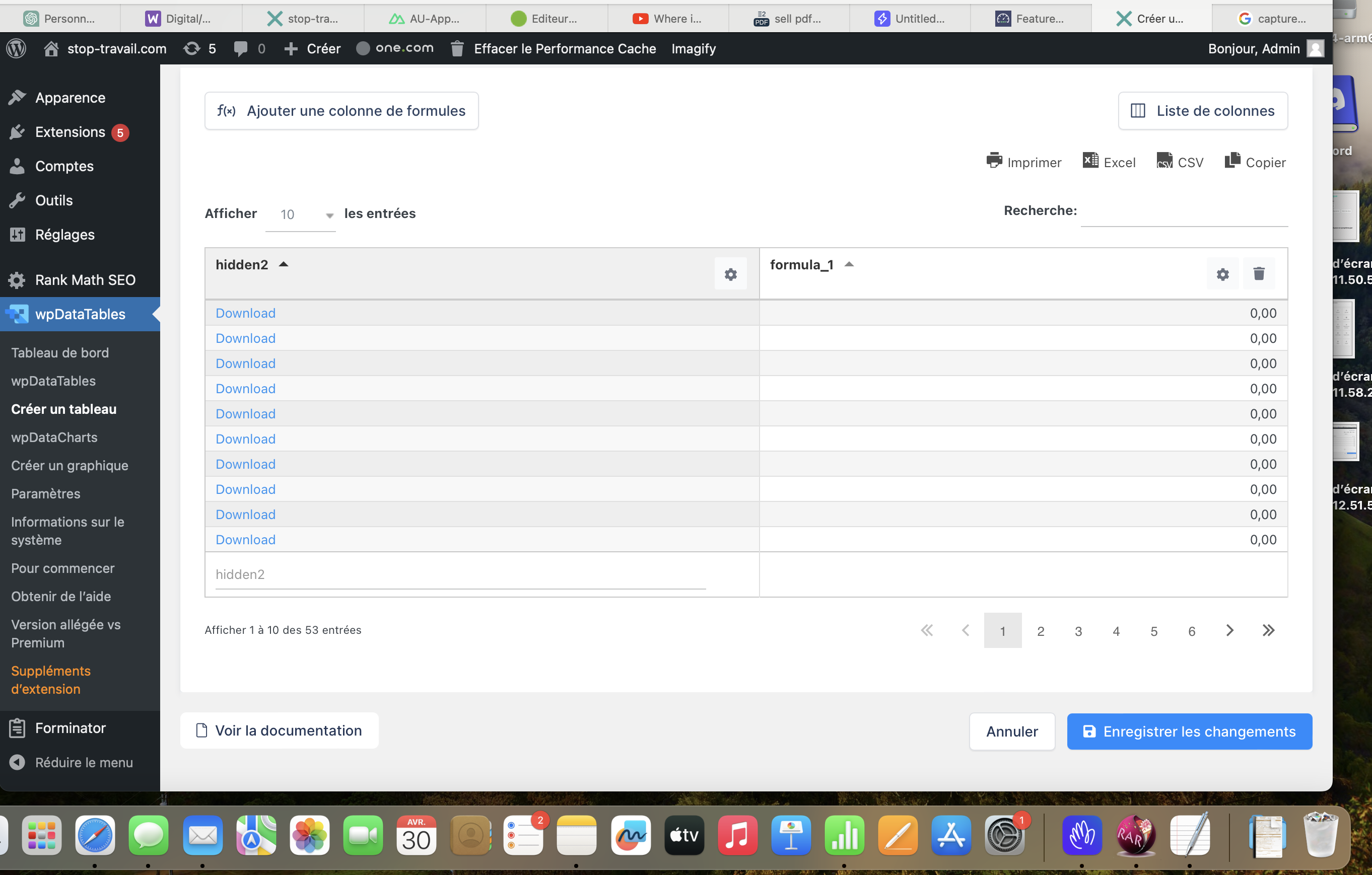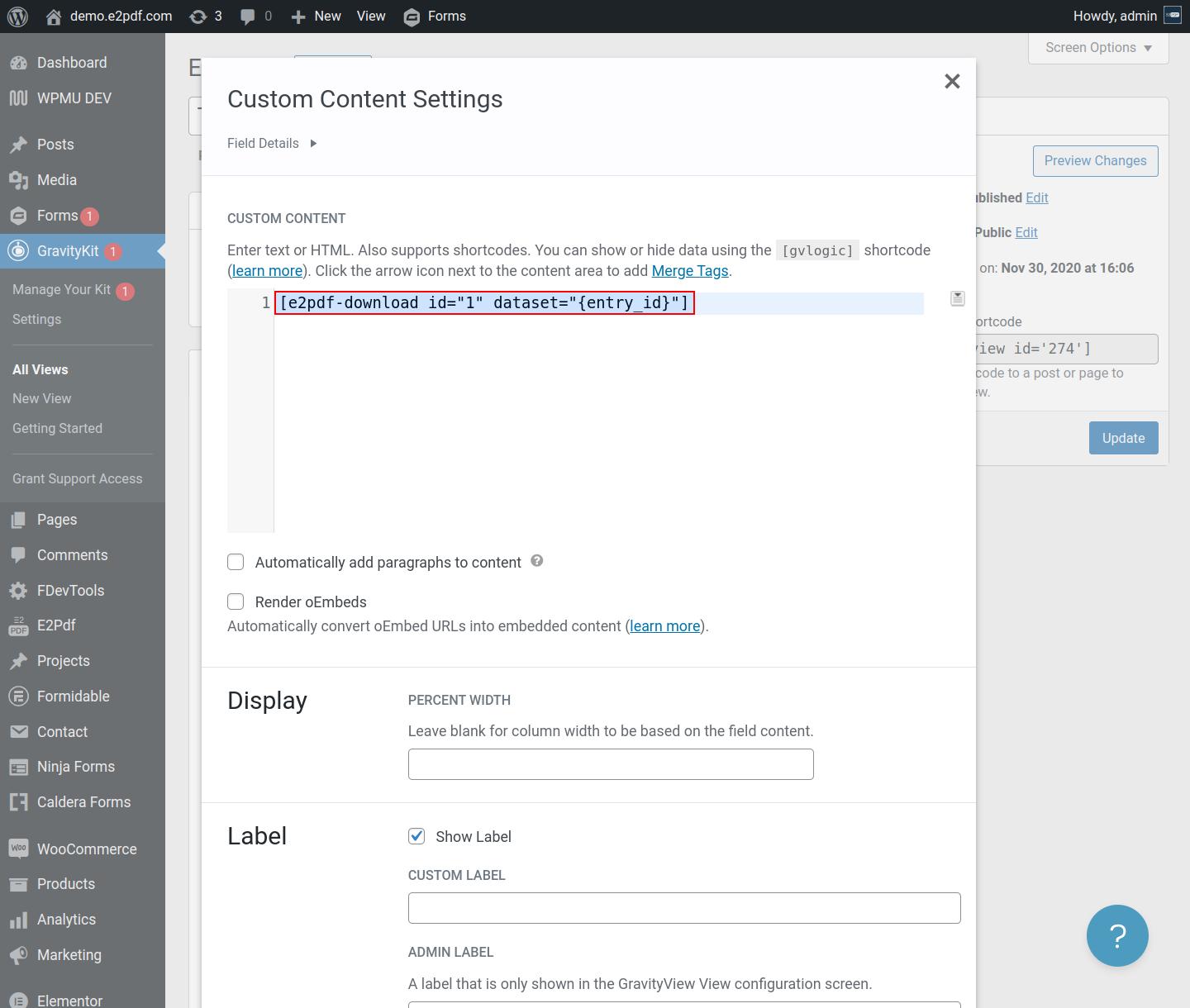sell pdf file
Formidable Forms
29 April, 2024 14:39:44
AirBelV2
Topics: 5
Messages: 19
30 April, 2024 00:04:00
E2Pdf
Support
Topics: 7
Messages: 3596
30 April, 2024 03:54:23
AirBelV2
Topics: 5
Messages: 19
30 April, 2024 04:19:47
E2Pdf
Support
Topics: 7
Messages: 3596
30 April, 2024 13:11:27
AirBelV2
Topics: 5
Messages: 19
1 May, 2024 01:26:46
E2Pdf
Support
Topics: 7
Messages: 3596
1 May, 2024 10:52:42
E2Pdf
Support
Topics: 7
Messages: 3596
1 May, 2024 11:27:25
AirBelV2
Topics: 5
Messages: 19