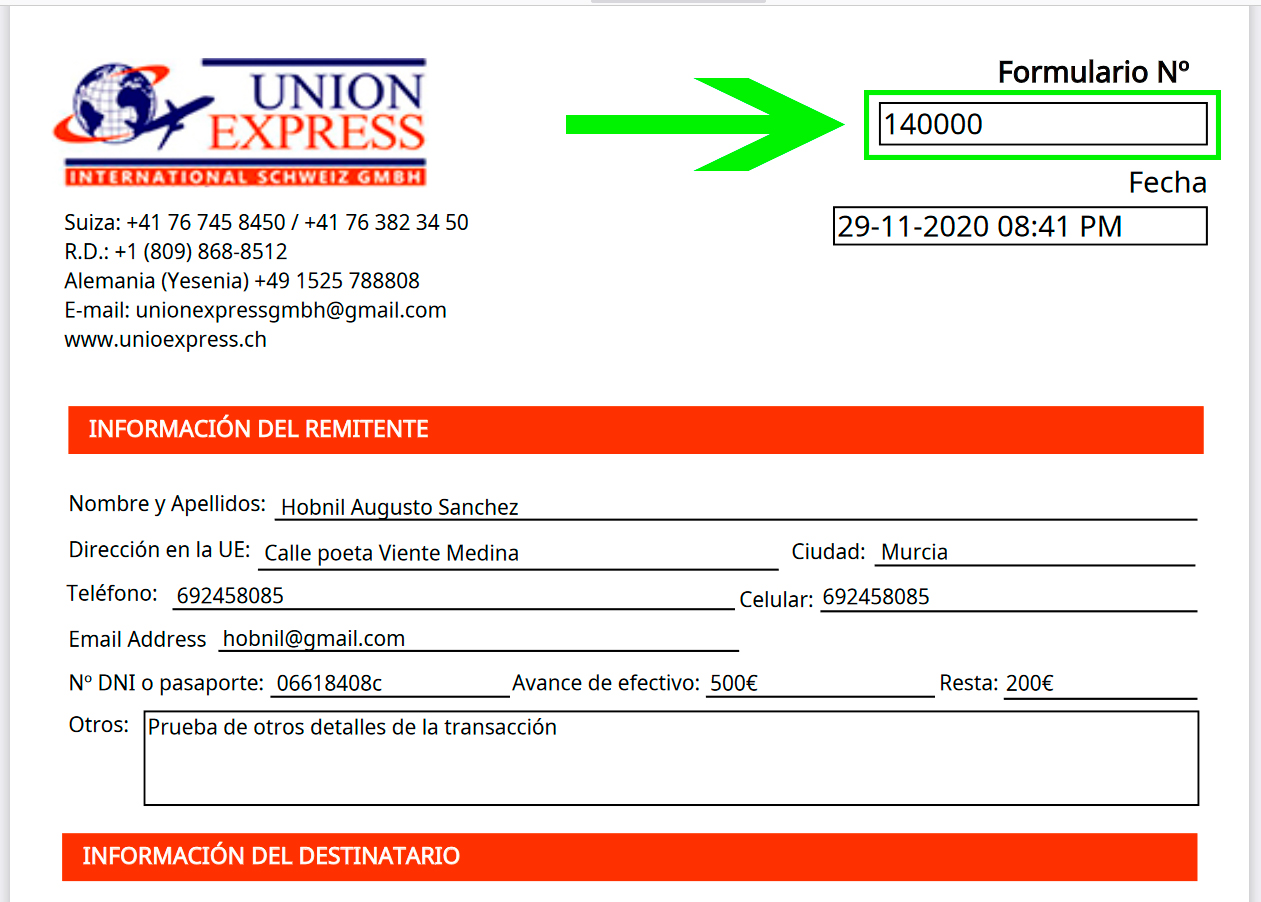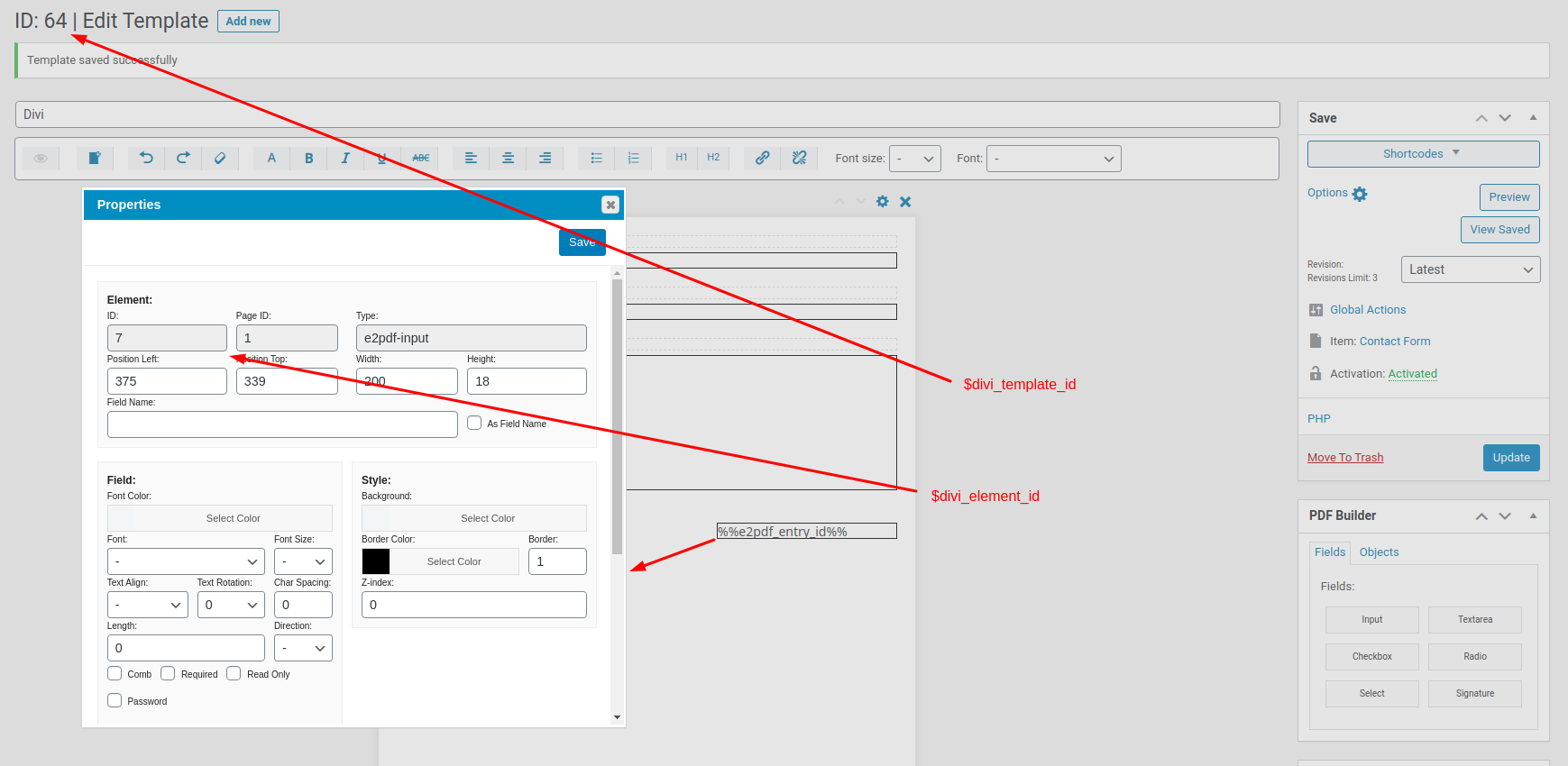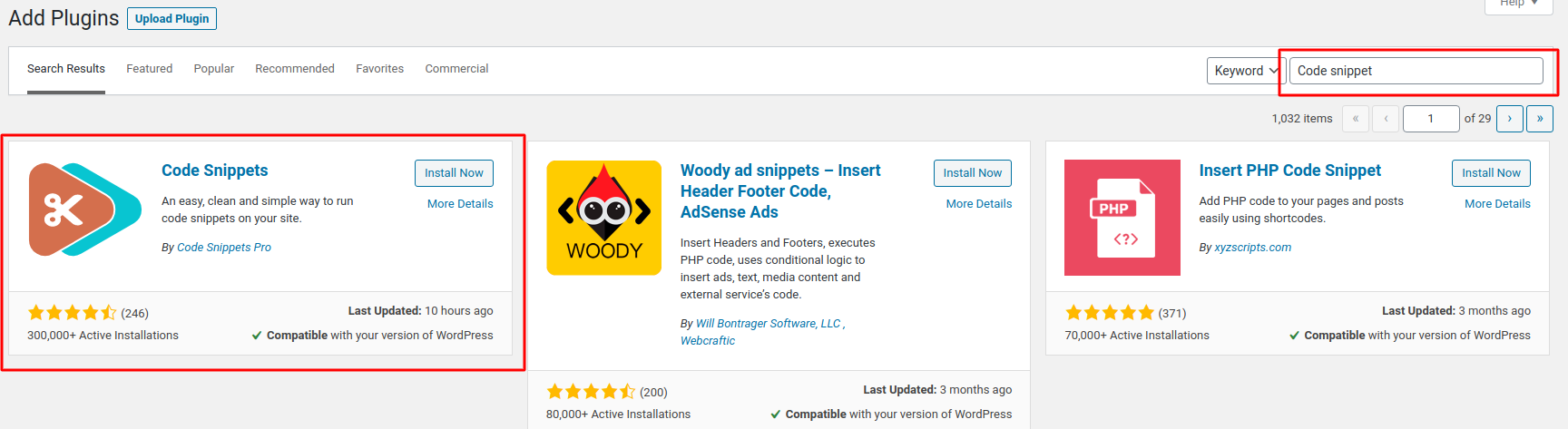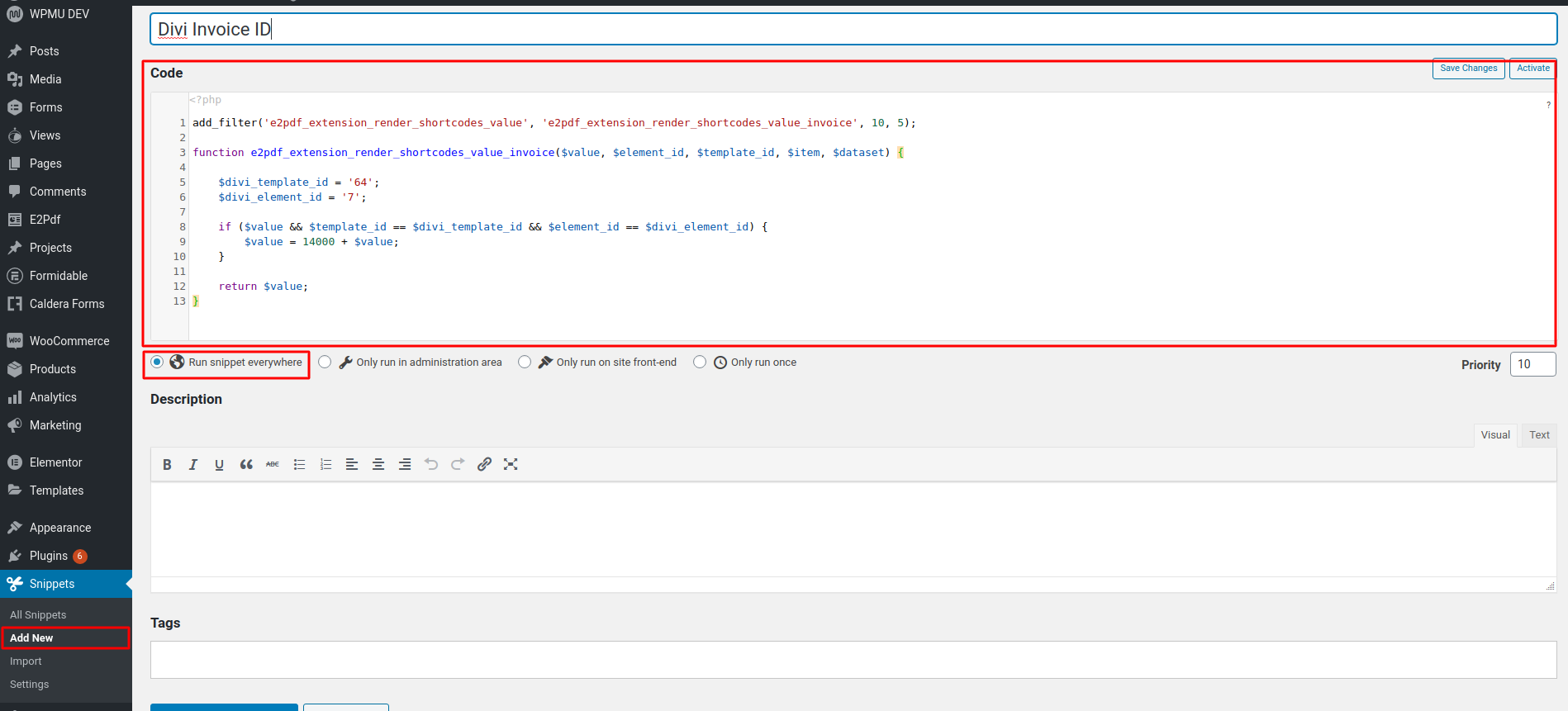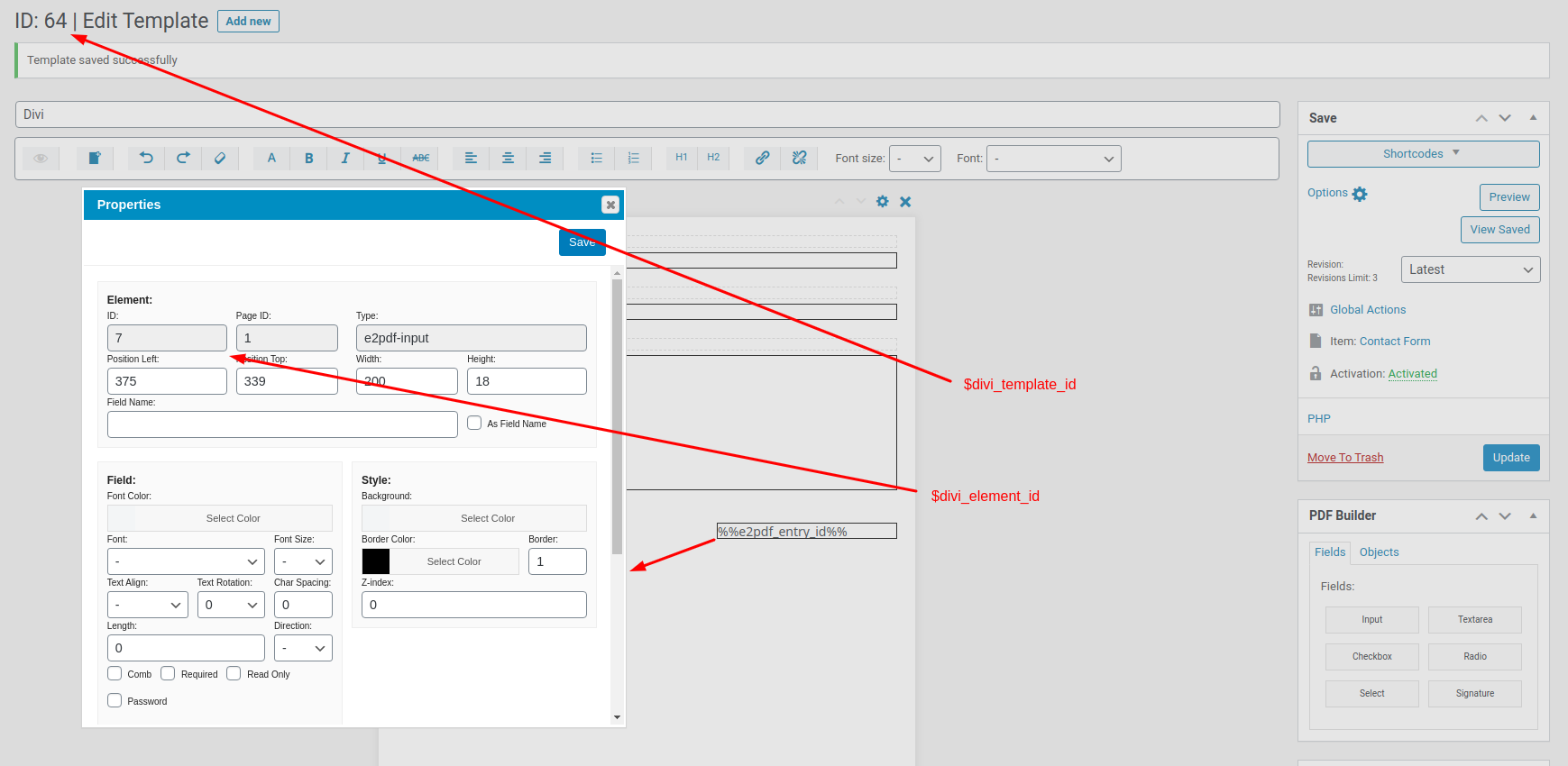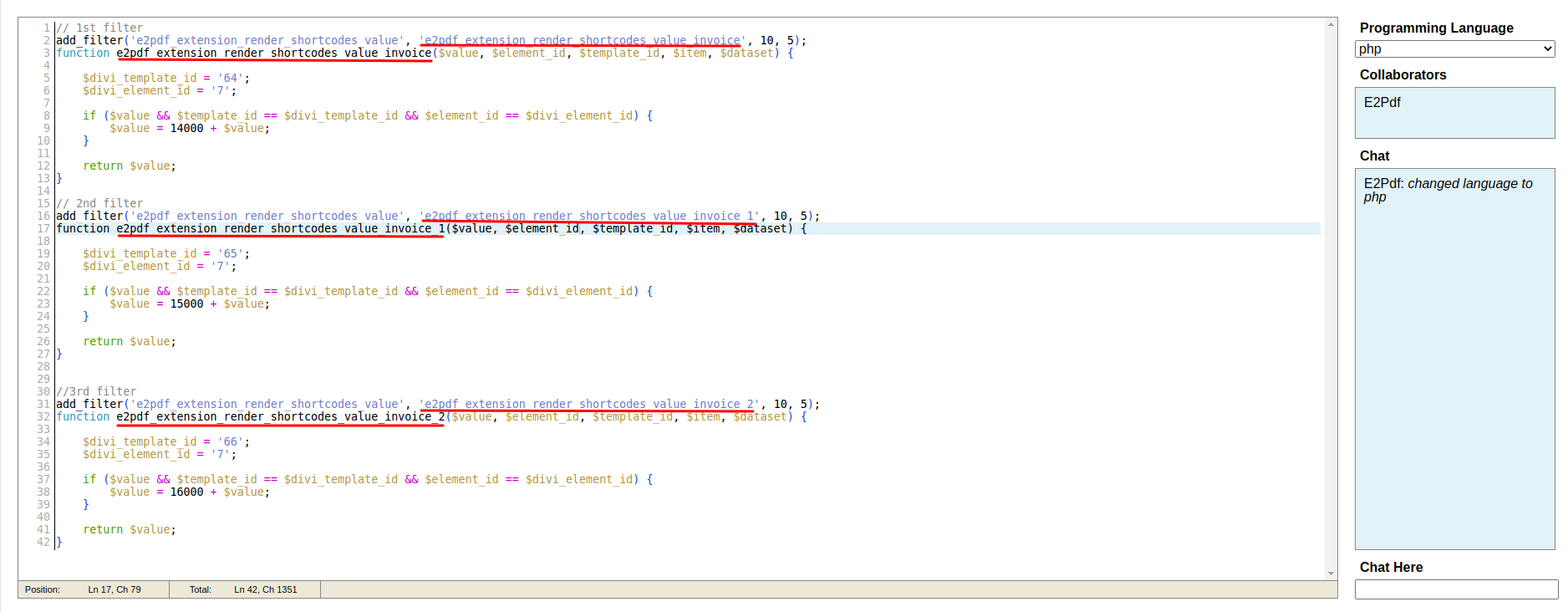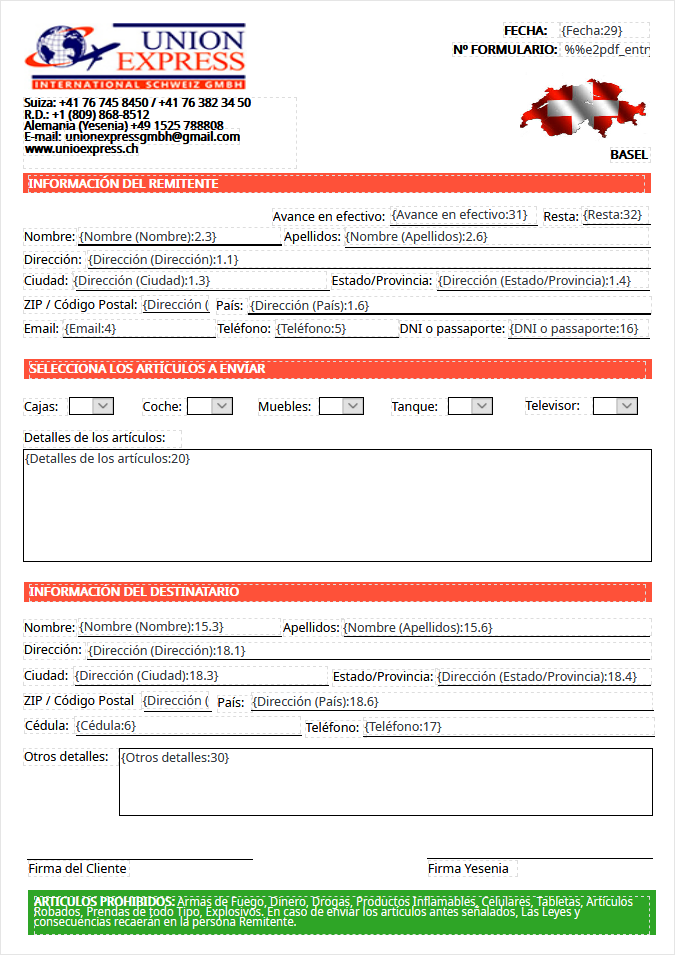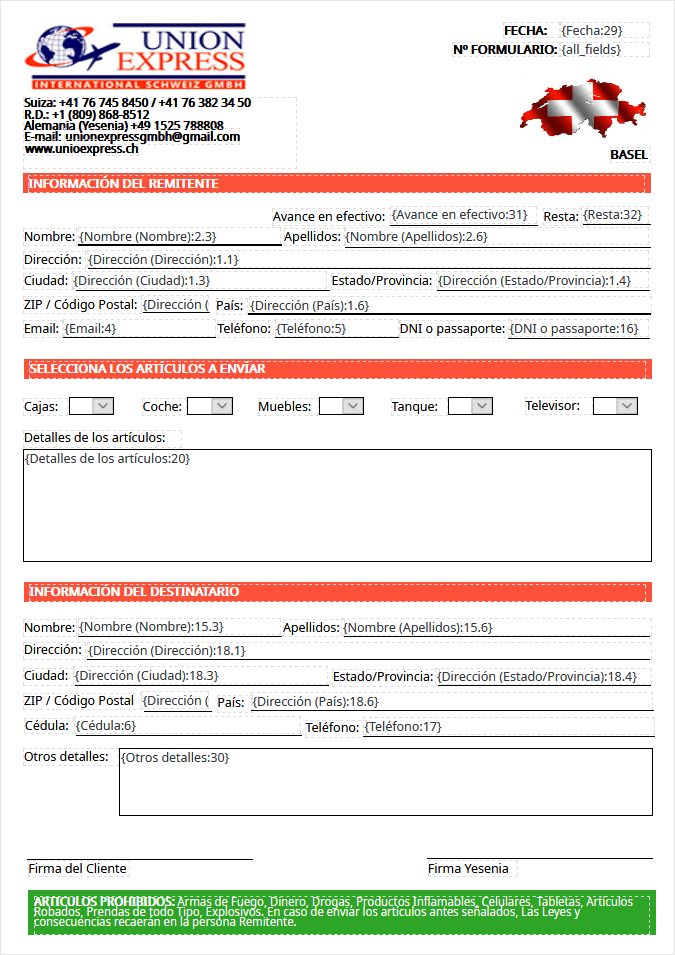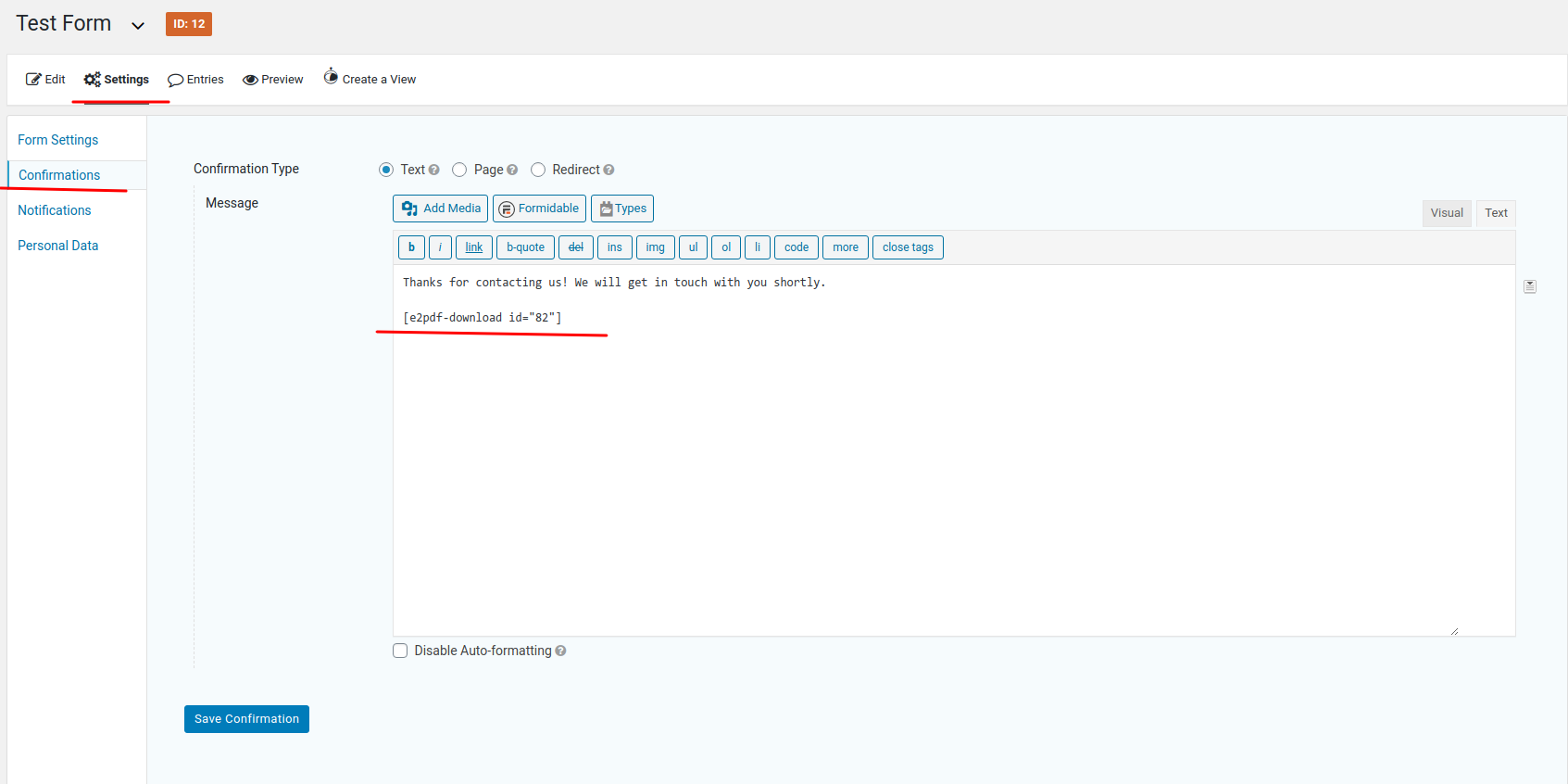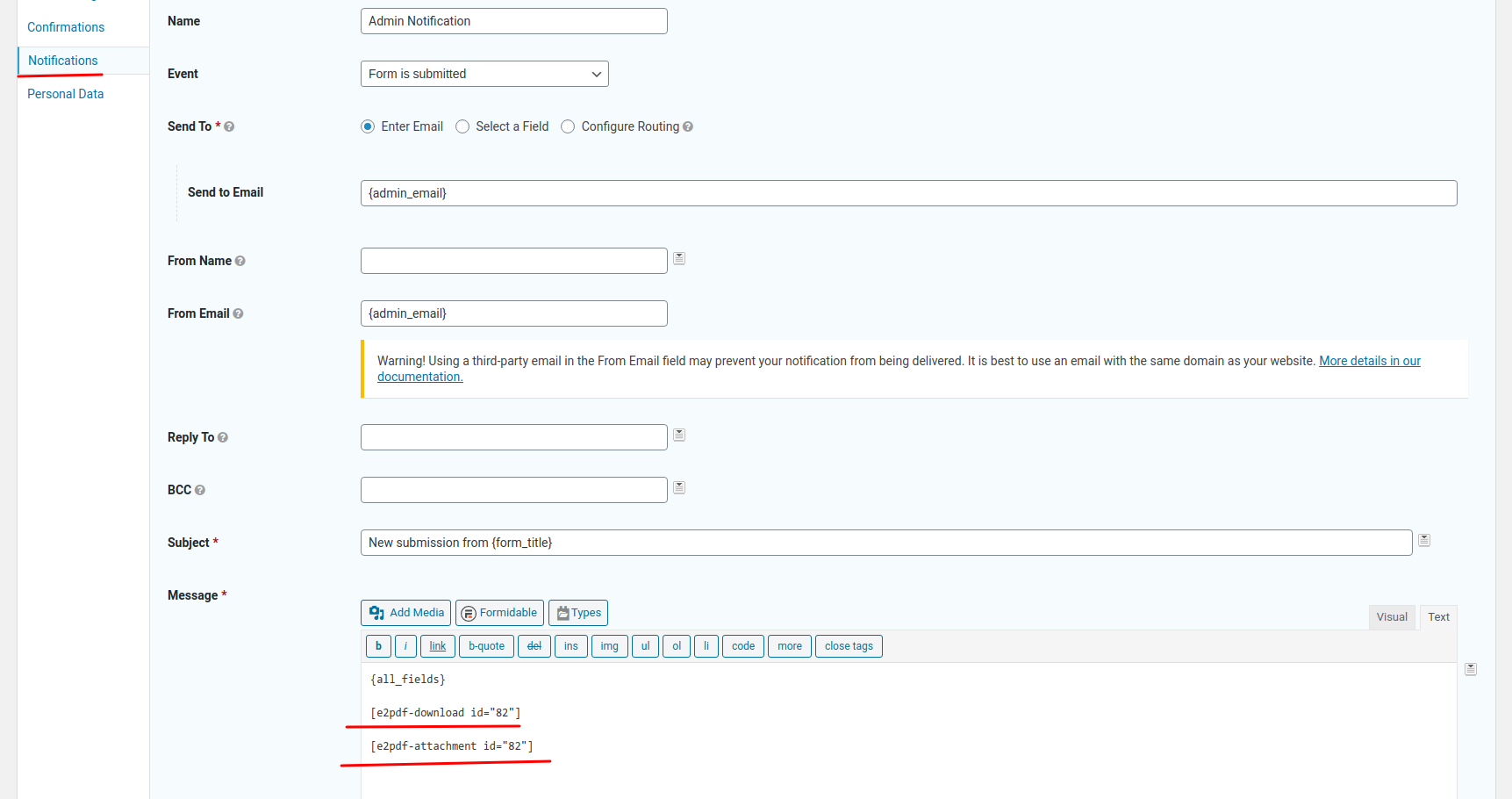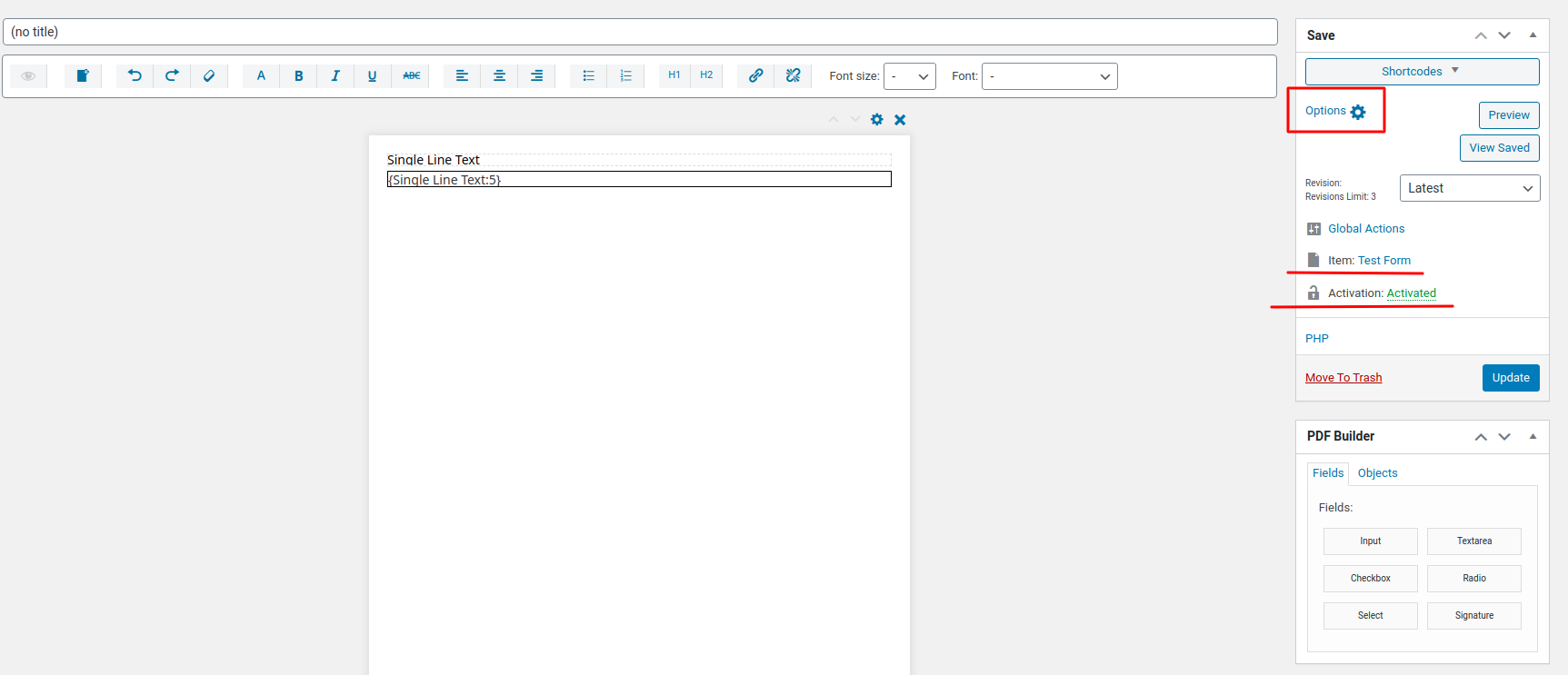Sequential order number divi form for pdf
Divi Forms
30 November, 2020 00:04:59
Hobnil
Topics: 1
Messages: 9
30 November, 2020 06:38:22
E2Pdf
Support
Topics: 7
Messages: 3596
30 November, 2020 20:53:18
Hobnil
Topics: 1
Messages: 9
1 December, 2020 06:49:20
E2Pdf
Support
Topics: 7
Messages: 3596
2 December, 2020 21:29:40
E2Pdf
Support
Topics: 7
Messages: 3596
2 December, 2020 22:08:31
Hobnil
Topics: 1
Messages: 9
2 December, 2020 22:43:41
Hobnil
Topics: 1
Messages: 9
3 December, 2020 06:17:38
E2Pdf
Support
Topics: 7
Messages: 3596
3 December, 2020 23:04:05
Hobnil
Topics: 1
Messages: 9
4 December, 2020 00:09:46
PRO2PDF
Support
Topics: 2
Messages: 69
5 December, 2020 21:55:40
Hobnil
Topics: 1
Messages: 9
6 December, 2020 07:07:47
E2Pdf
Support
Topics: 7
Messages: 3596
22 December, 2020 18:31:48
Hobnil
Topics: 1
Messages: 9
23 December, 2020 07:44:34
E2Pdf
Support
Topics: 7
Messages: 3596
23 December, 2020 21:46:30
Hobnil
Topics: 1
Messages: 9