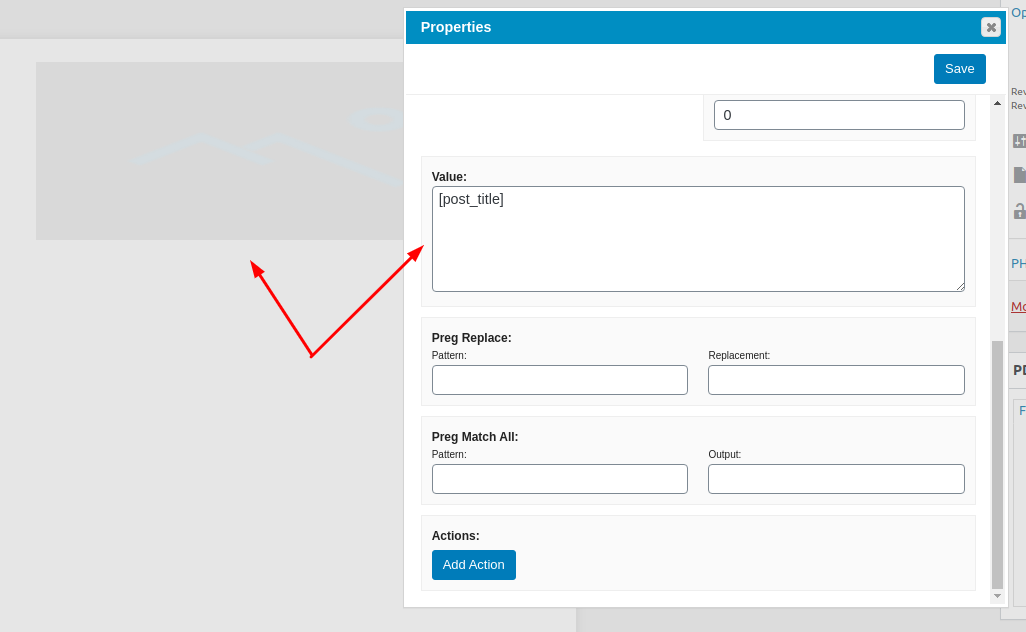Shortcode in template
WordPress Released
16 March, 2020 14:08:17
16 March, 2020 14:49:43
E2Pdf
Support
Topics: 7
Messages: 3604
16 March, 2020 15:21:53
17 March, 2020 11:40:17
E2Pdf
Support
Topics: 7
Messages: 3604
17 March, 2020 12:57:00