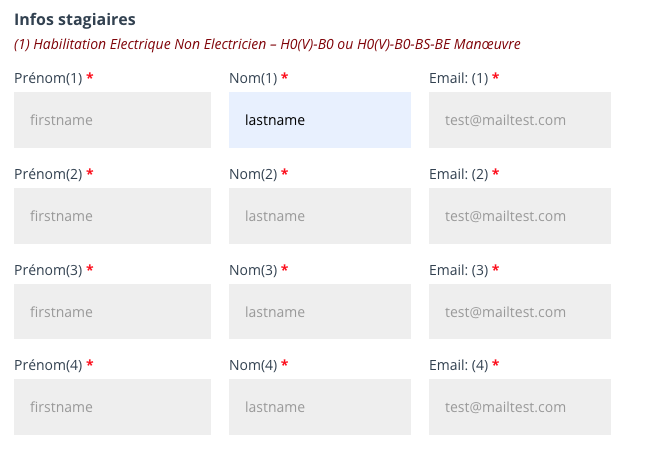Style custom order meta keys
WooCommerce
12 March, 2022 05:08:48
j.durand
Topics: 8
Messages: 29
12 March, 2022 07:42:48
E2Pdf
Support
Topics: 7
Messages: 3596
12 March, 2022 09:07:32
j.durand
Topics: 8
Messages: 29