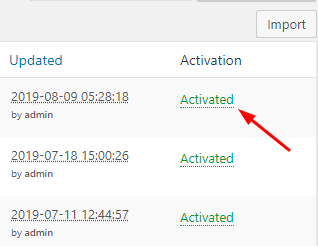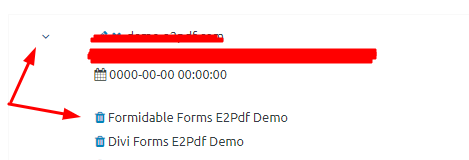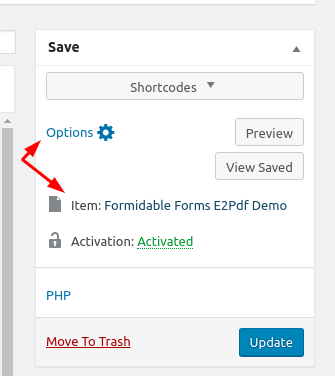Switch site with license code not working
14 August, 2019 08:25:13
Crille
Topics: 1
Messages: 3
14 August, 2019 09:28:50
E2Pdf
Support
Topics: 7
Messages: 3574
14 August, 2019 10:17:05
Crille
Topics: 1
Messages: 3
14 August, 2019 10:39:22
E2Pdf
Support
Topics: 7
Messages: 3574
14 August, 2019 12:14:00
Crille
Topics: 1
Messages: 3
15 August, 2019 05:32:02
E2Pdf
Support
Topics: 7
Messages: 3574