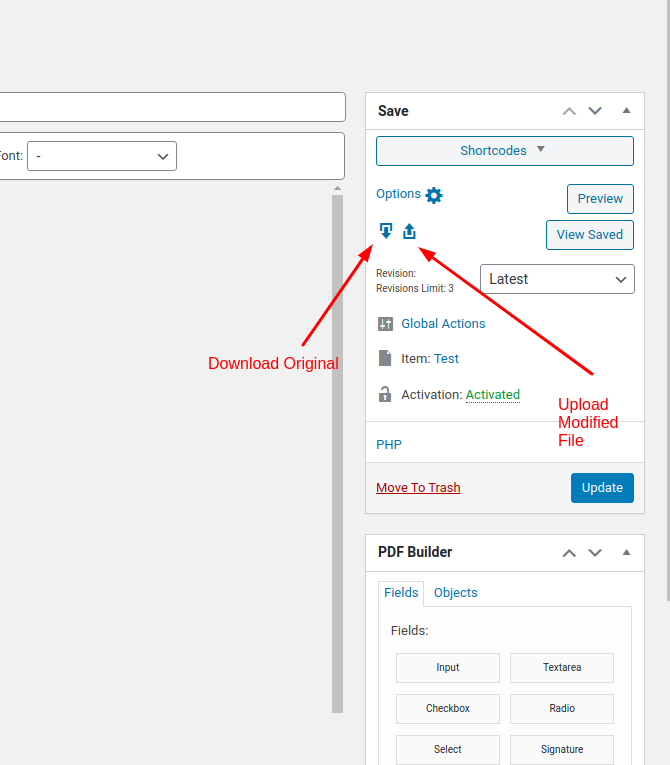Tab Order?
Formidable Forms
31 October, 2020 04:46:09
barb
Topics: 6
Messages: 18
31 October, 2020 04:47:49
barb
Topics: 6
Messages: 18
31 October, 2020 12:36:13
E2Pdf
Support
Topics: 7
Messages: 3604
3 November, 2020 07:59:44
E2Pdf
Support
Topics: 7
Messages: 3604
4 November, 2020 04:53:28
barb
Topics: 6
Messages: 18
4 November, 2020 07:31:30
E2Pdf
Support
Topics: 7
Messages: 3604
5 November, 2020 03:35:11
barb
Topics: 6
Messages: 18