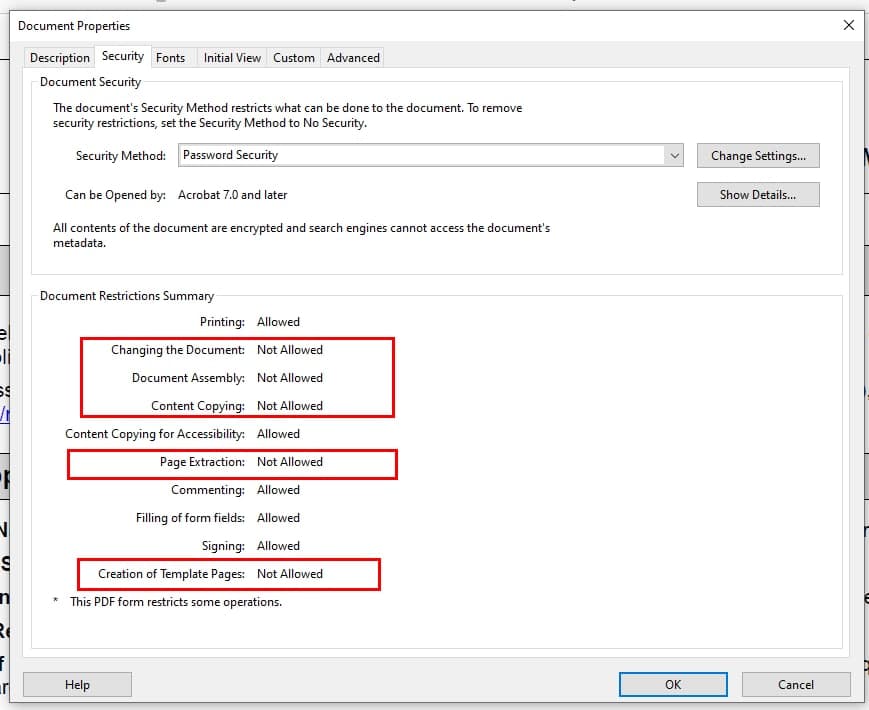Trouble with Uploading PDF to prepare template
Formidable Forms
22 March, 2021 14:13:34
22 March, 2021 14:24:37
E2Pdf
Support
Topics: 7
Messages: 3577
22 March, 2021 14:33:25
22 March, 2021 15:07:50
E2Pdf
Support
Topics: 7
Messages: 3577
22 March, 2021 15:38:00
23 March, 2021 06:00:37
E2Pdf
Support
Topics: 7
Messages: 3577