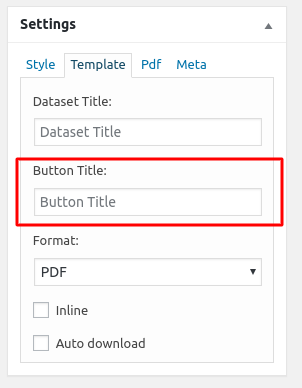Uploading to user-specific folder
Formidable Forms
17 October, 2019 13:25:40
17 October, 2019 16:51:28
E2Pdf
Support
Topics: 7
Messages: 3586
18 October, 2019 09:10:51
18 October, 2019 11:06:22
E2Pdf
Support
Topics: 7
Messages: 3586
18 October, 2019 11:26:36
18 October, 2019 11:42:52
18 October, 2019 11:46:54
E2Pdf
Support
Topics: 7
Messages: 3586