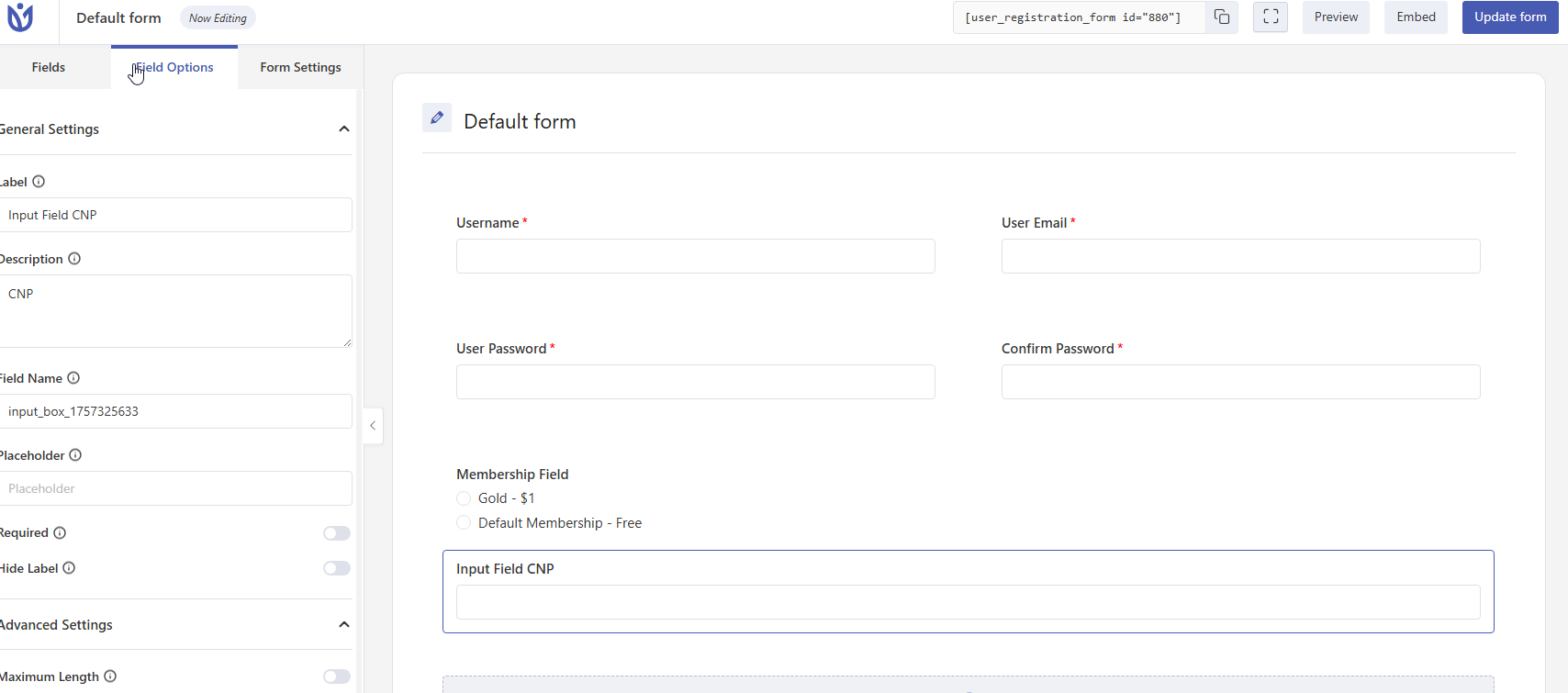User Registration & Membership forms integration not working
WordPress
8 September, 2025 02:14:33
RicaNeaga
Topics: 2
Messages: 7
8 September, 2025 02:21:23
E2Pdf
Support
Topics: 7
Messages: 3577
8 September, 2025 03:09:07
RicaNeaga
Topics: 2
Messages: 7
8 September, 2025 03:12:22
E2Pdf
Support
Topics: 7
Messages: 3577
8 September, 2025 03:17:02
RicaNeaga
Topics: 2
Messages: 7
8 September, 2025 04:08:06
E2Pdf
Support
Topics: 7
Messages: 3577
17 September, 2025 14:39:52
RicaNeaga
Topics: 2
Messages: 7
17 September, 2025 23:45:16
E2Pdf
Support
Topics: 7
Messages: 3577
18 September, 2025 08:30:34
RicaNeaga
Topics: 2
Messages: 7
18 September, 2025 09:06:04
E2Pdf
Support
Topics: 7
Messages: 3577
18 September, 2025 09:25:03
RicaNeaga
Topics: 2
Messages: 7