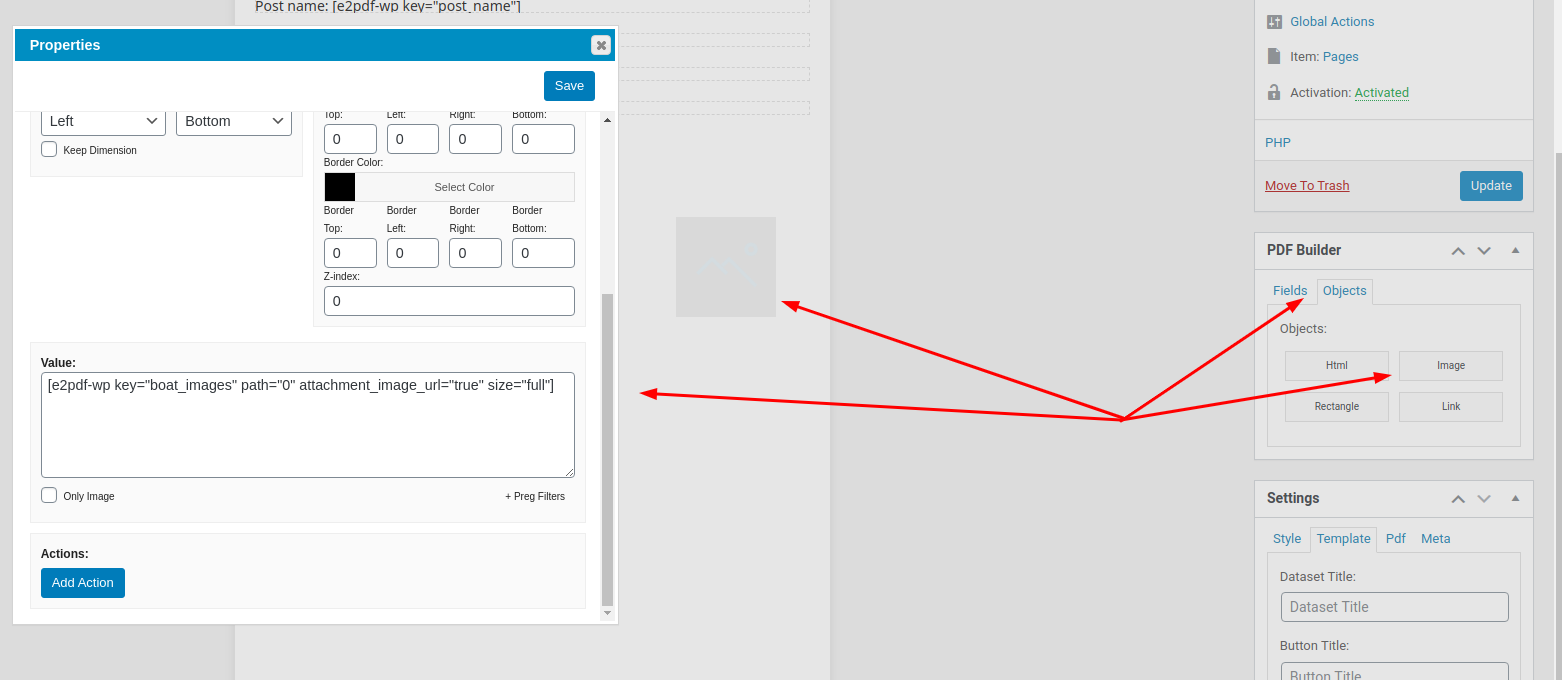Using E2PDF in combination with ACF (Advanced Custom Fields) gallery
WordPress
3 February, 2021 13:27:18
seidelm
Topics: 1
Messages: 3
3 February, 2021 14:31:59
E2Pdf
Support
Topics: 7
Messages: 3596
3 February, 2021 20:01:18
seidelm
Topics: 1
Messages: 3
4 February, 2021 06:56:40
E2Pdf
Support
Topics: 7
Messages: 3596
4 February, 2021 10:04:27
seidelm
Topics: 1
Messages: 3