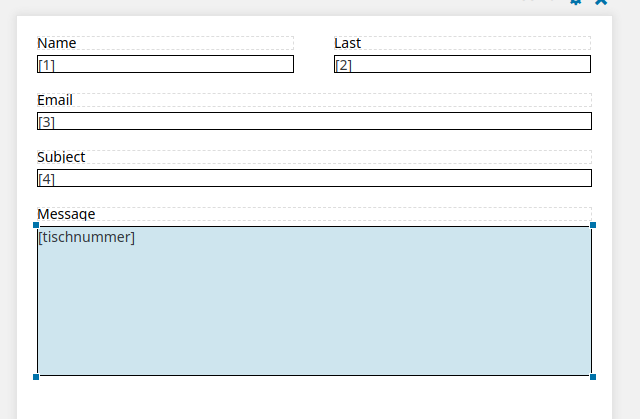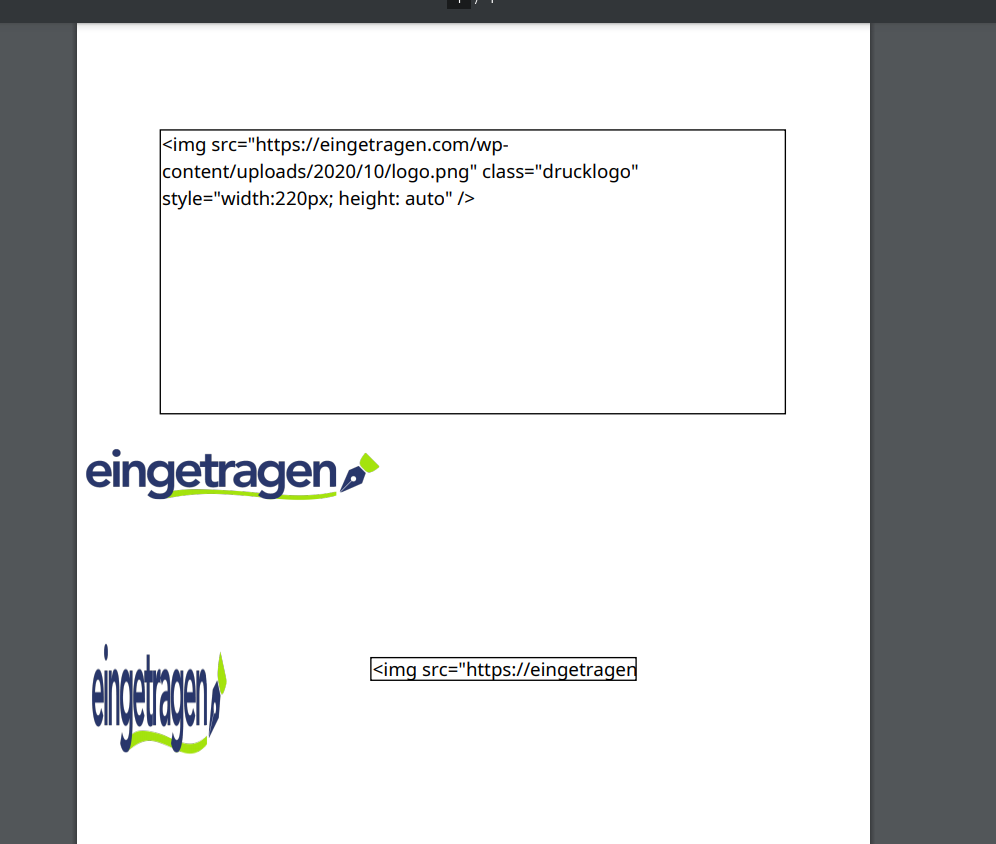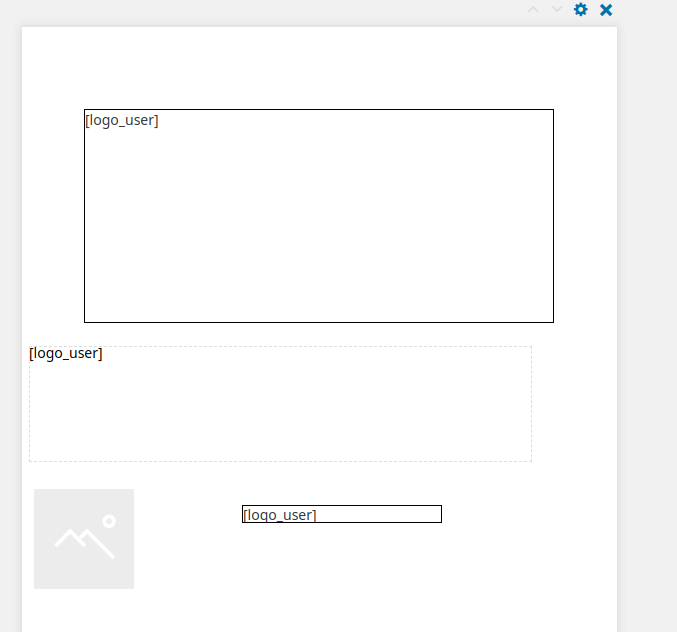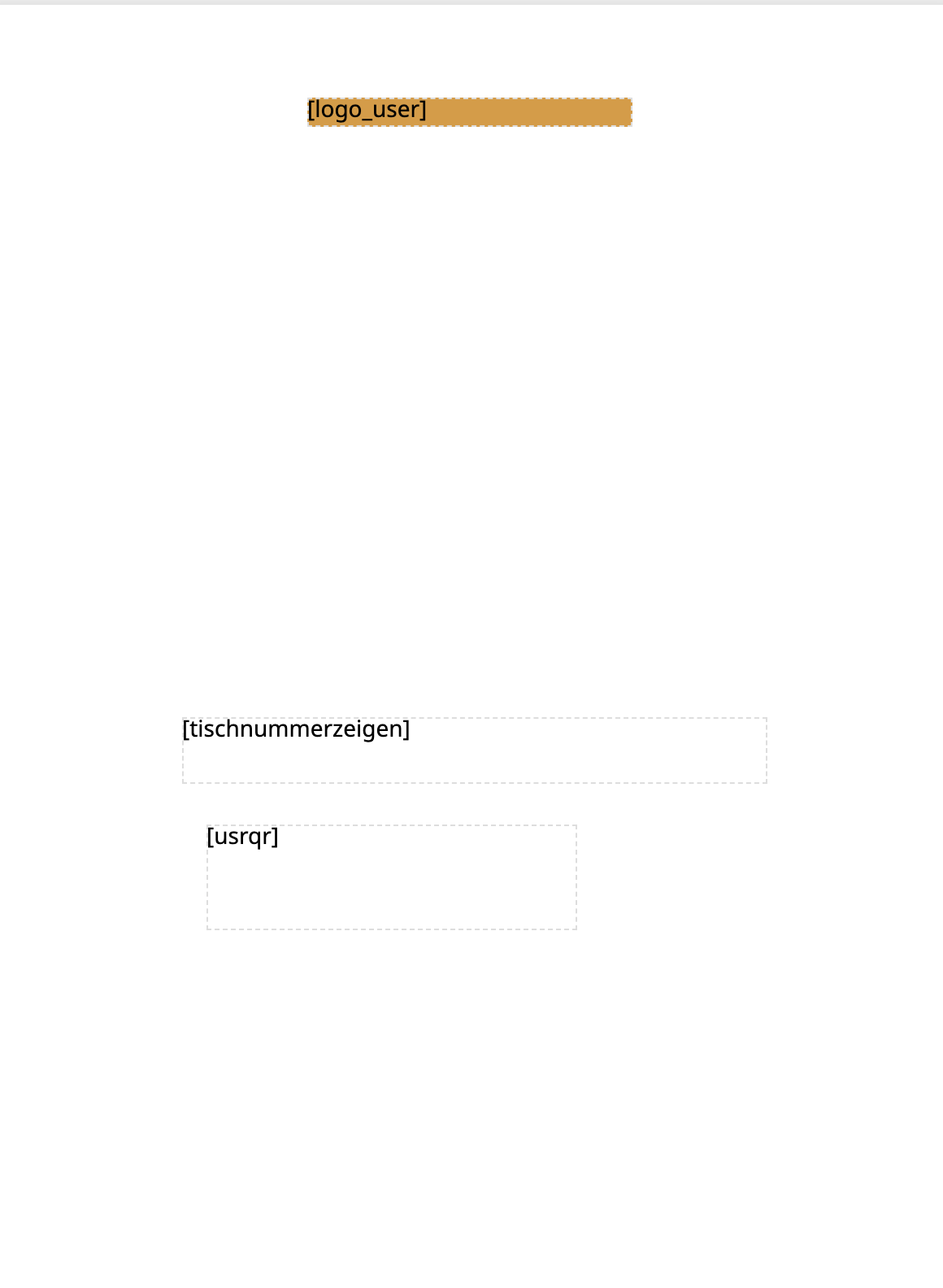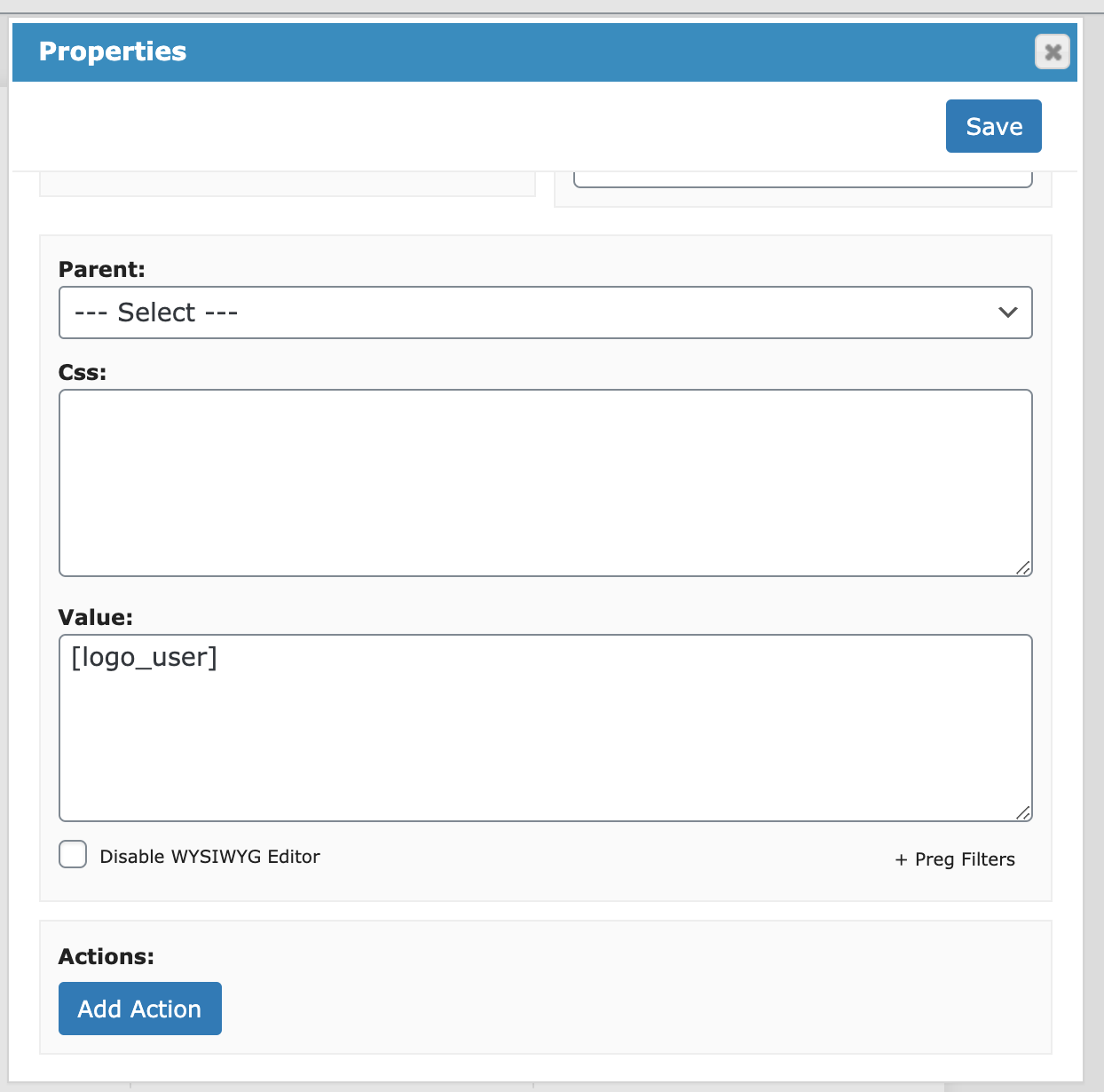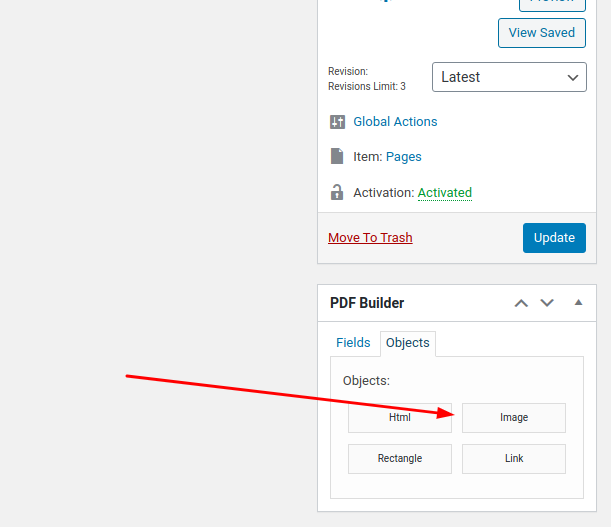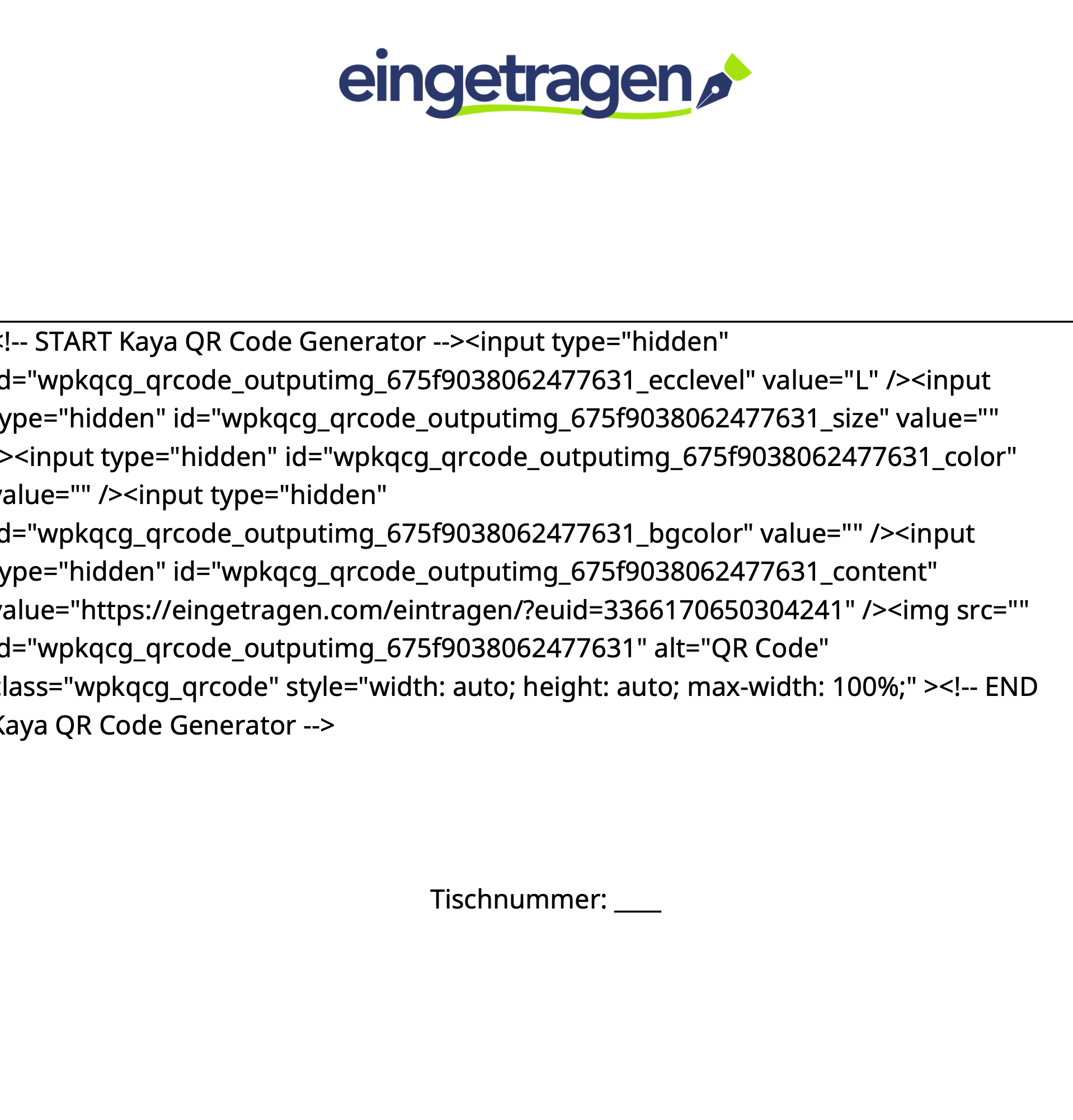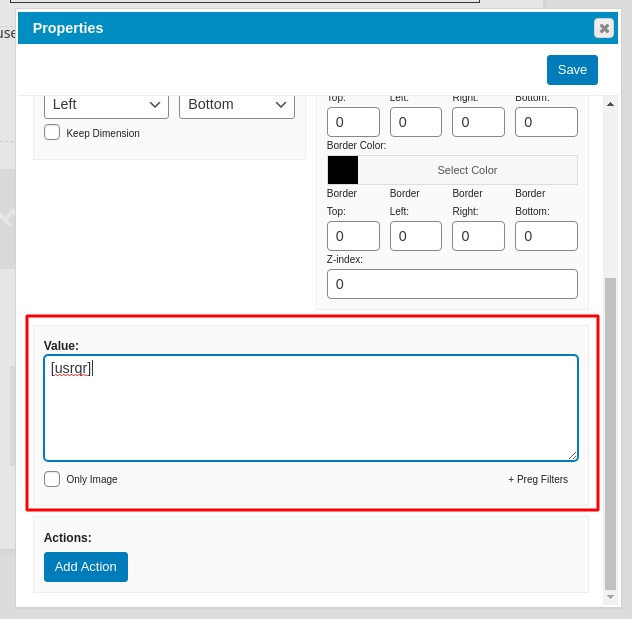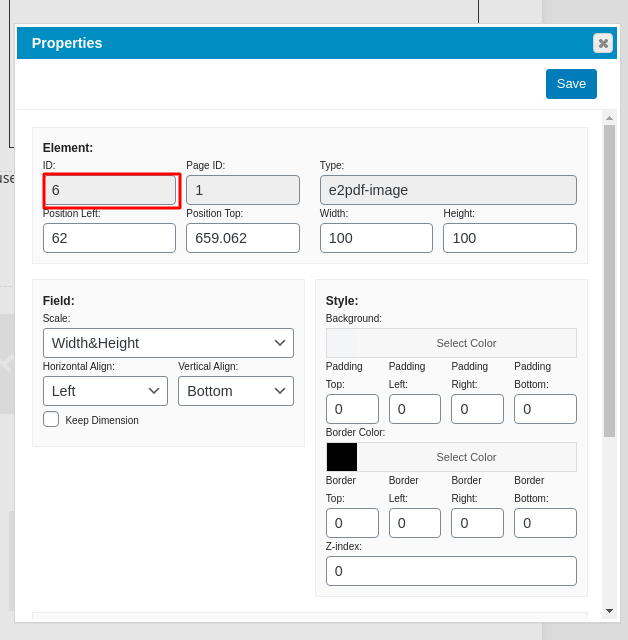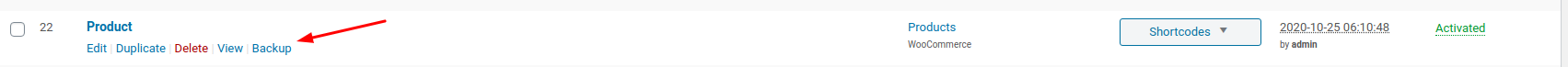Using own Shortcodes
WordPress Scheduled
20 October, 2020 13:57:17
eingetragen
Topics: 1
Messages: 4
20 October, 2020 14:19:51
E2Pdf
Support
Topics: 7
Messages: 3604
21 October, 2020 09:29:18
eingetragen
Topics: 1
Messages: 4
21 October, 2020 09:42:17
E2Pdf
Support
Topics: 7
Messages: 3604
21 October, 2020 10:21:13
eingetragen
Topics: 1
Messages: 4
21 October, 2020 10:25:13
E2Pdf
Support
Topics: 7
Messages: 3604
21 October, 2020 13:35:20
eingetragen
Topics: 1
Messages: 4
21 October, 2020 15:19:28
E2Pdf
Support
Topics: 7
Messages: 3604
25 October, 2020 13:07:28
schwab
Topics: 2
Messages: 10
25 October, 2020 13:31:55
E2Pdf
Support
Topics: 7
Messages: 3604
25 October, 2020 13:53:27
E2Pdf
Support
Topics: 7
Messages: 3604