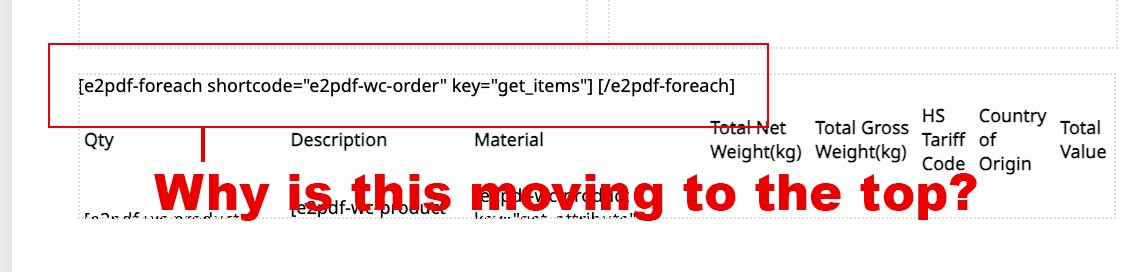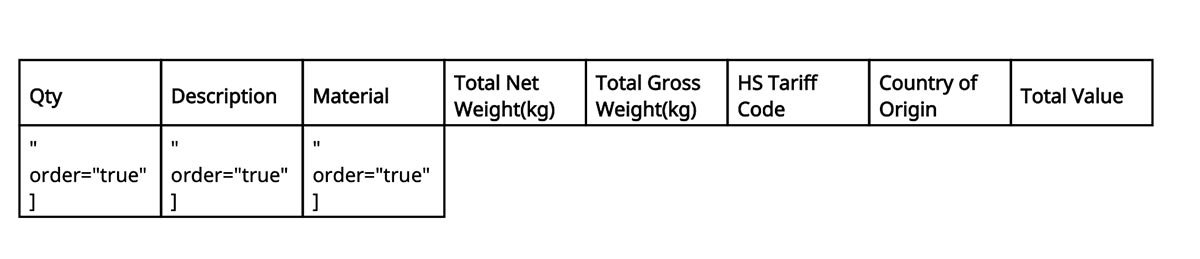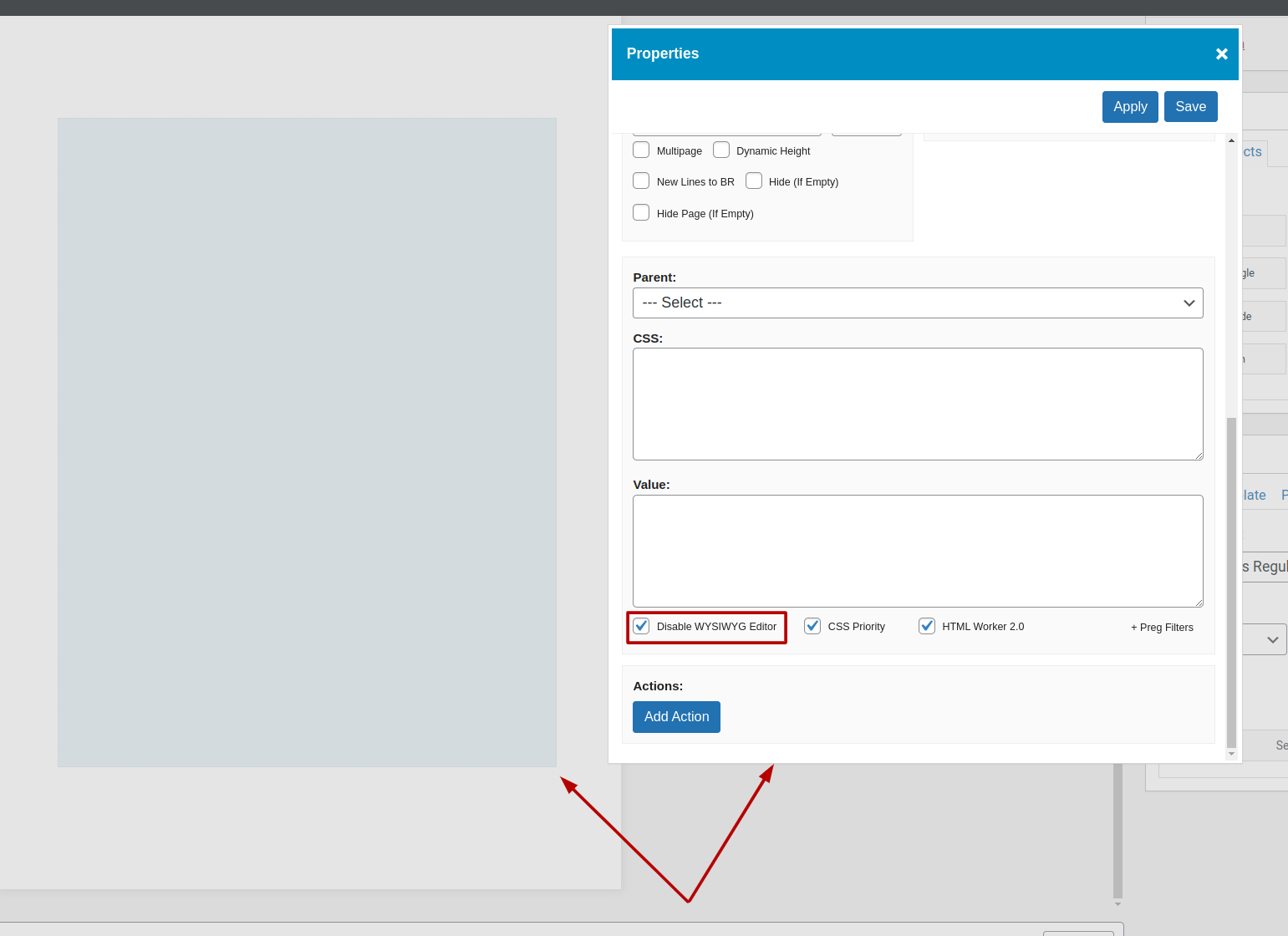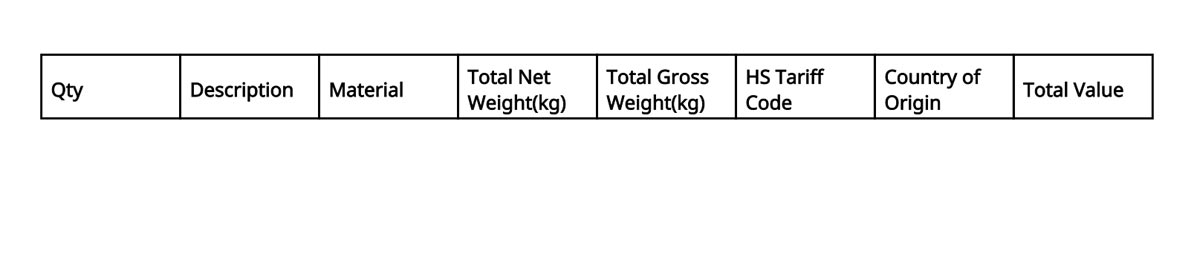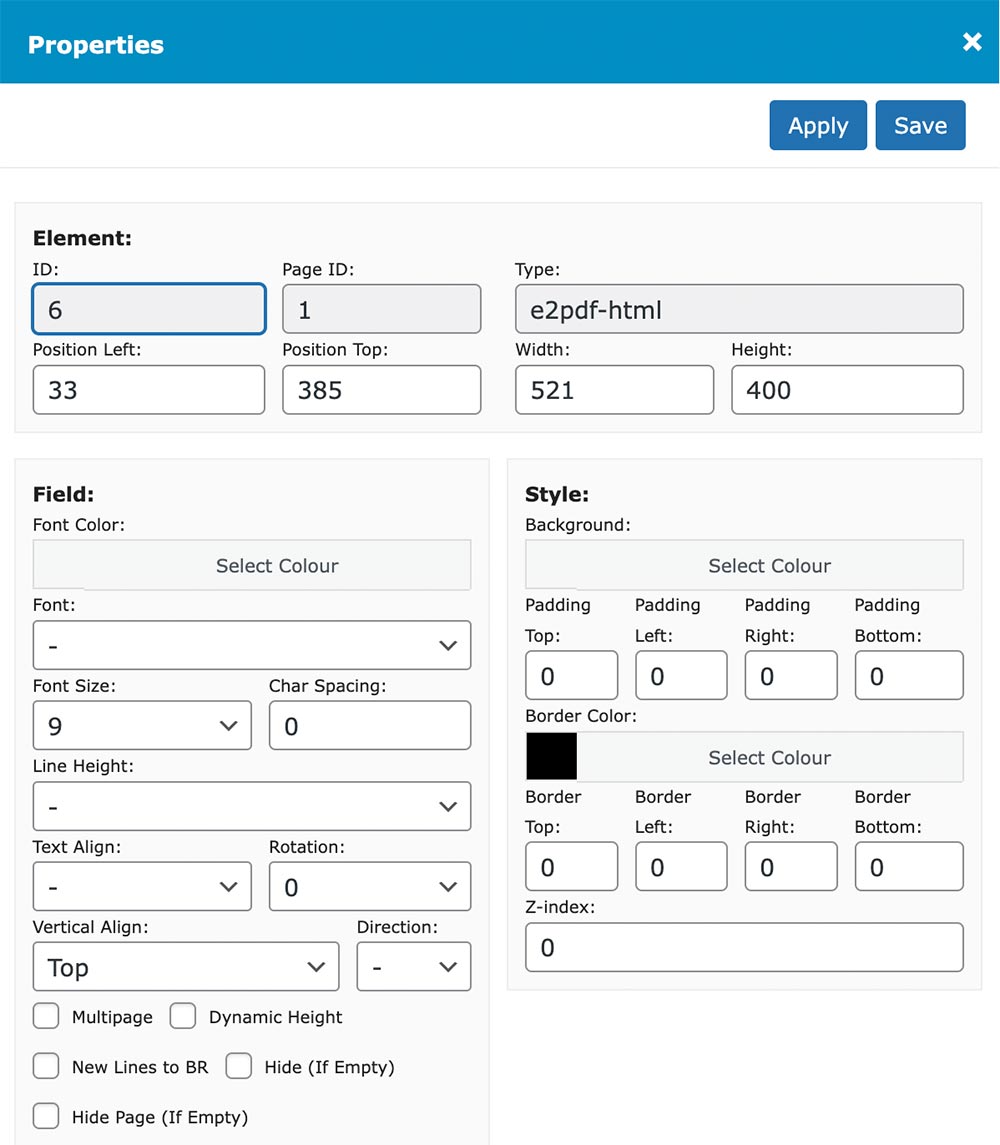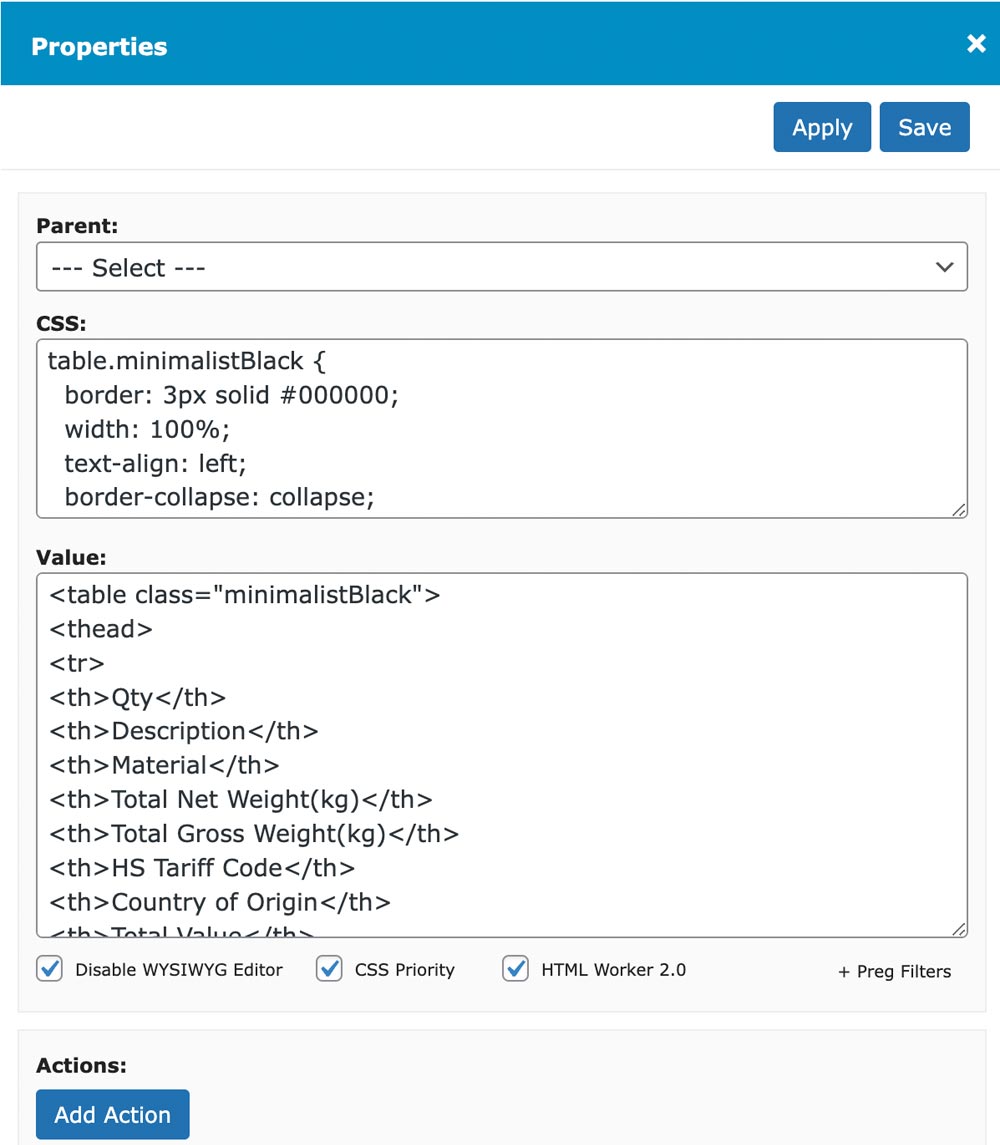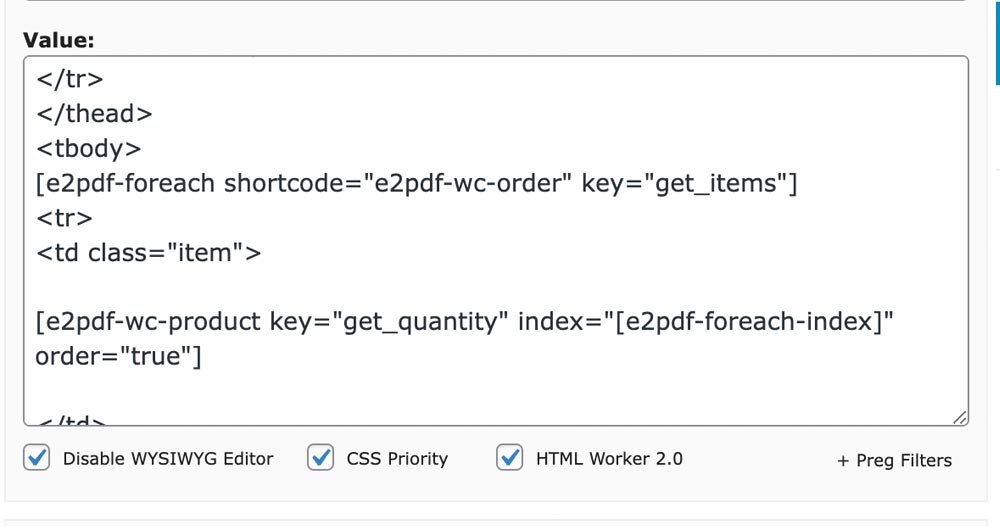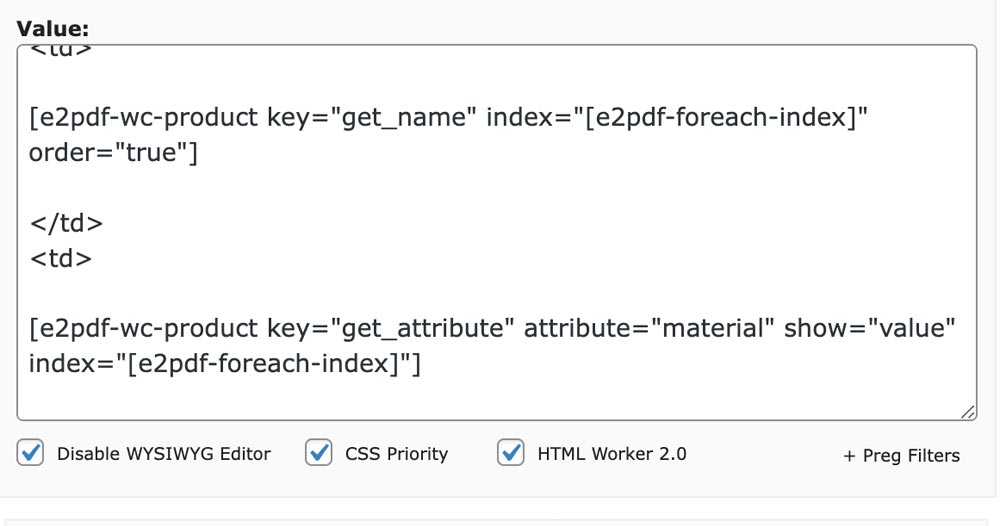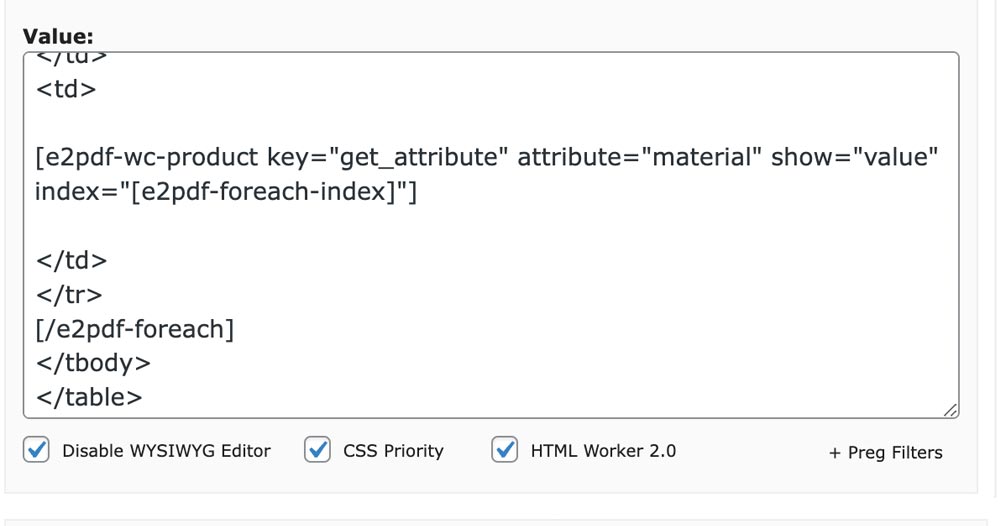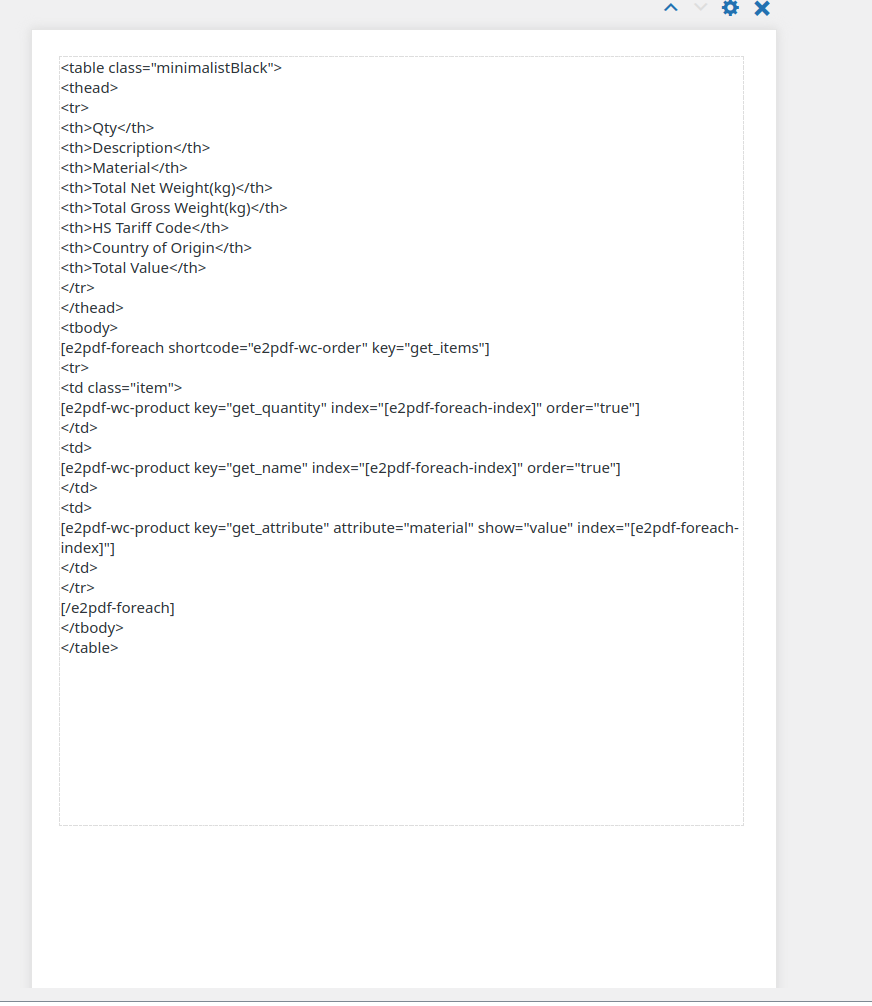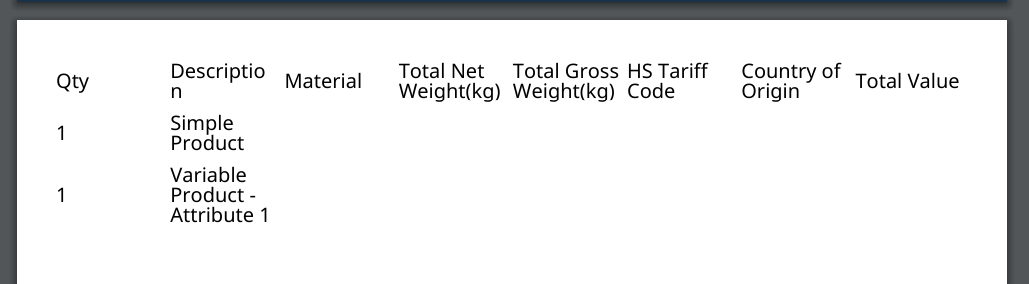Woocommerce foreach/get_items issue
WooCommerce
21 May, 2024 04:19:48
underdog
Topics: 6
Messages: 20
21 May, 2024 04:23:06
E2Pdf
Support
Topics: 7
Messages: 3589
21 May, 2024 05:06:43
underdog
Topics: 6
Messages: 20
21 May, 2024 05:11:05
E2Pdf
Support
Topics: 7
Messages: 3589
21 May, 2024 05:29:39
E2Pdf
Support
Topics: 7
Messages: 3589
21 May, 2024 06:00:08
E2Pdf
Support
Topics: 7
Messages: 3589
22 May, 2024 03:16:27
underdog
Topics: 6
Messages: 20
22 May, 2024 08:54:09
E2Pdf
Support
Topics: 7
Messages: 3589