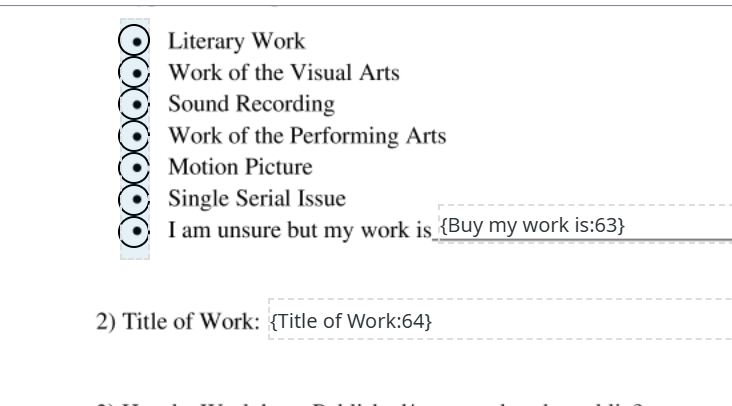Adjusting the Fields so One field is on top of another
24 October, 2025 16:39:27
LELF
Topics: 17
Messages: 86
24 October, 2025 16:40:31
LELF
Topics: 17
Messages: 86
24 October, 2025 16:46:01
LELF
Topics: 17
Messages: 86
24 October, 2025 16:47:26
E2Pdf
Support
Topics: 7
Messages: 3577