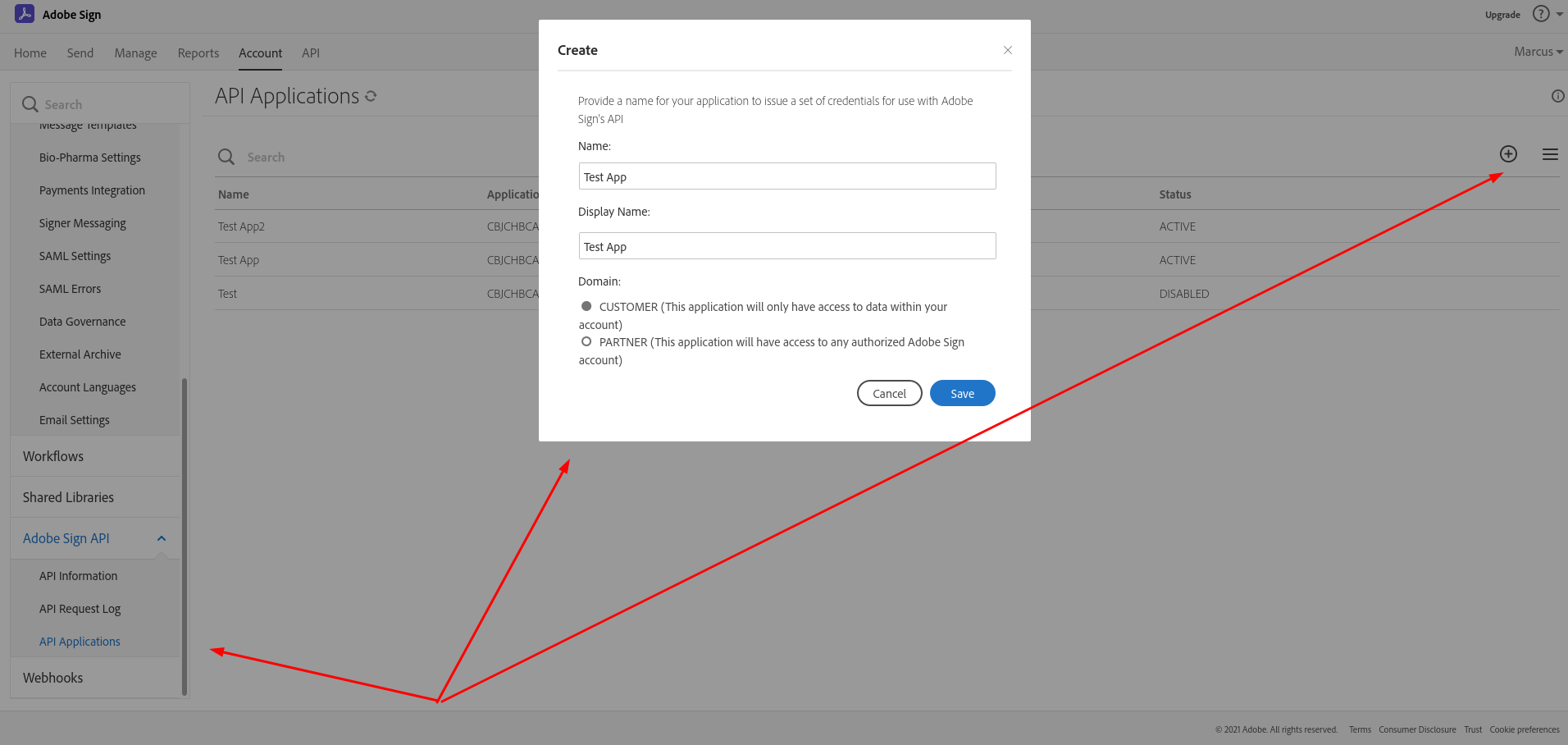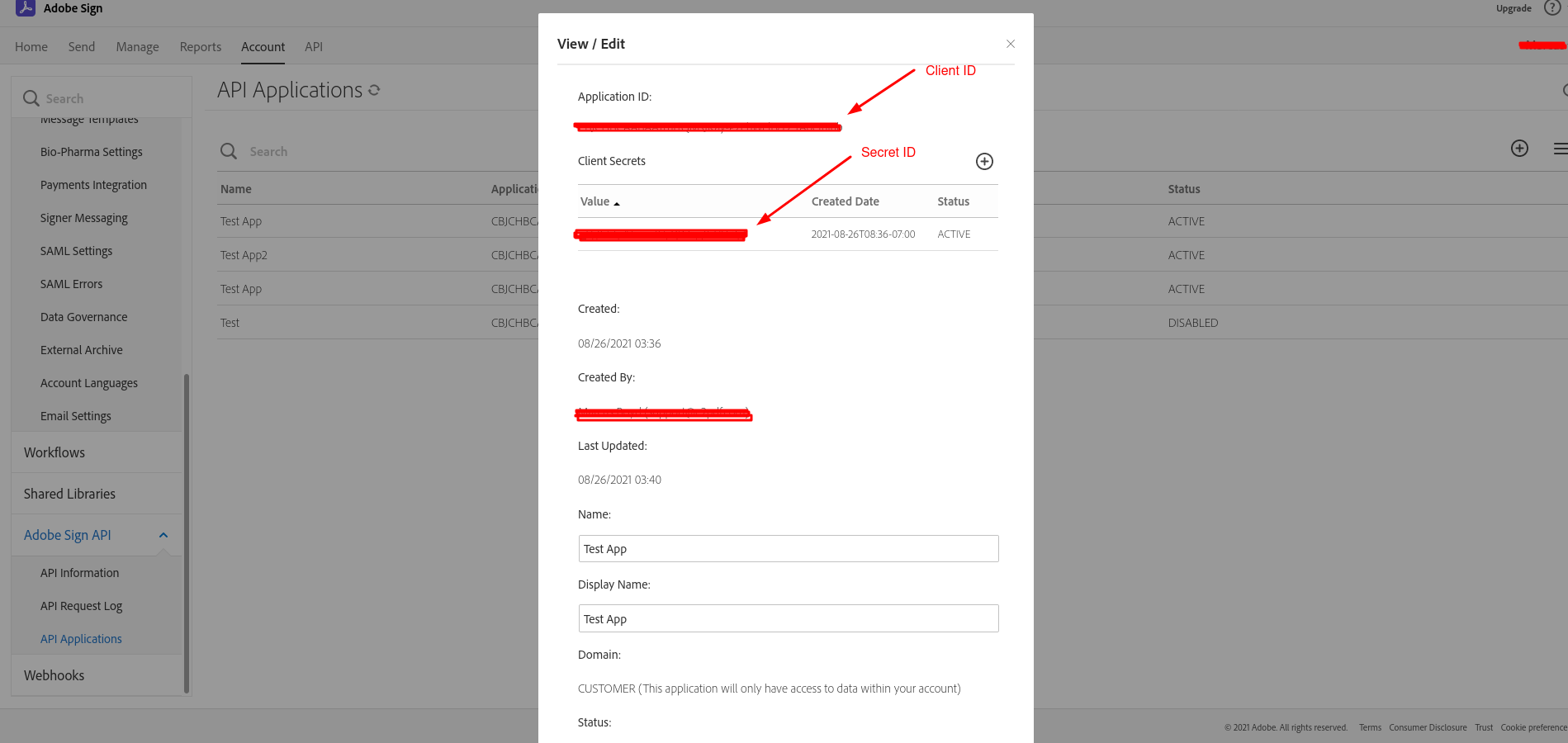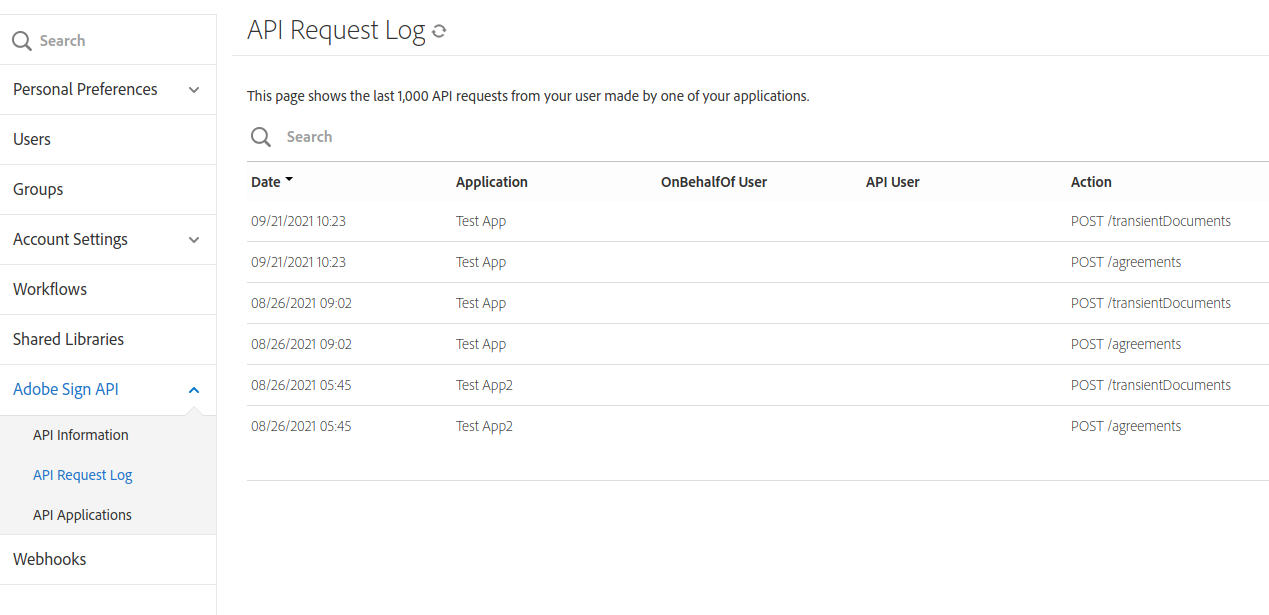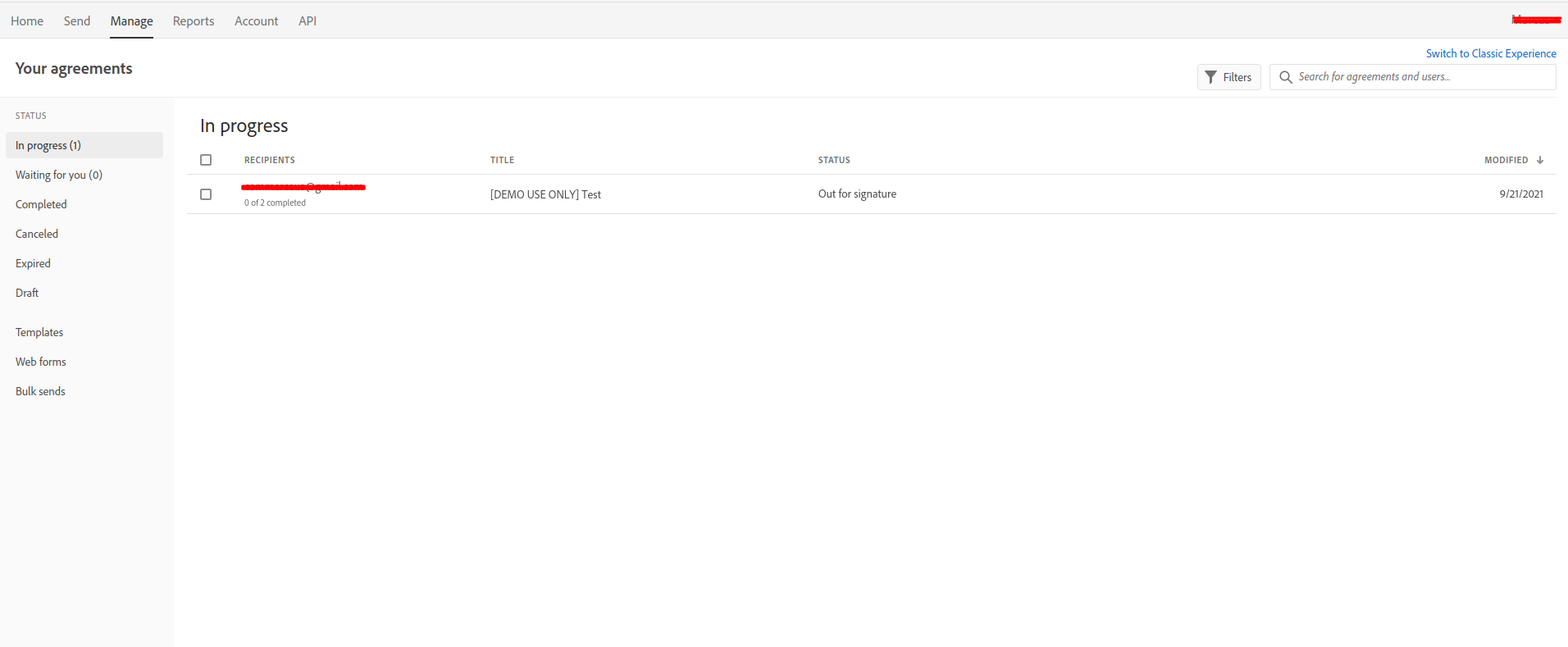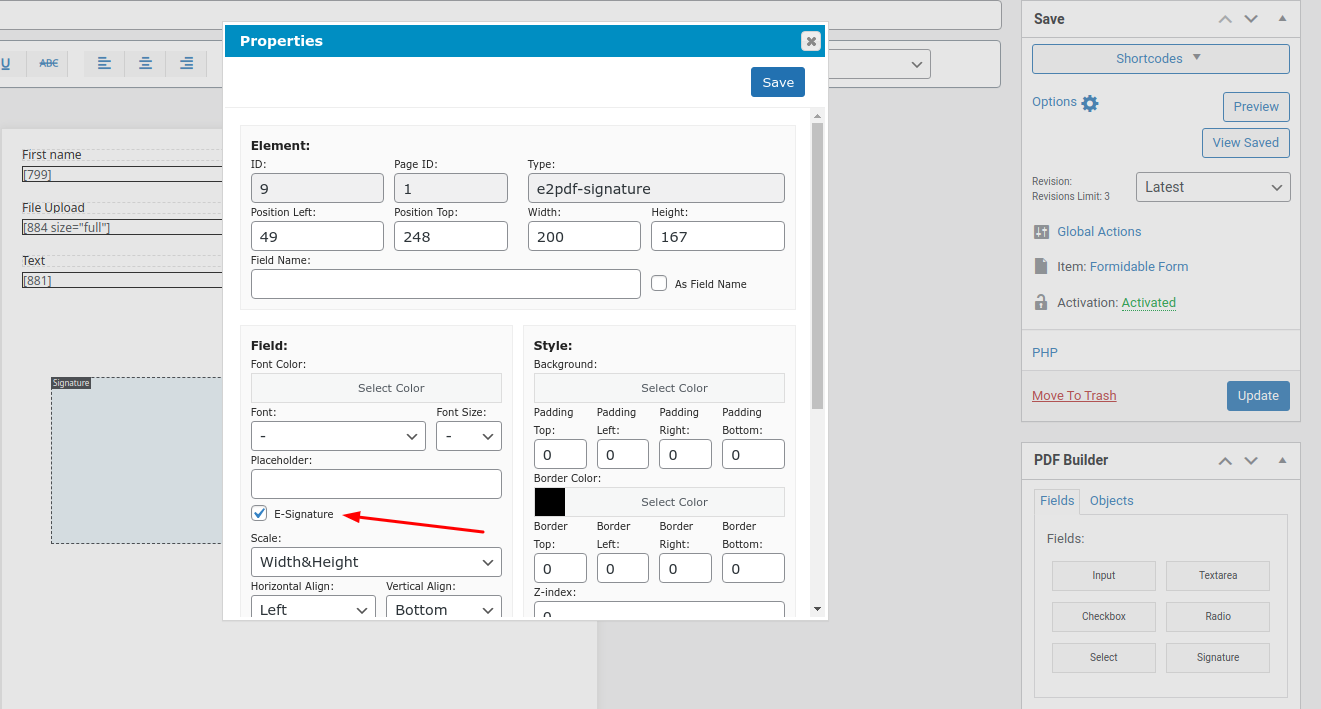Adobe Sign
26 August, 2021 12:01:40
invisionstudios
Topics: 2
Messages: 9
26 August, 2021 16:30:29
E2Pdf
Support
Topics: 7
Messages: 3596
17 September, 2021 06:46:56
invisionstudios
Topics: 2
Messages: 9
17 September, 2021 08:28:21
E2Pdf
Support
Topics: 7
Messages: 3596
21 September, 2021 09:58:03
invisionstudios
Topics: 2
Messages: 9
21 September, 2021 10:37:16
E2Pdf
Support
Topics: 7
Messages: 3596
21 September, 2021 10:40:57
E2Pdf
Support
Topics: 7
Messages: 3596
22 September, 2021 06:32:51
invisionstudios
Topics: 2
Messages: 9