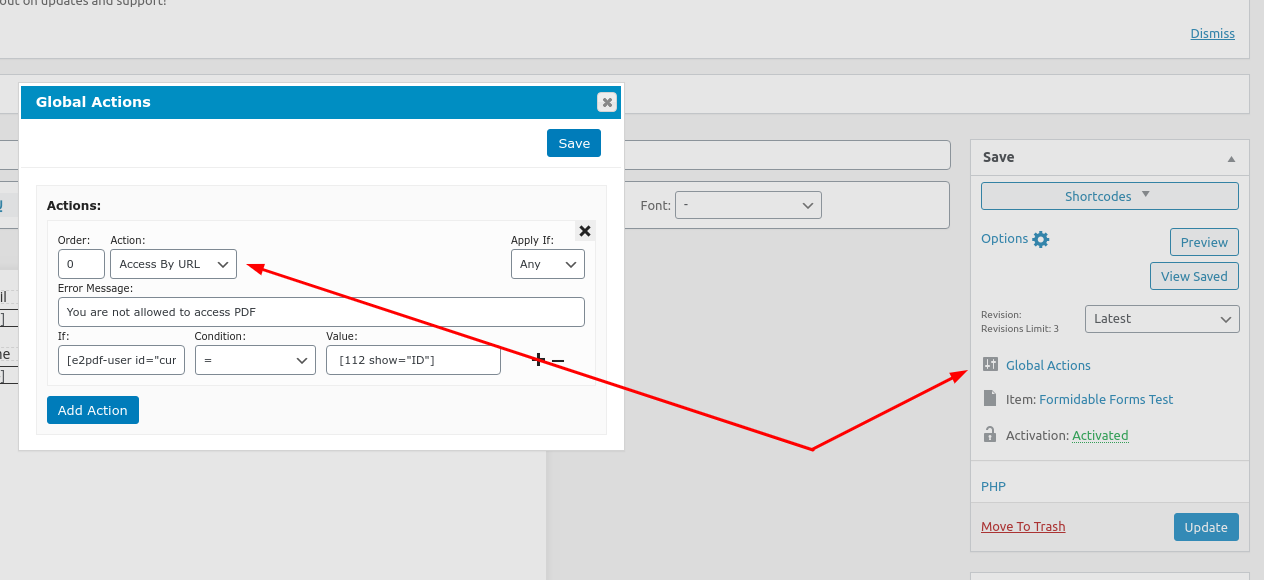Can PDFs be private?
Released
15 October, 2019 11:18:51
Tamsin
Topics: 2
Messages: 11
15 October, 2019 11:32:42
E2Pdf
Support
Topics: 7
Messages: 3604
15 October, 2019 11:45:53
Tamsin
Topics: 2
Messages: 11
15 October, 2019 11:49:21
Tamsin
Topics: 2
Messages: 11
15 October, 2019 12:00:28
E2Pdf
Support
Topics: 7
Messages: 3604
15 October, 2019 13:44:51
Tamsin
Topics: 2
Messages: 11
15 October, 2019 13:55:48
E2Pdf
Support
Topics: 7
Messages: 3604
15 October, 2019 14:08:02
Tamsin
Topics: 2
Messages: 11
26 November, 2019 08:40:01
E2Pdf
Support
Topics: 7
Messages: 3604