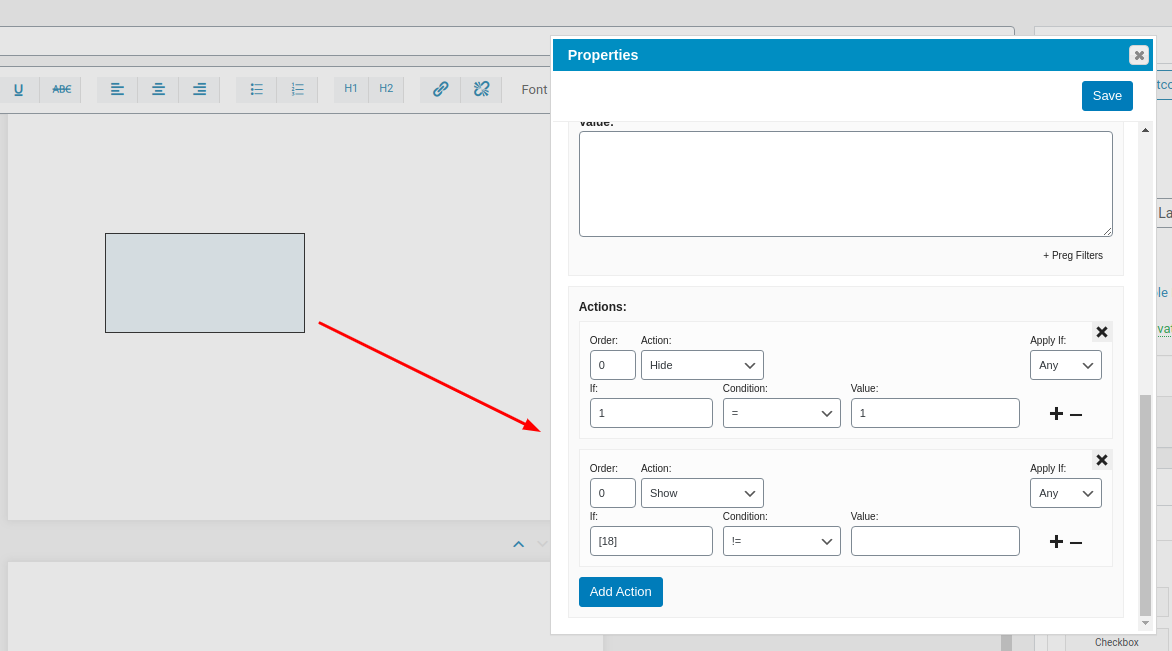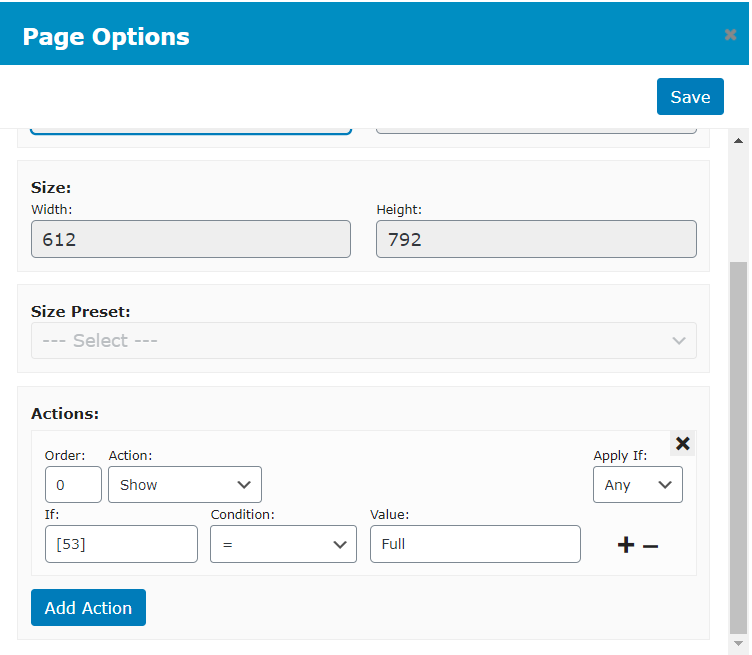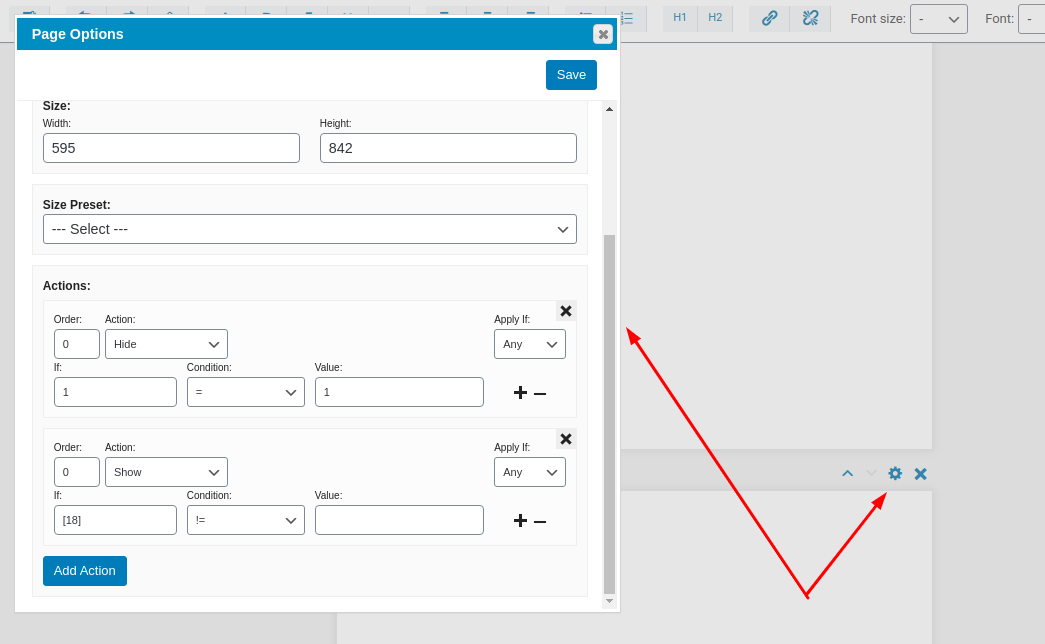Conditional Logic With Formidable Forms
20 February, 2021 01:23:01
Kaisei21
Topics: 4
Messages: 7
20 February, 2021 07:15:12
E2Pdf
Support
Topics: 7
Messages: 3604
20 February, 2021 18:47:52
Kaisei21
Topics: 4
Messages: 7
21 February, 2021 22:45:59
Kaisei21
Topics: 4
Messages: 7
22 February, 2021 07:27:06
E2Pdf
Support
Topics: 7
Messages: 3604
23 February, 2021 23:15:53
Kaisei21
Topics: 4
Messages: 7
24 February, 2021 05:40:51
E2Pdf
Support
Topics: 7
Messages: 3604