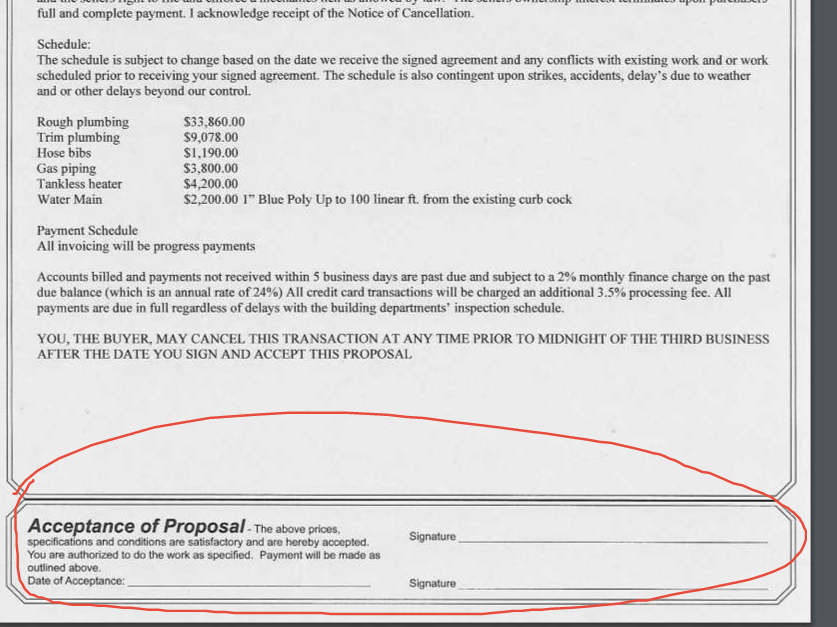Conditional Multiple Pages?
WordPress
6 February, 2020 08:36:25
elvinw
Topics: 1
Messages: 3
7 February, 2020 10:34:31
E2Pdf
Support
Topics: 7
Messages: 3604
7 February, 2020 10:41:06
E2Pdf
Support
Topics: 7
Messages: 3604
12 February, 2020 09:40:11
elvinw
Topics: 1
Messages: 3
13 February, 2020 12:30:50
E2Pdf
Support
Topics: 7
Messages: 3604