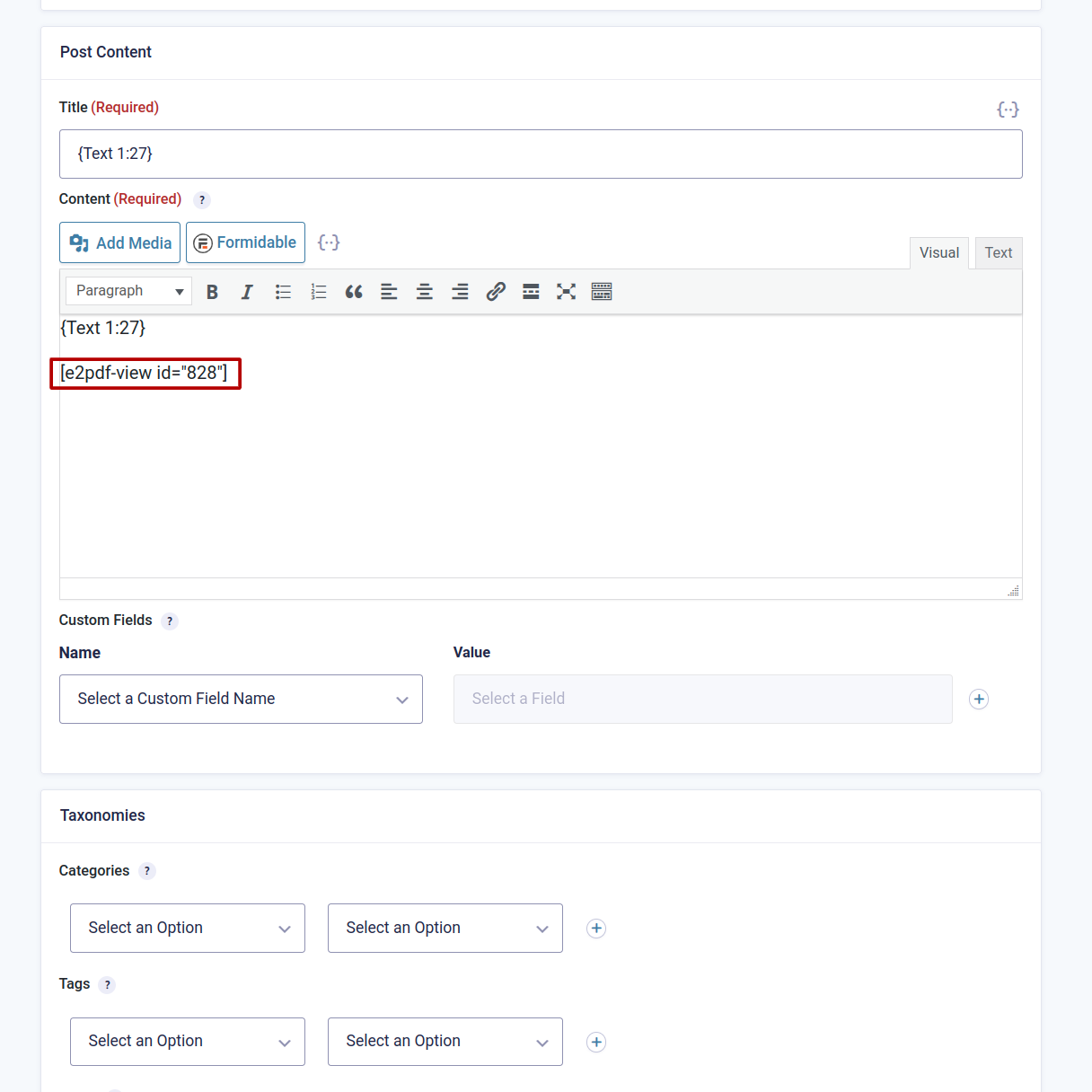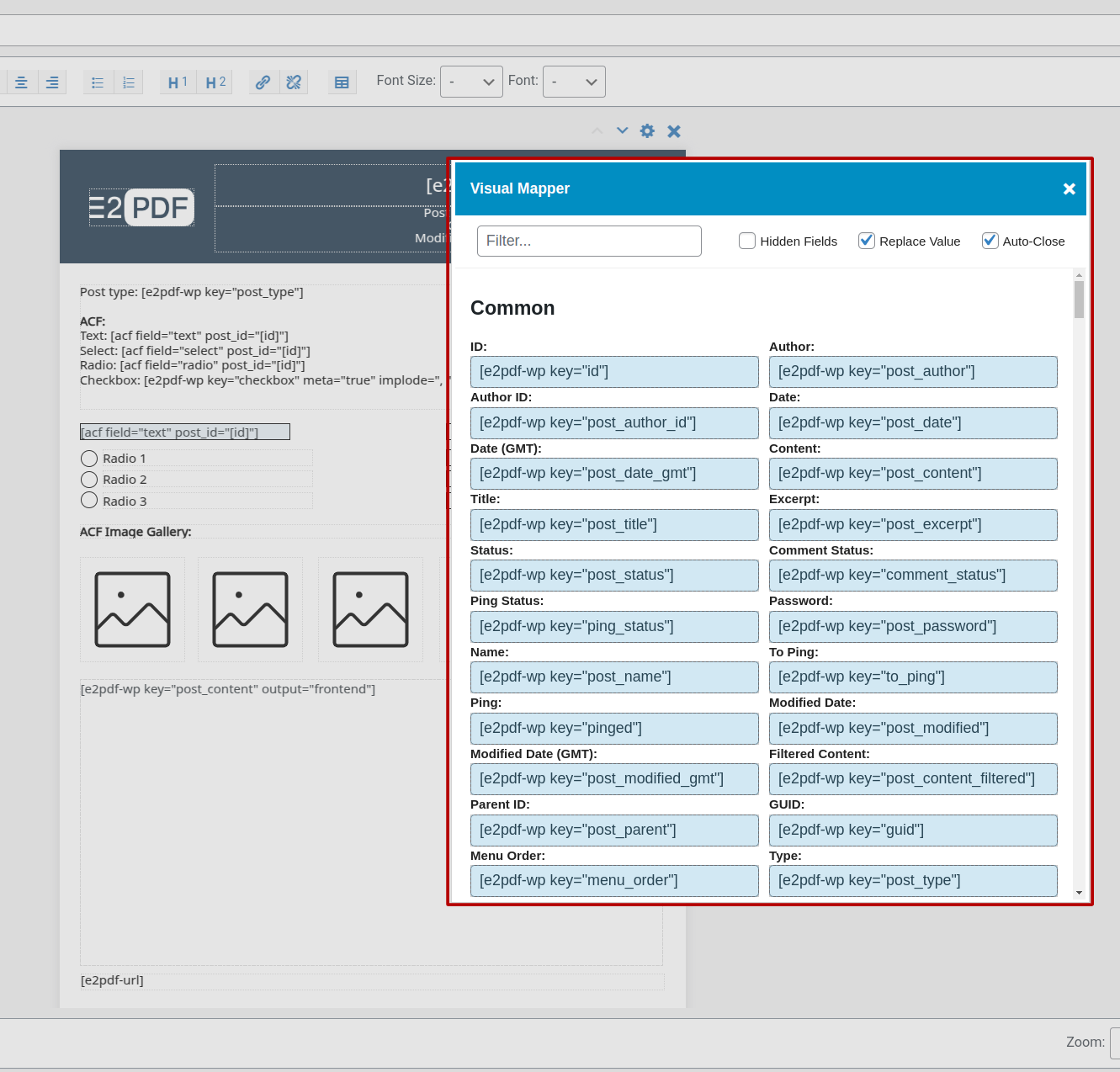Create new Custom Post Type with each Gravity Form Submission
20 January, 2025 00:26:19
tspino
Topics: 2
Messages: 13
20 January, 2025 02:21:53
E2Pdf
Support
Topics: 7
Messages: 3604
27 January, 2025 00:11:10
tspino
Topics: 2
Messages: 13
27 January, 2025 00:45:24
E2Pdf
Support
Topics: 7
Messages: 3604
27 January, 2025 00:53:58
tspino
Topics: 2
Messages: 13
27 January, 2025 00:54:46
tspino
Topics: 2
Messages: 13
27 January, 2025 00:56:52
E2Pdf
Support
Topics: 7
Messages: 3604