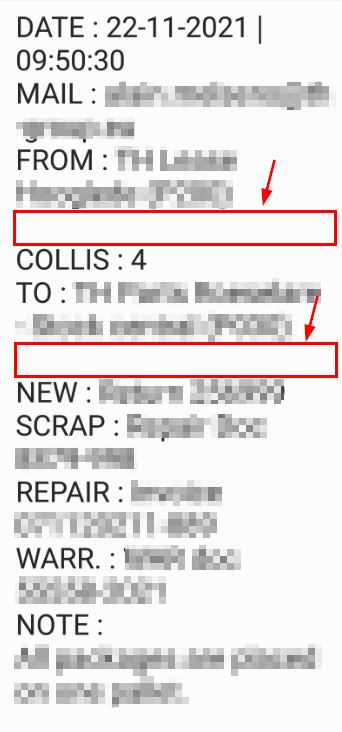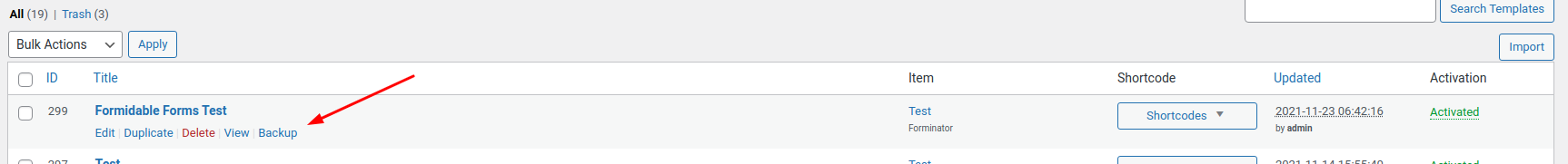Creation of QR code with data from Forminator form
Forminator Forms
22 November, 2021 07:46:00
Alain Melsens
Topics: 8
Messages: 50
22 November, 2021 07:48:46
Alain Melsens
Topics: 8
Messages: 50
22 November, 2021 22:47:48
E2Pdf
Support
Topics: 7
Messages: 3596
23 November, 2021 00:08:24
Alain Melsens
Topics: 8
Messages: 50
23 November, 2021 00:24:44
E2Pdf
Support
Topics: 7
Messages: 3596
23 November, 2021 00:48:52
Alain Melsens
Topics: 8
Messages: 50
23 November, 2021 01:28:55
E2Pdf
Support
Topics: 7
Messages: 3596
23 November, 2021 01:33:16
Alain Melsens
Topics: 8
Messages: 50