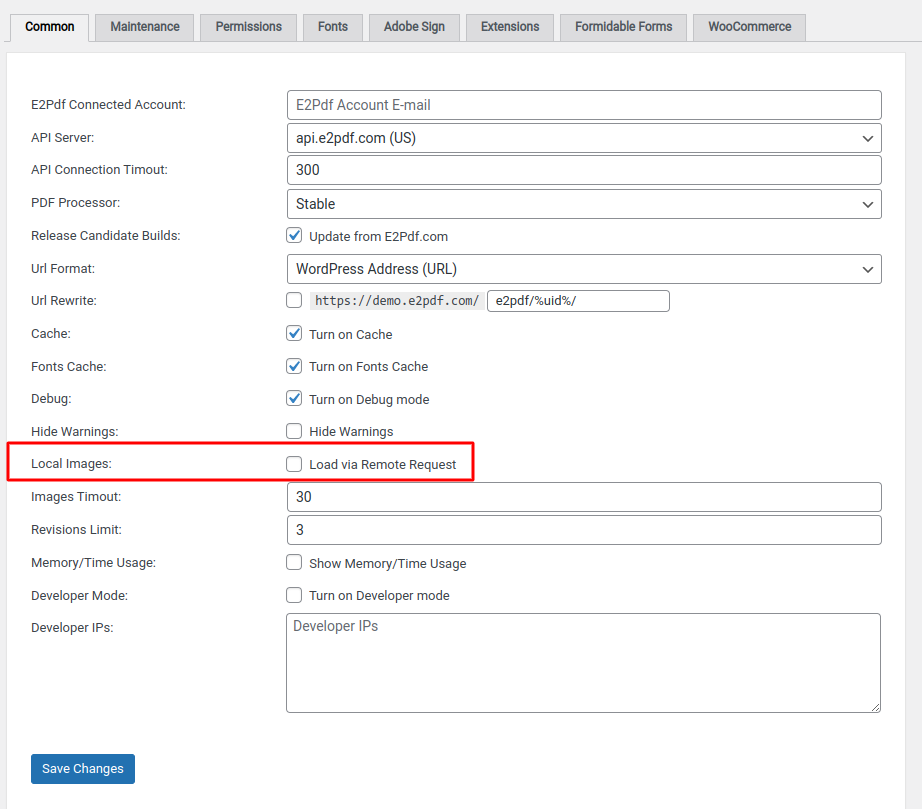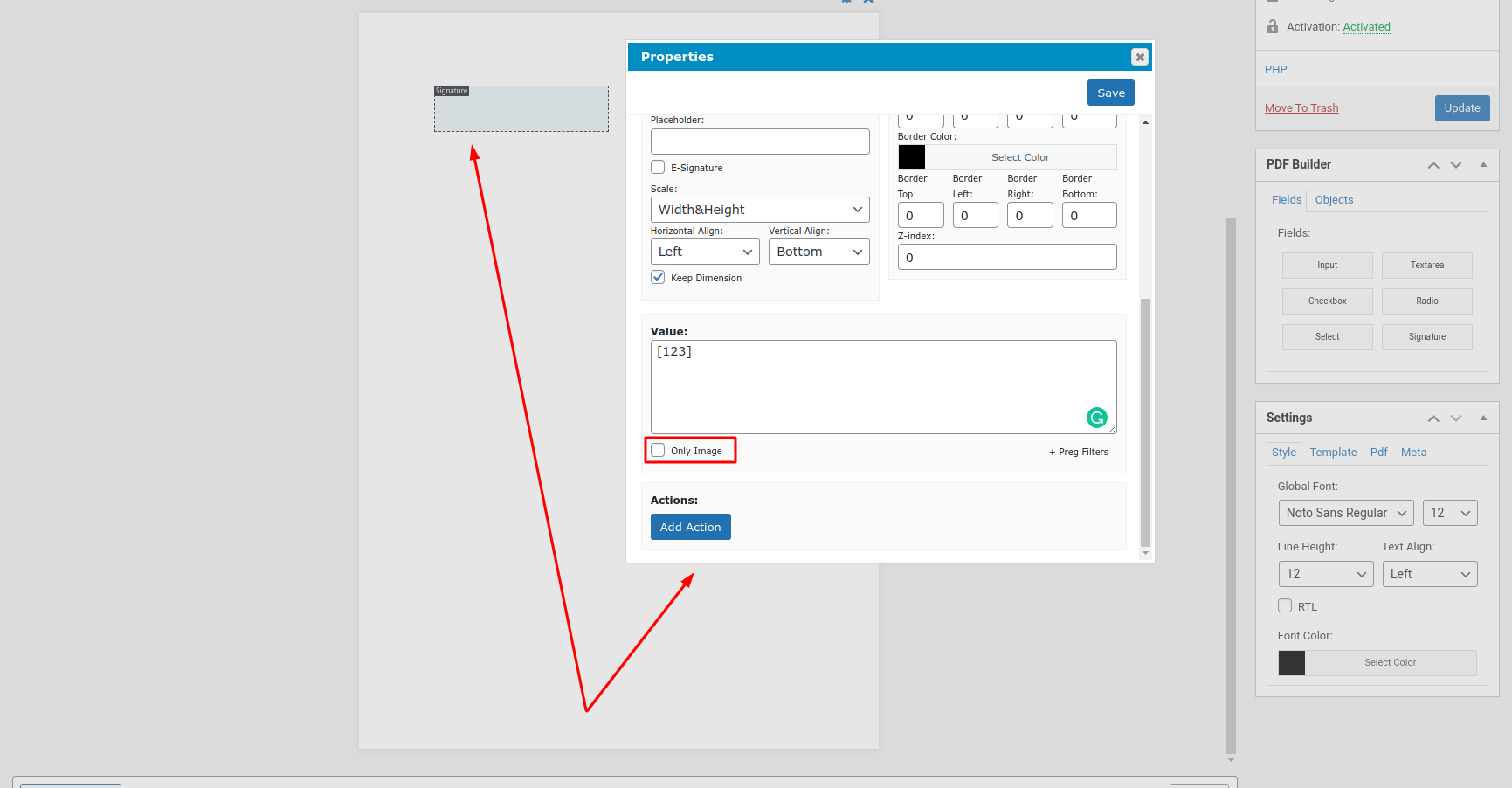Formidable Signature Troubleshooting
Formidable Forms
28 July, 2022 13:31:43
scottpruett
Topics: 1
Messages: 4
28 July, 2022 13:50:46
E2Pdf
Support
Topics: 7
Messages: 3578
28 July, 2022 15:32:11
E2Pdf
Support
Topics: 7
Messages: 3578
28 July, 2022 18:12:15
scottpruett
Topics: 1
Messages: 4
29 July, 2022 00:46:41
E2Pdf
Support
Topics: 7
Messages: 3578
29 July, 2022 06:08:13
scottpruett
Topics: 1
Messages: 4