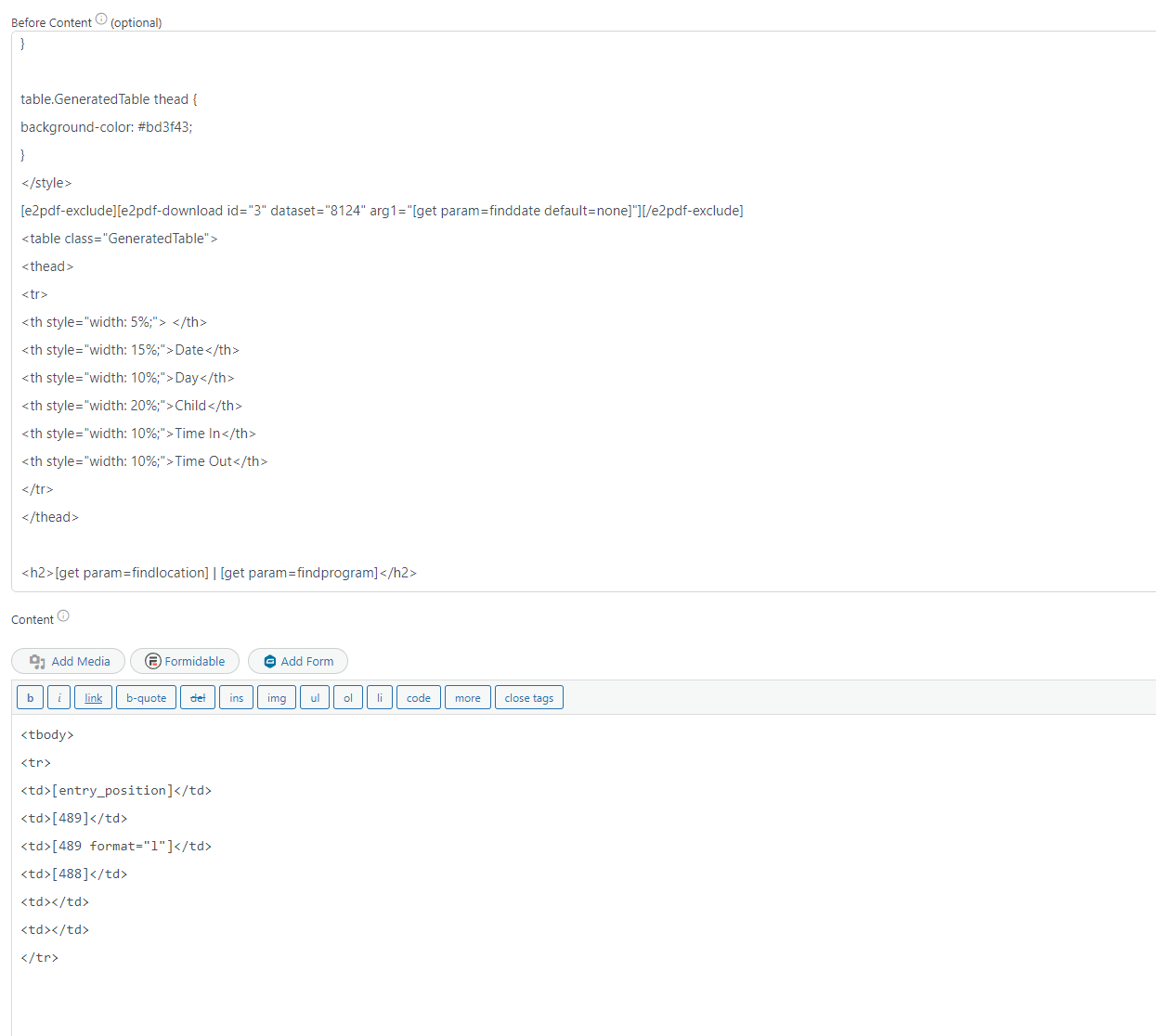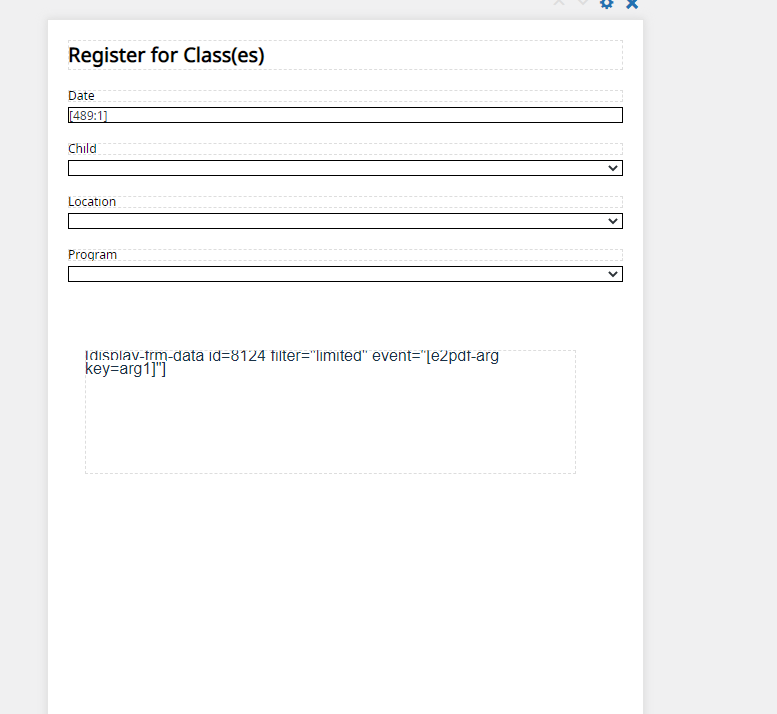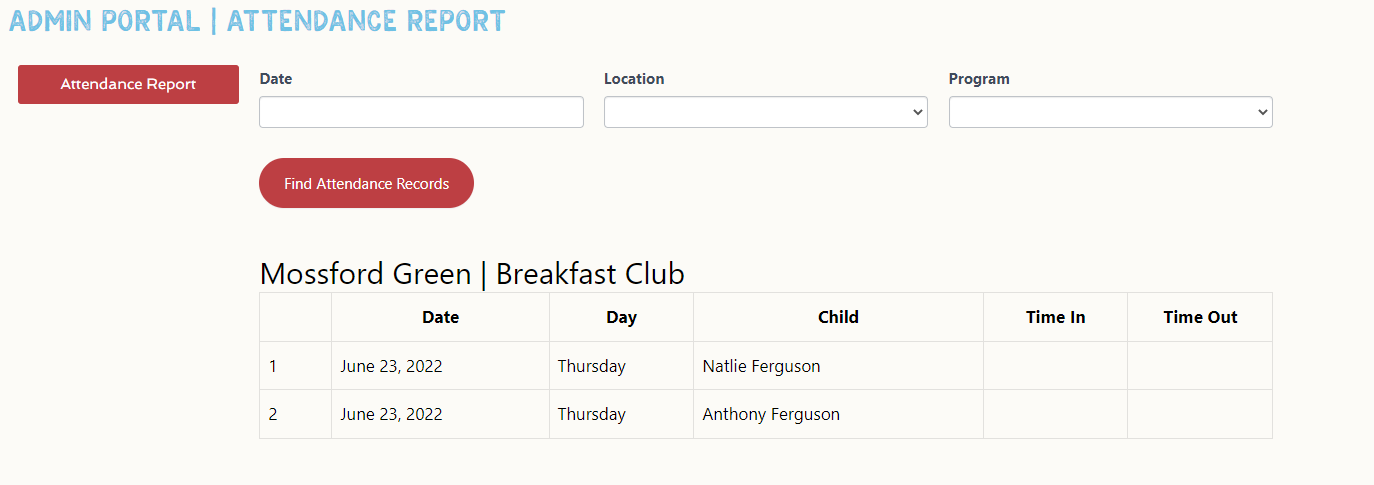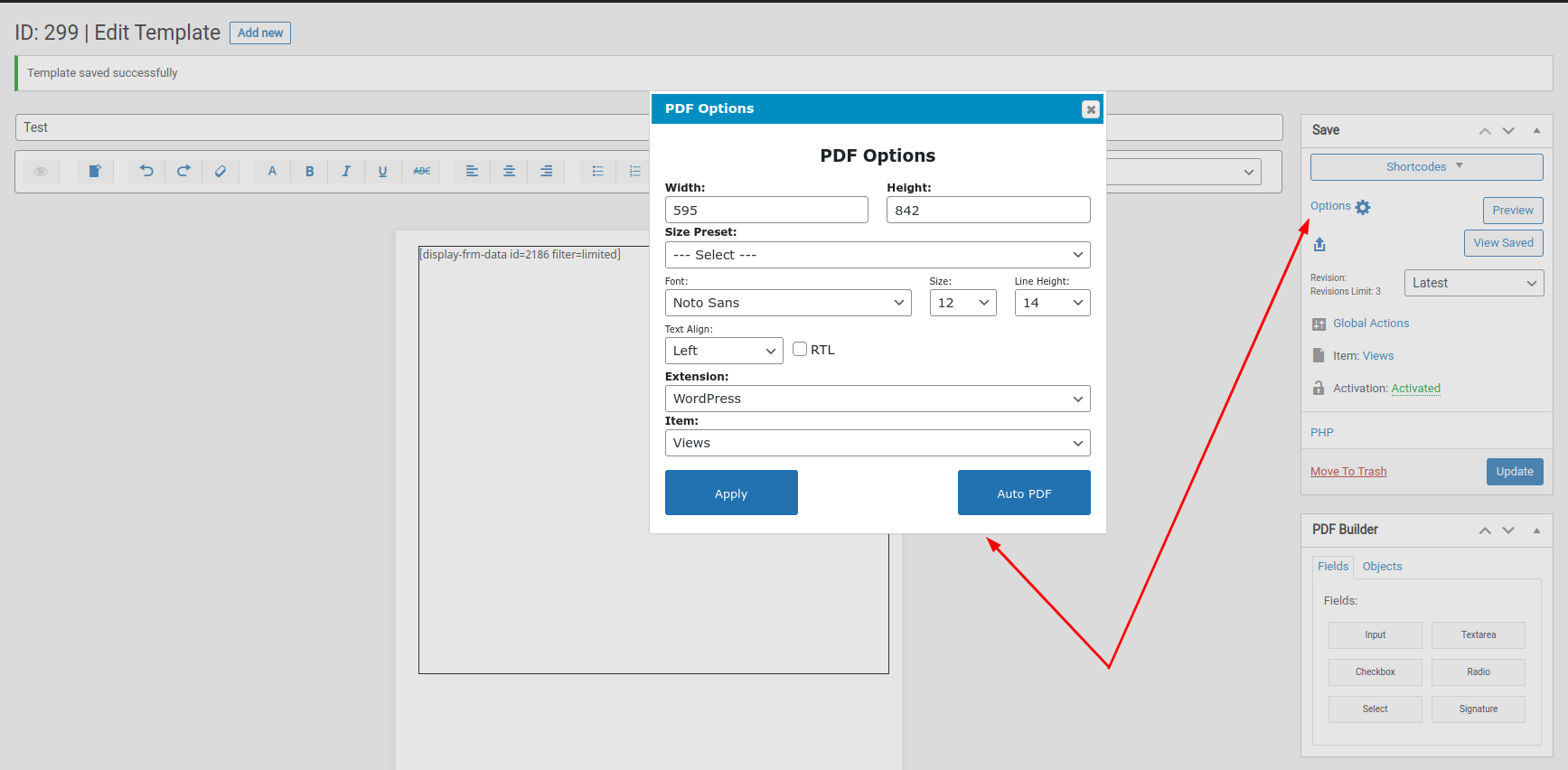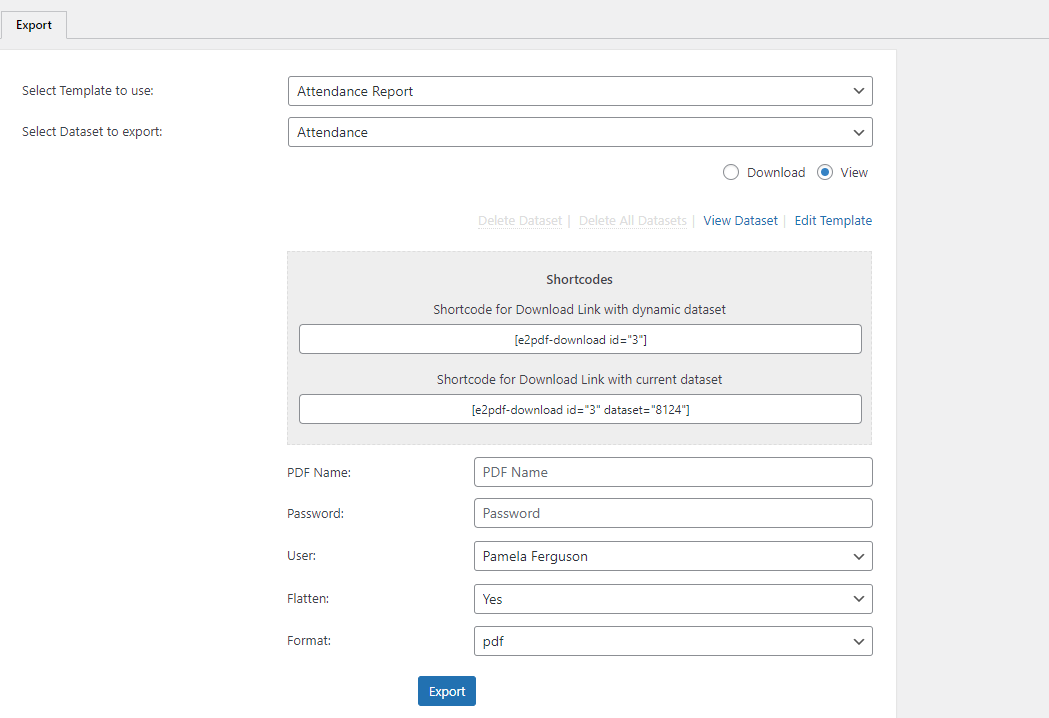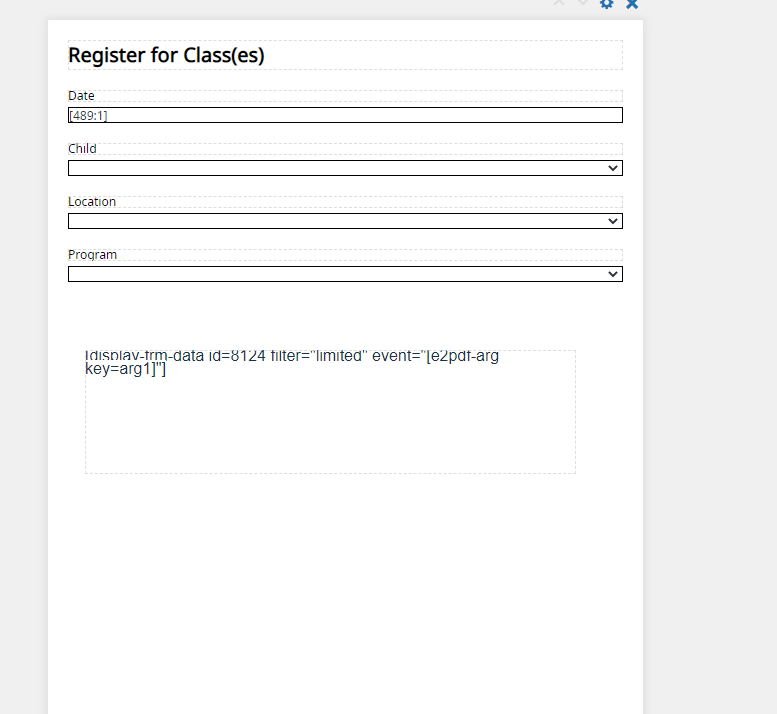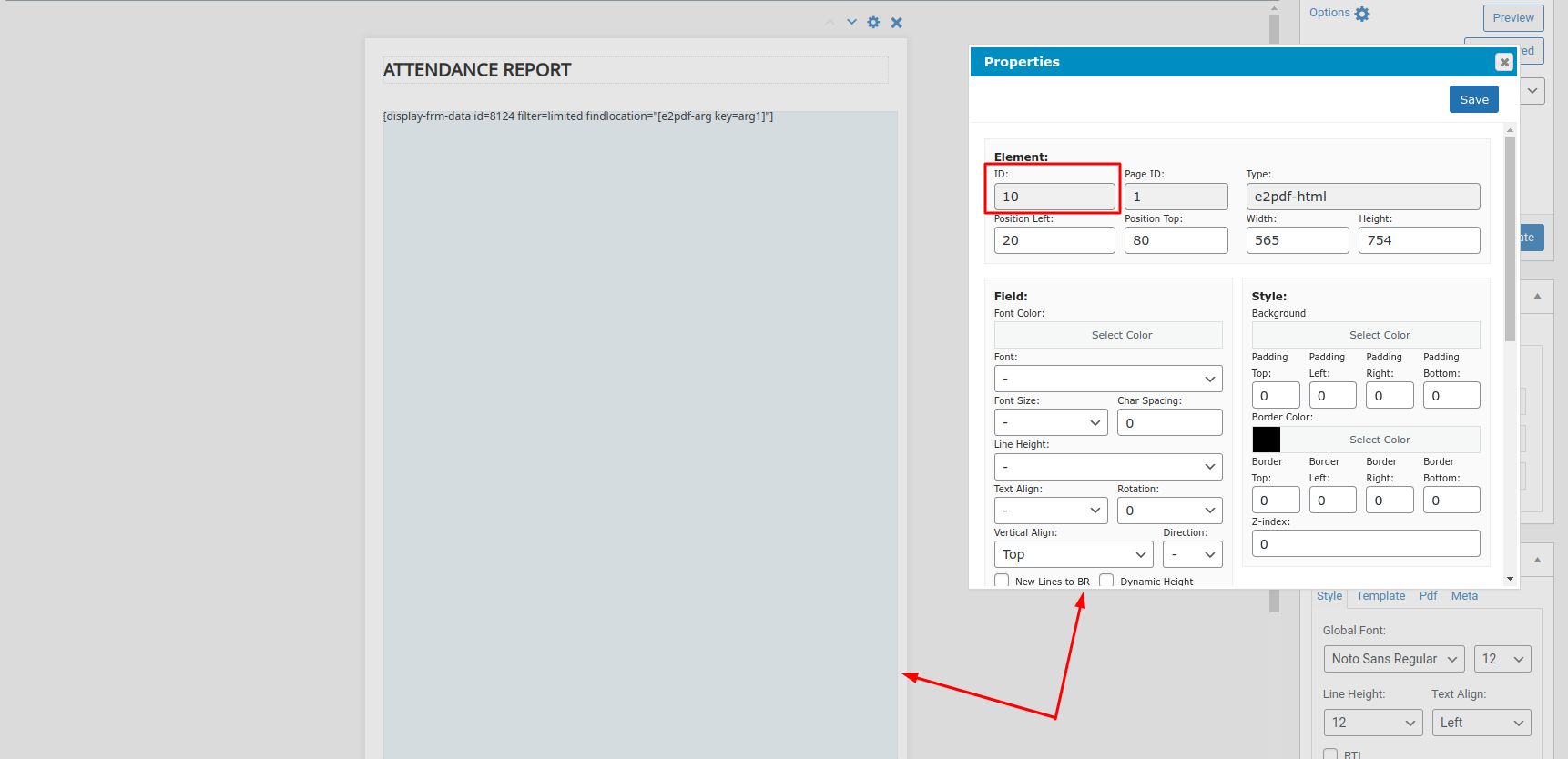Formidable View to pdf
22 June, 2022 18:13:50
22 June, 2022 18:15:42
23 June, 2022 00:41:16
E2Pdf
Support
Topics: 7
Messages: 3596
23 June, 2022 07:43:42
23 June, 2022 08:09:54
E2Pdf
Support
Topics: 7
Messages: 3596
23 June, 2022 08:37:58
23 June, 2022 08:41:50
E2Pdf
Support
Topics: 7
Messages: 3596
23 June, 2022 12:55:22
E2Pdf
Support
Topics: 7
Messages: 3596
23 June, 2022 13:00:30
23 June, 2022 13:00:30
23 June, 2022 13:04:41
E2Pdf
Support
Topics: 7
Messages: 3596