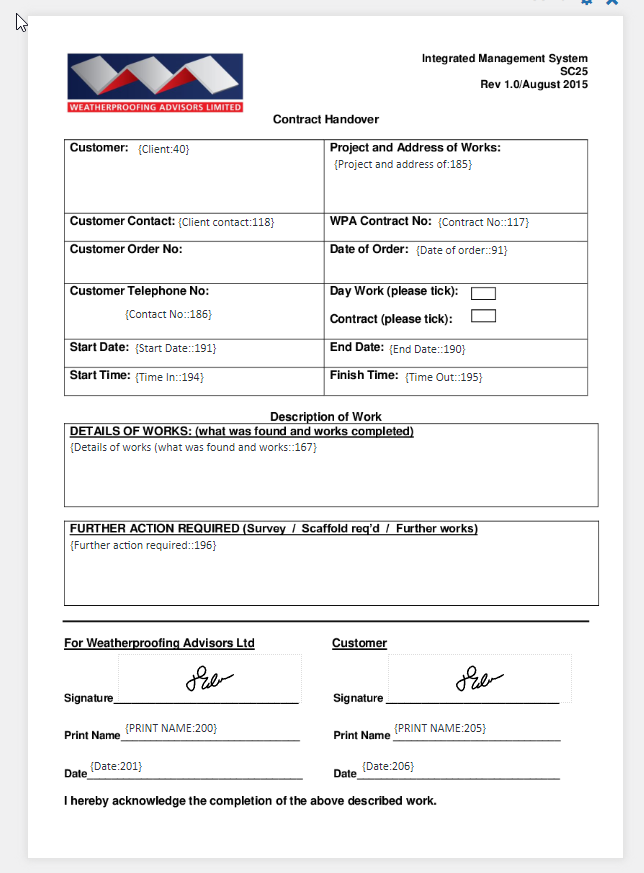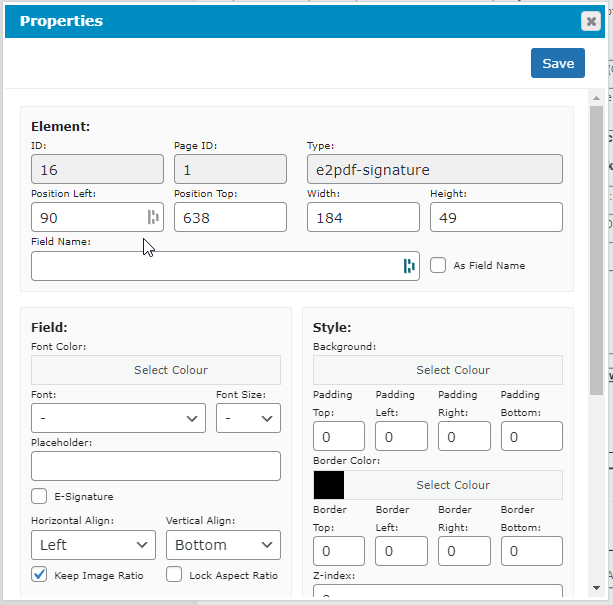Gravity Forms Signature Appearing as Links
Gravity Forms
14 June, 2022 03:38:37
k12tot
Topics: 2
Messages: 4
14 June, 2022 03:42:17
k12tot
Topics: 2
Messages: 4
14 June, 2022 05:15:31
E2Pdf
Support
Topics: 7
Messages: 3597
14 June, 2022 06:42:28
k12tot
Topics: 2
Messages: 4
14 June, 2022 07:54:20
E2Pdf
Support
Topics: 7
Messages: 3597