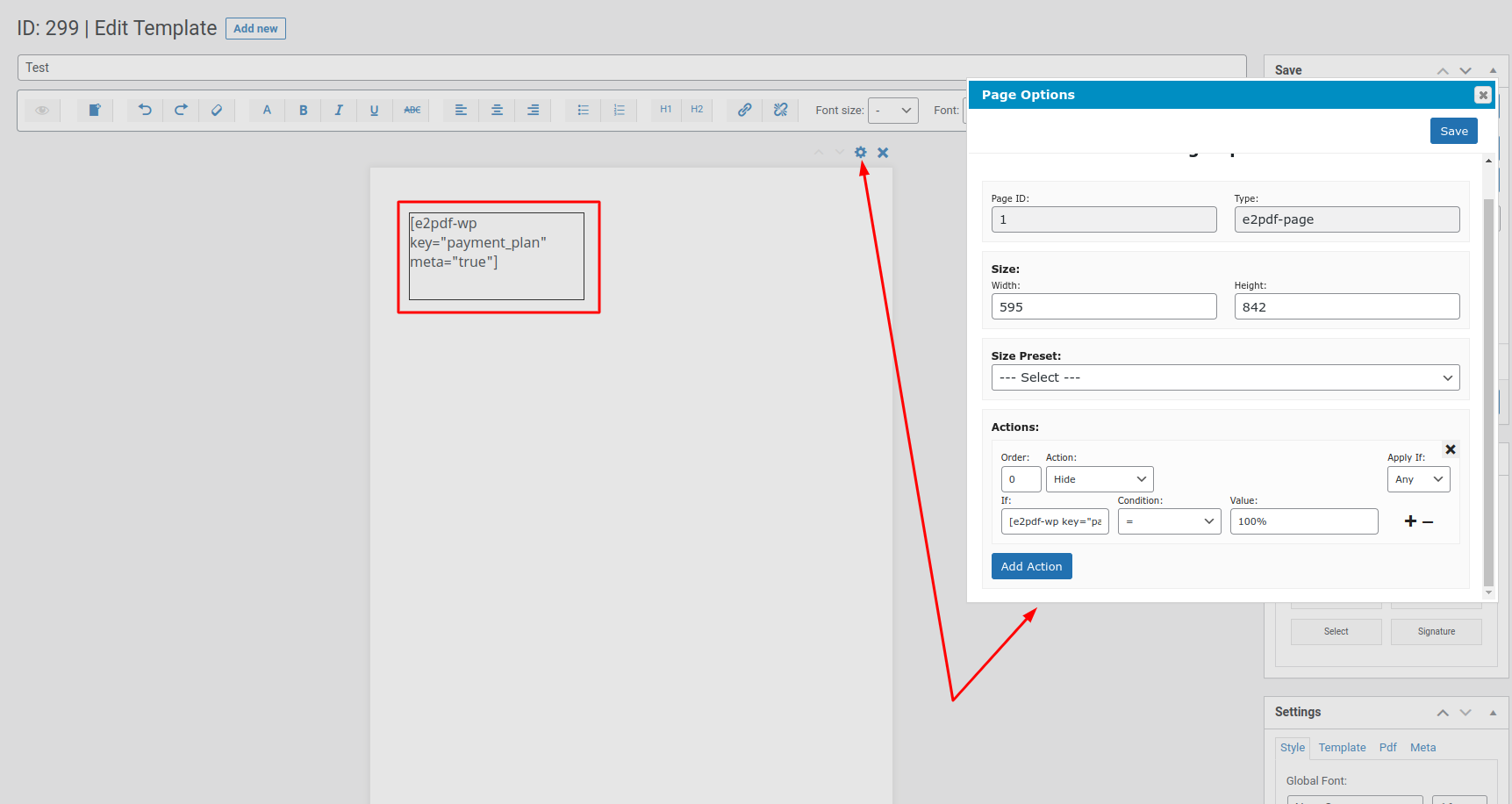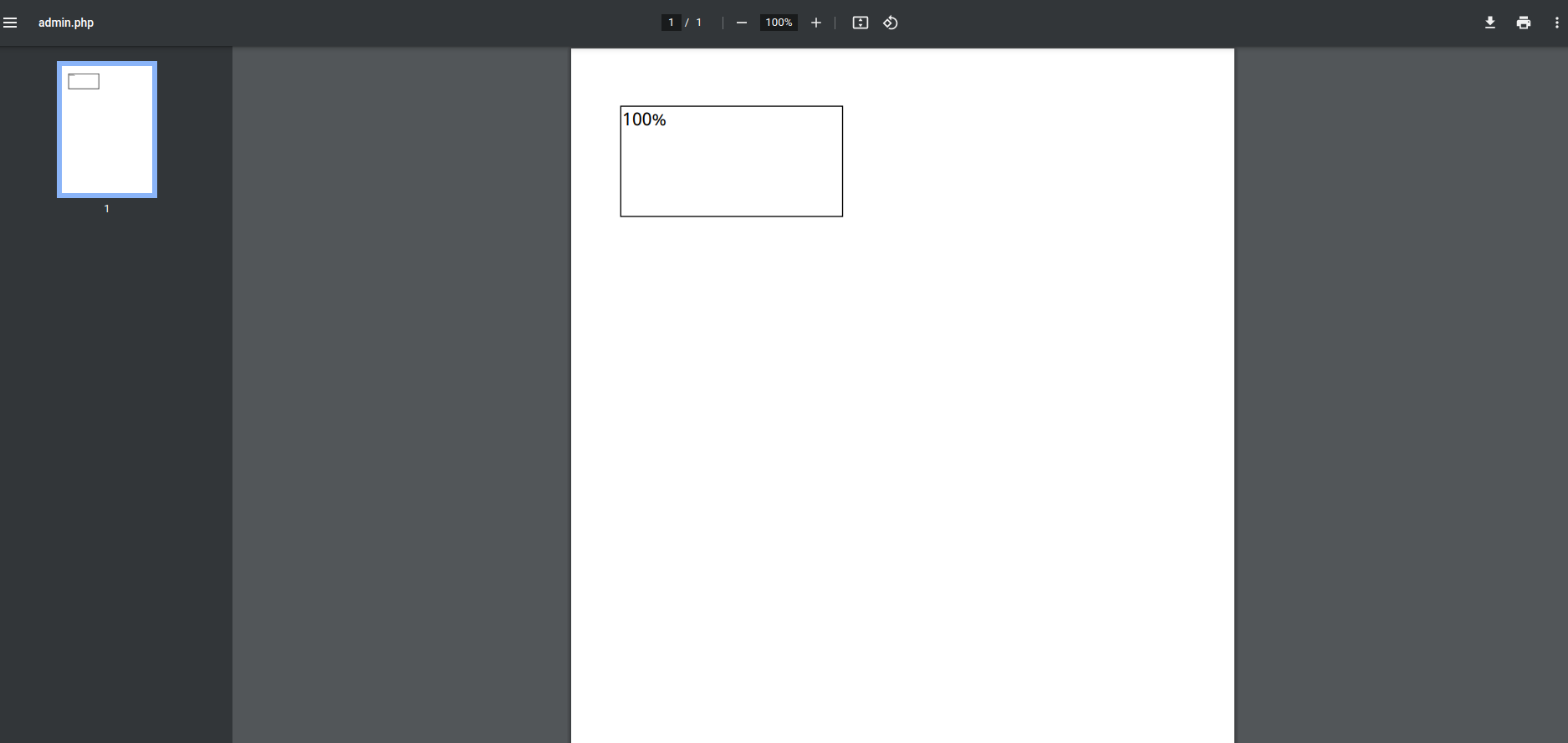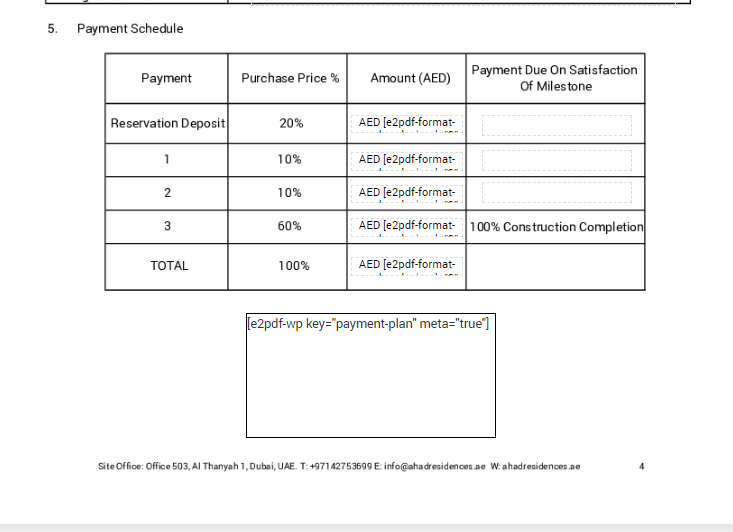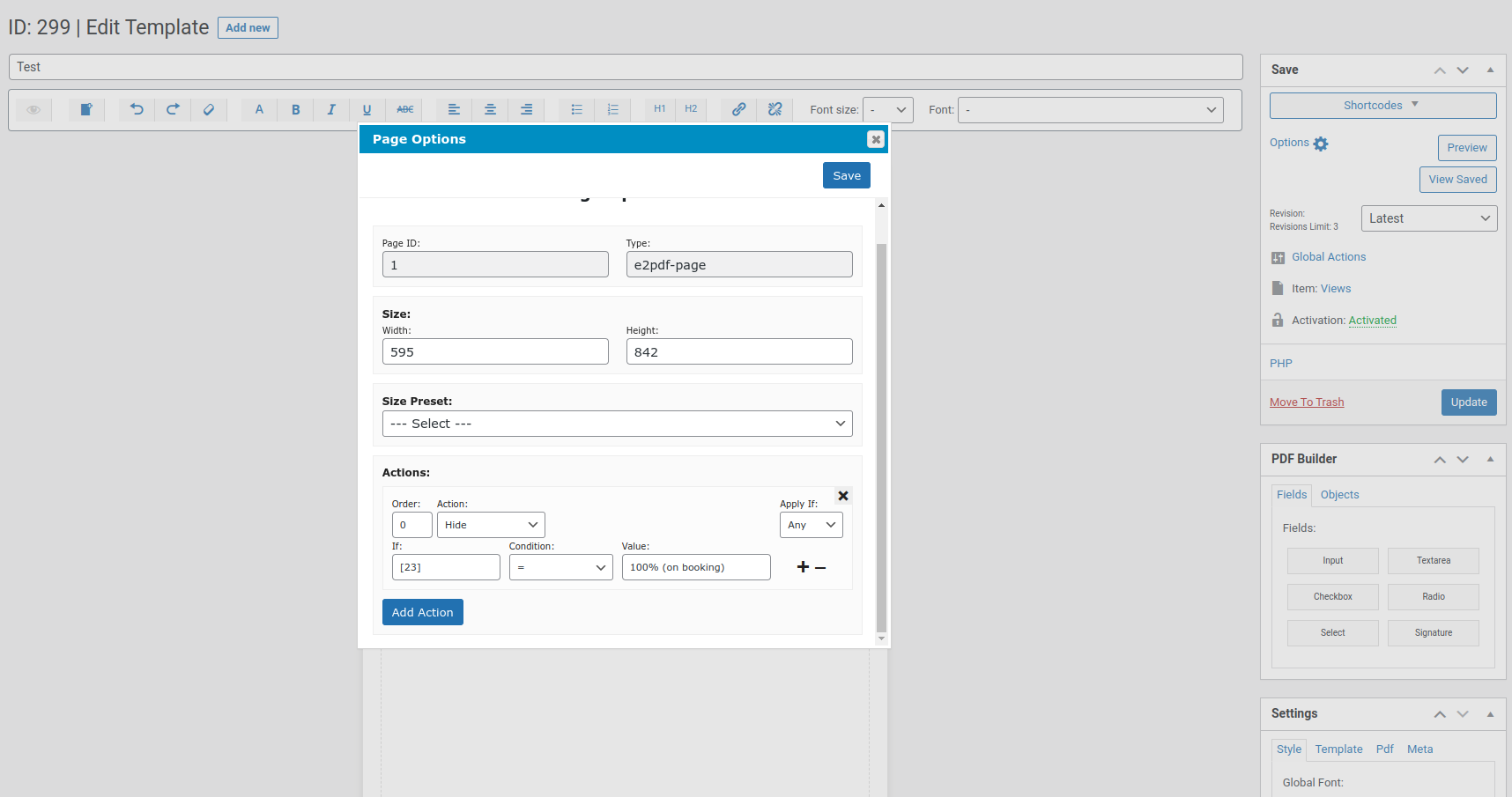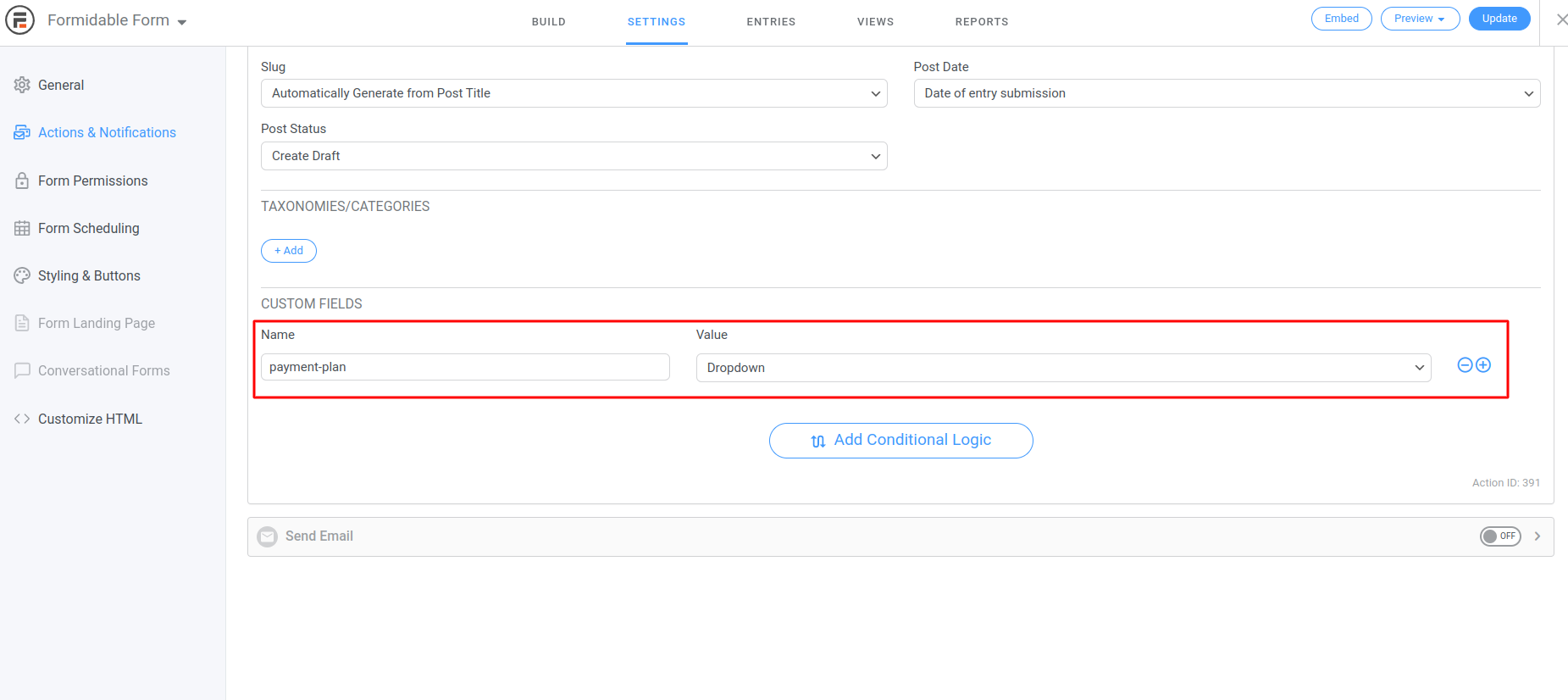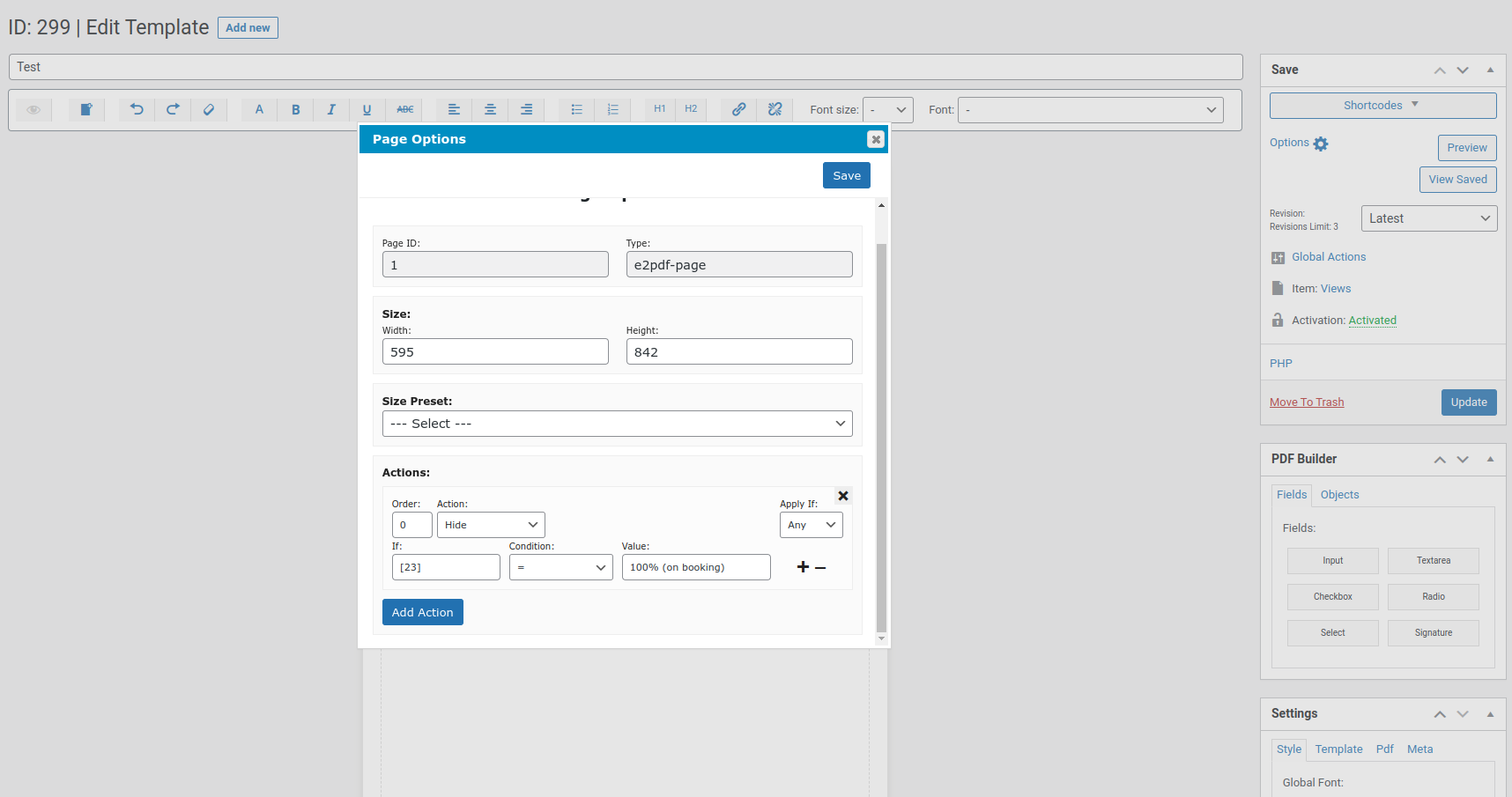Hi i need to hide a page if a meta field value is some text
28 April, 2022 22:38:00
rameeshighmark
Topics: 9
Messages: 16
29 April, 2022 00:10:20
E2Pdf
Support
Topics: 7
Messages: 3596
29 April, 2022 01:07:44
rameeshighmark
Topics: 9
Messages: 16
29 April, 2022 01:28:17
E2Pdf
Support
Topics: 7
Messages: 3596
29 April, 2022 01:30:44
rameeshighmark
Topics: 9
Messages: 16
29 April, 2022 02:23:26
E2Pdf
Support
Topics: 7
Messages: 3596