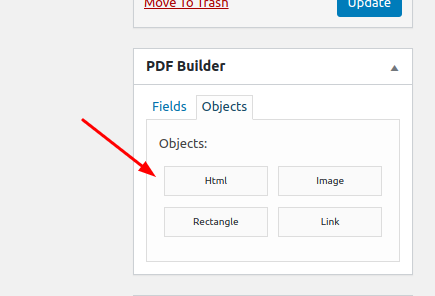How to?
Formidable Forms
30 January, 2020 23:28:58
Angelo
Topics: 3
Messages: 4
31 January, 2020 07:39:15
E2Pdf
Support
Topics: 7
Messages: 3596