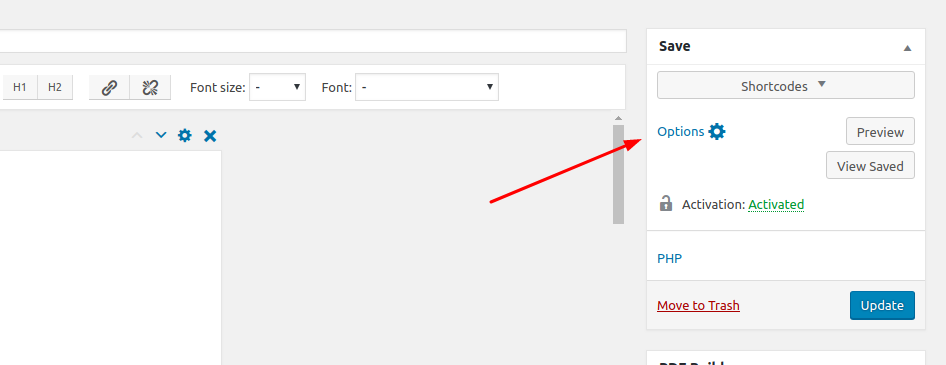How to import a backup of a template
14 August, 2018 17:26:43
geno
Topics: 6
Messages: 16
14 August, 2018 17:36:57
E2Pdf
Support
Topics: 7
Messages: 3593
14 August, 2018 17:45:29
geno
Topics: 6
Messages: 16
14 August, 2018 17:58:55
E2Pdf
Support
Topics: 7
Messages: 3593
14 August, 2018 19:06:43
geno
Topics: 6
Messages: 16
14 August, 2018 19:20:56
E2Pdf
Support
Topics: 7
Messages: 3593