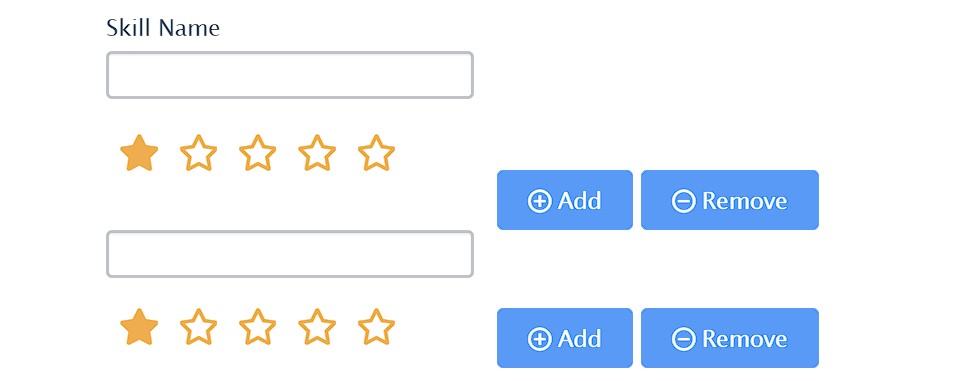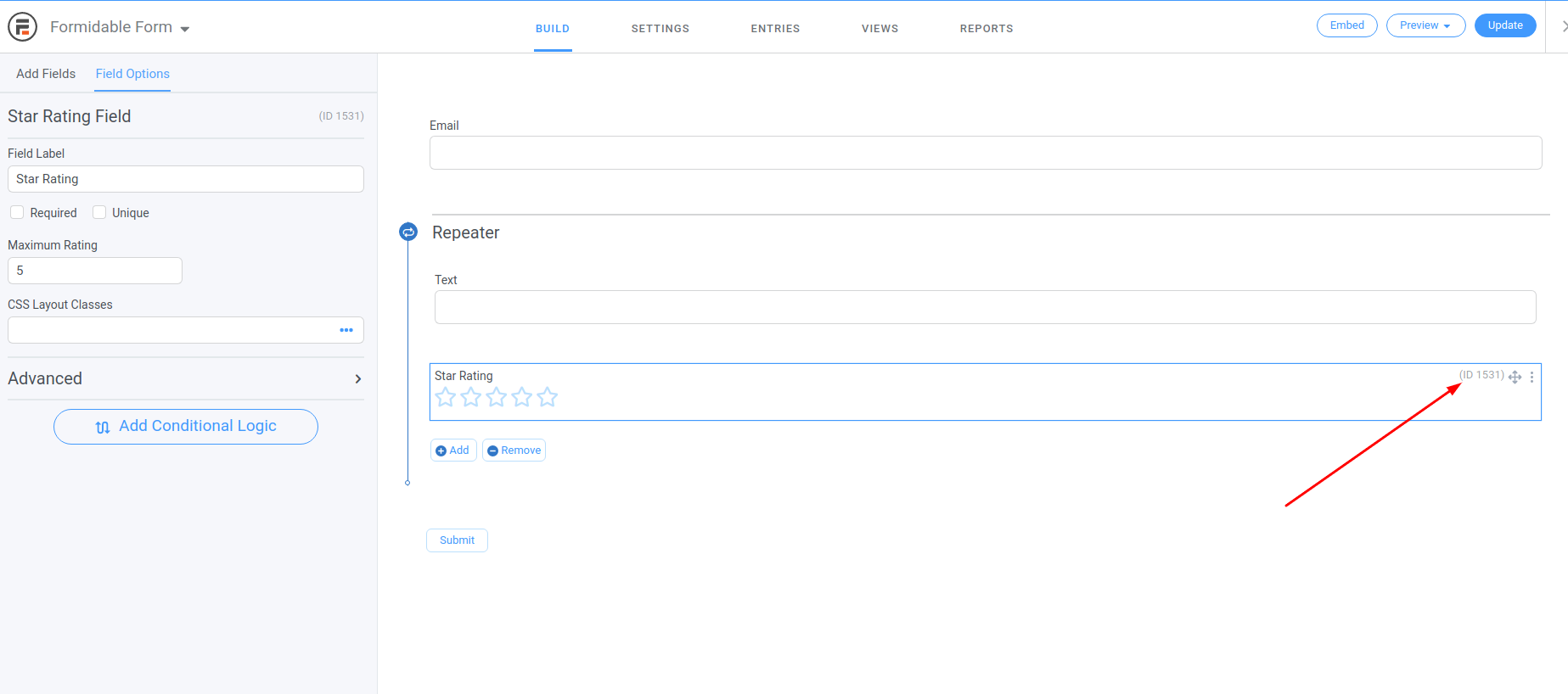How to use formidable forms repeater fields ?
Formidable Forms
23 March, 2022 12:33:38
William4567
Topics: 3
Messages: 8
23 March, 2022 12:35:34
William4567
Topics: 3
Messages: 8
23 March, 2022 23:05:41
E2Pdf
Support
Topics: 7
Messages: 3596
24 March, 2022 04:16:06
William4567
Topics: 3
Messages: 8