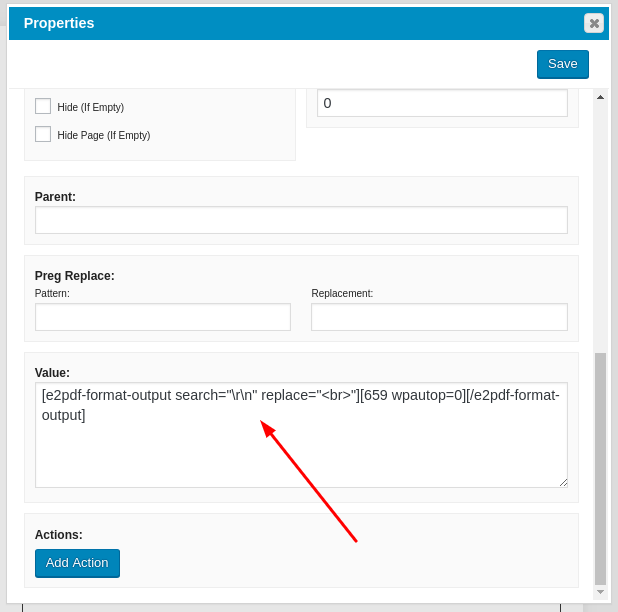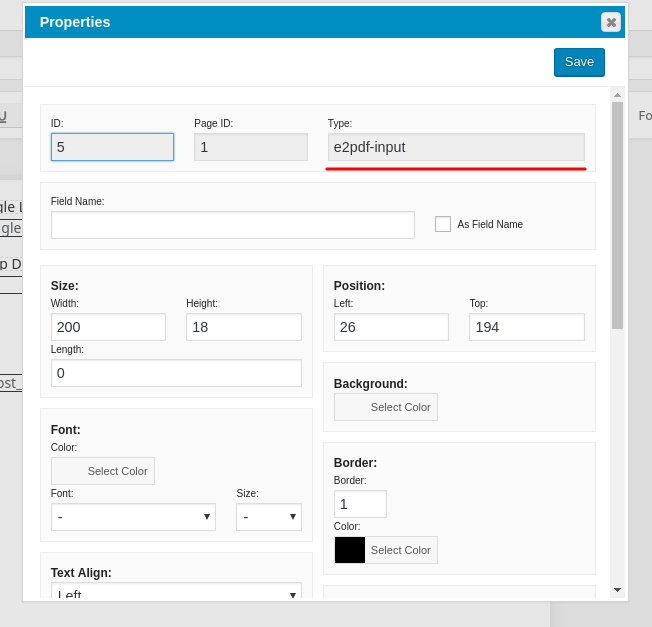List items as created in form
Formidable Forms Resolved
5 July, 2019 18:01:52
AdventurePro
Topics: 12
Messages: 26
5 July, 2019 18:42:49
E2Pdf
Support
Topics: 7
Messages: 3596
7 July, 2019 09:23:22
AdventurePro
Topics: 12
Messages: 26
7 July, 2019 10:23:20
E2Pdf
Support
Topics: 7
Messages: 3596
7 July, 2019 10:41:12
AdventurePro
Topics: 12
Messages: 26