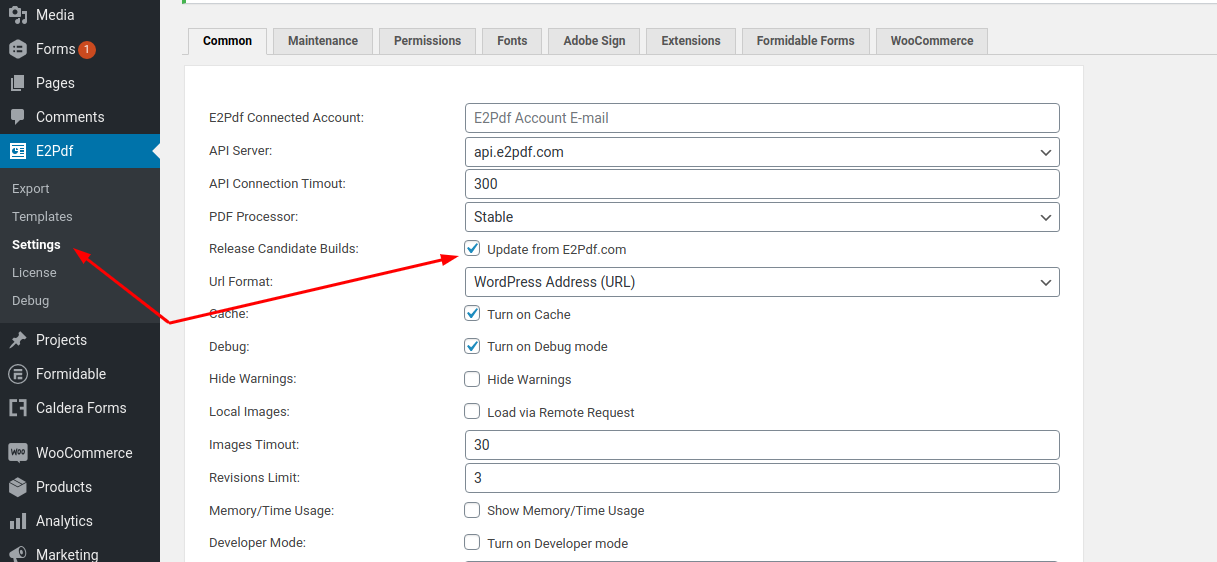Missing License Field in backend
Caldera Forms
21 April, 2021 06:27:31
atian
Topics: 2
Messages: 6
21 April, 2021 07:32:59
E2Pdf
Support
Topics: 7
Messages: 3577
21 April, 2021 13:46:34
atian
Topics: 2
Messages: 6
21 April, 2021 13:54:21
atian
Topics: 2
Messages: 6
21 April, 2021 14:31:14
E2Pdf
Support
Topics: 7
Messages: 3577
21 April, 2021 15:10:59
E2Pdf
Support
Topics: 7
Messages: 3577
21 April, 2021 16:00:49
E2Pdf
Support
Topics: 7
Messages: 3577