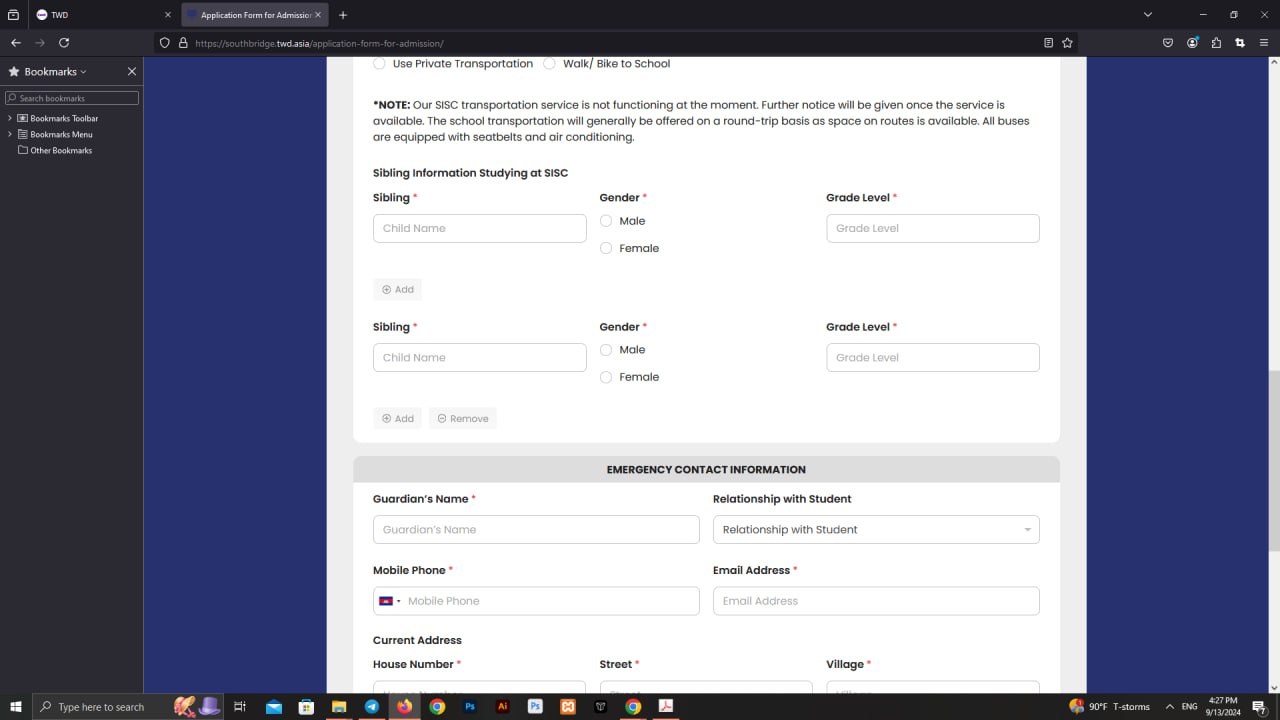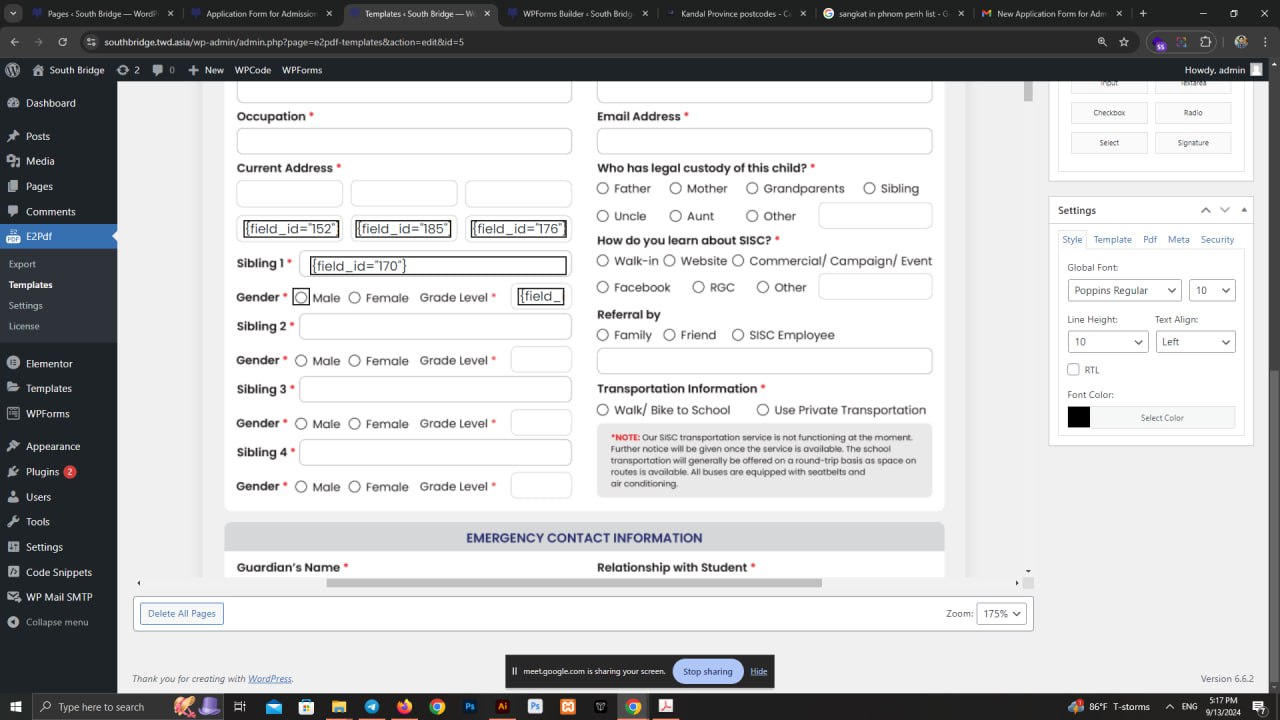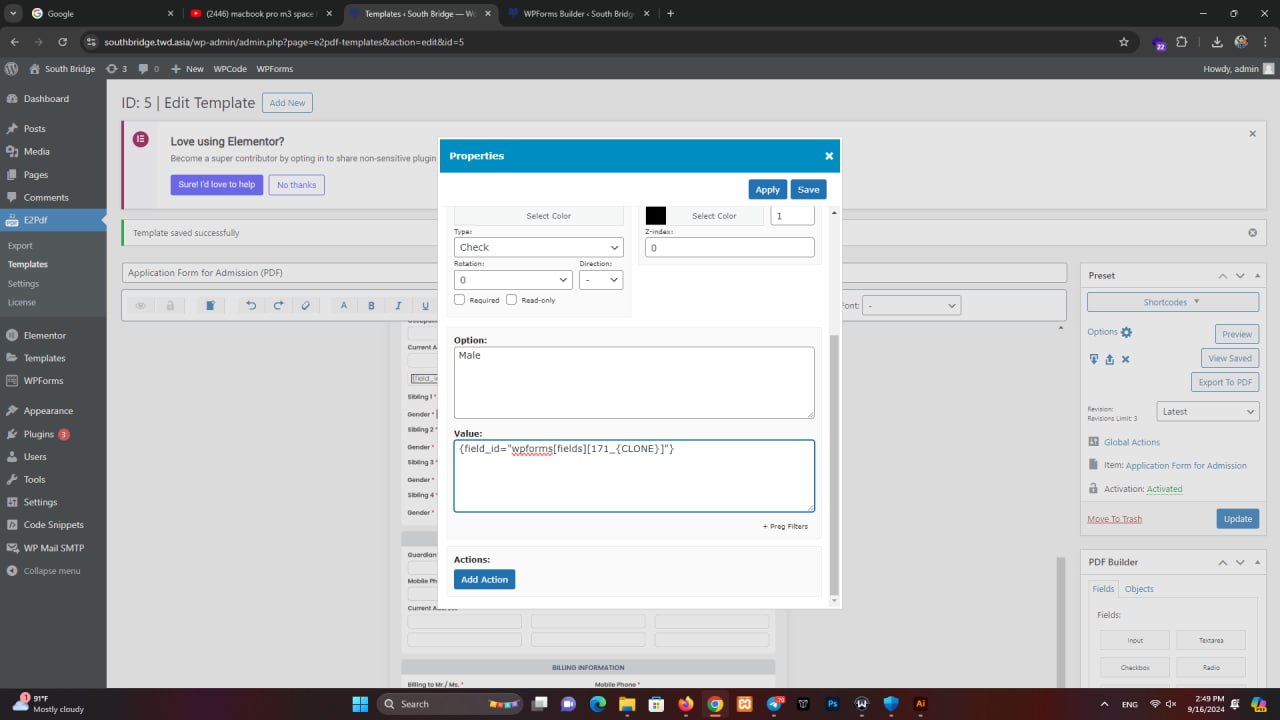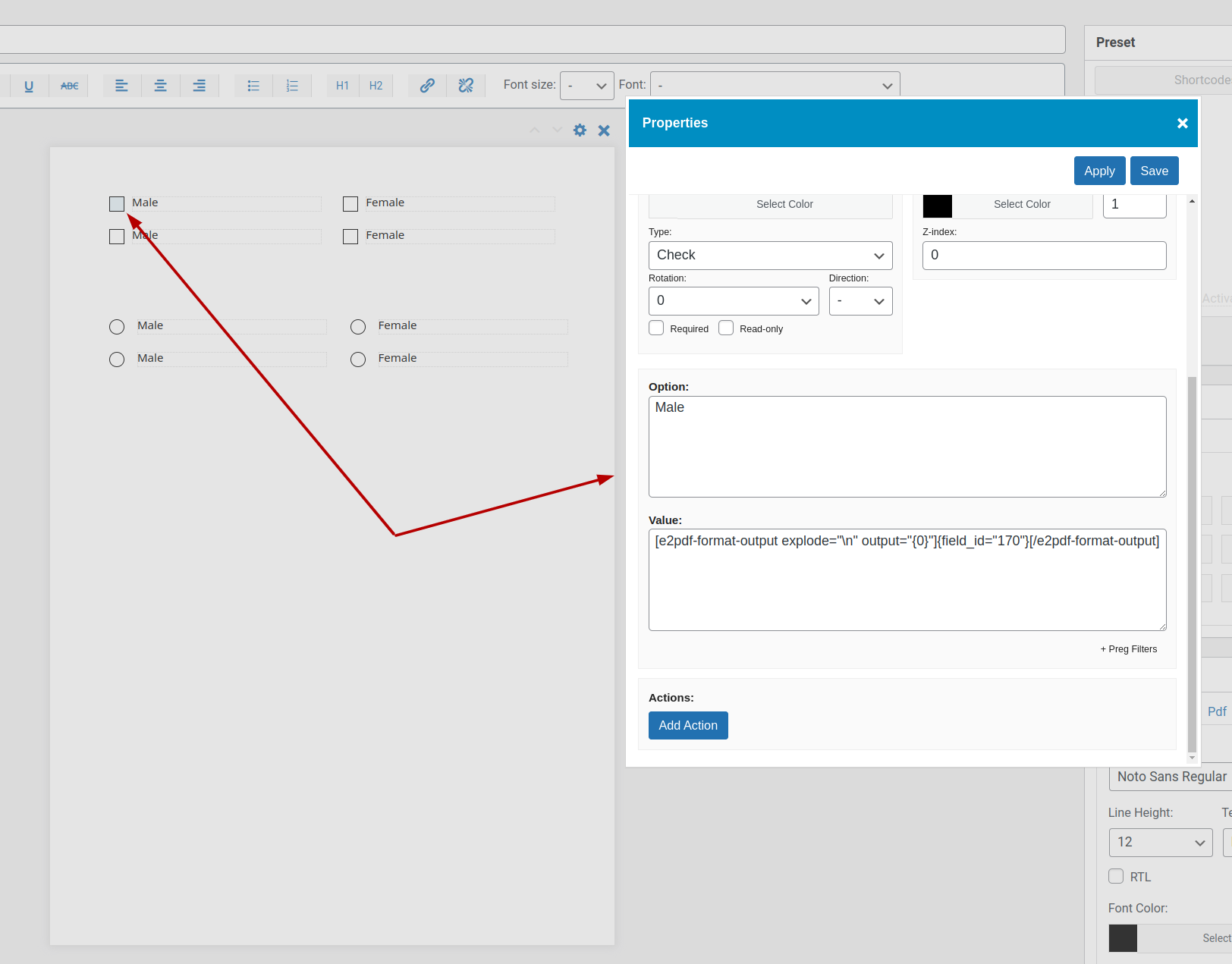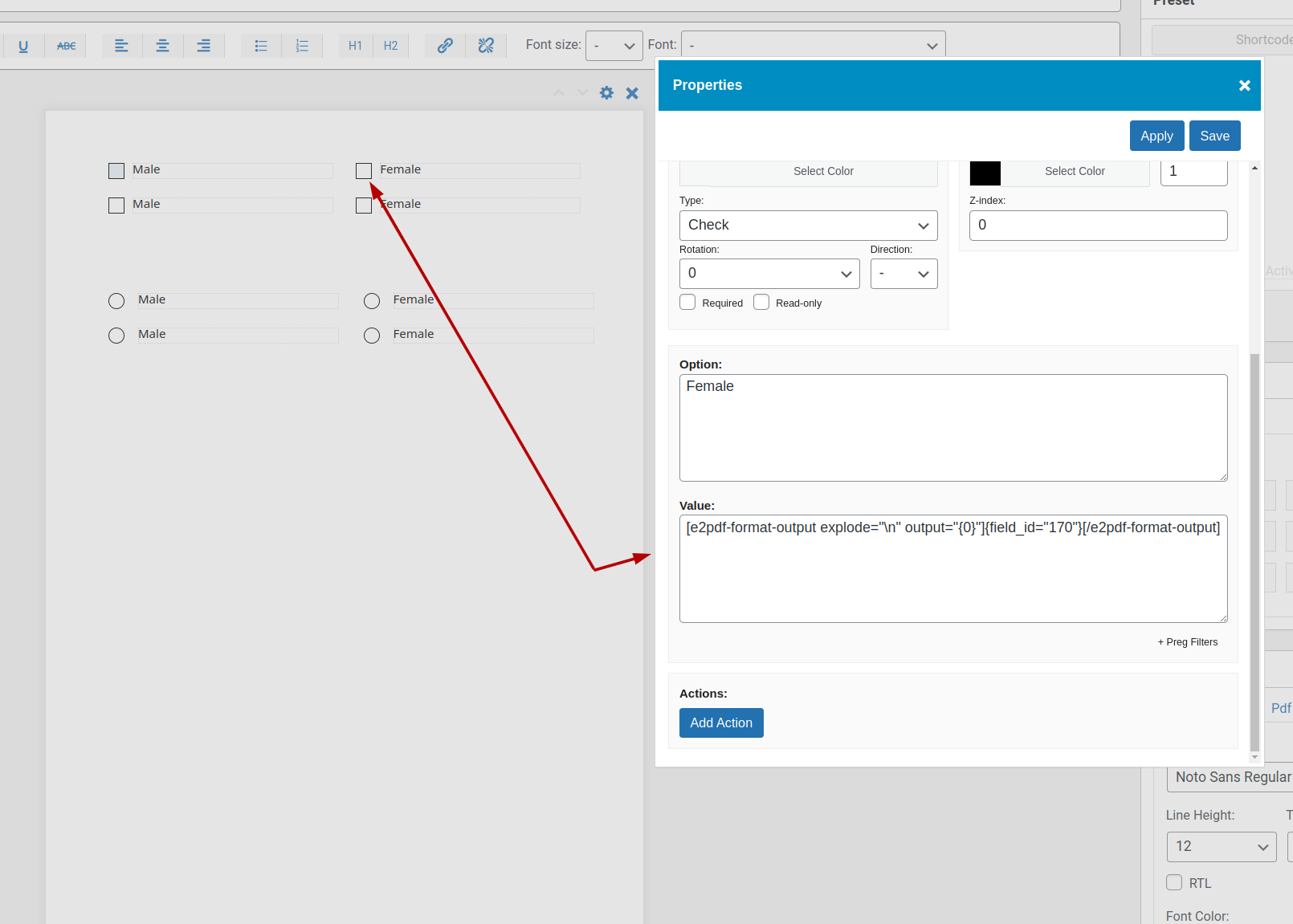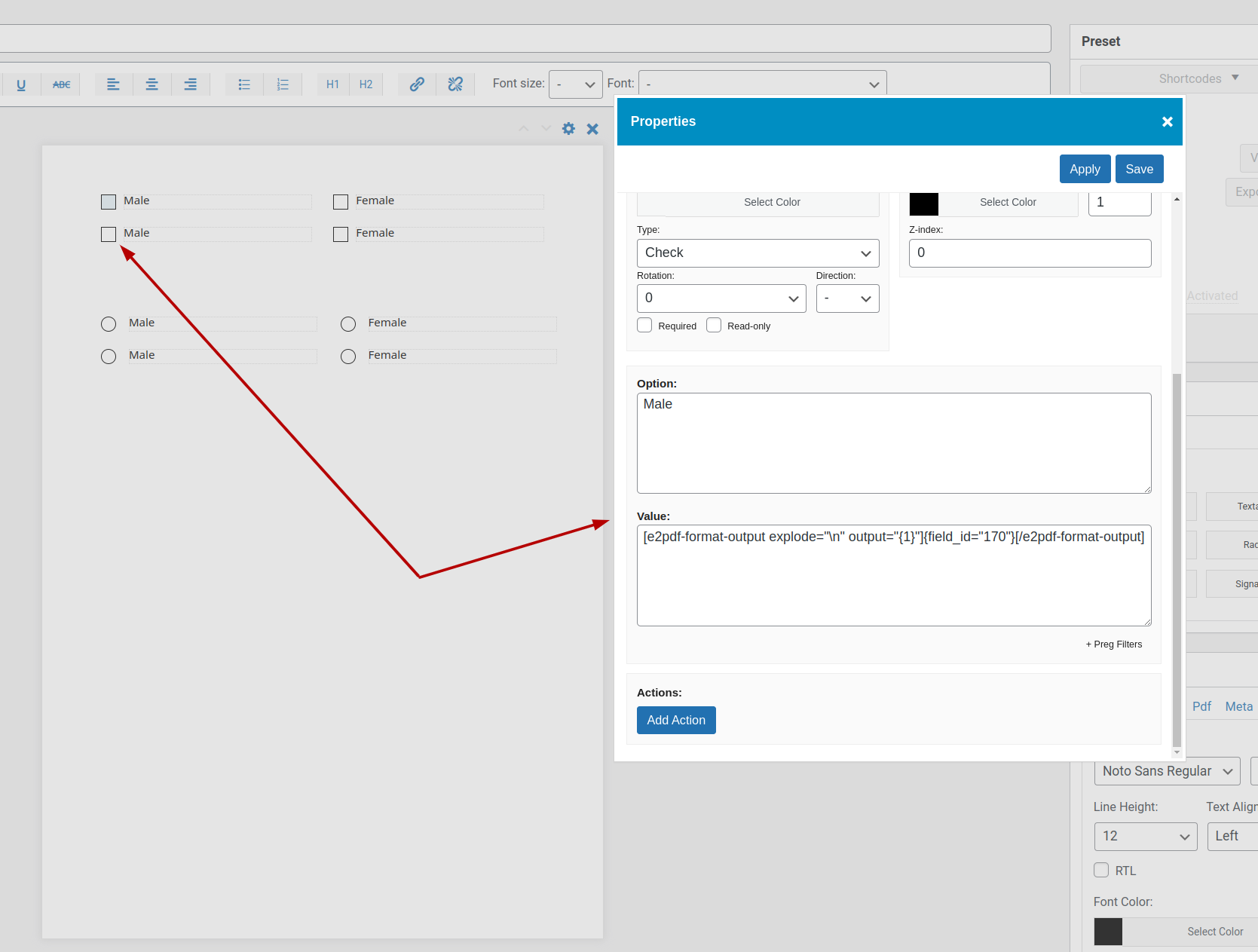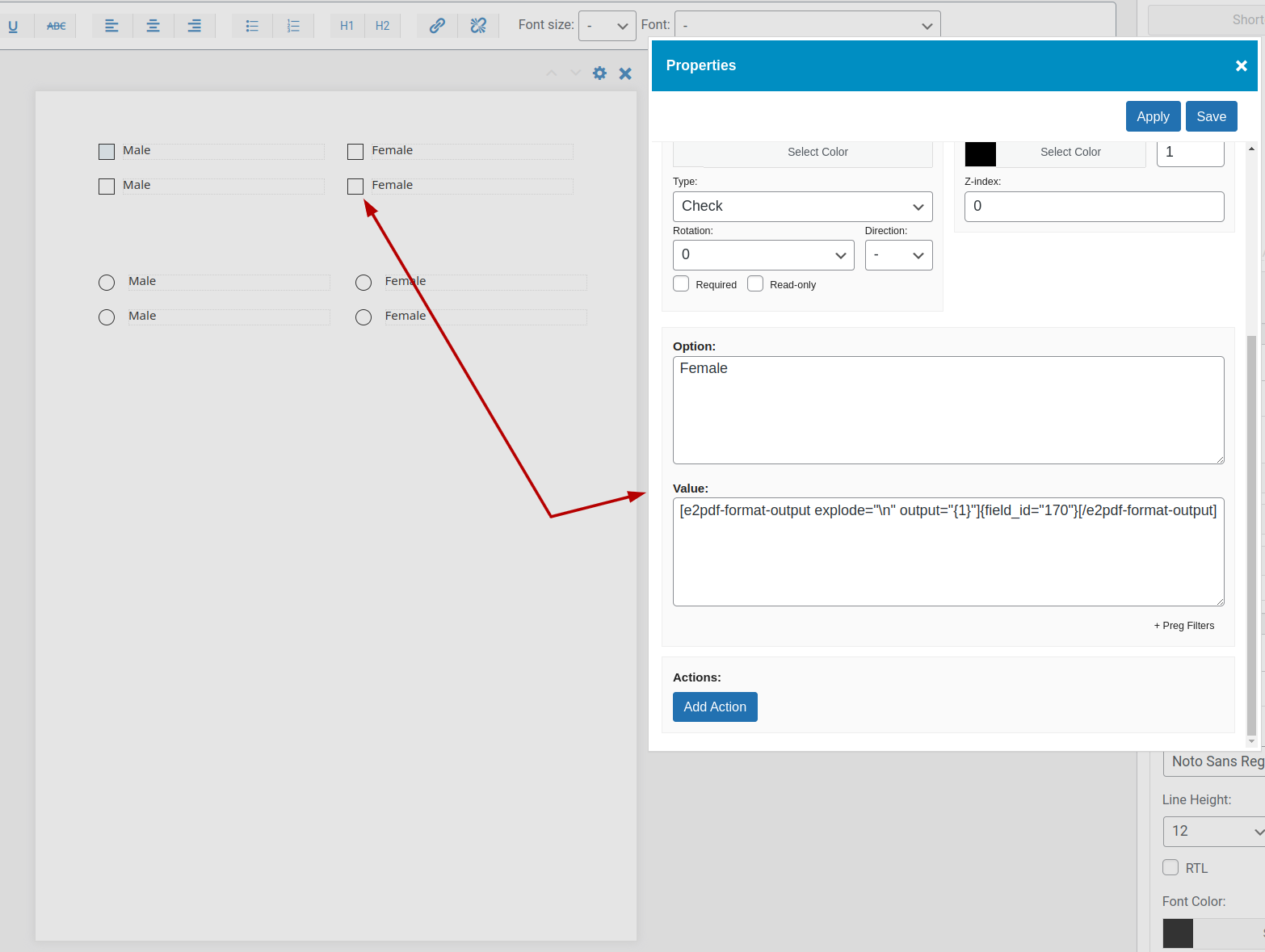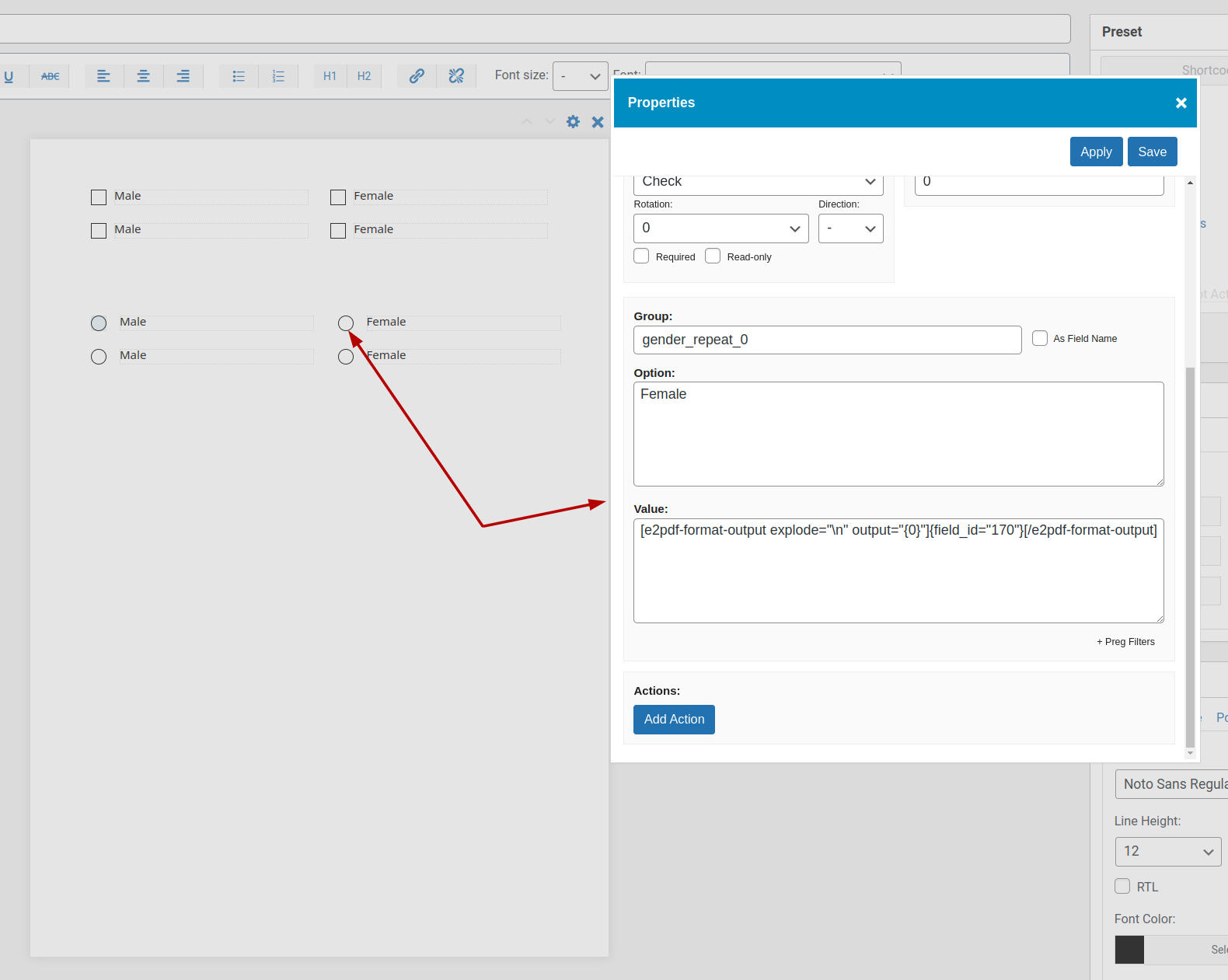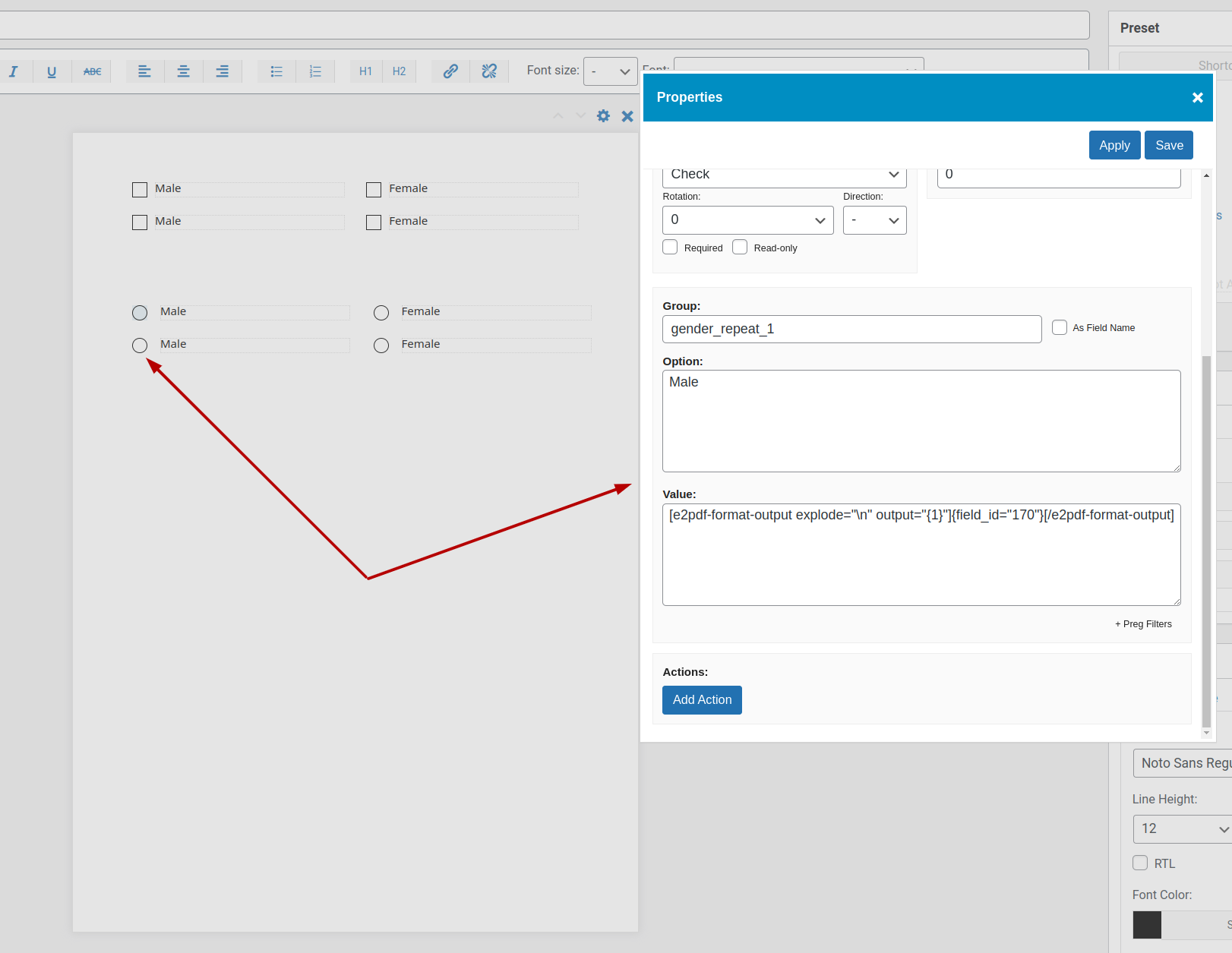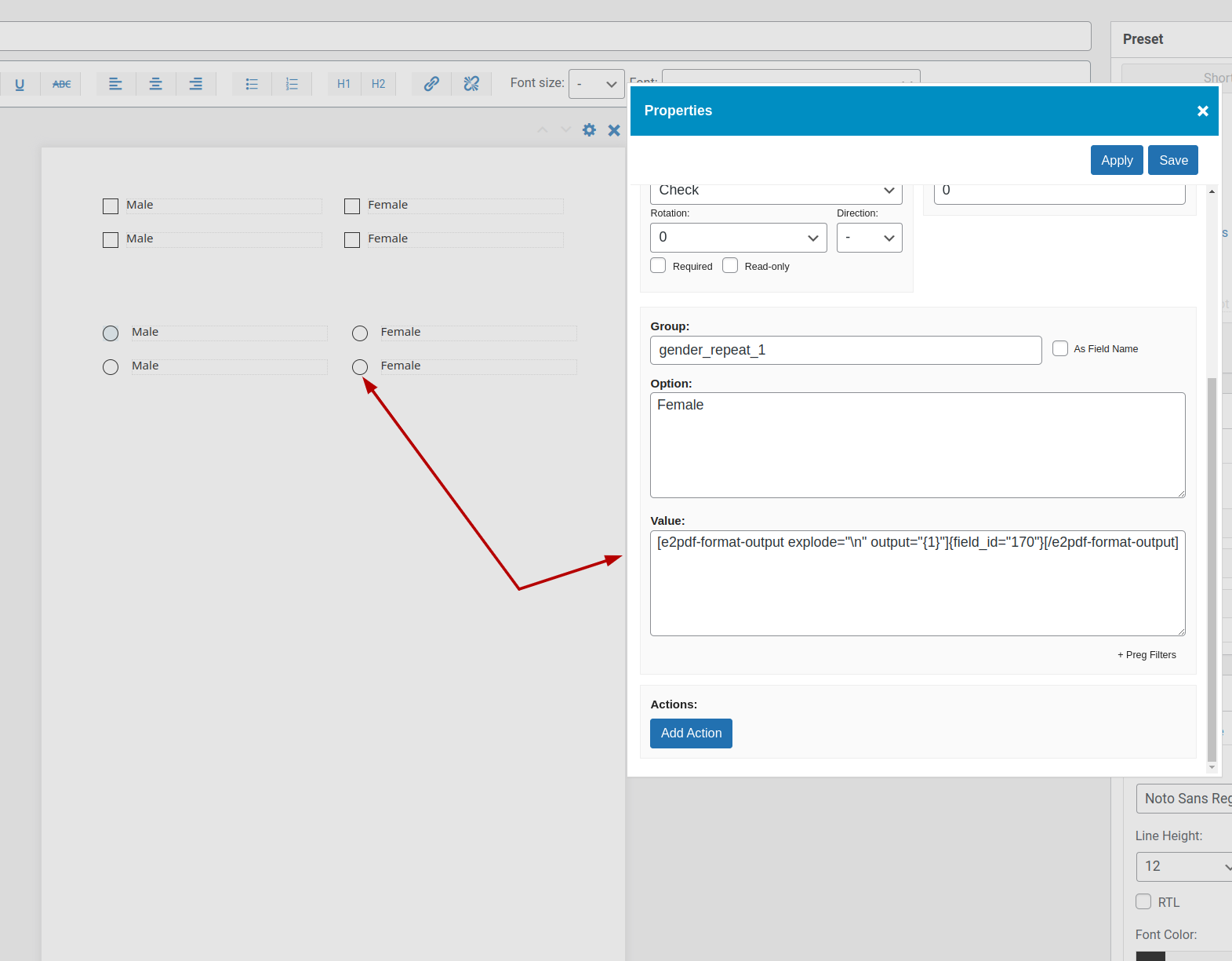My form has an option where users could add additional fields. How do I map additional fields that they could potentially add and fill and have the input displayed on the form when exported to PDF?
13 September, 2024 03:25:54
panhavathpech
Topics: 5
Messages: 12
13 September, 2024 03:47:37
E2Pdf
Support
Topics: 7
Messages: 3596
16 September, 2024 00:49:15
panhavathpech
Topics: 5
Messages: 12
16 September, 2024 00:53:09
E2Pdf
Support
Topics: 7
Messages: 3596
16 September, 2024 00:54:52
panhavathpech
Topics: 5
Messages: 12
16 September, 2024 01:00:51
E2Pdf
Support
Topics: 7
Messages: 3596
16 September, 2024 01:08:54
panhavathpech
Topics: 5
Messages: 12
16 September, 2024 01:08:55
panhavathpech
Topics: 5
Messages: 12
16 September, 2024 01:21:41
E2Pdf
Support
Topics: 7
Messages: 3596