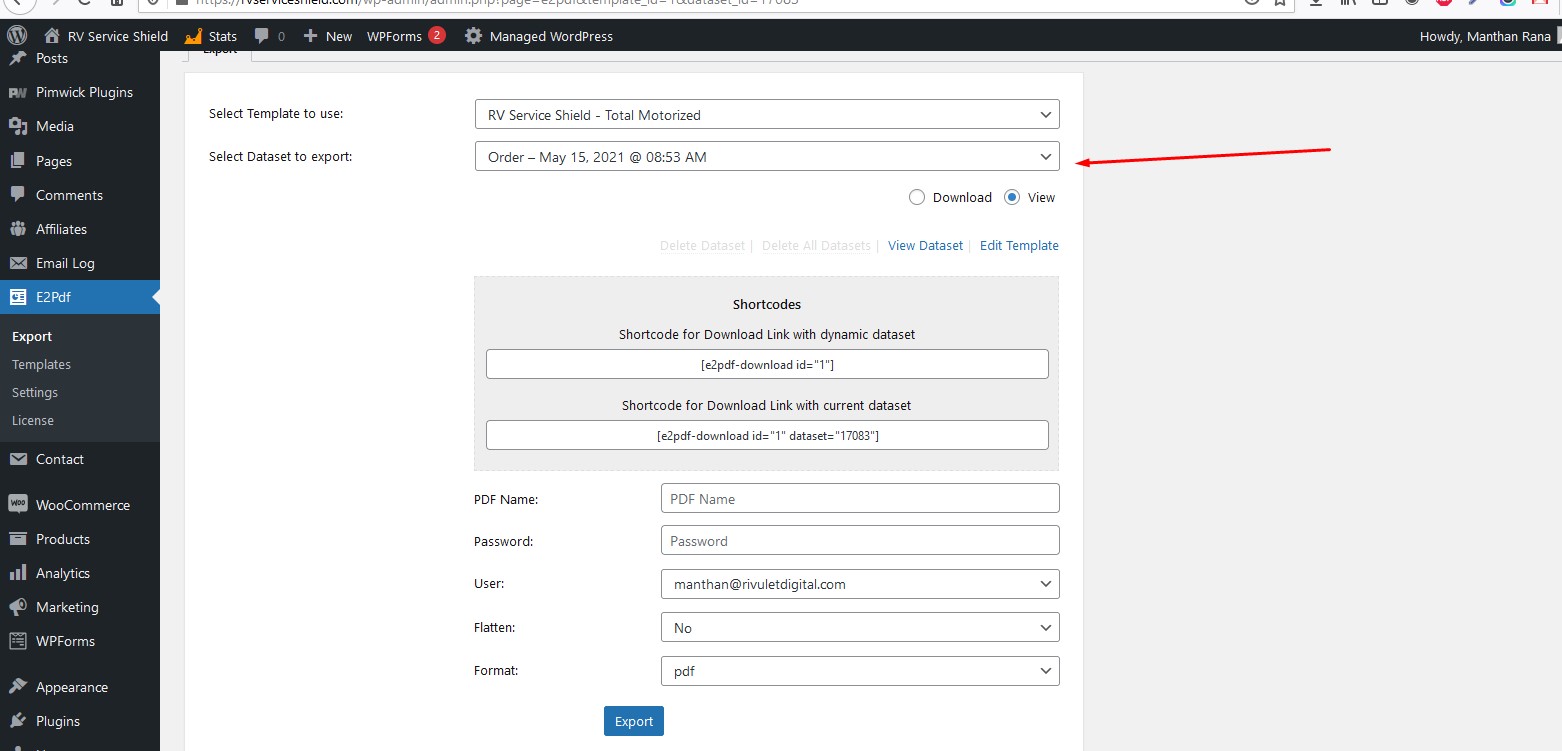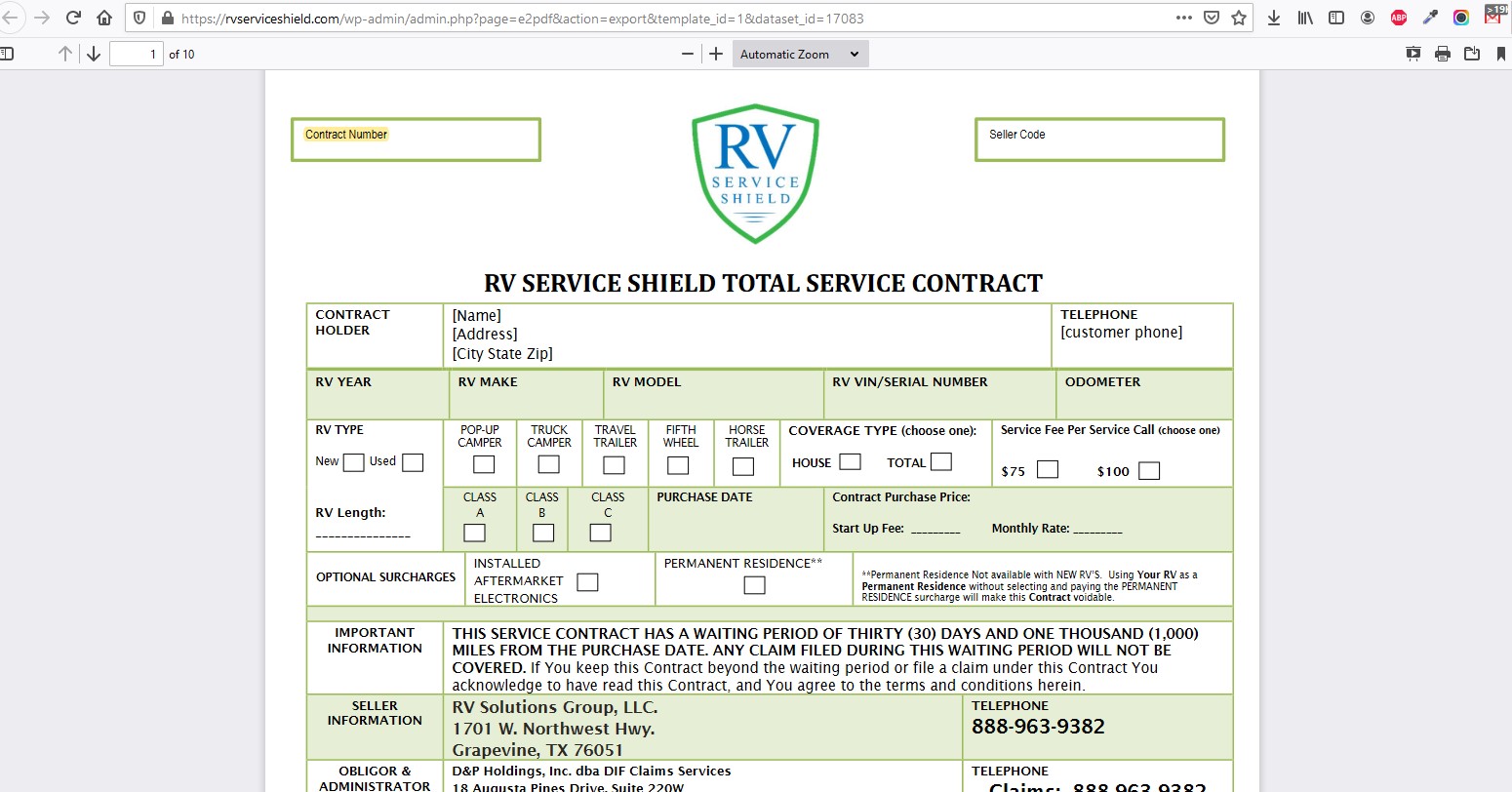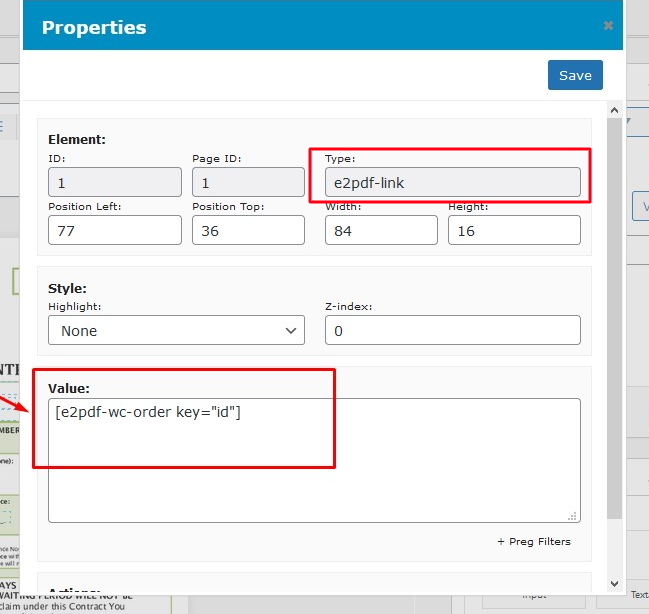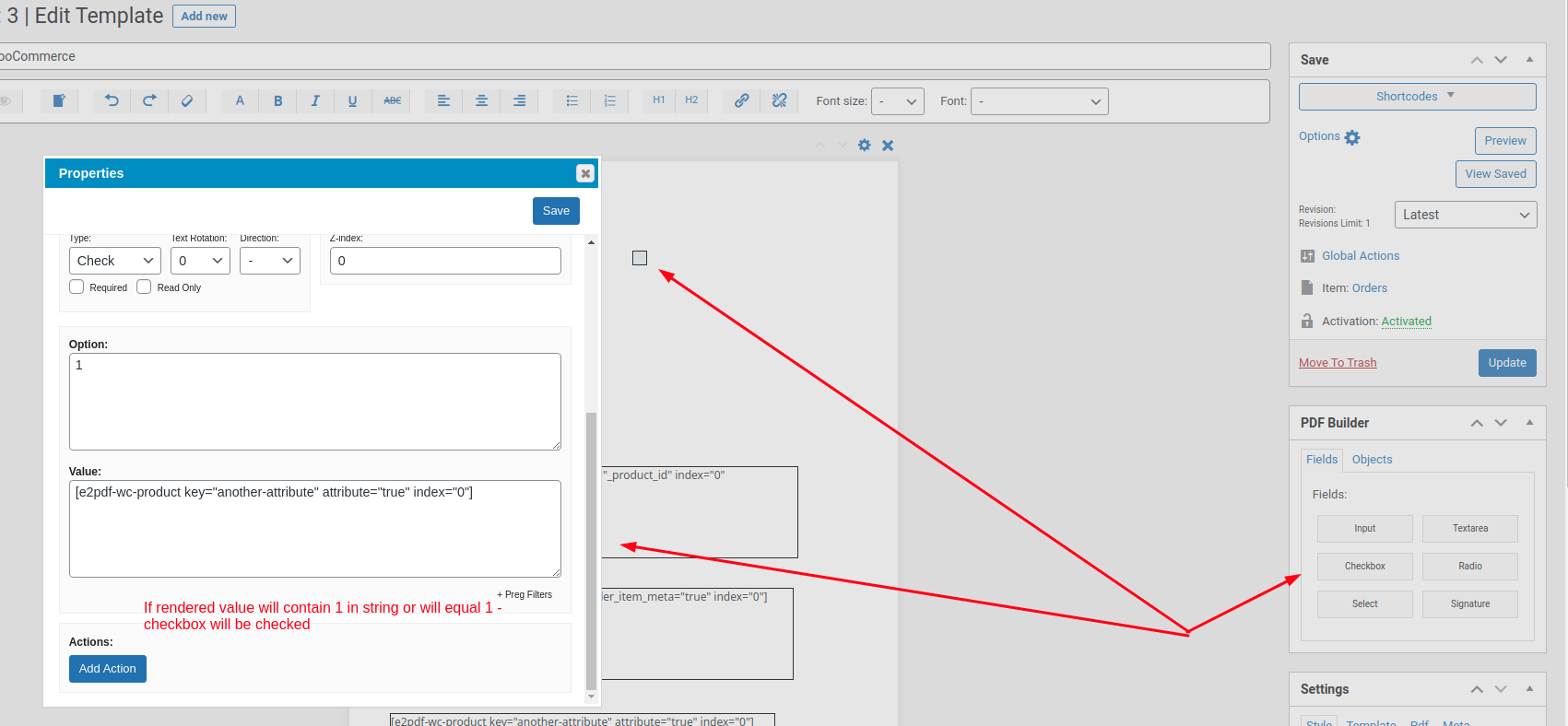Not generating download links from Woocommerce
WooCommerce
25 May, 2021 18:33:07
dlopez111
Topics: 3
Messages: 11
25 May, 2021 19:00:29
E2Pdf
Support
Topics: 7
Messages: 3574
25 May, 2021 19:15:06
dlopez111
Topics: 3
Messages: 11
25 May, 2021 19:20:05
E2Pdf
Support
Topics: 7
Messages: 3574
25 May, 2021 19:30:46
E2Pdf
Support
Topics: 7
Messages: 3574
25 May, 2021 21:14:23
dlopez111
Topics: 3
Messages: 11
26 May, 2021 19:09:49
E2Pdf
Support
Topics: 7
Messages: 3574
26 May, 2021 19:29:46
dlopez111
Topics: 3
Messages: 11
26 May, 2021 20:04:05
dlopez111
Topics: 3
Messages: 11
27 May, 2021 10:07:30
E2Pdf
Support
Topics: 7
Messages: 3574