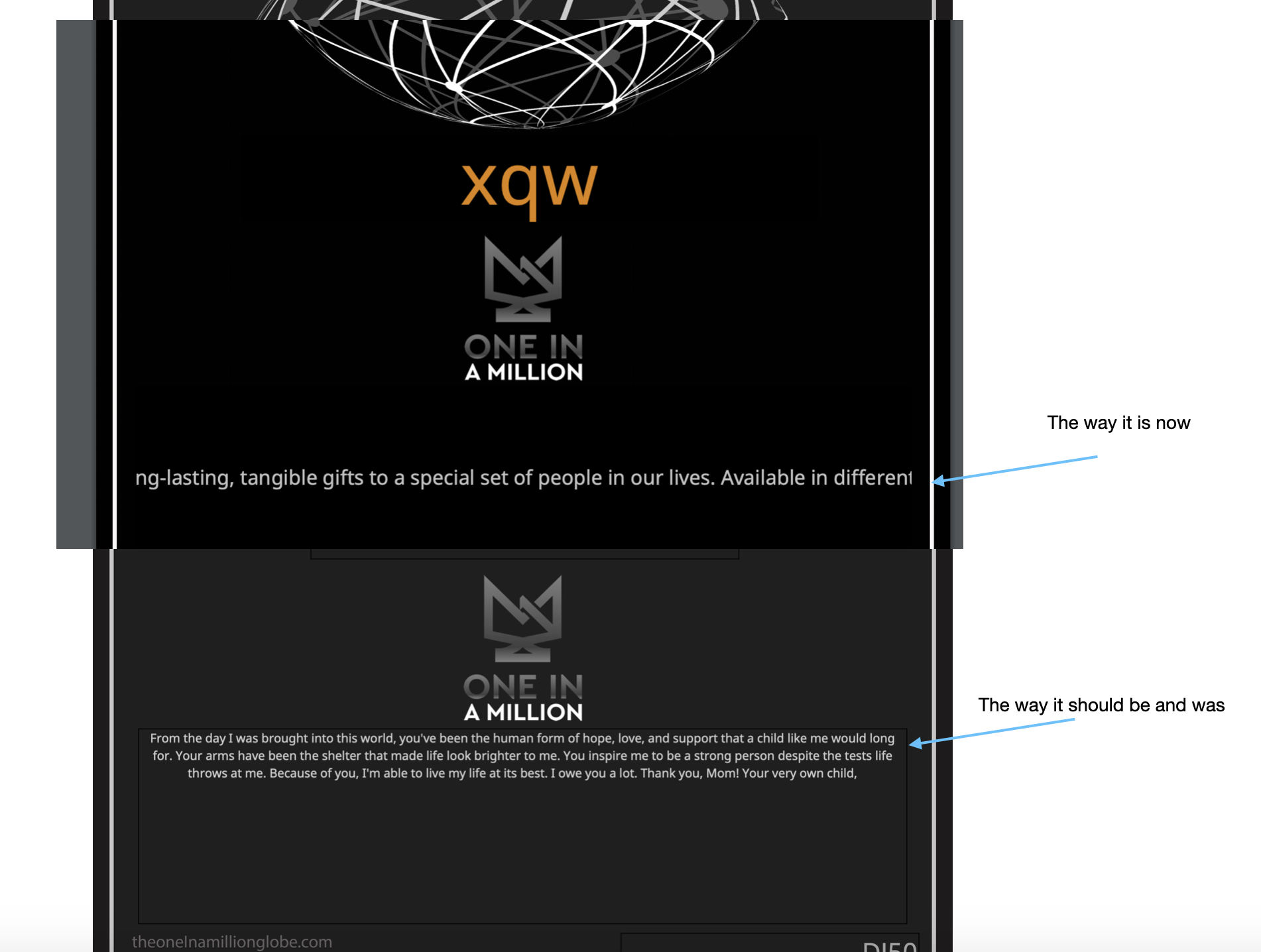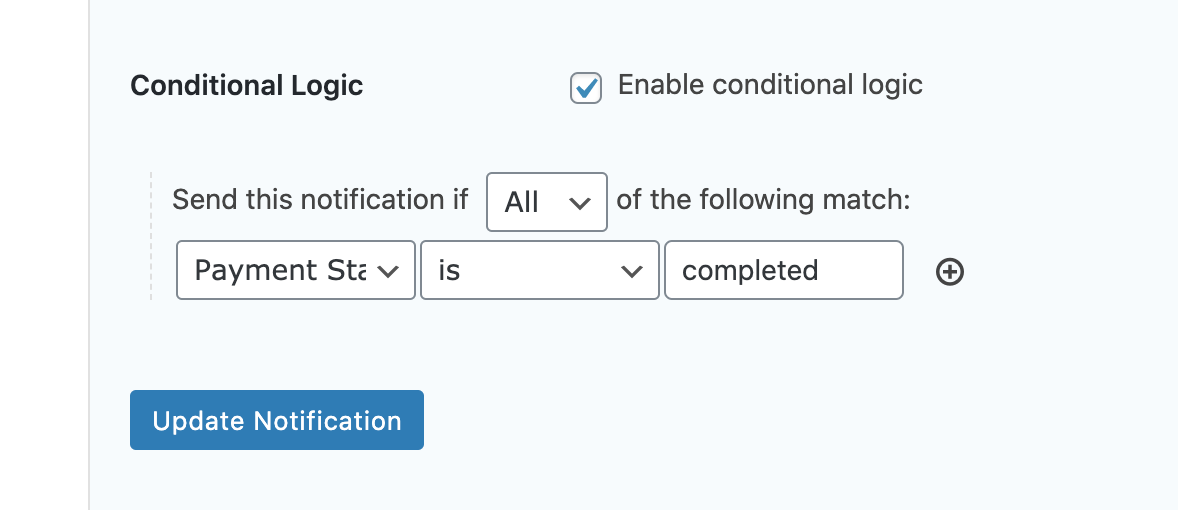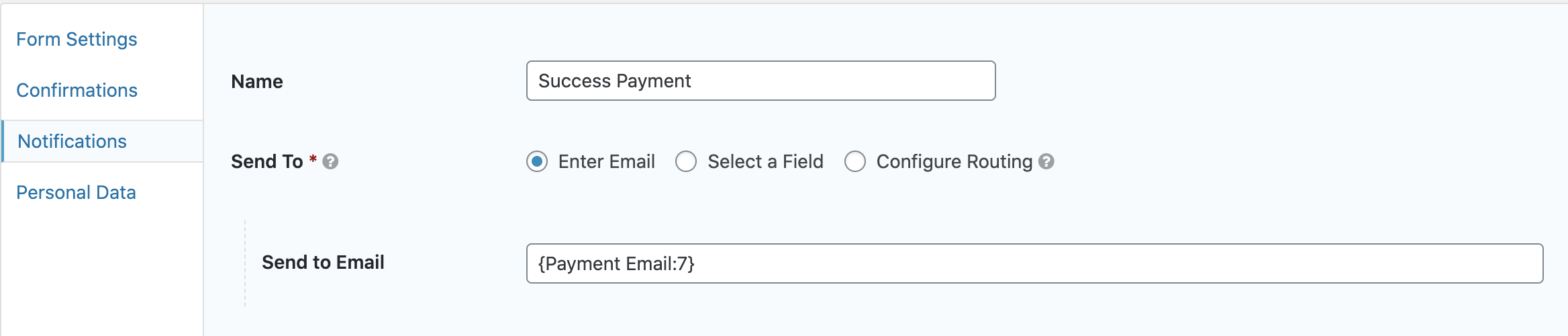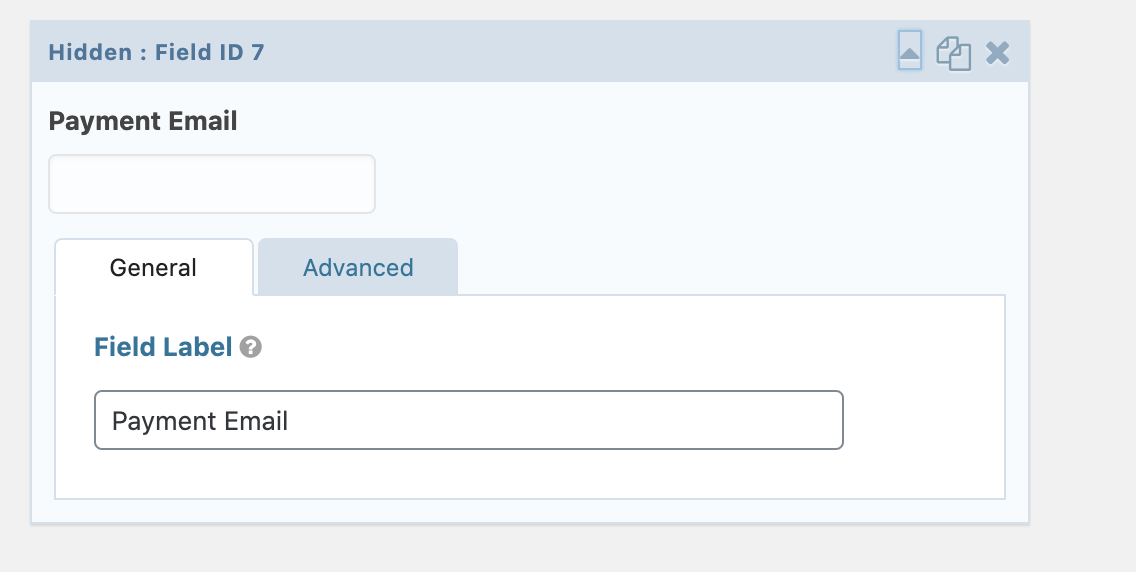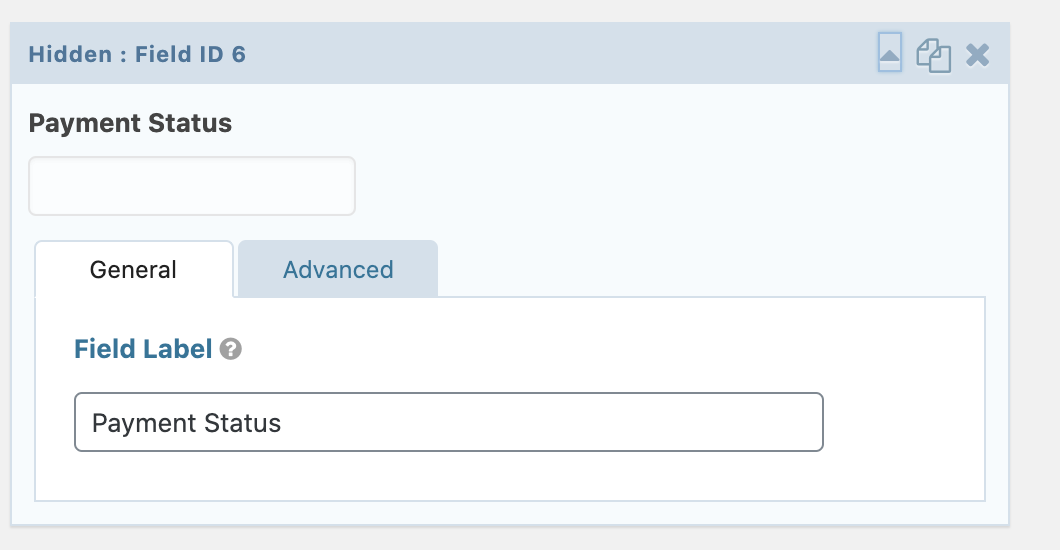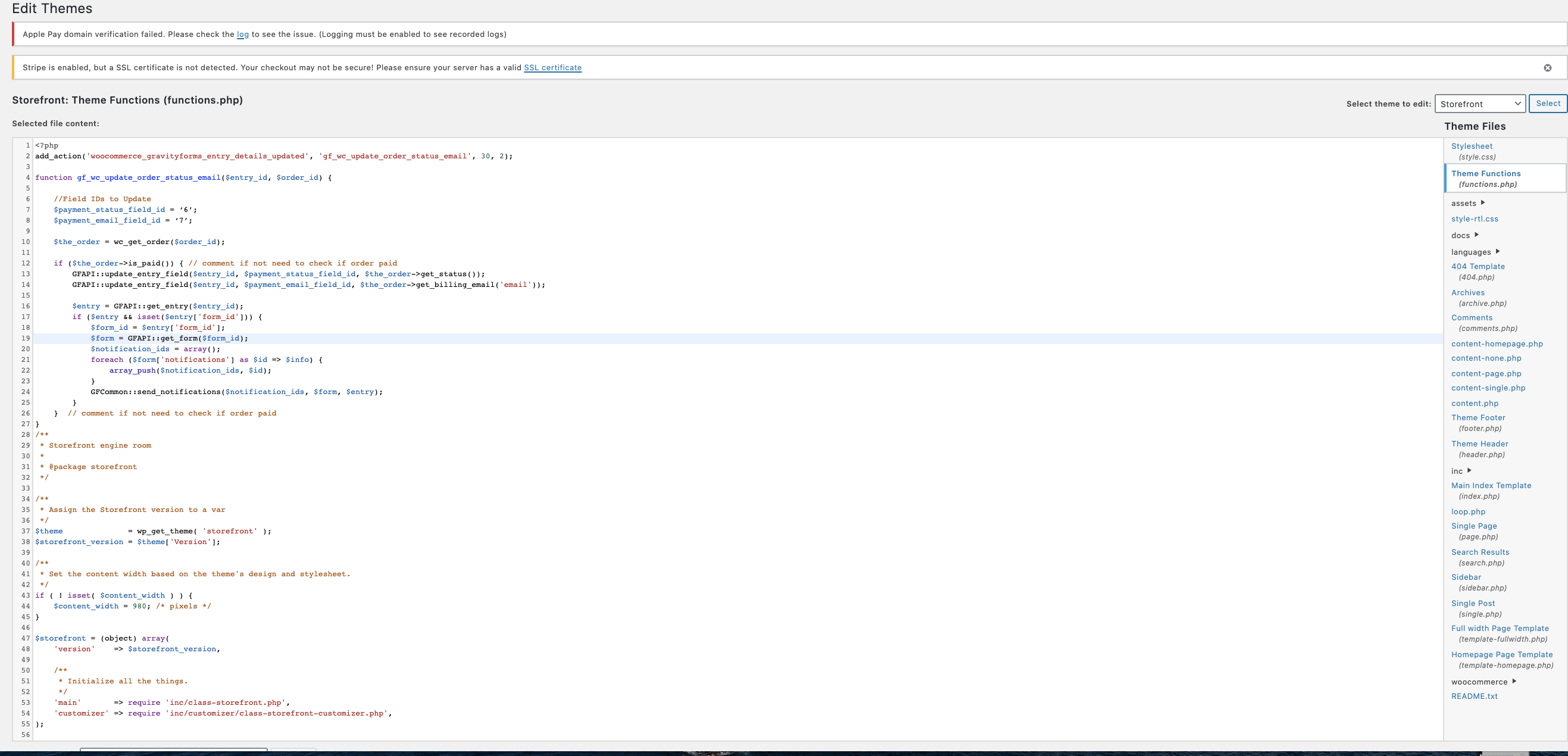PDF as a downloadable product
28 May, 2020 12:05:30
liamrabbitt
Topics: 1
Messages: 6
28 May, 2020 12:22:00
E2Pdf
Support
Topics: 7
Messages: 3604
28 May, 2020 12:55:26
liamrabbitt
Topics: 1
Messages: 6
28 May, 2020 14:24:45
E2Pdf
Support
Topics: 7
Messages: 3604
28 May, 2020 15:46:04
liamrabbitt
Topics: 1
Messages: 6
29 May, 2020 04:38:43
E2Pdf
Support
Topics: 7
Messages: 3604
30 May, 2020 10:30:08
liamrabbitt
Topics: 1
Messages: 6
30 May, 2020 12:39:15
liamrabbitt
Topics: 1
Messages: 6
30 May, 2020 14:59:02
E2Pdf
Support
Topics: 7
Messages: 3604
31 May, 2020 19:58:00
liamrabbitt
Topics: 1
Messages: 6
1 June, 2020 06:06:51
E2Pdf
Support
Topics: 7
Messages: 3604
1 June, 2020 06:19:03
Liam Rabbitt
Topics: 0
Messages: 12
3 June, 2020 08:25:41
Liam Rabbitt
Topics: 0
Messages: 12
3 June, 2020 08:50:14
E2Pdf
Support
Topics: 7
Messages: 3604
3 June, 2020 09:05:20
Liam Rabbitt
Topics: 0
Messages: 12
3 June, 2020 09:38:31
E2Pdf
Support
Topics: 7
Messages: 3604
3 June, 2020 10:12:32
Liam Rabbitt
Topics: 0
Messages: 12
3 June, 2020 10:15:10
Liam Rabbitt
Topics: 0
Messages: 12
3 June, 2020 10:19:48
E2Pdf
Support
Topics: 7
Messages: 3604
3 June, 2020 10:22:25
Liam Rabbitt
Topics: 0
Messages: 12
6 June, 2020 09:18:26
E2Pdf
Support
Topics: 7
Messages: 3604
6 June, 2020 12:19:35
Liam Rabbitt
Topics: 0
Messages: 12
6 June, 2020 13:56:14
E2Pdf
Support
Topics: 7
Messages: 3604
6 June, 2020 15:01:36
Liam Rabbitt
Topics: 0
Messages: 12
8 June, 2020 10:25:04
Liam Rabbitt
Topics: 0
Messages: 12
23 June, 2020 21:45:01
Liam Rabbitt
Topics: 0
Messages: 12
24 June, 2020 09:36:02
E2Pdf
Support
Topics: 7
Messages: 3604
25 June, 2020 22:21:10
Liam Rabbitt
Topics: 0
Messages: 12
25 June, 2020 23:42:55
Liam Rabbitt
Topics: 0
Messages: 12
26 June, 2020 11:35:51
E2Pdf
Support
Topics: 7
Messages: 3604