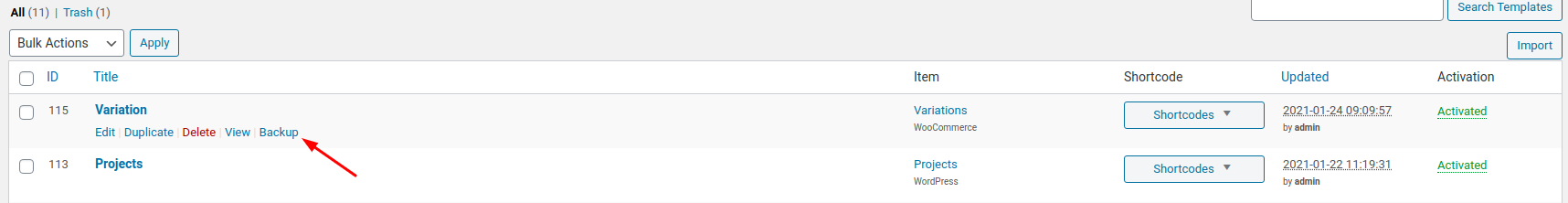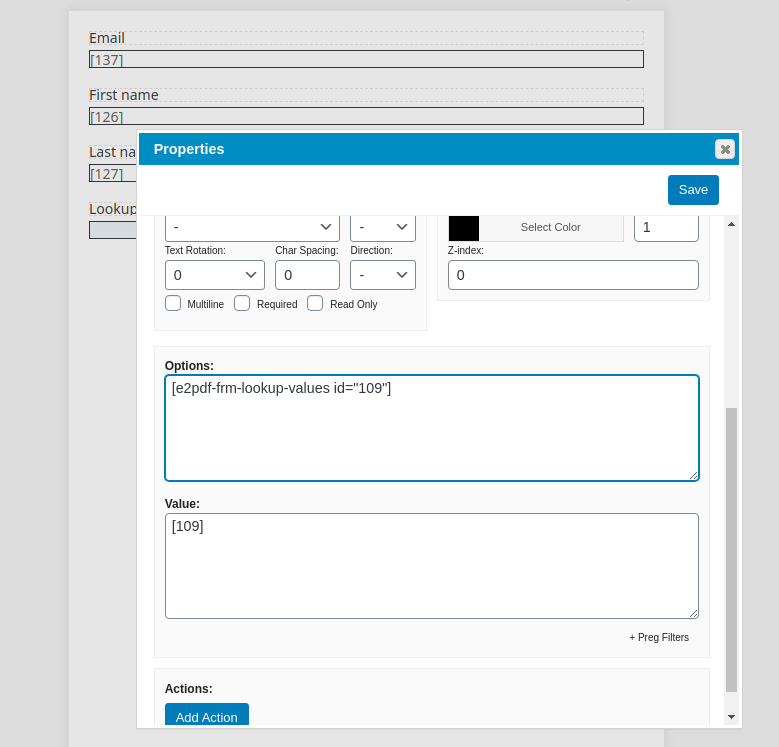PDF error generating
Formidable Forms Bug Released
28 January, 2021 20:08:54
einscube
Topics: 1
Messages: 1
29 January, 2021 06:30:35
E2Pdf
Support
Topics: 7
Messages: 3596
4 February, 2021 10:35:44
E2Pdf
Support
Topics: 7
Messages: 3596