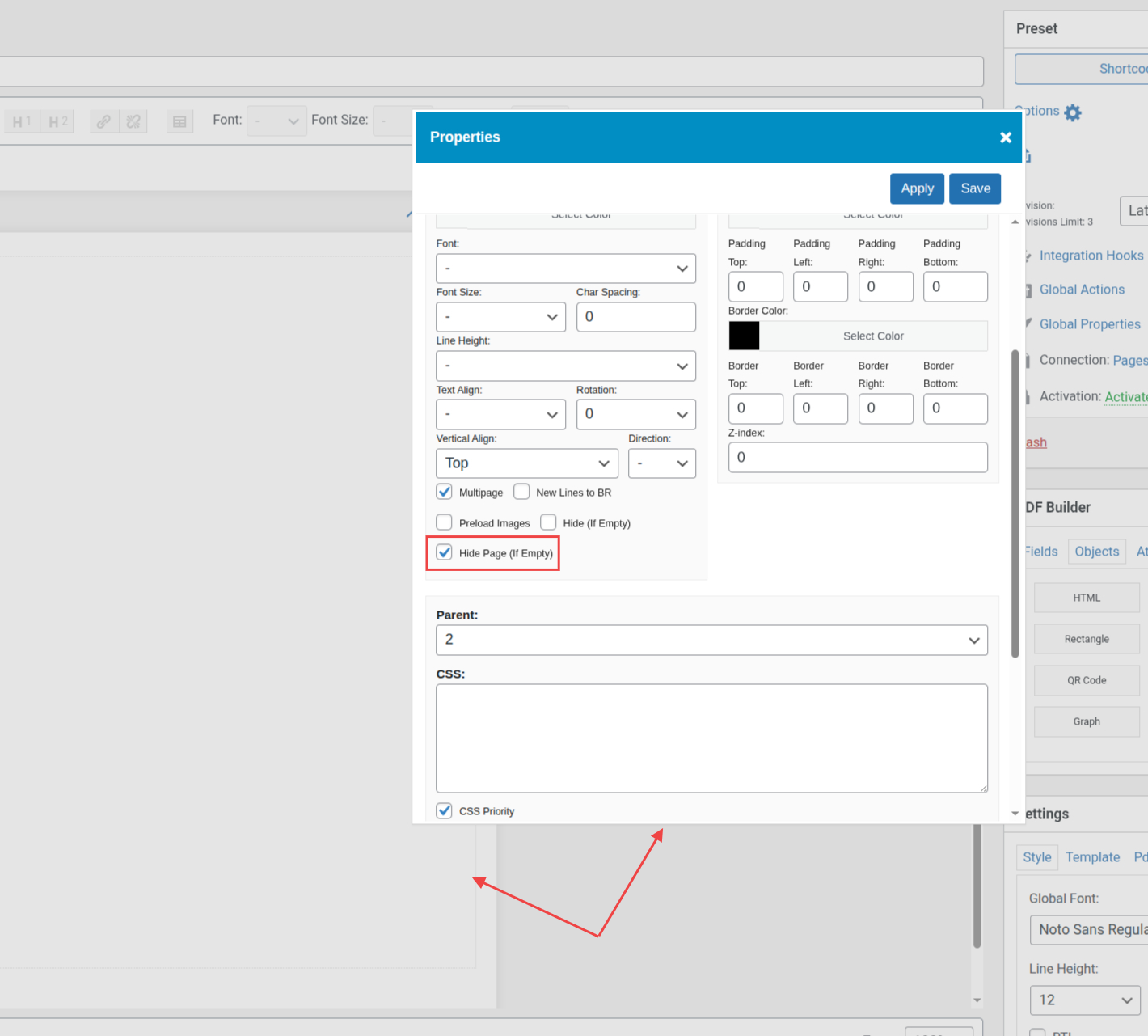PDFs Keep printing an extra page
WordPress
17 September, 2025 07:58:36
SeanCallanan
Topics: 2
Messages: 5
17 September, 2025 10:23:20
E2Pdf
Support
Topics: 7
Messages: 3577
18 September, 2025 16:22:45
SeanCallanan
Topics: 2
Messages: 5
18 September, 2025 16:27:39
SeanCallanan
Topics: 2
Messages: 5
18 September, 2025 16:32:54
SeanCallanan
Topics: 2
Messages: 5
18 September, 2025 16:41:01
E2Pdf
Support
Topics: 7
Messages: 3577