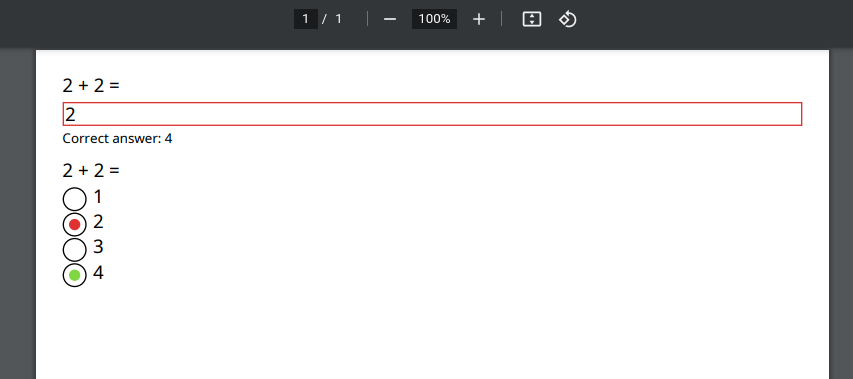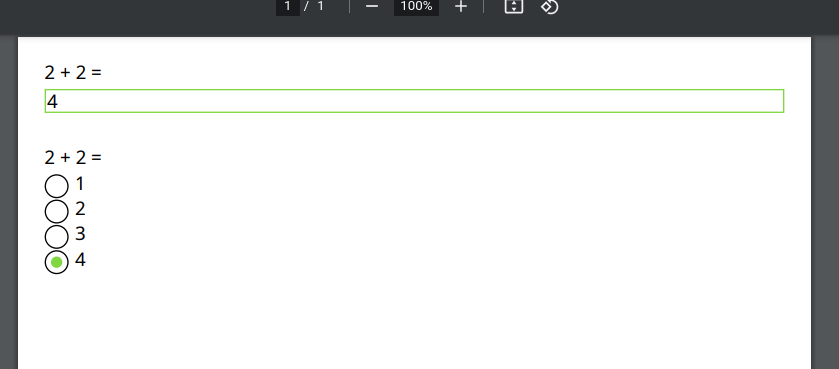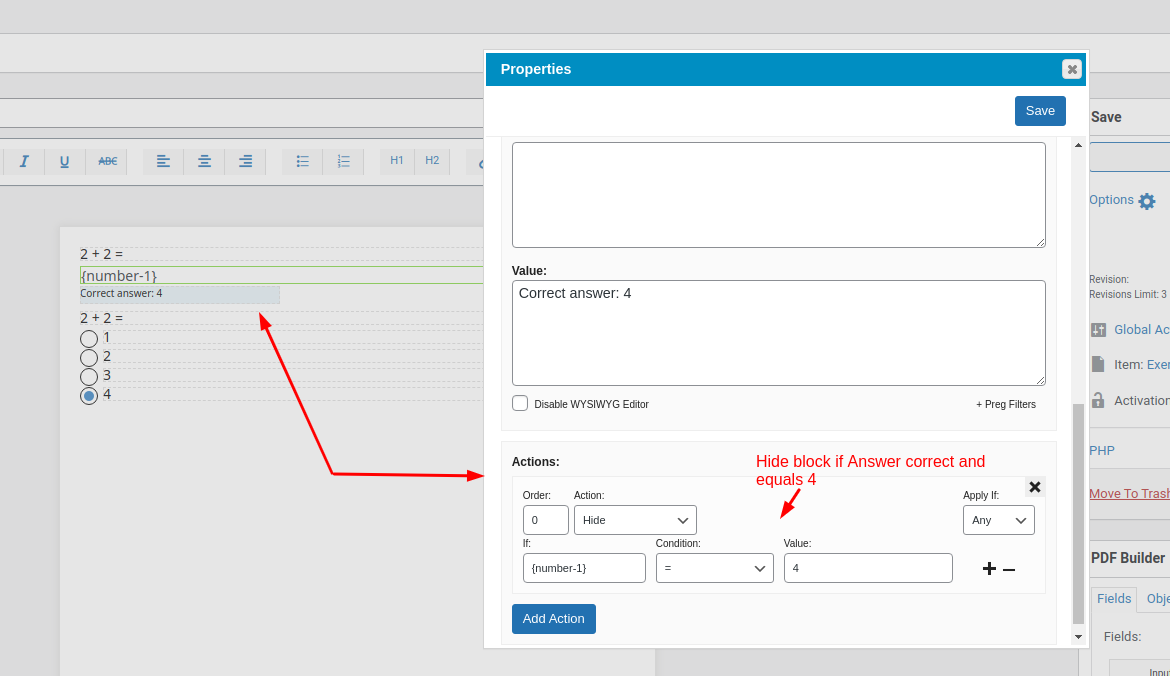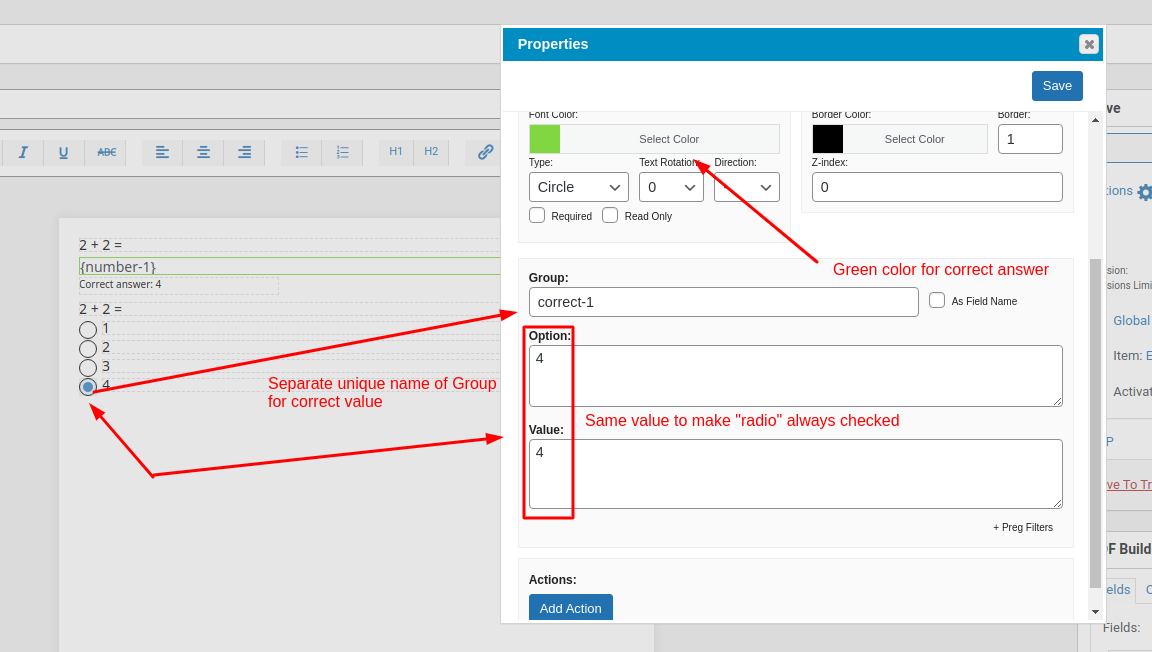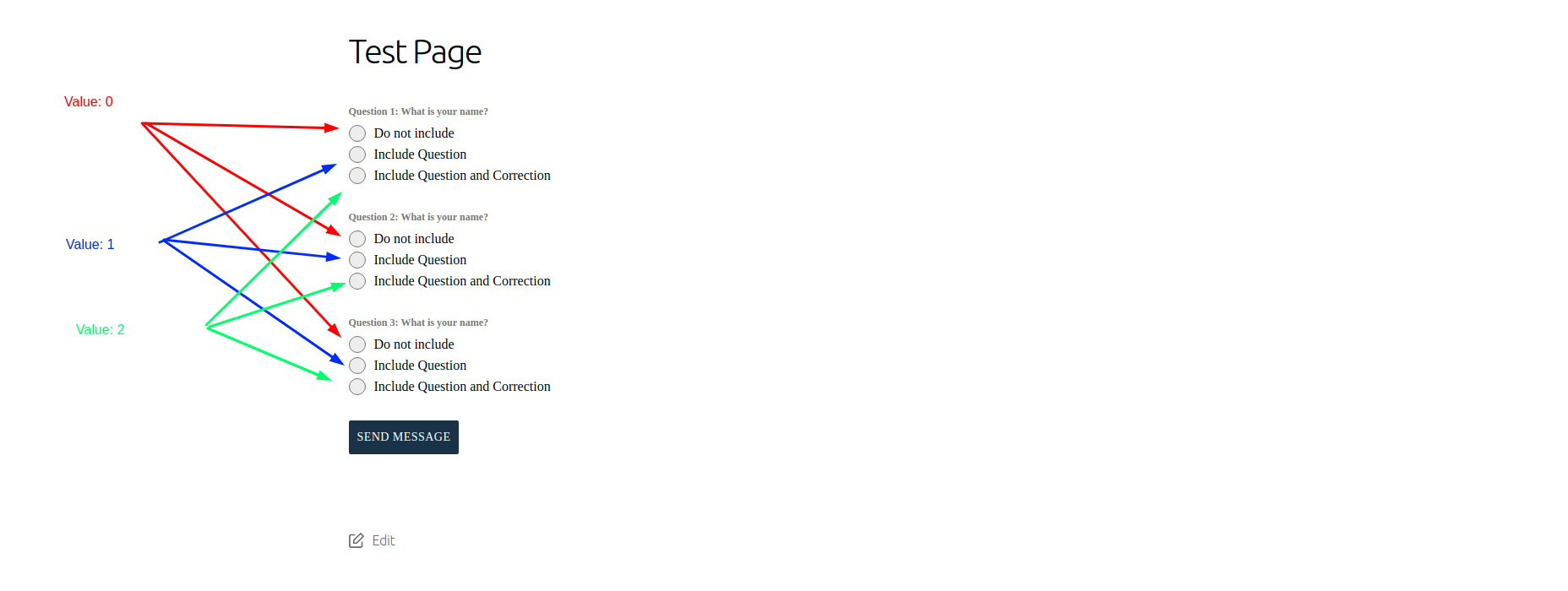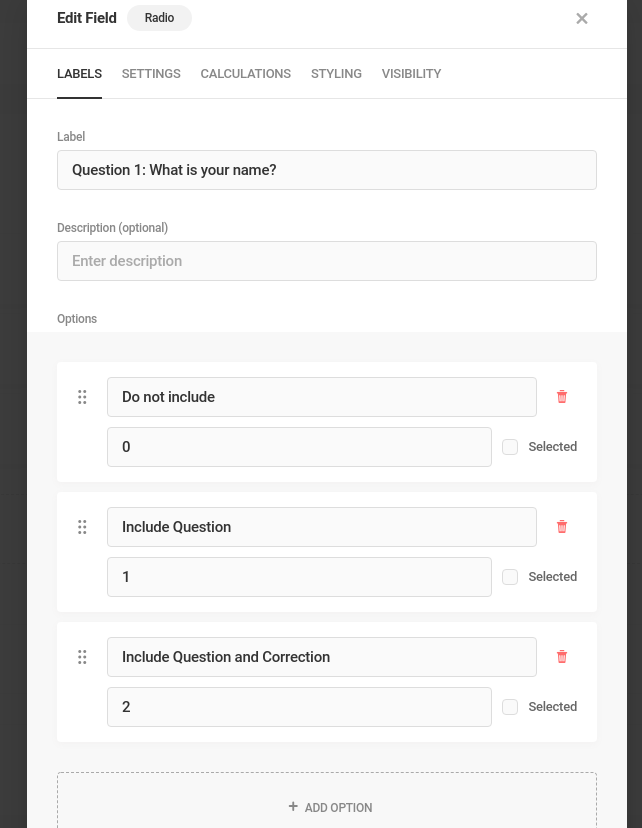Questions-Bank and corrections
Forminator Forms
19 March, 2021 17:13:33
Mohamed
Topics: 4
Messages: 16
19 March, 2021 18:22:33
E2Pdf
Support
Topics: 7
Messages: 3606
19 March, 2021 20:15:38
Mohamed
Topics: 4
Messages: 16
20 March, 2021 06:46:52
E2Pdf
Support
Topics: 7
Messages: 3606
20 March, 2021 13:44:38
Mohamed
Topics: 4
Messages: 16
20 March, 2021 14:31:21
E2Pdf
Support
Topics: 7
Messages: 3606