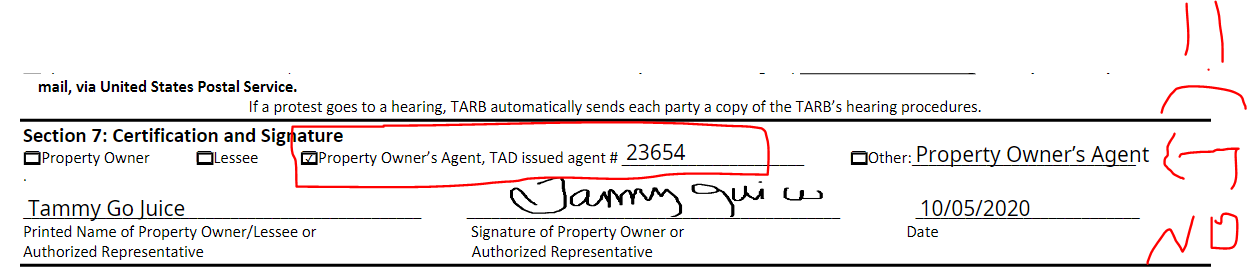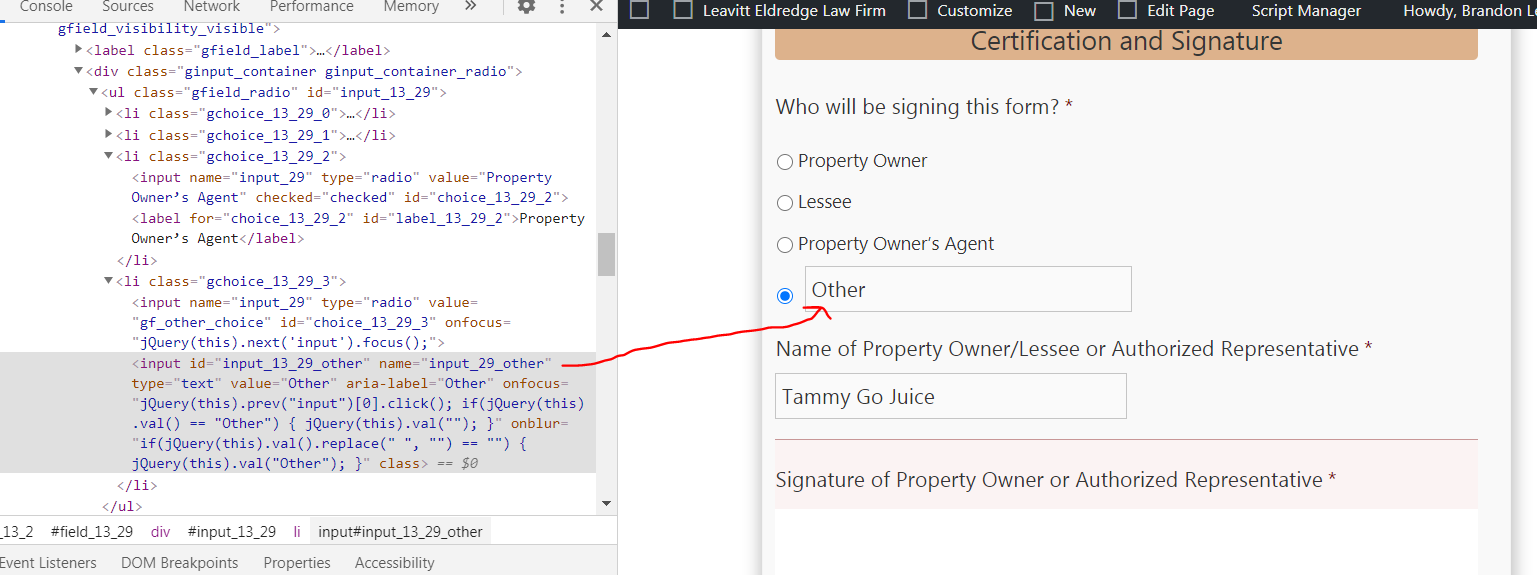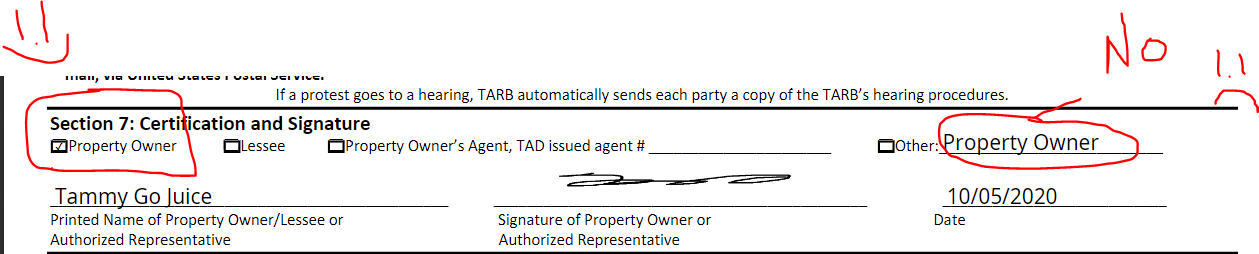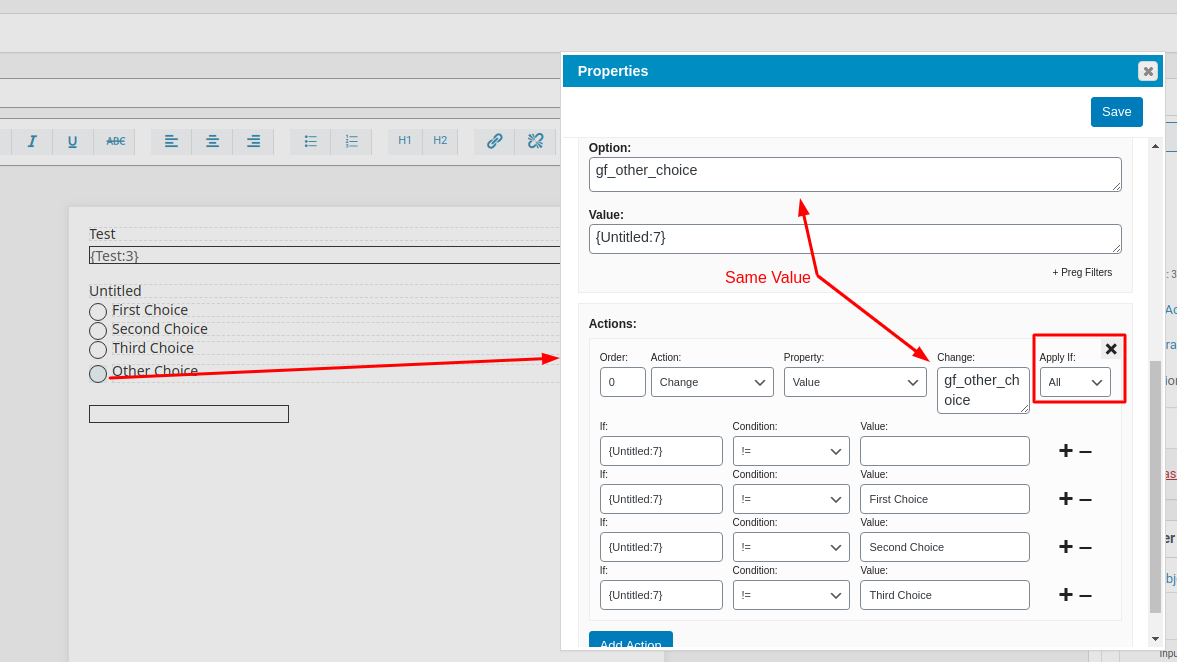Radio button other field not showing properly
Gravity Forms Bug Scheduled
5 October, 2020 13:45:13
LELF
Topics: 17
Messages: 86
5 October, 2020 13:54:39
E2Pdf
Support
Topics: 7
Messages: 3597
5 October, 2020 14:24:57
LELF
Topics: 17
Messages: 86
5 October, 2020 14:30:37
LELF
Topics: 17
Messages: 86
5 October, 2020 14:50:18
LELF
Topics: 17
Messages: 86
5 October, 2020 15:05:30
E2Pdf
Support
Topics: 7
Messages: 3597
5 October, 2020 16:54:03
LELF
Topics: 17
Messages: 86