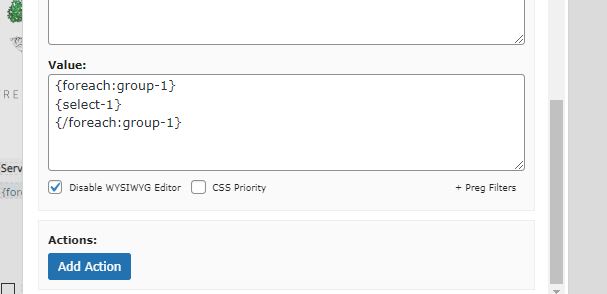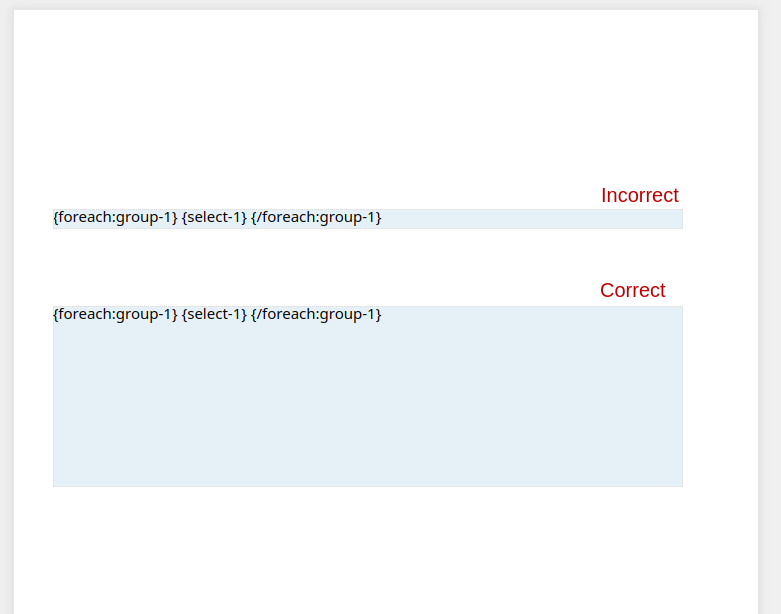Repeater fields not in PDF
Forminator Forms
25 March, 2023 23:23:45
luis.morales
Topics: 1
Messages: 2
26 March, 2023 02:48:06
E2Pdf
Support
Topics: 7
Messages: 3596
28 March, 2023 12:18:08
luis.morales
Topics: 1
Messages: 2
28 March, 2023 13:26:42
E2Pdf
Support
Topics: 7
Messages: 3596