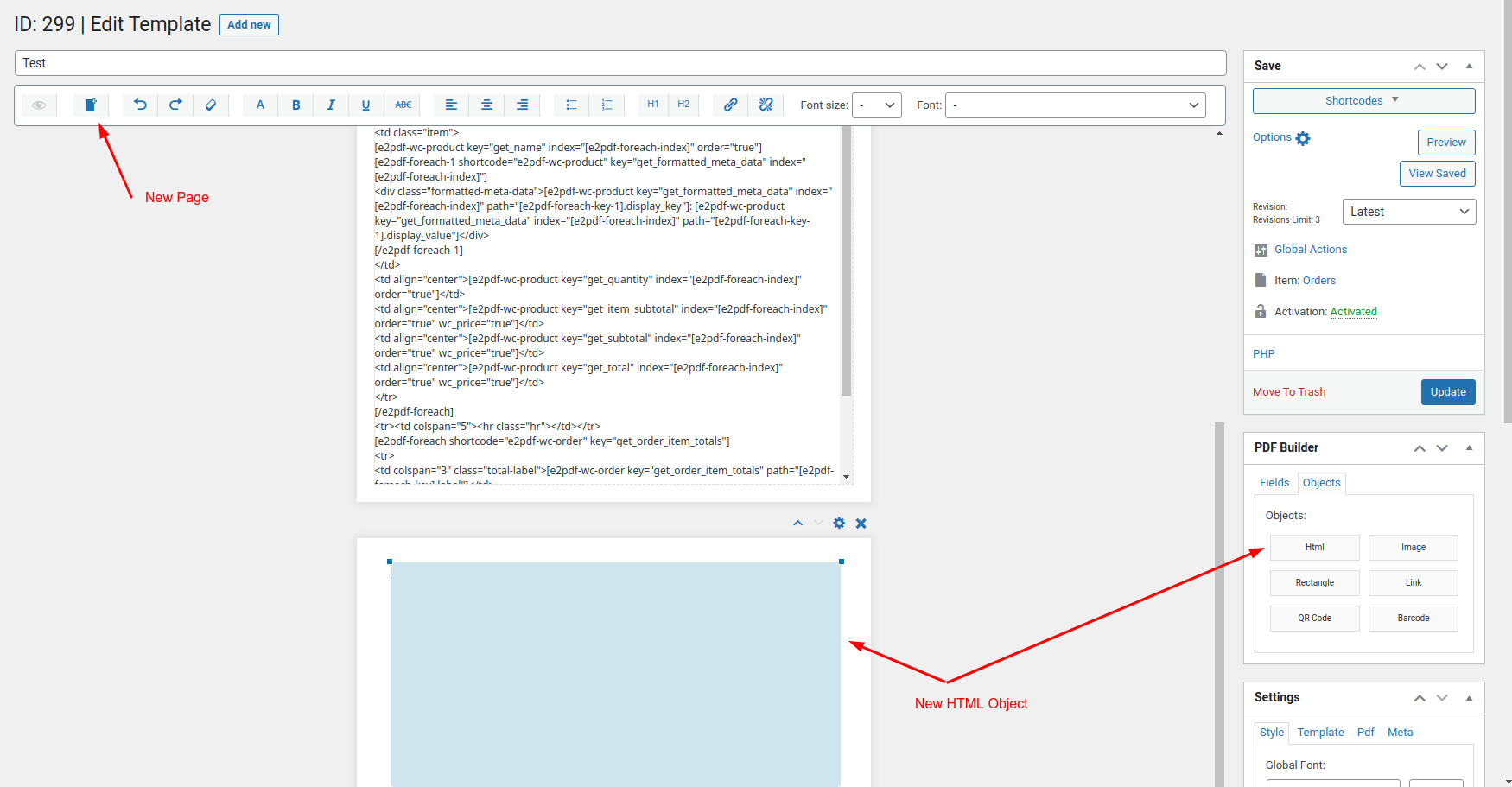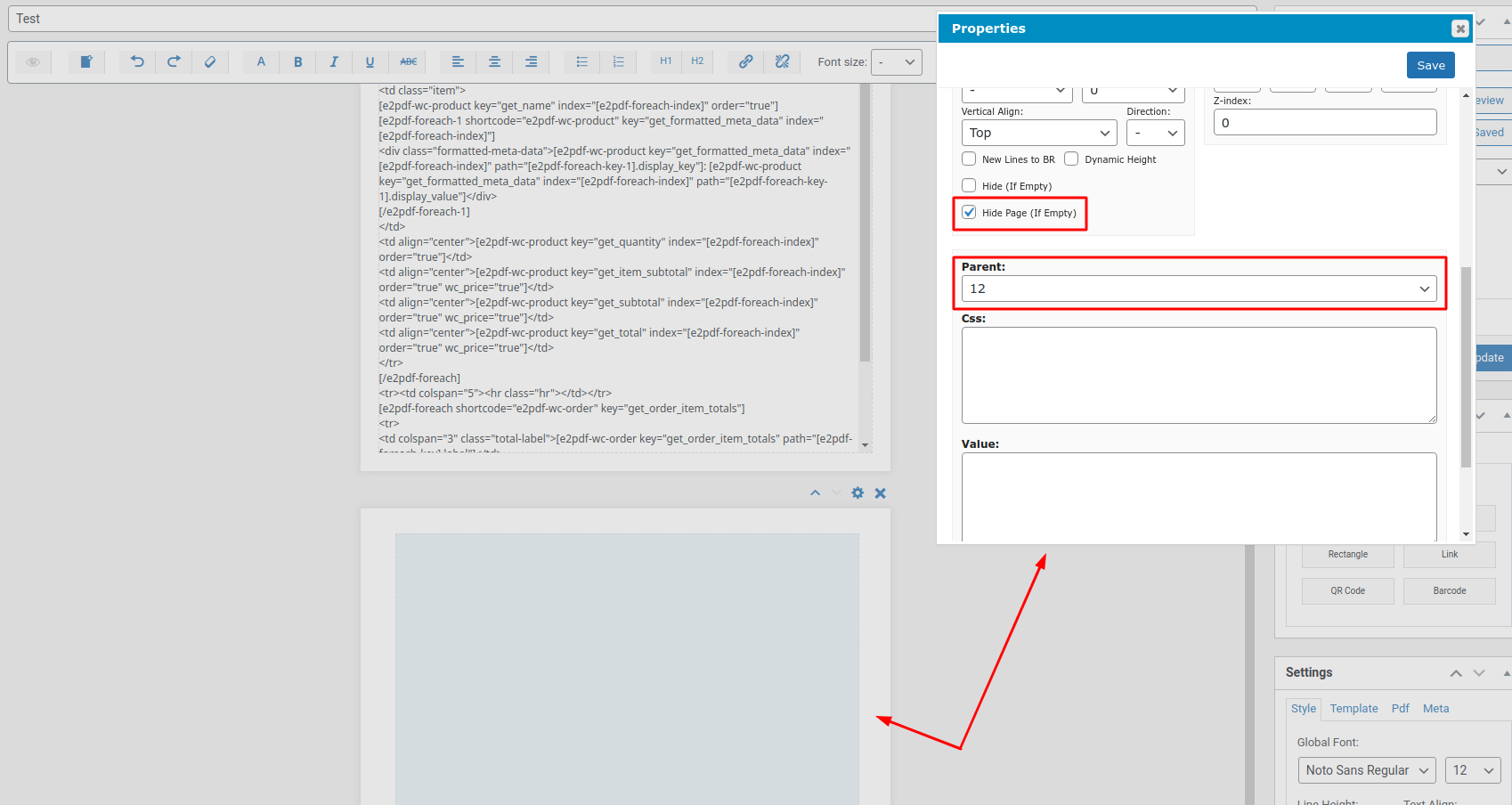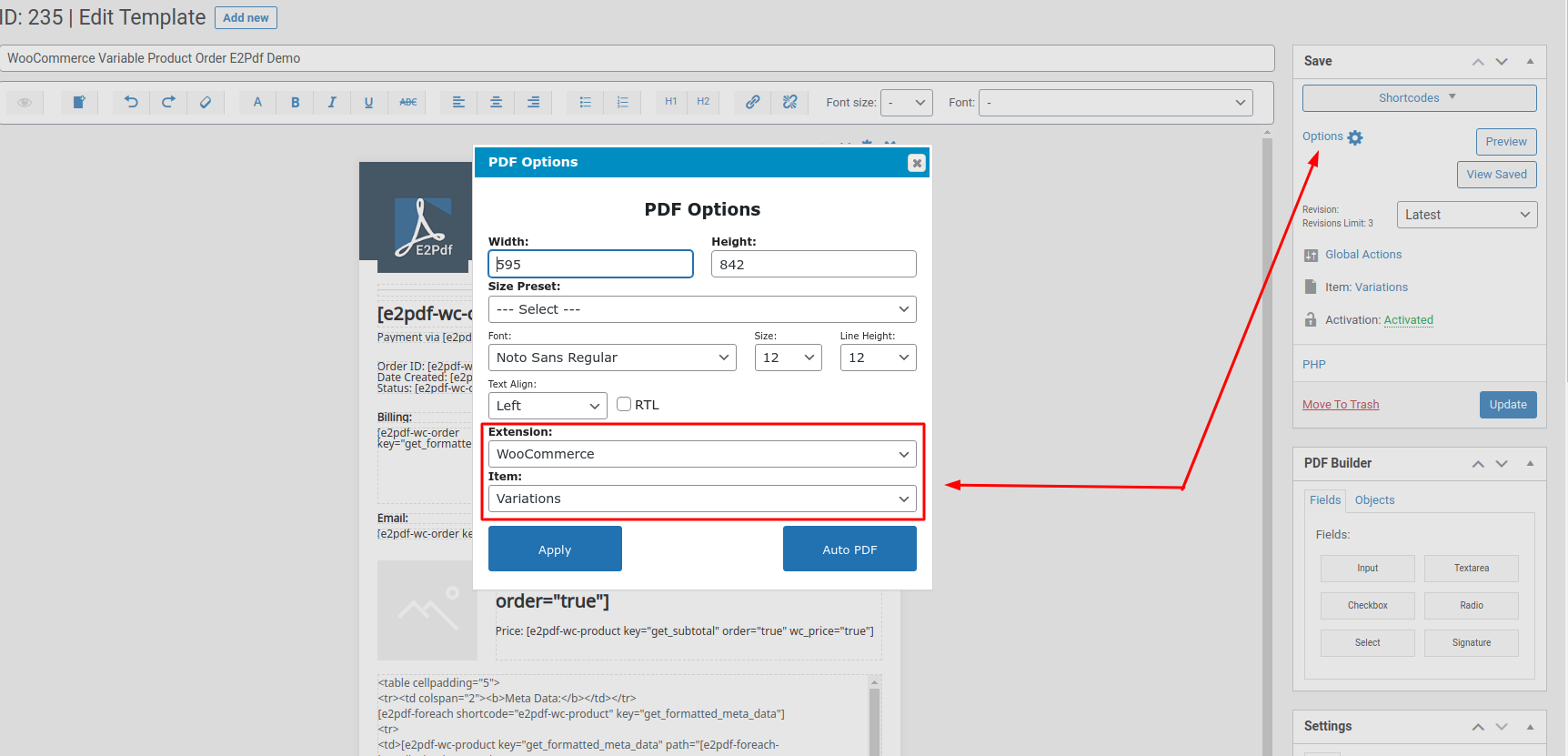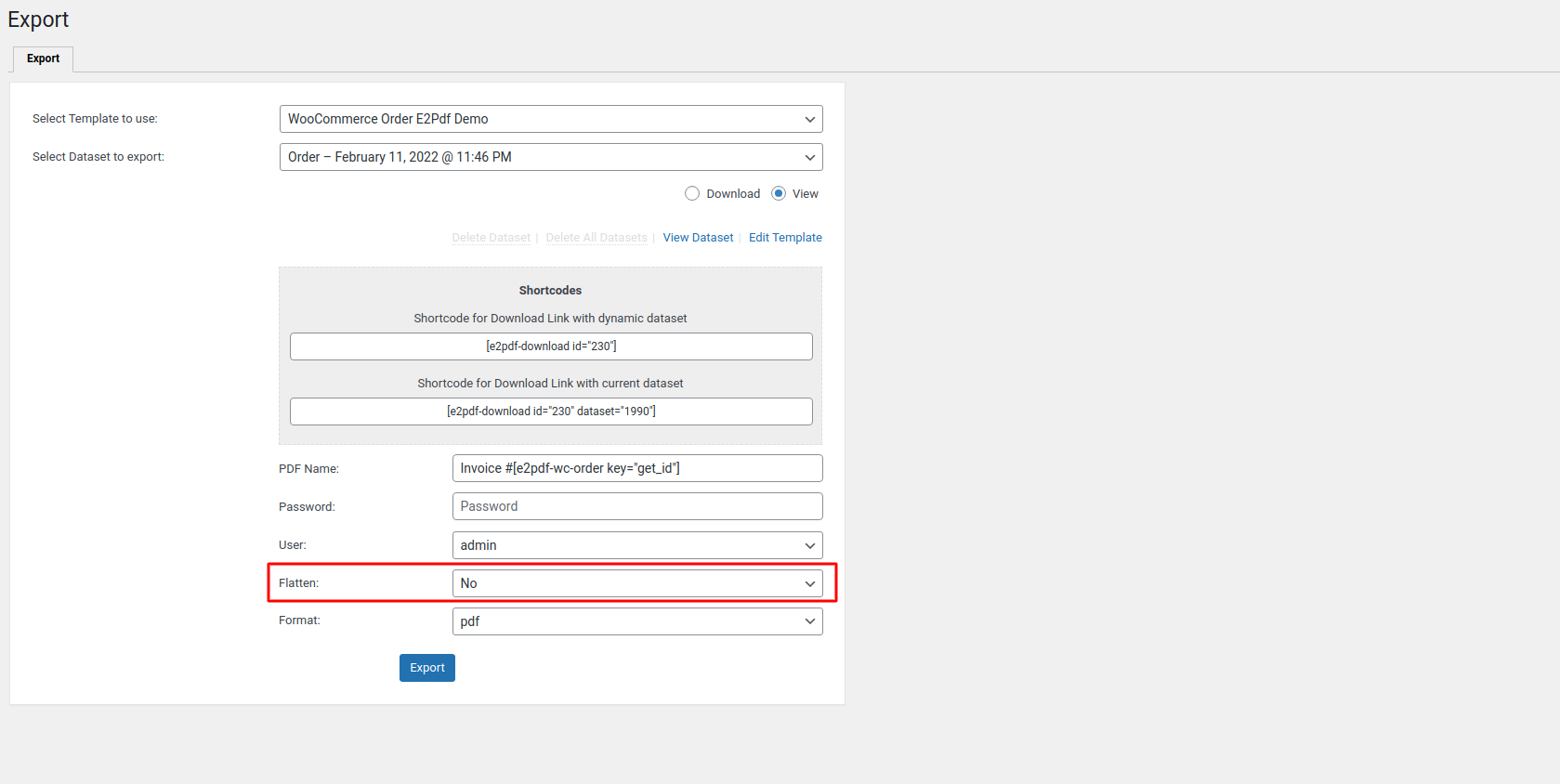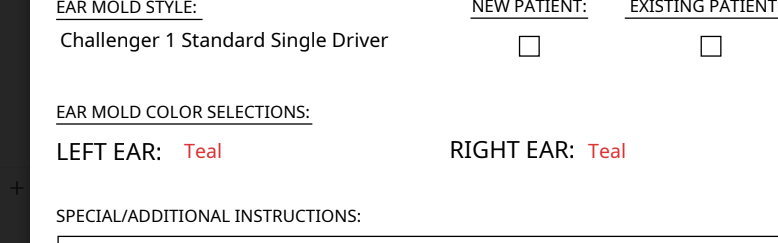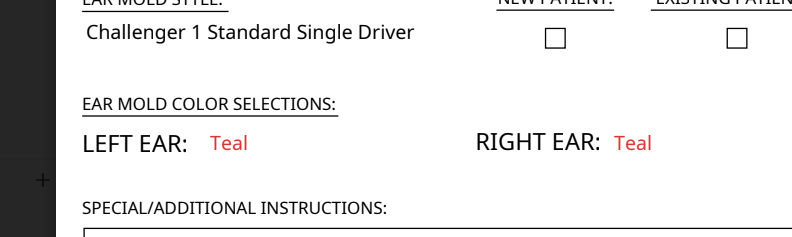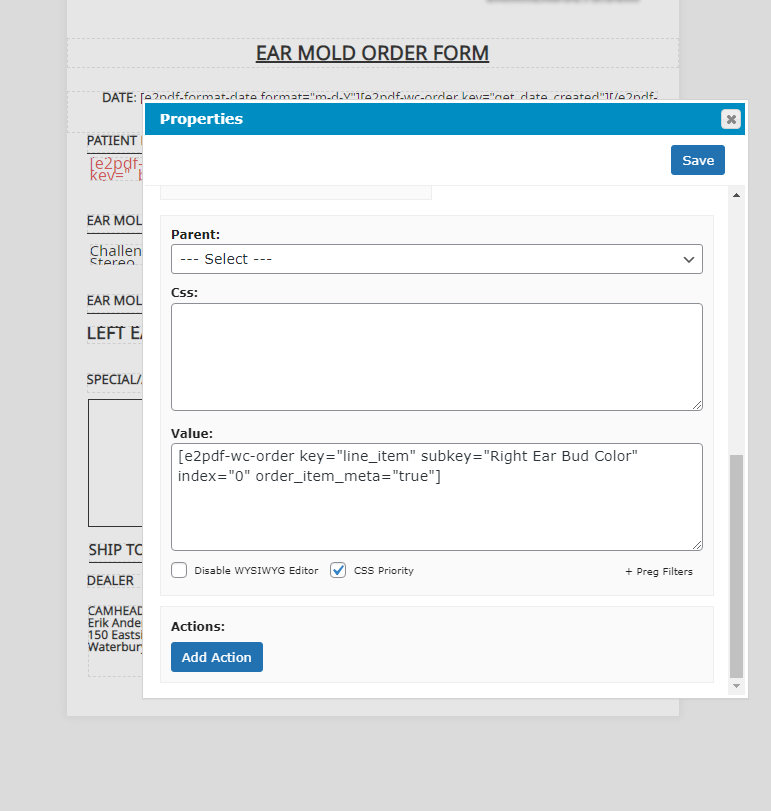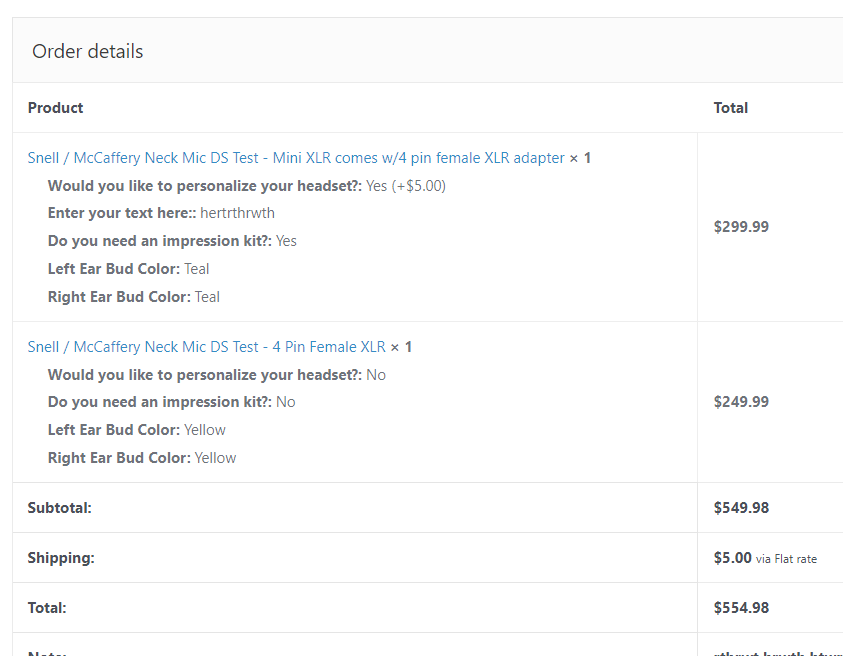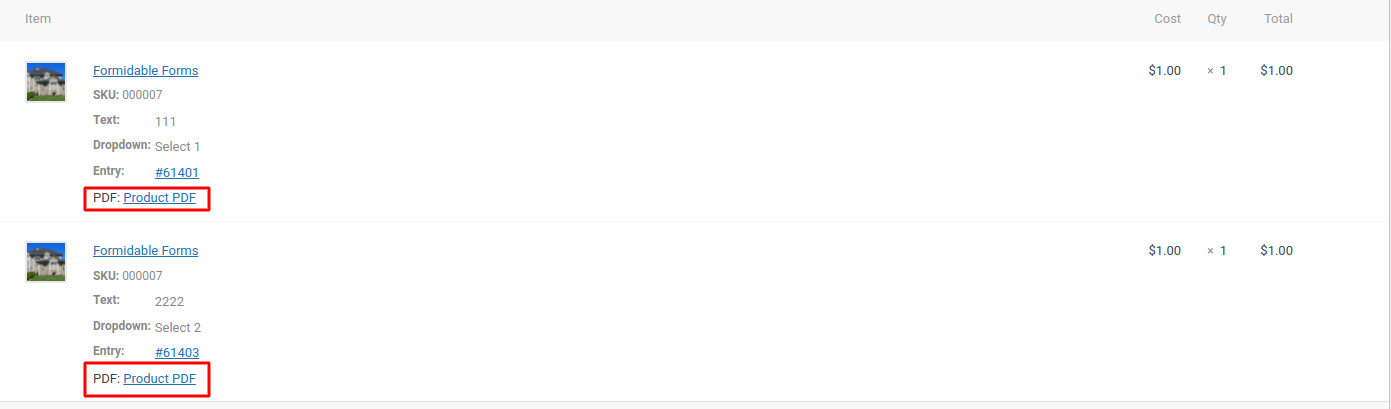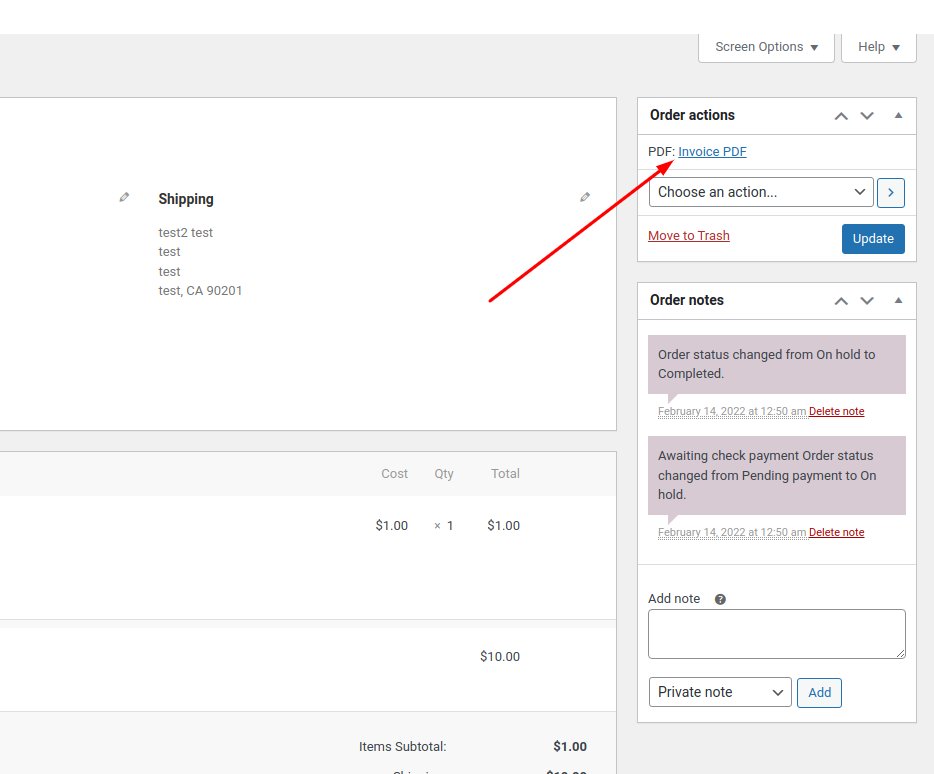Send Admin email for different product(s)
WooCommerce
11 February, 2022 10:57:16
steadicam
Topics: 1
Messages: 11
11 February, 2022 11:40:04
E2Pdf
Support
Topics: 7
Messages: 3596
11 February, 2022 12:32:58
steadicam
Topics: 1
Messages: 11
11 February, 2022 12:46:35
E2Pdf
Support
Topics: 7
Messages: 3596
11 February, 2022 23:55:20
E2Pdf
Support
Topics: 7
Messages: 3596
12 February, 2022 13:55:29
E2Pdf
Support
Topics: 7
Messages: 3596
12 February, 2022 16:20:26
steadicam
Topics: 1
Messages: 11
13 February, 2022 00:02:58
E2Pdf
Support
Topics: 7
Messages: 3596
13 February, 2022 06:48:38
steadicam
Topics: 1
Messages: 11
13 February, 2022 06:54:22
steadicam
Topics: 1
Messages: 11
13 February, 2022 08:44:18
E2Pdf
Support
Topics: 7
Messages: 3596
13 February, 2022 09:44:11
steadicam
Topics: 1
Messages: 11
14 February, 2022 01:00:50
E2Pdf
Support
Topics: 7
Messages: 3596
16 February, 2022 09:22:35
steadicam
Topics: 1
Messages: 11
17 February, 2022 00:31:15
E2Pdf
Support
Topics: 7
Messages: 3596
17 February, 2022 05:35:45
steadicam
Topics: 1
Messages: 11
17 February, 2022 06:21:37
E2Pdf
Support
Topics: 7
Messages: 3596
17 February, 2022 08:08:59
steadicam
Topics: 1
Messages: 11