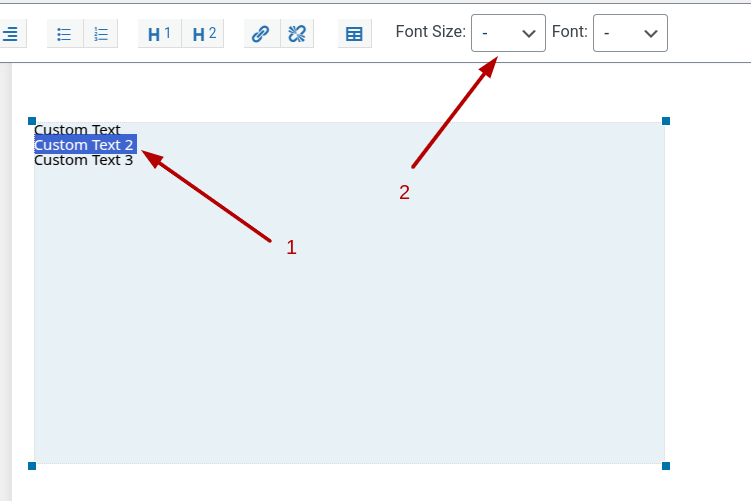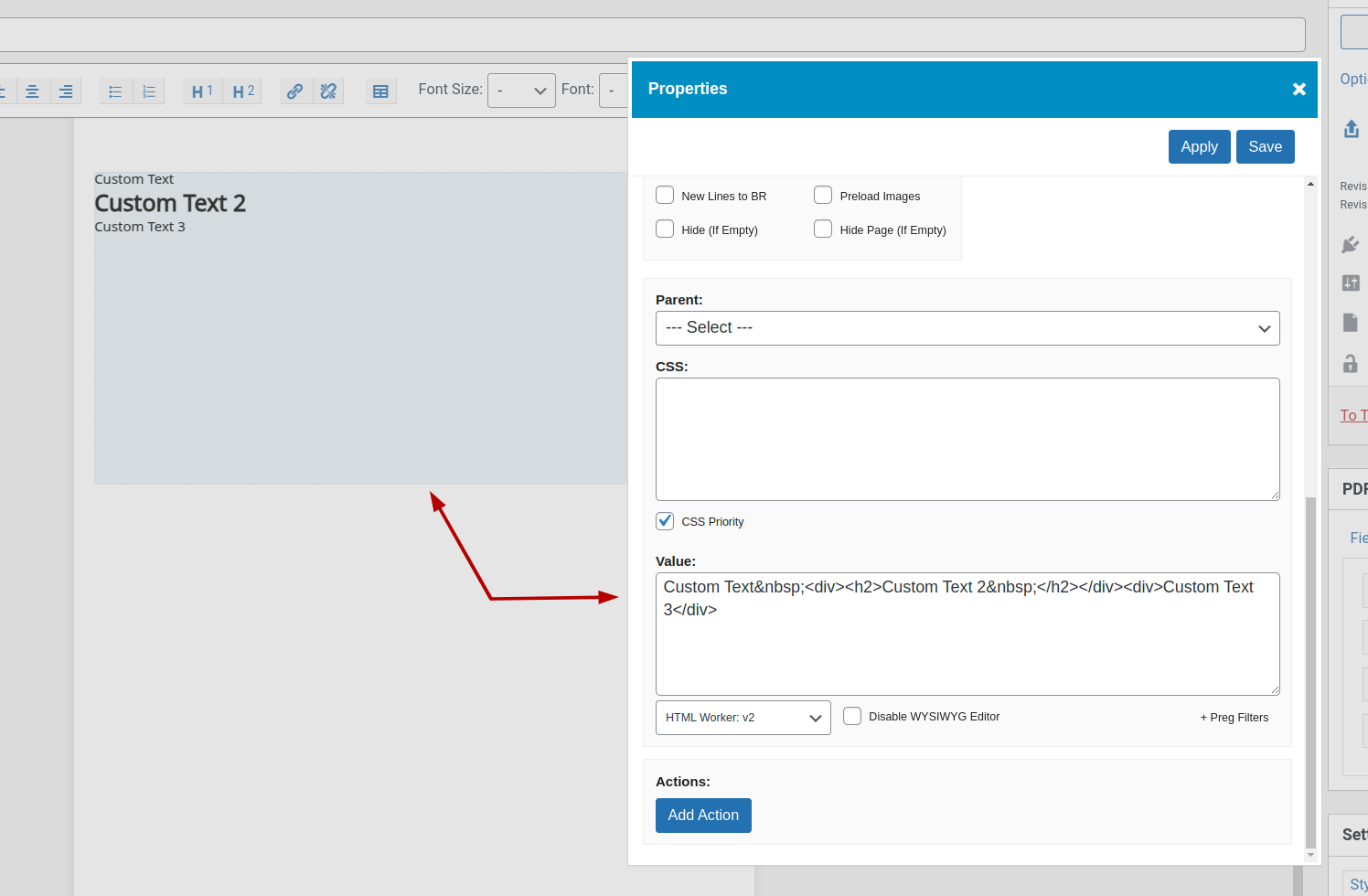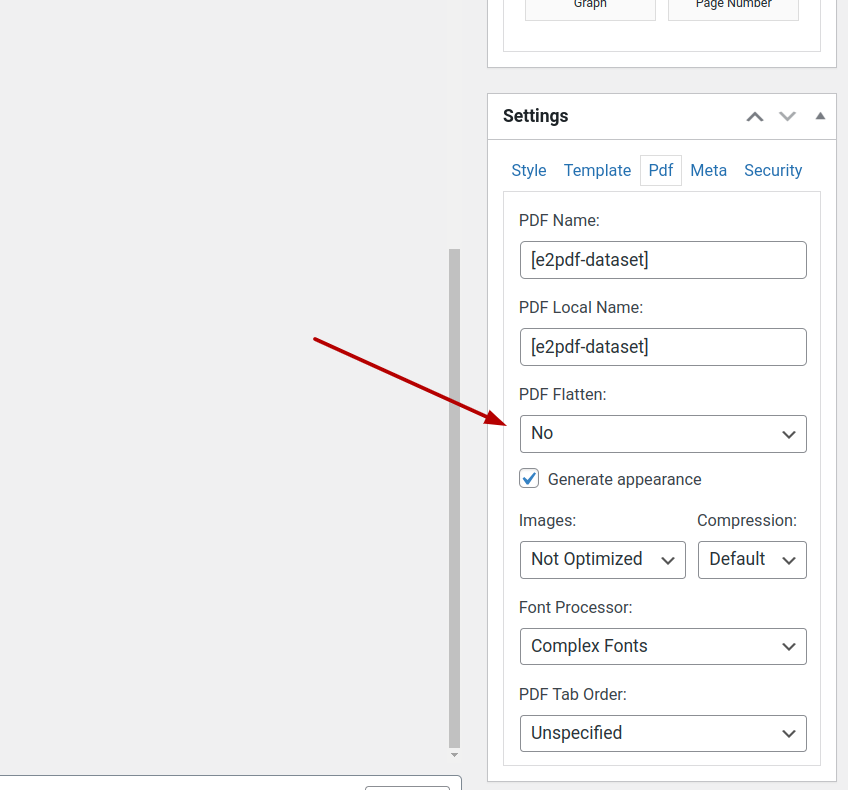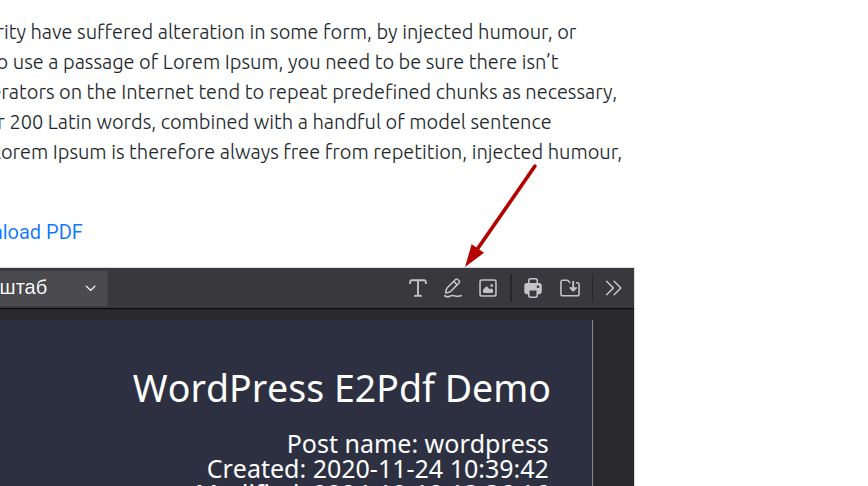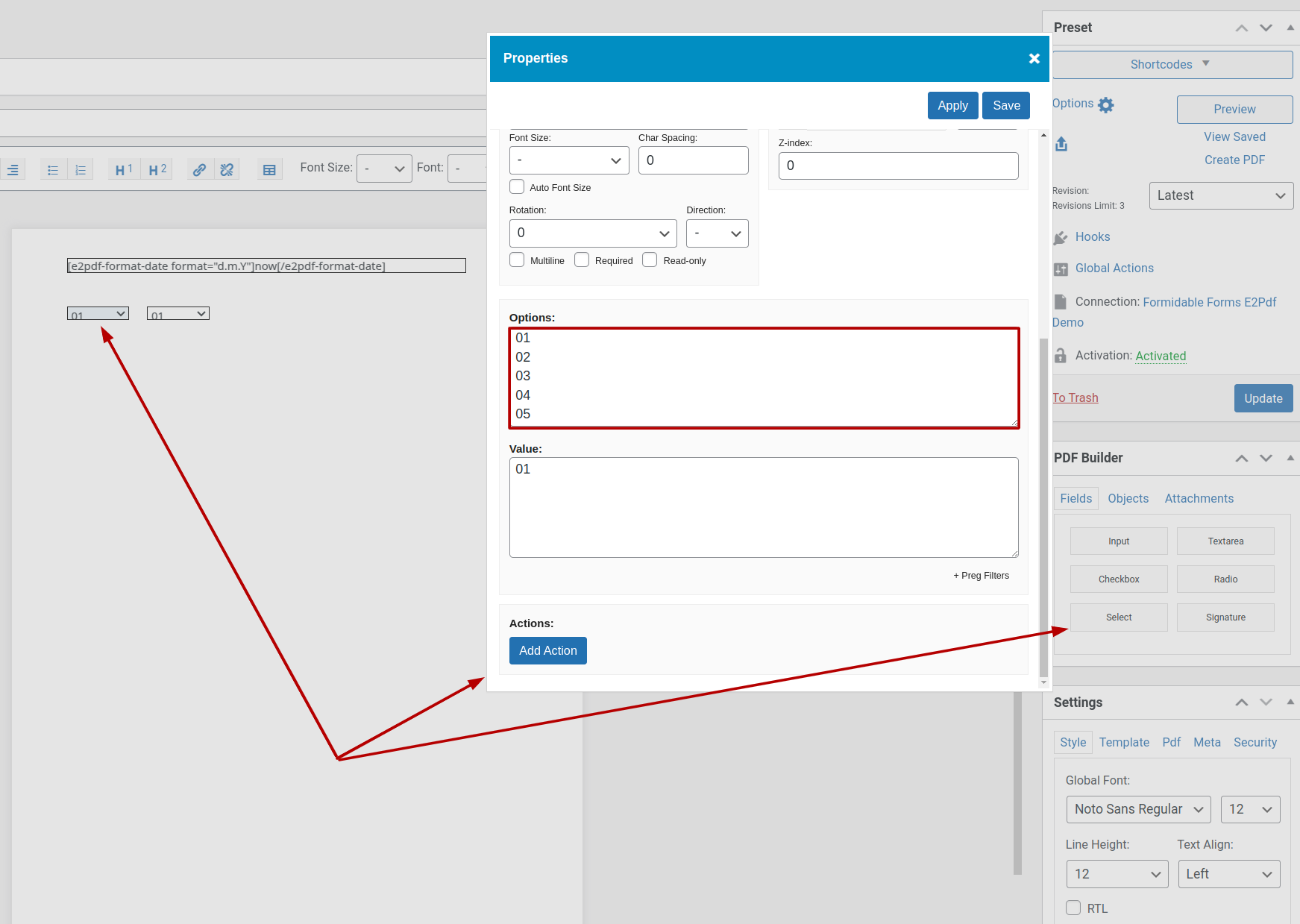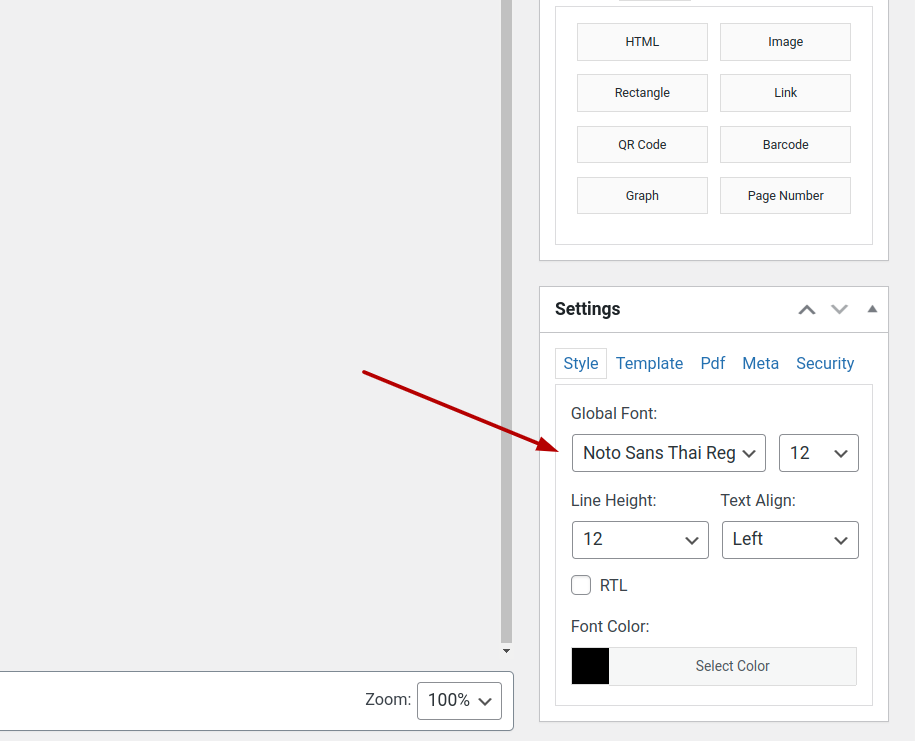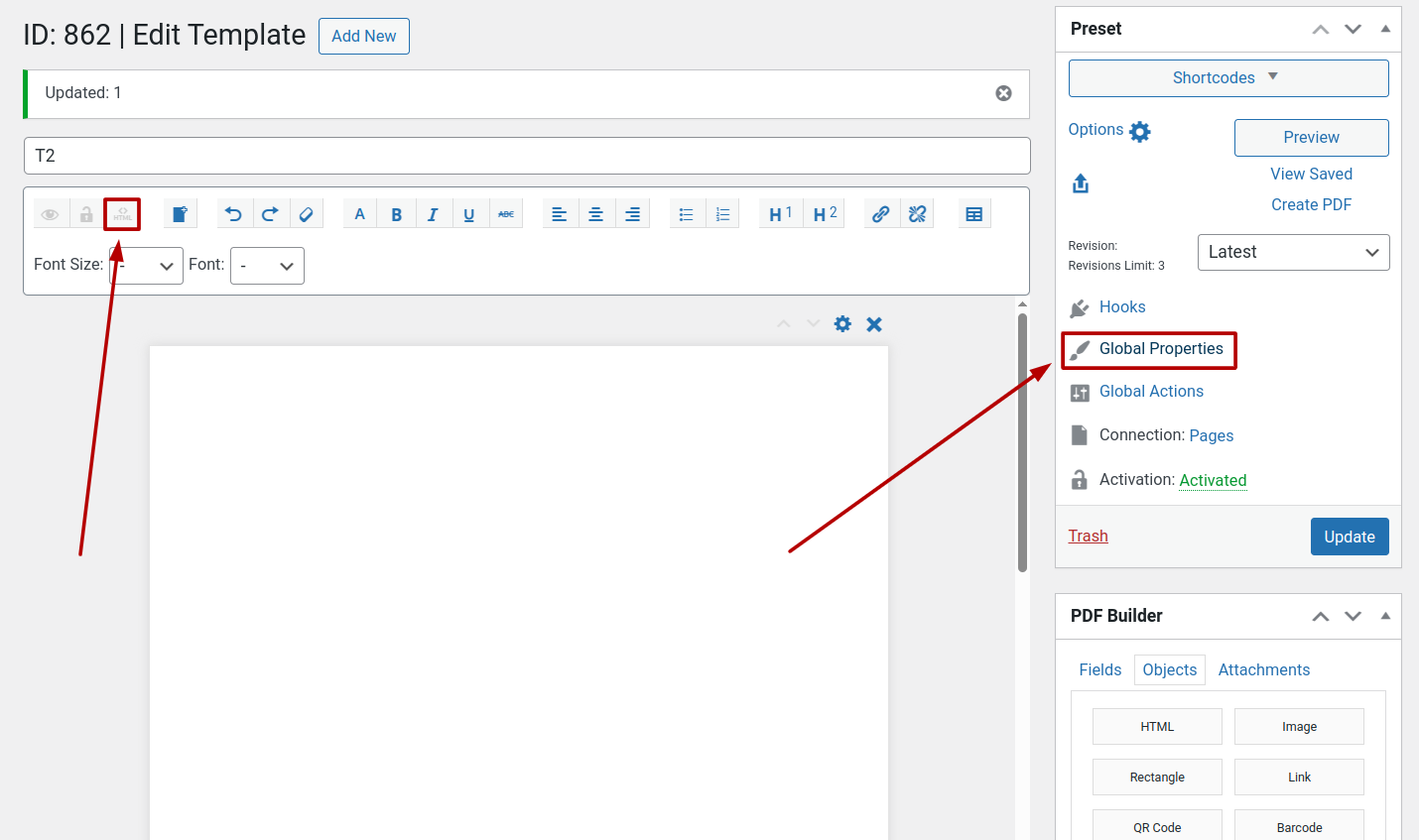Template HTML issues
Gravity Forms
12 February, 2025 01:46:29
tspino
Topics: 2
Messages: 13
12 February, 2025 02:01:54
tspino
Topics: 2
Messages: 13
12 February, 2025 03:08:49
E2Pdf
Support
Topics: 7
Messages: 3596
12 February, 2025 06:22:57
tspino
Topics: 2
Messages: 13
12 February, 2025 06:22:58
tspino
Topics: 2
Messages: 13
12 February, 2025 06:34:03
E2Pdf
Support
Topics: 7
Messages: 3596
13 February, 2025 02:09:50
tspino
Topics: 2
Messages: 13
13 February, 2025 02:42:42
E2Pdf
Support
Topics: 7
Messages: 3596
13 February, 2025 02:49:47
E2Pdf
Support
Topics: 7
Messages: 3596
13 February, 2025 06:11:21
tspino
Topics: 2
Messages: 13
13 February, 2025 06:19:50
E2Pdf
Support
Topics: 7
Messages: 3596
20 February, 2025 05:26:41
tspino
Topics: 2
Messages: 13
20 February, 2025 05:26:42
tspino
Topics: 2
Messages: 13
20 February, 2025 06:29:36
E2Pdf
Support
Topics: 7
Messages: 3596
20 February, 2025 06:59:49
tspino
Topics: 2
Messages: 13
20 February, 2025 07:03:47
E2Pdf
Support
Topics: 7
Messages: 3596
19 March, 2025 01:31:02
E2Pdf
Support
Topics: 7
Messages: 3596