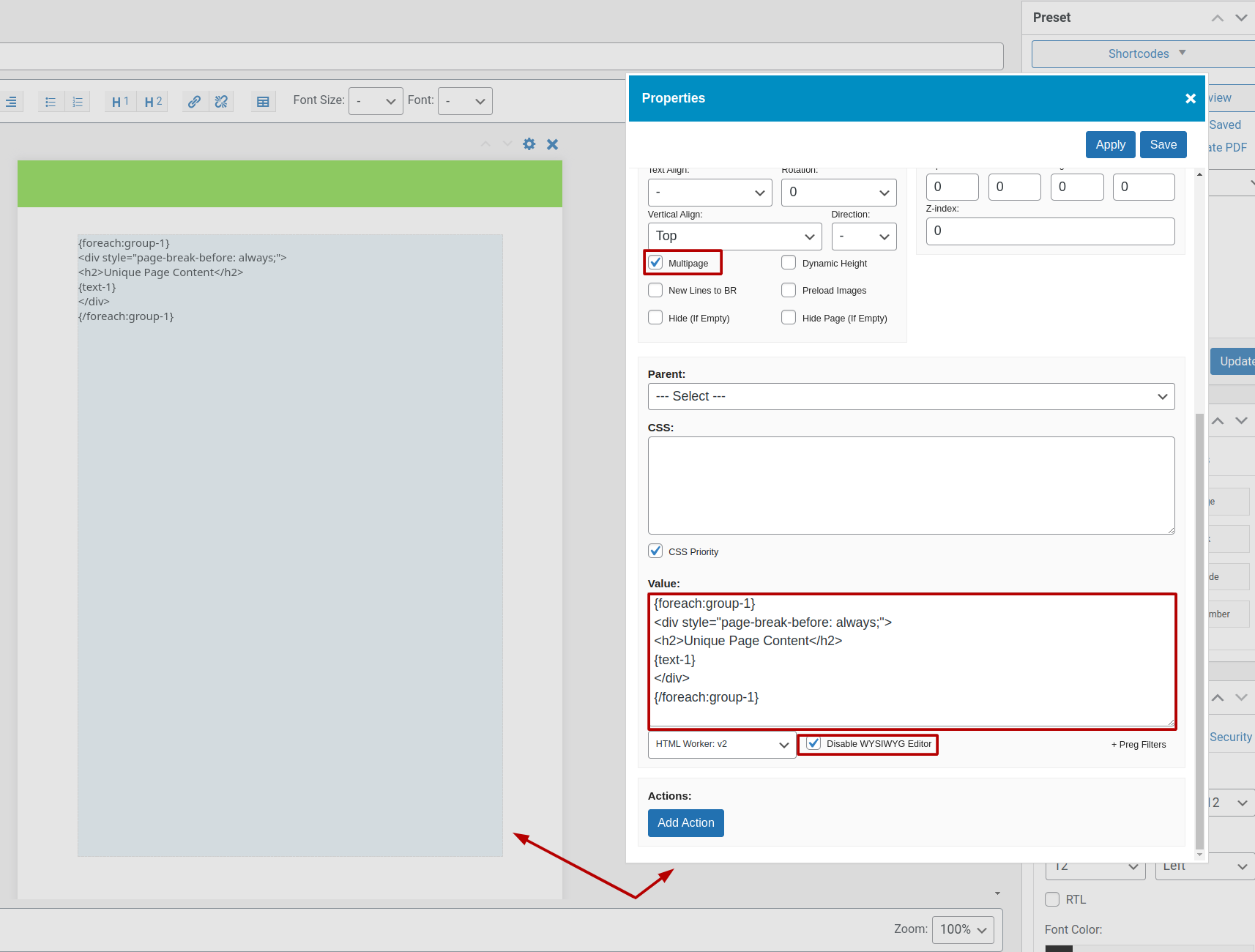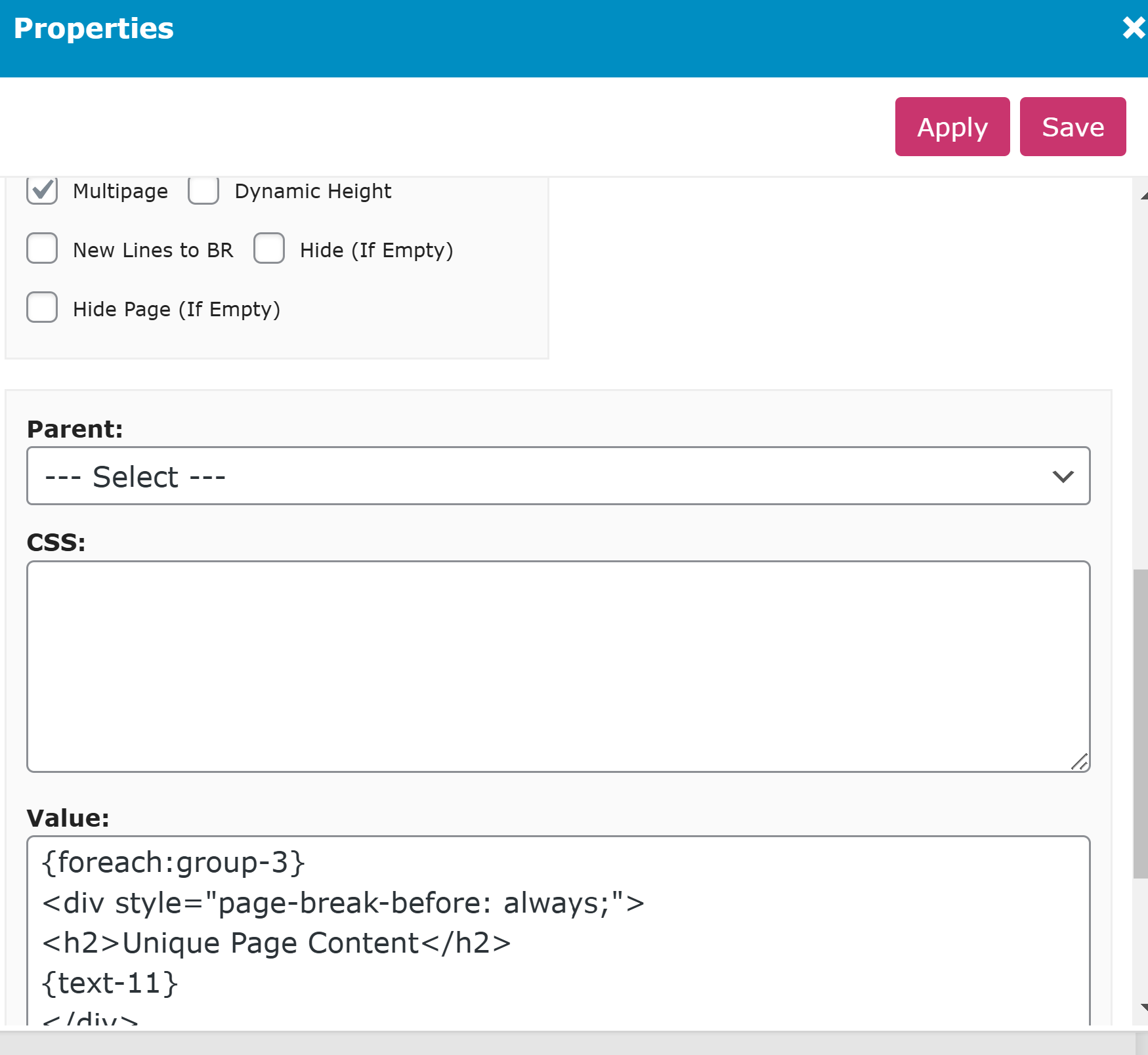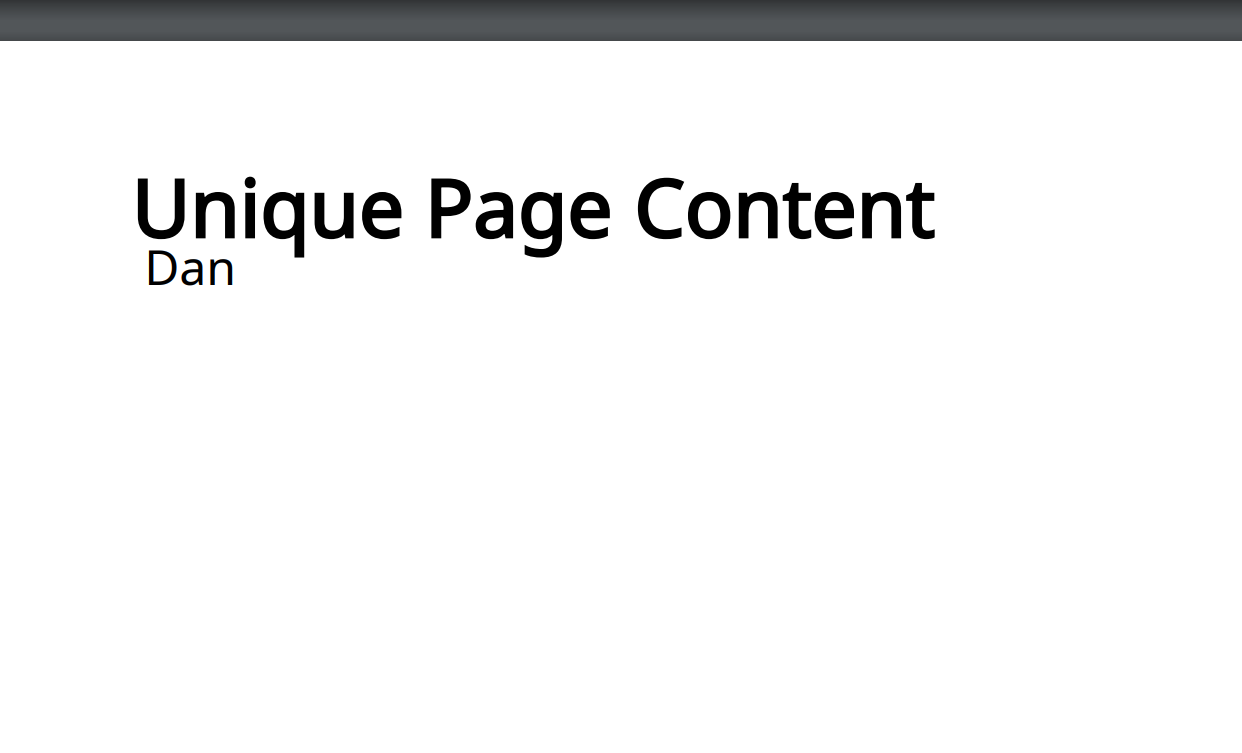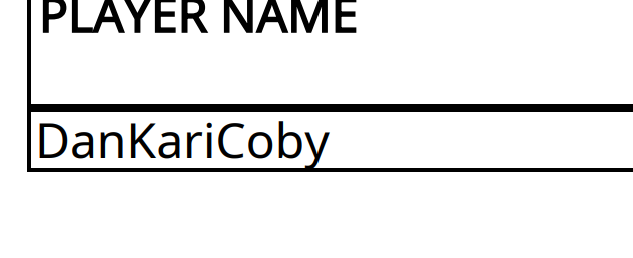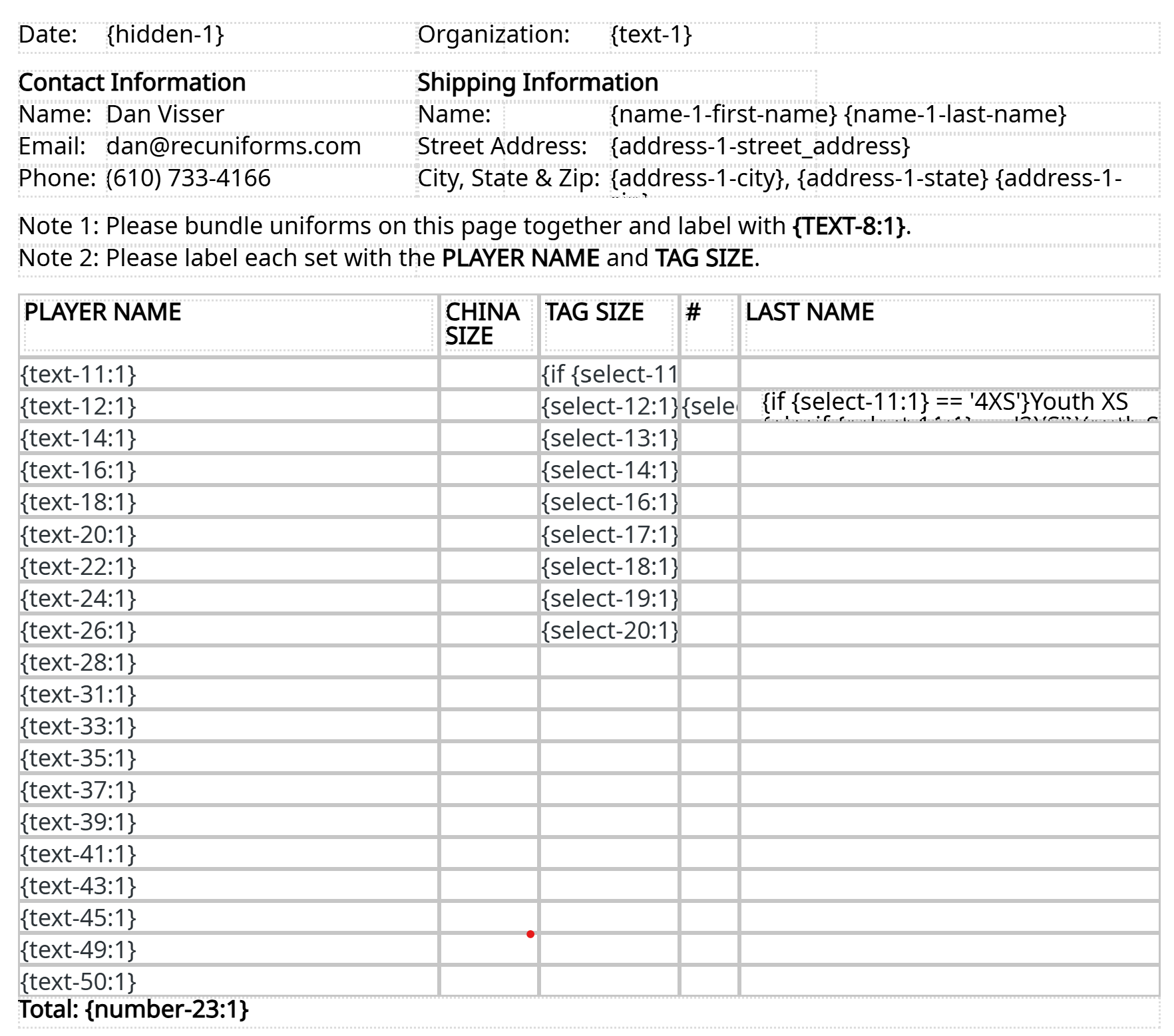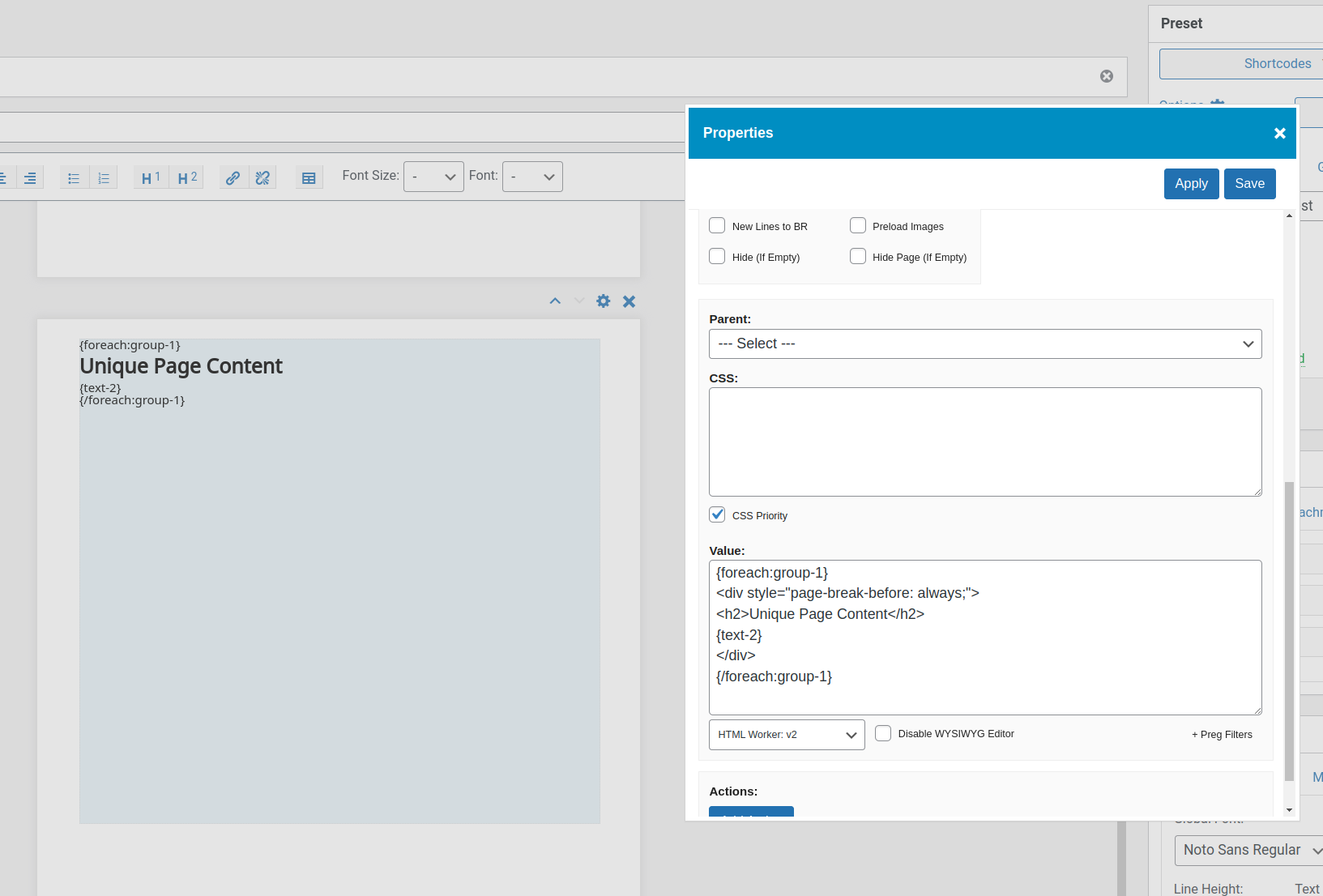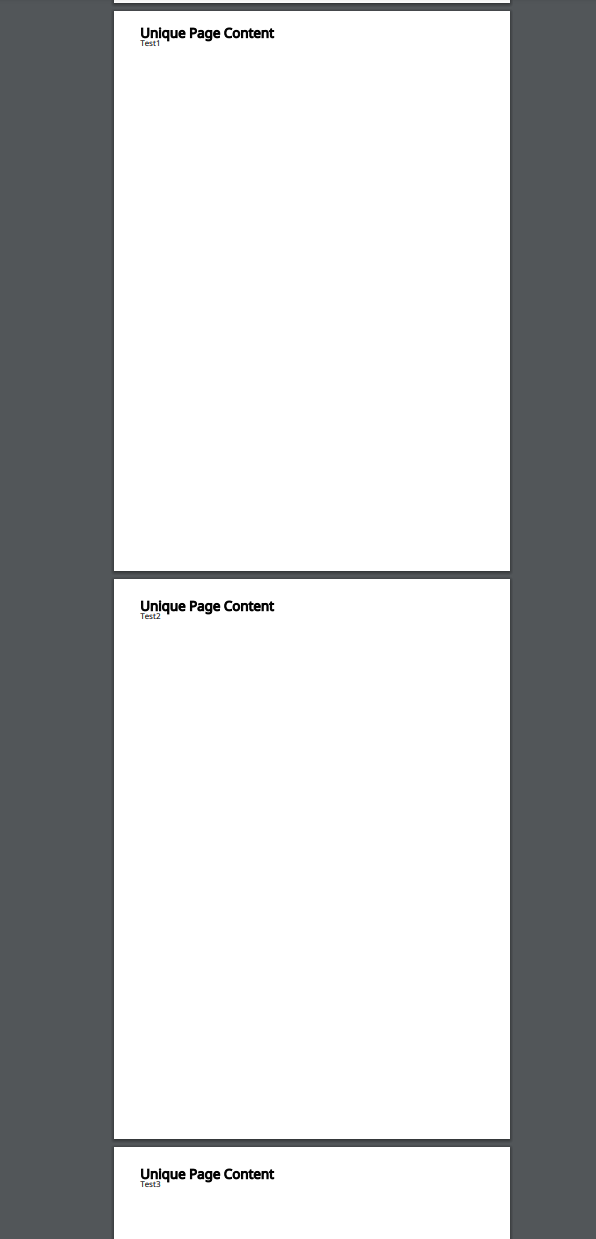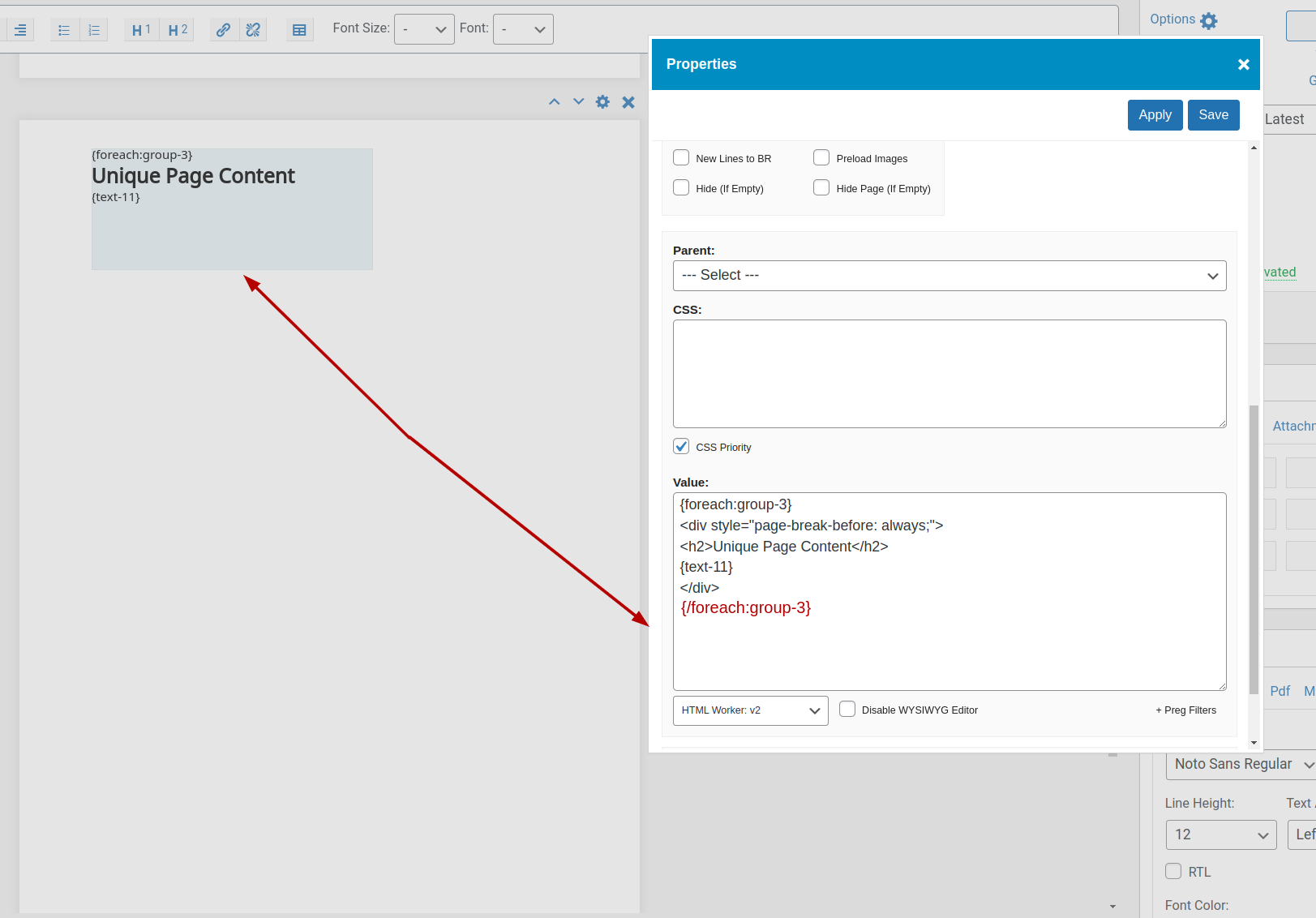Use Page Number as Index in Dynamic Field
Forminator Forms
14 January, 2025 13:42:38
recuniforms
Topics: 8
Messages: 47
14 January, 2025 23:21:02
E2Pdf
Support
Topics: 7
Messages: 3593
15 January, 2025 04:27:22
recuniforms
Topics: 8
Messages: 47
15 January, 2025 04:39:56
E2Pdf
Support
Topics: 7
Messages: 3593
15 January, 2025 04:44:04
E2Pdf
Support
Topics: 7
Messages: 3593
15 January, 2025 05:01:21
recuniforms
Topics: 8
Messages: 47
15 January, 2025 05:04:53
E2Pdf
Support
Topics: 7
Messages: 3593
15 January, 2025 05:13:30
recuniforms
Topics: 8
Messages: 47
15 January, 2025 05:28:00
recuniforms
Topics: 8
Messages: 47
15 January, 2025 05:32:35
E2Pdf
Support
Topics: 7
Messages: 3593
15 January, 2025 05:42:40
recuniforms
Topics: 8
Messages: 47
15 January, 2025 05:48:39
E2Pdf
Support
Topics: 7
Messages: 3593
15 January, 2025 06:00:42
recuniforms
Topics: 8
Messages: 47
15 January, 2025 06:04:51
E2Pdf
Support
Topics: 7
Messages: 3593
15 January, 2025 06:06:33
recuniforms
Topics: 8
Messages: 47
23 January, 2025 05:22:20
recuniforms
Topics: 8
Messages: 47
23 January, 2025 06:22:50
E2Pdf
Support
Topics: 7
Messages: 3593