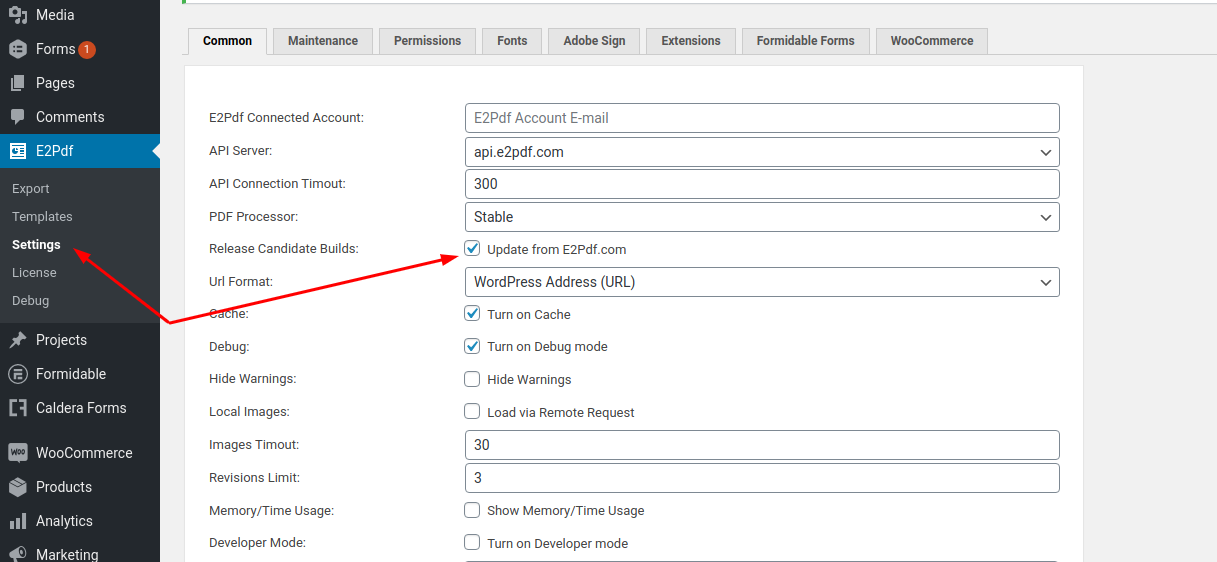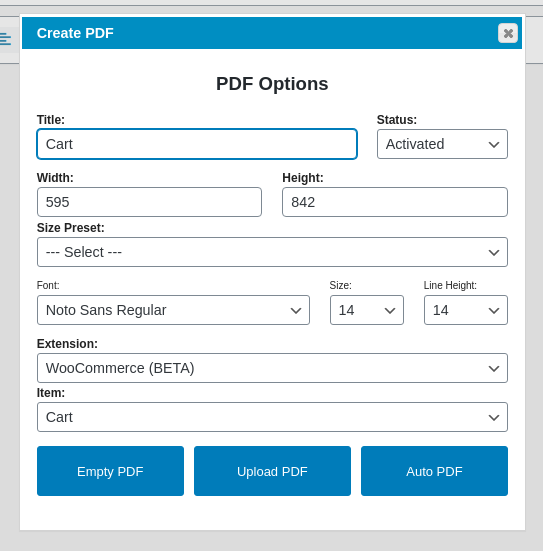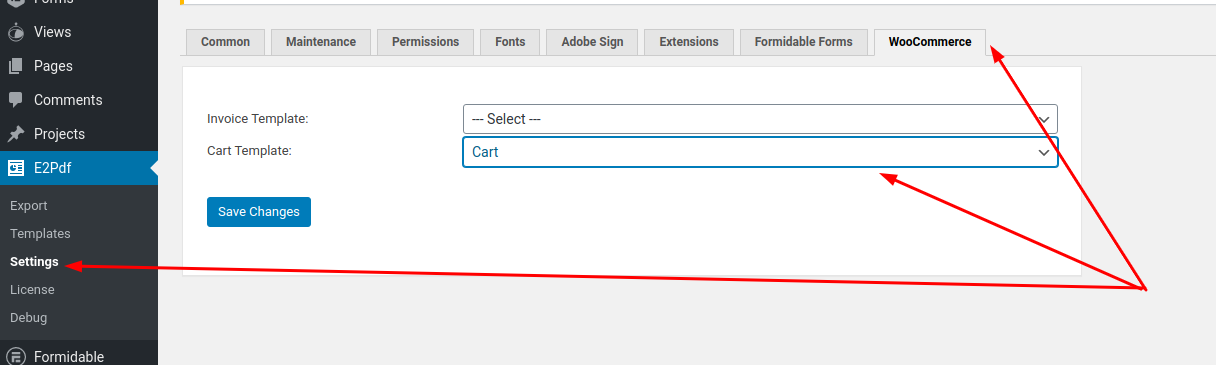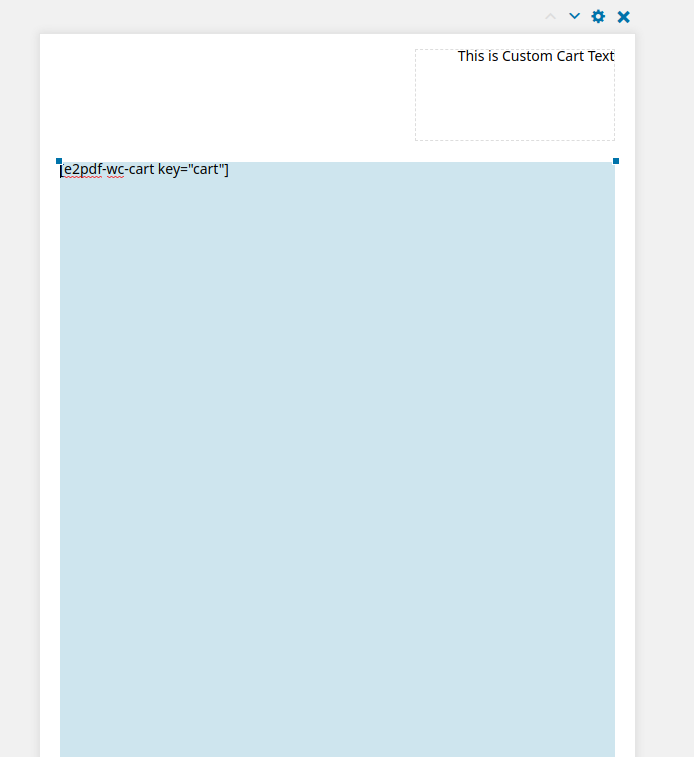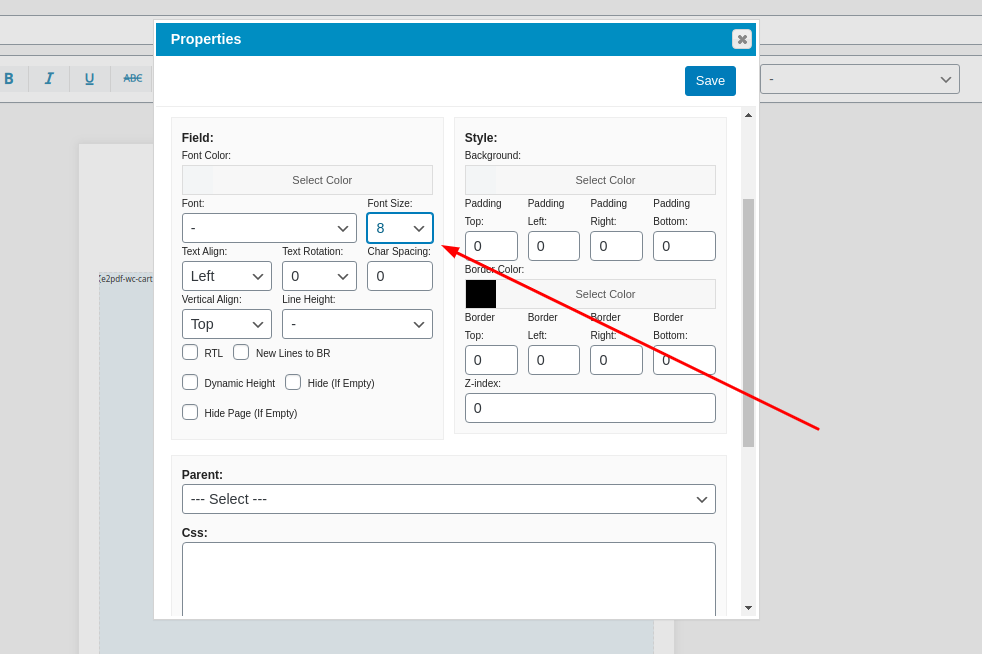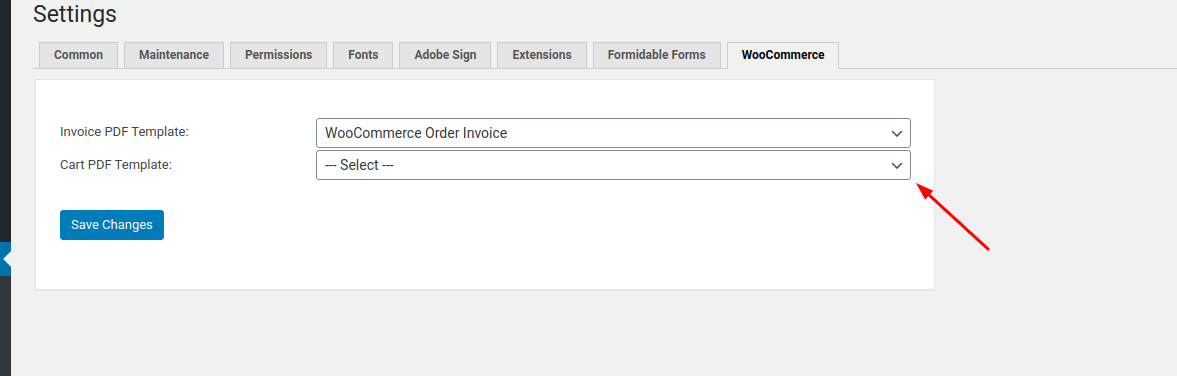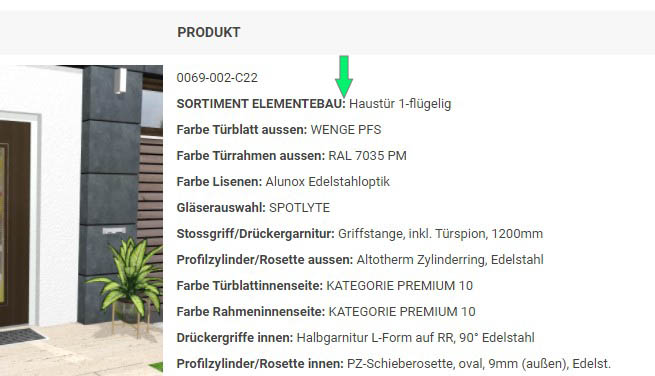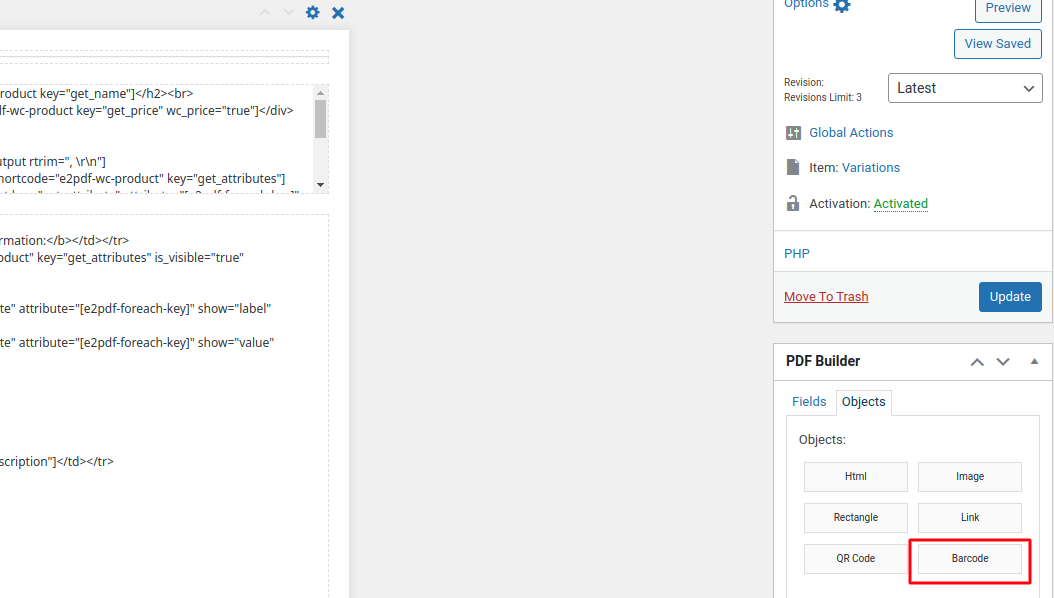Woocommerce Cart page
Released
14 July, 2020 11:58:55
Michael
Topics: 1
Messages: 64
14 July, 2020 12:40:40
E2Pdf
Support
Topics: 7
Messages: 3604
4 September, 2020 07:54:30
E2Pdf
Support
Topics: 7
Messages: 3604
7 September, 2020 09:18:16
E2Pdf
Support
Topics: 7
Messages: 3604
7 September, 2020 09:57:50
E2Pdf
Support
Topics: 7
Messages: 3604
7 September, 2020 10:02:47
E2Pdf
Support
Topics: 7
Messages: 3604
7 September, 2020 12:44:54
E2Pdf
Support
Topics: 7
Messages: 3604
7 September, 2020 12:52:20
E2Pdf
Support
Topics: 7
Messages: 3604
7 September, 2020 15:23:31
E2Pdf
Support
Topics: 7
Messages: 3604
7 September, 2020 15:32:45
Michael
Topics: 1
Messages: 64
8 September, 2020 09:48:28
E2Pdf
Support
Topics: 7
Messages: 3604
8 September, 2020 10:44:43
E2Pdf
Support
Topics: 7
Messages: 3604
8 September, 2020 11:40:16
E2Pdf
Support
Topics: 7
Messages: 3604
9 September, 2020 10:33:21
E2Pdf
Support
Topics: 7
Messages: 3604
9 September, 2020 11:29:10
E2Pdf
Support
Topics: 7
Messages: 3604
11 September, 2020 11:08:21
Michael
Topics: 1
Messages: 64
11 September, 2020 13:14:14
E2Pdf
Support
Topics: 7
Messages: 3604
11 September, 2020 13:21:44
Michael
Topics: 1
Messages: 64
16 September, 2020 12:48:51
Michael
Topics: 1
Messages: 64
16 September, 2020 13:09:42
E2Pdf
Support
Topics: 7
Messages: 3604
16 September, 2020 13:26:38
Michael
Topics: 1
Messages: 64
21 September, 2020 17:07:59
Michael
Topics: 1
Messages: 64
22 September, 2020 06:17:54
E2Pdf
Support
Topics: 7
Messages: 3604
22 September, 2020 06:28:45
Michael
Topics: 1
Messages: 64
23 September, 2020 10:48:59
Michael
Topics: 1
Messages: 64
23 September, 2020 12:07:57
E2Pdf
Support
Topics: 7
Messages: 3604
23 September, 2020 12:47:42
Michael
Topics: 1
Messages: 64
26 September, 2020 14:07:59
Michael
Topics: 1
Messages: 64
27 September, 2020 07:42:45
E2Pdf
Support
Topics: 7
Messages: 3604
27 September, 2020 08:11:27
Michael
Topics: 1
Messages: 64
28 September, 2020 12:54:20
E2Pdf
Support
Topics: 7
Messages: 3604
28 September, 2020 14:05:29
Michael
Topics: 1
Messages: 64
7 October, 2020 06:20:01
E2Pdf
Support
Topics: 7
Messages: 3604
7 October, 2020 08:14:11
E2Pdf
Support
Topics: 7
Messages: 3604
15 October, 2020 08:11:54
E2Pdf
Support
Topics: 7
Messages: 3604
23 October, 2020 08:47:15
E2Pdf
Support
Topics: 7
Messages: 3604
23 October, 2020 09:01:24
E2Pdf
Support
Topics: 7
Messages: 3604
25 October, 2020 07:34:40
E2Pdf
Support
Topics: 7
Messages: 3604
7 December, 2020 12:36:58
E2Pdf
Support
Topics: 7
Messages: 3604
7 December, 2020 14:20:55
E2Pdf
Support
Topics: 7
Messages: 3604
7 December, 2020 15:50:53
E2Pdf
Support
Topics: 7
Messages: 3604
8 December, 2020 15:02:24
E2Pdf
Support
Topics: 7
Messages: 3604
14 December, 2020 11:36:49
Michael
Topics: 1
Messages: 64
14 December, 2020 12:14:34
E2Pdf
Support
Topics: 7
Messages: 3604
14 December, 2020 12:18:05
Michael
Topics: 1
Messages: 64
4 January, 2021 10:44:22
E2Pdf
Support
Topics: 7
Messages: 3604
27 April, 2021 07:07:57
Michael
Topics: 1
Messages: 64
27 April, 2021 08:08:14
E2Pdf
Support
Topics: 7
Messages: 3604
27 April, 2021 09:33:56
E2Pdf
Support
Topics: 7
Messages: 3604
1 August, 2021 15:36:53
E2Pdf
Support
Topics: 7
Messages: 3604
20 May, 2022 11:44:10
E2Pdf
Support
Topics: 7
Messages: 3604