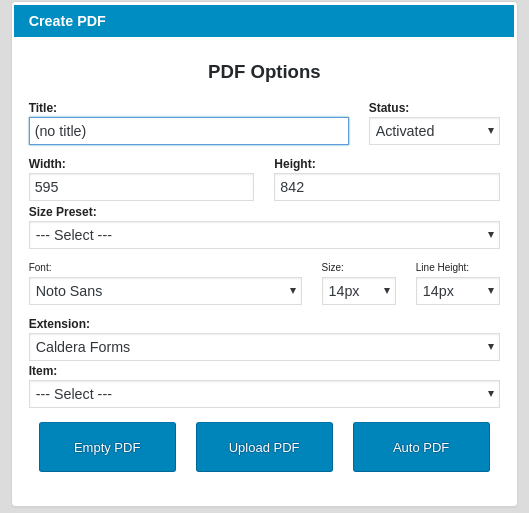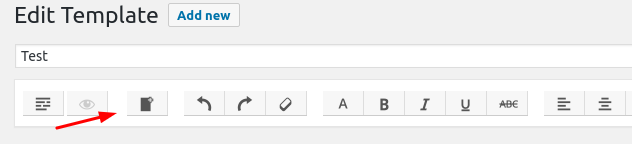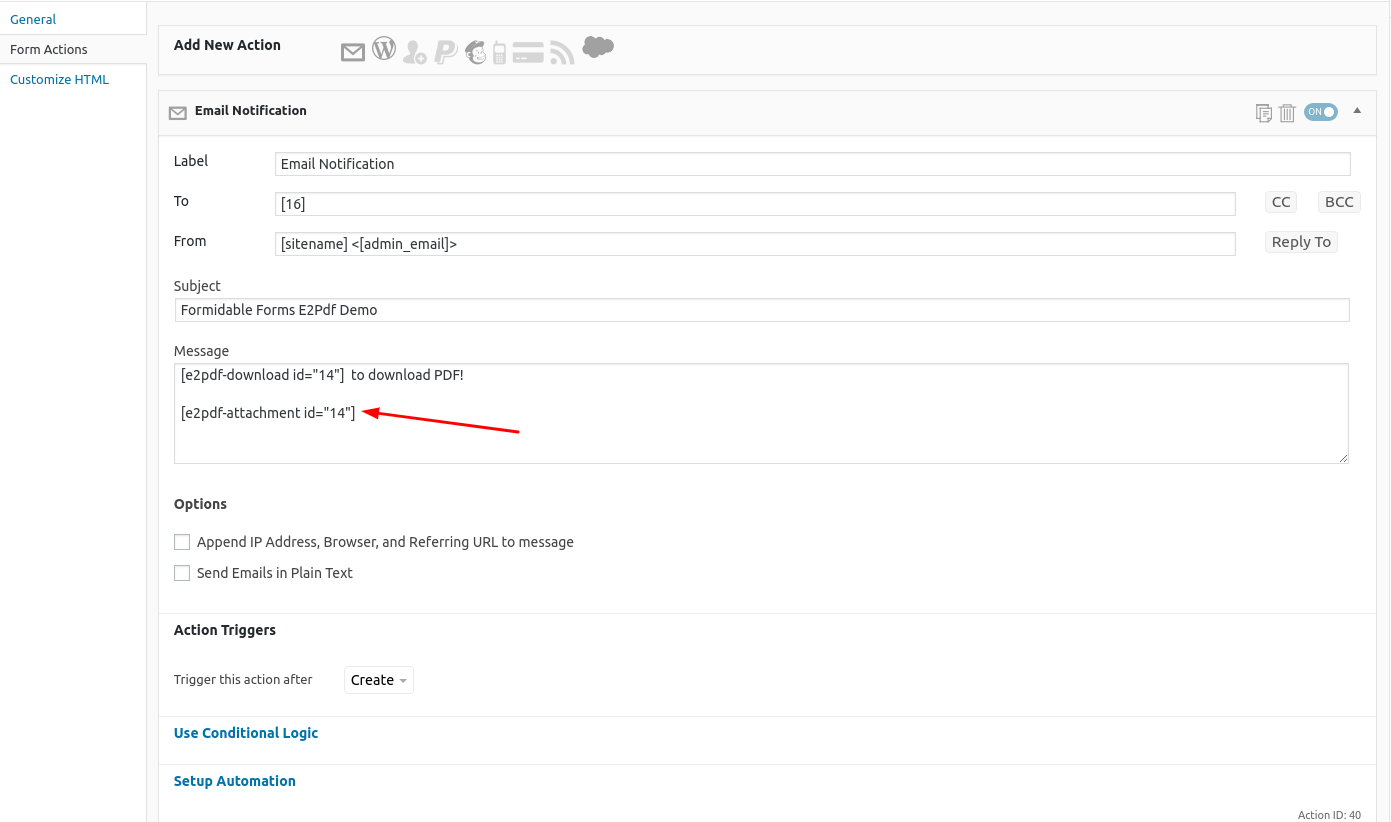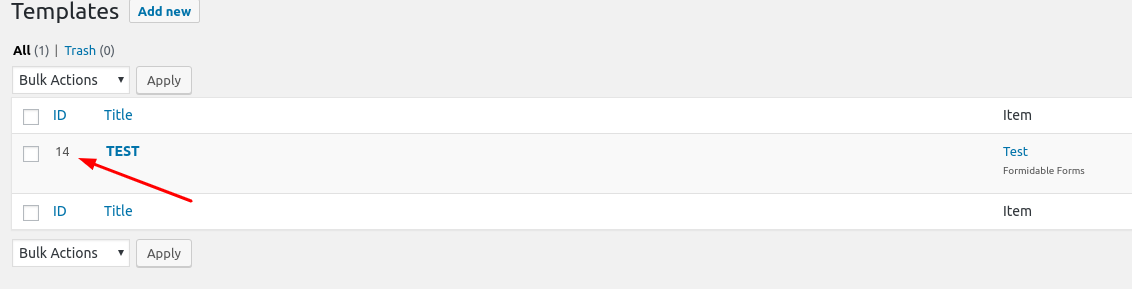5th of 5 pages not showing in pdf
27 March, 2019 09:01:39
admin_hsc
Topics: 4
Messages: 14
27 March, 2019 10:07:59
E2Pdf
Support
Topics: 7
Messages: 3577
27 March, 2019 10:48:53
admin_hsc
Topics: 4
Messages: 14
27 March, 2019 11:13:26
E2Pdf
Support
Topics: 7
Messages: 3577
29 March, 2019 14:38:04
admin_hsc
Topics: 4
Messages: 14
29 March, 2019 15:07:59
E2Pdf
Support
Topics: 7
Messages: 3577
29 March, 2019 15:53:15
admin_hsc
Topics: 4
Messages: 14
29 March, 2019 16:21:03
E2Pdf
Support
Topics: 7
Messages: 3577
2 April, 2019 10:31:15
E2Pdf
Support
Topics: 7
Messages: 3577
2 April, 2019 10:41:22
E2Pdf
Support
Topics: 7
Messages: 3577