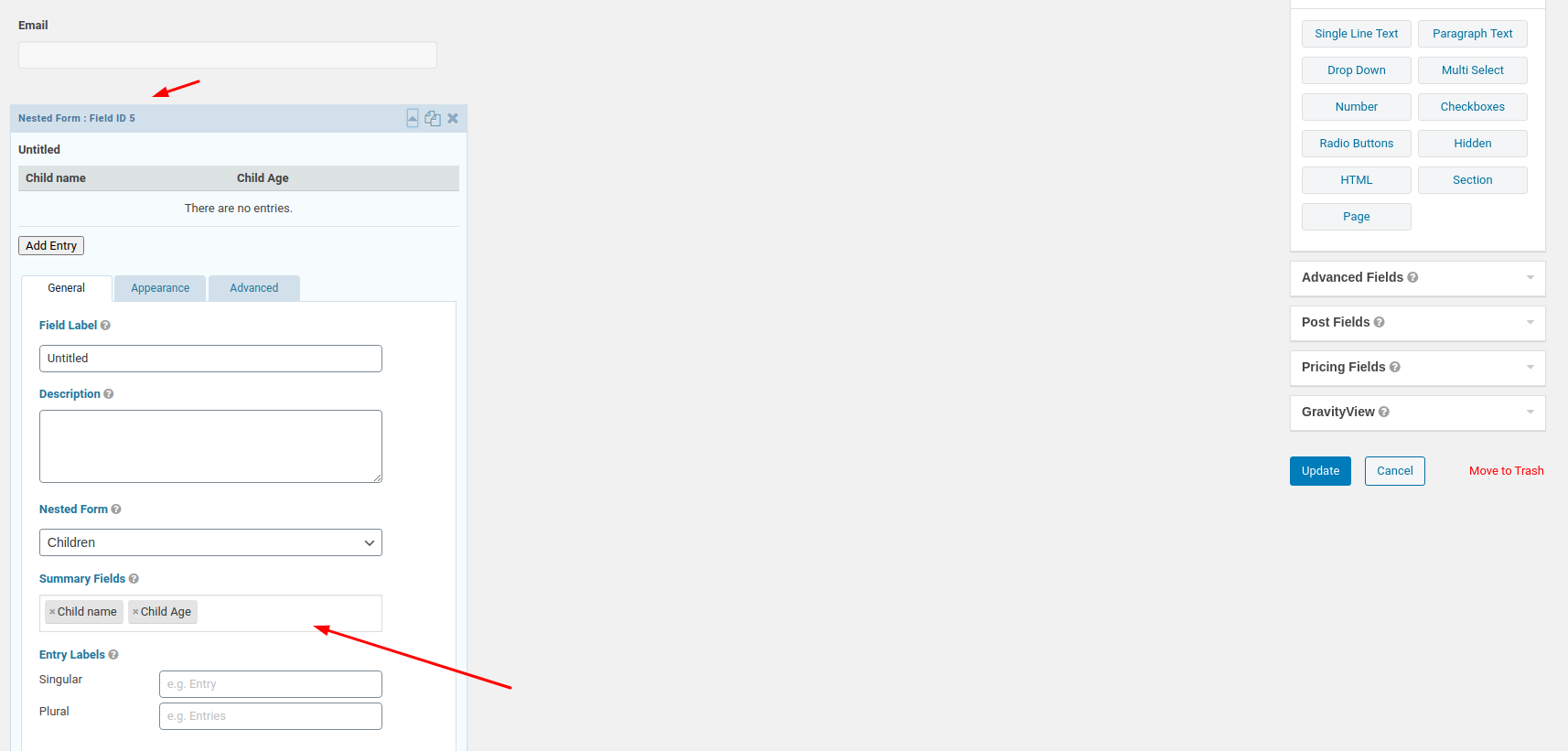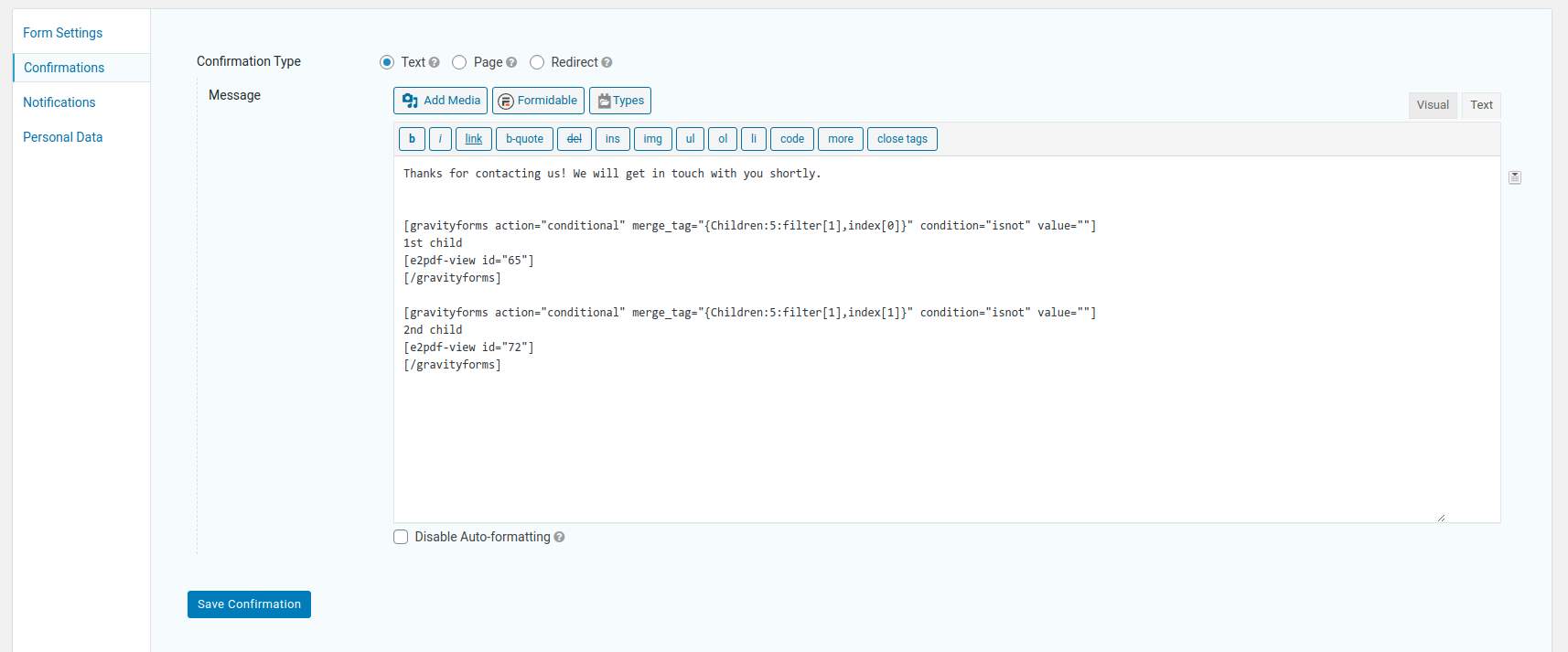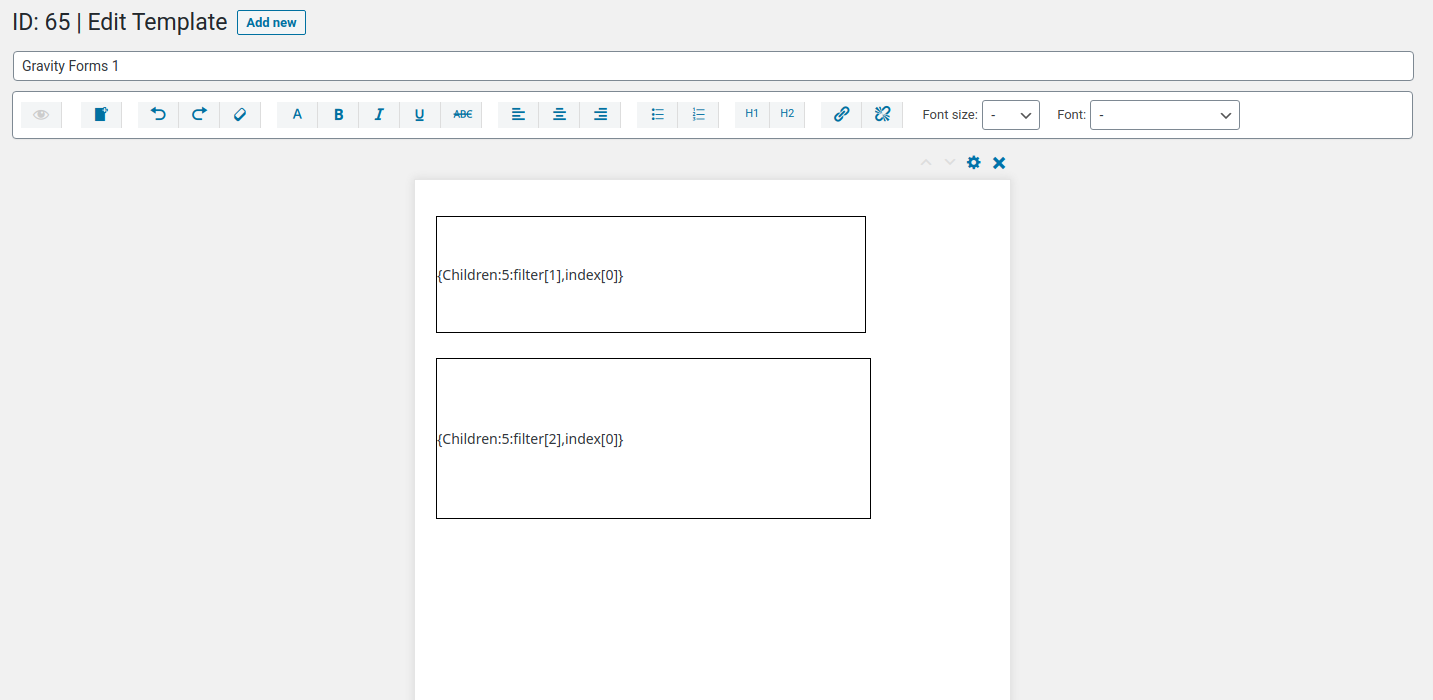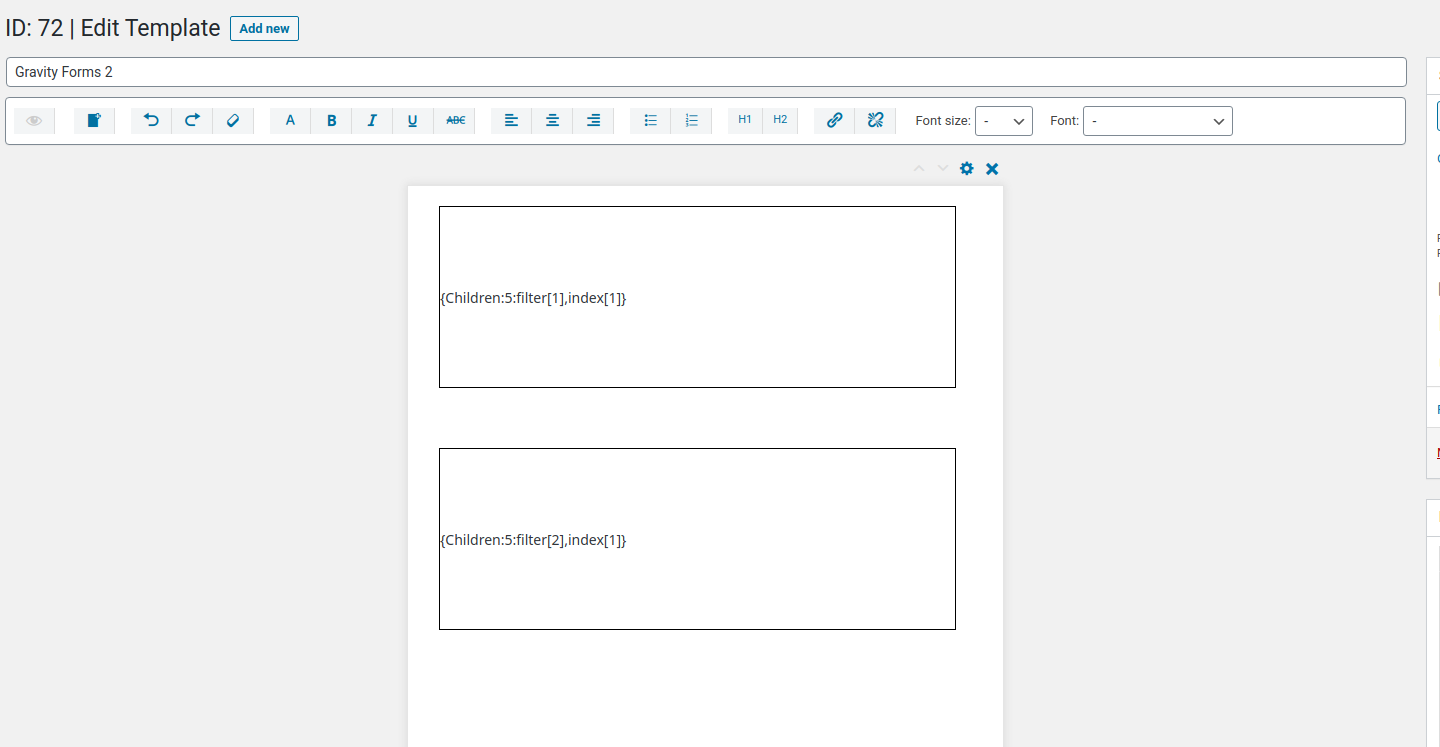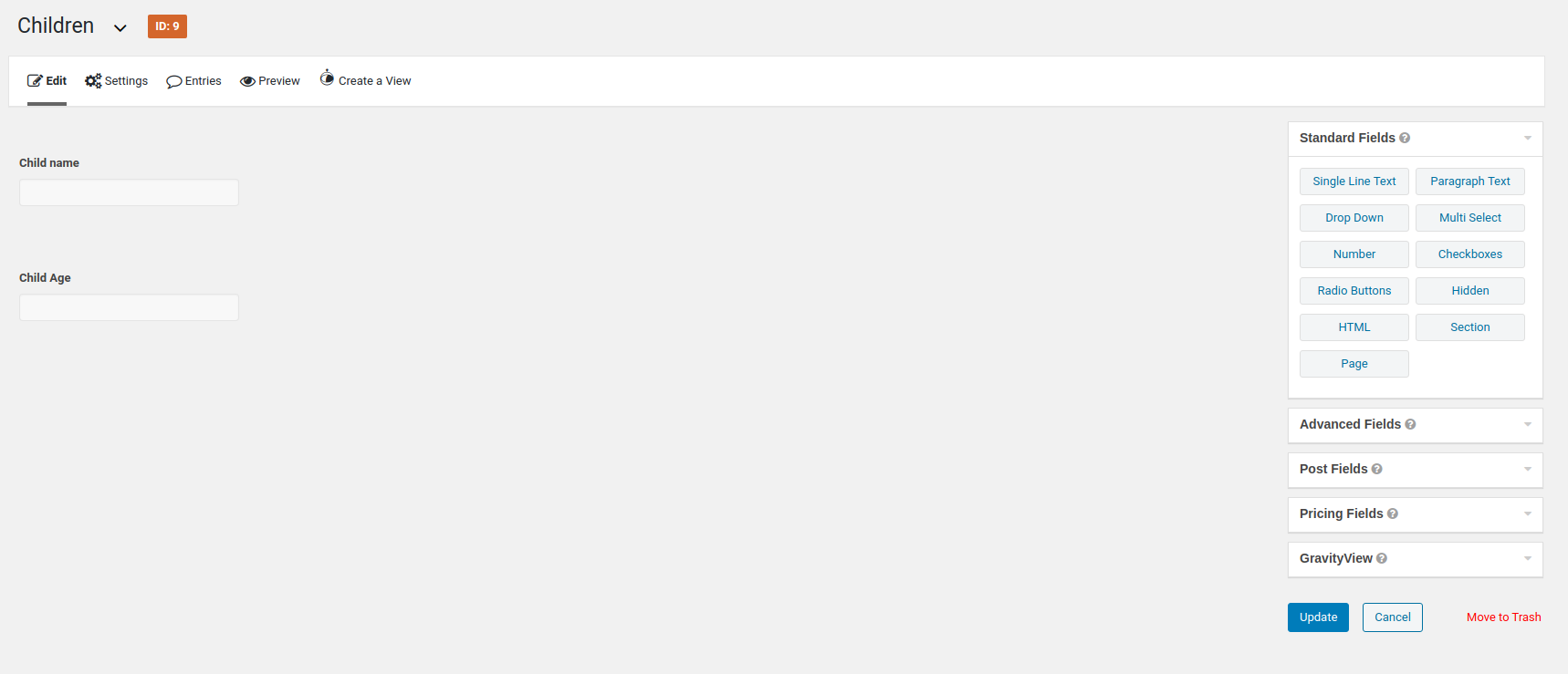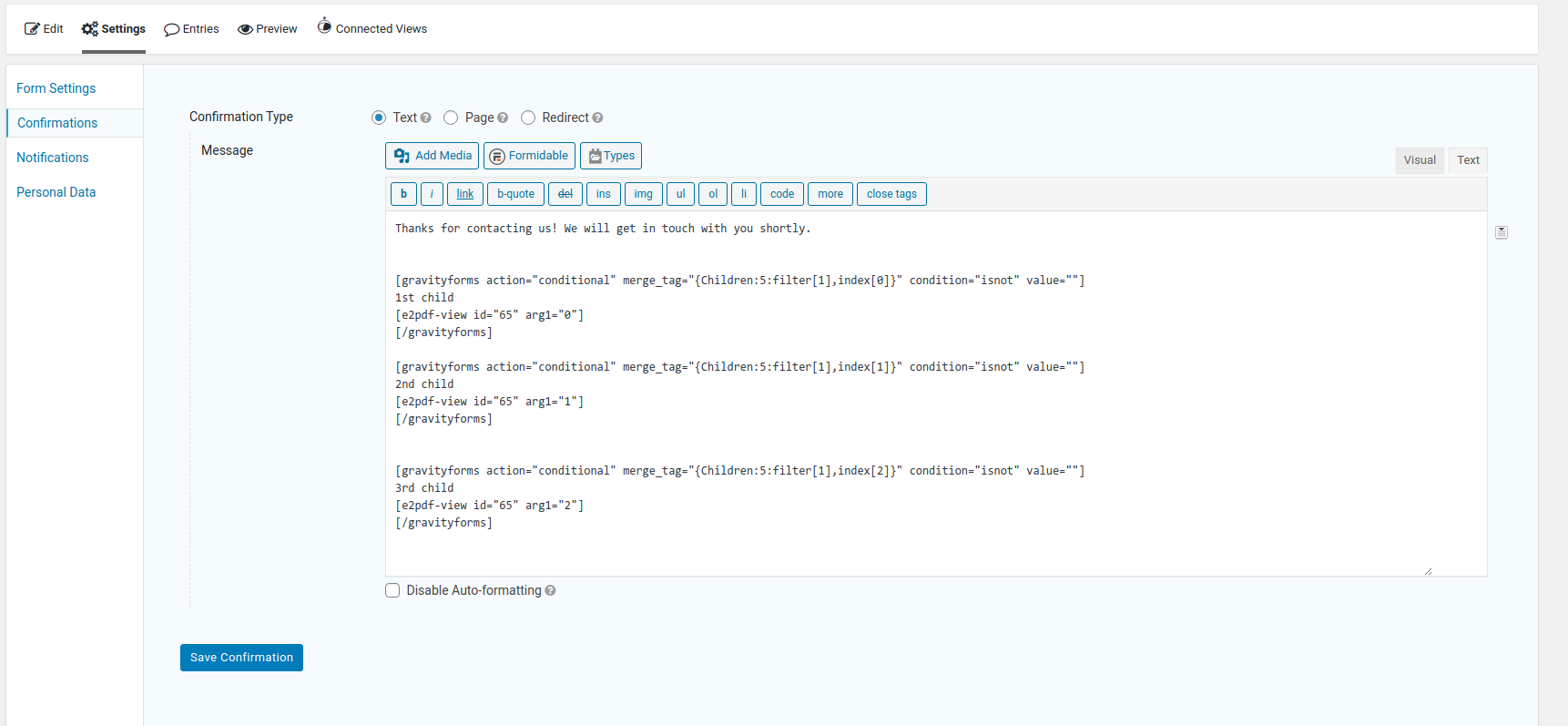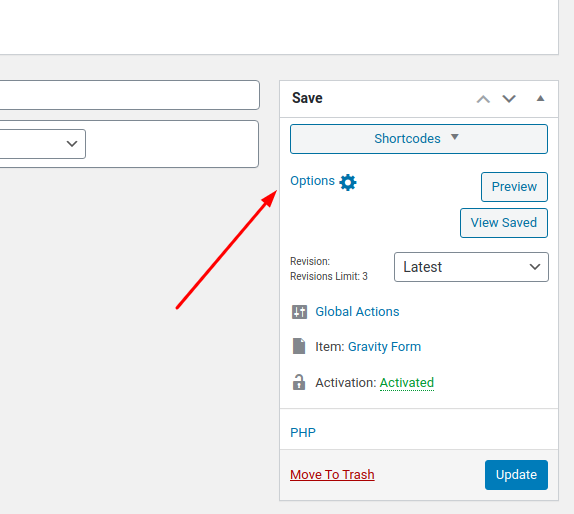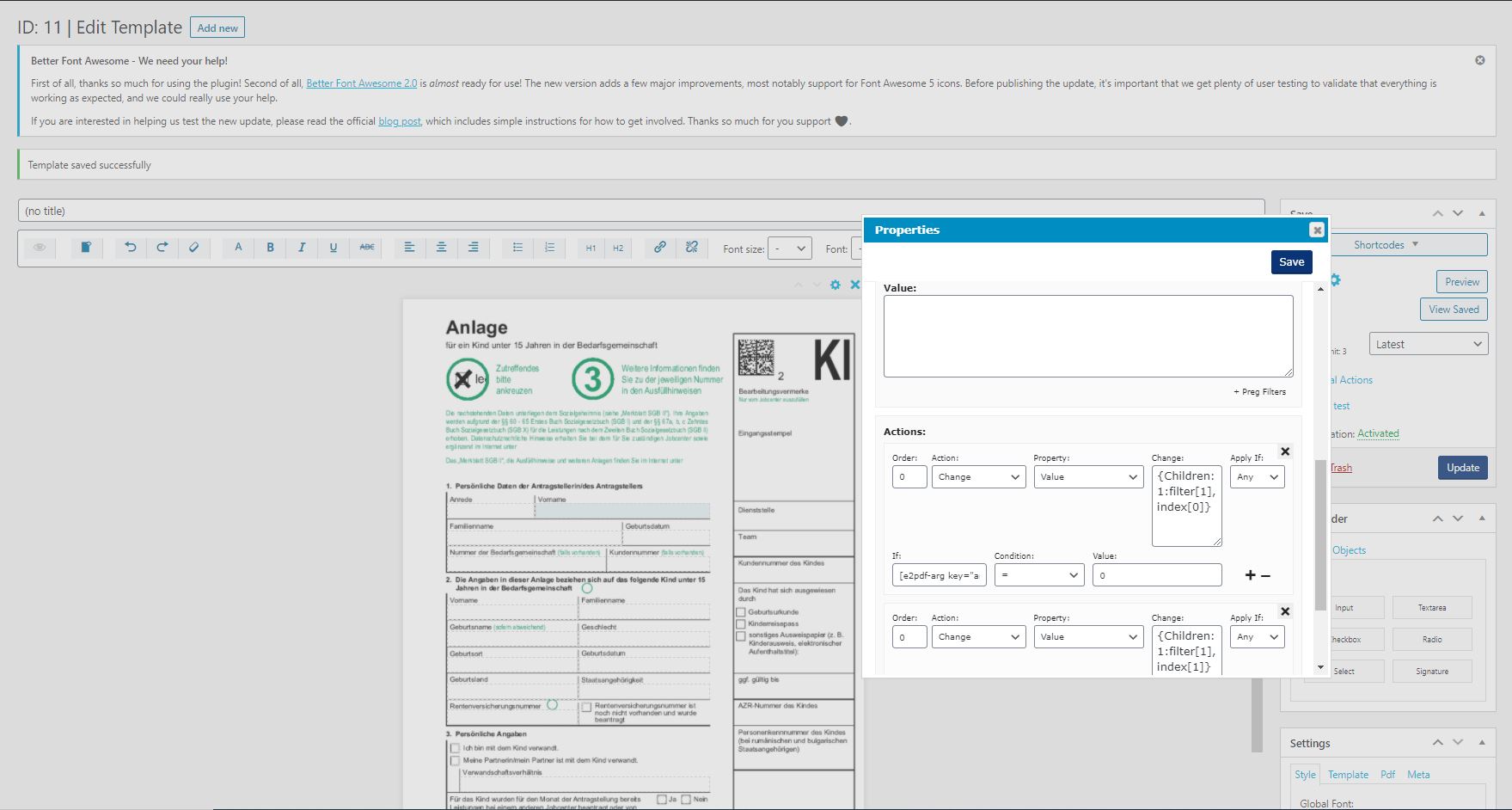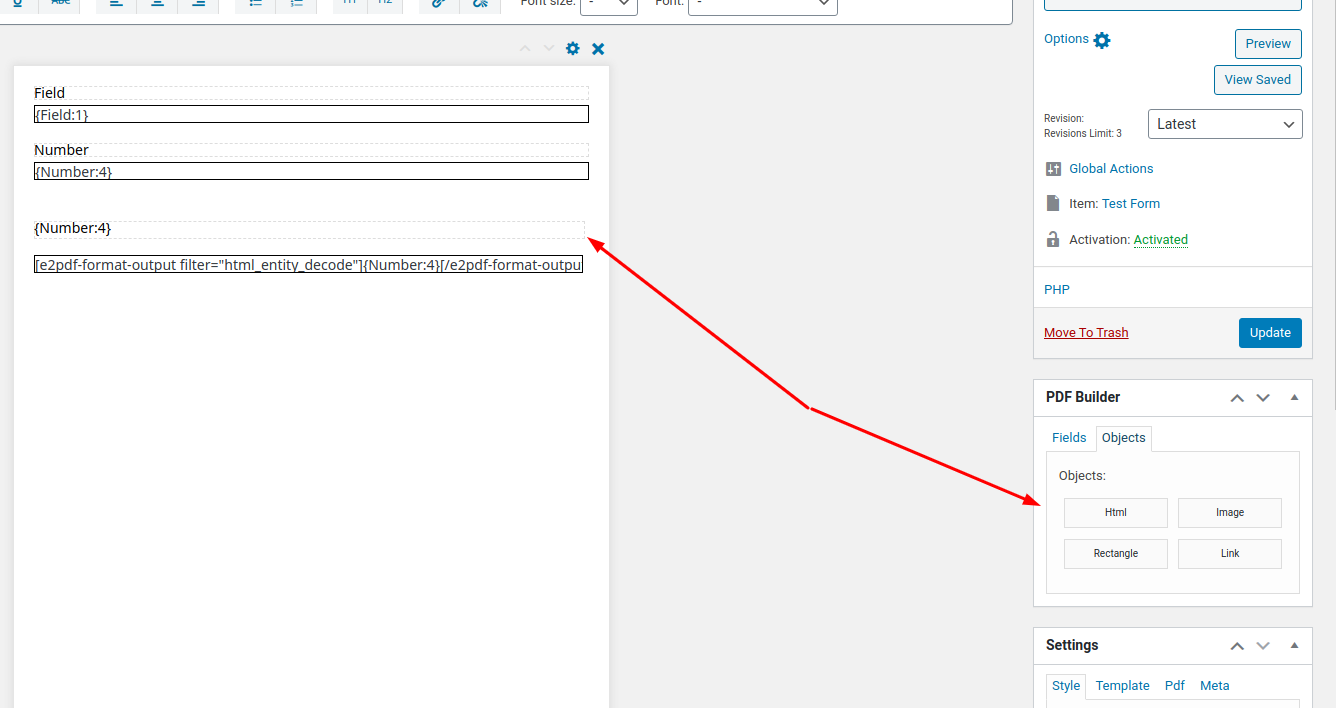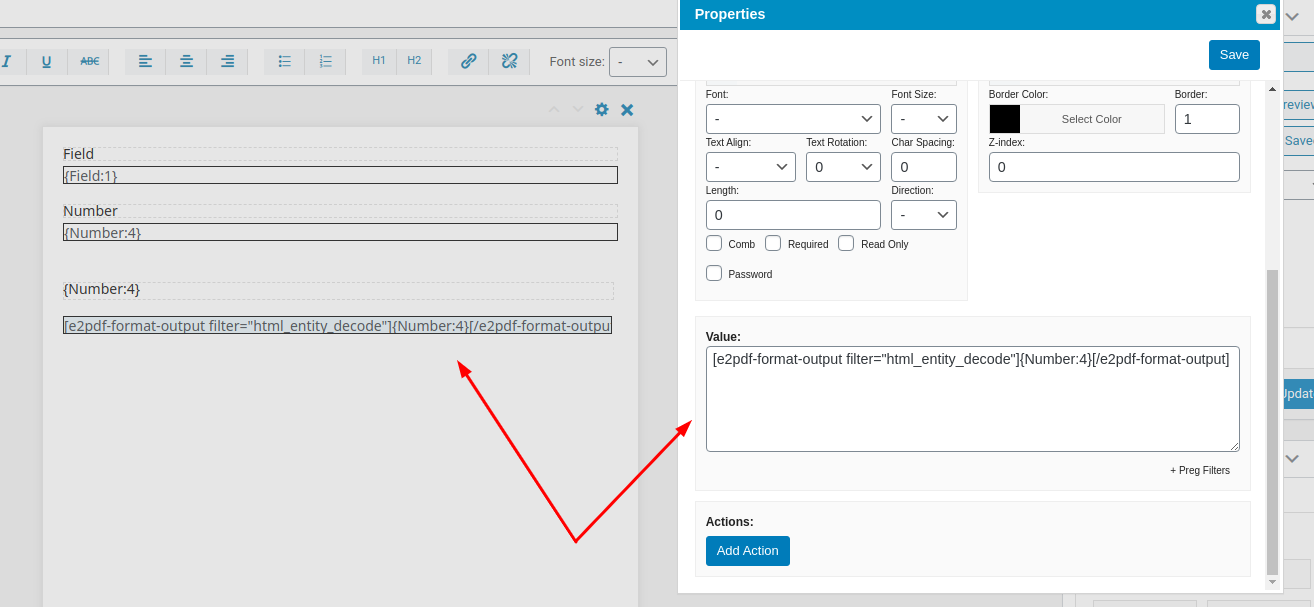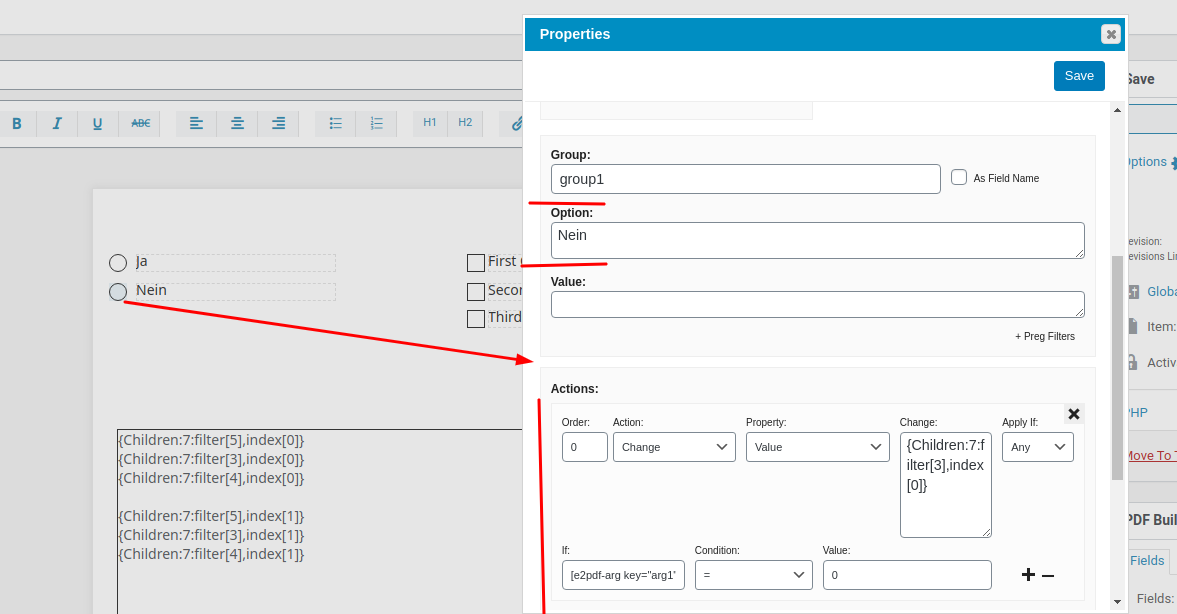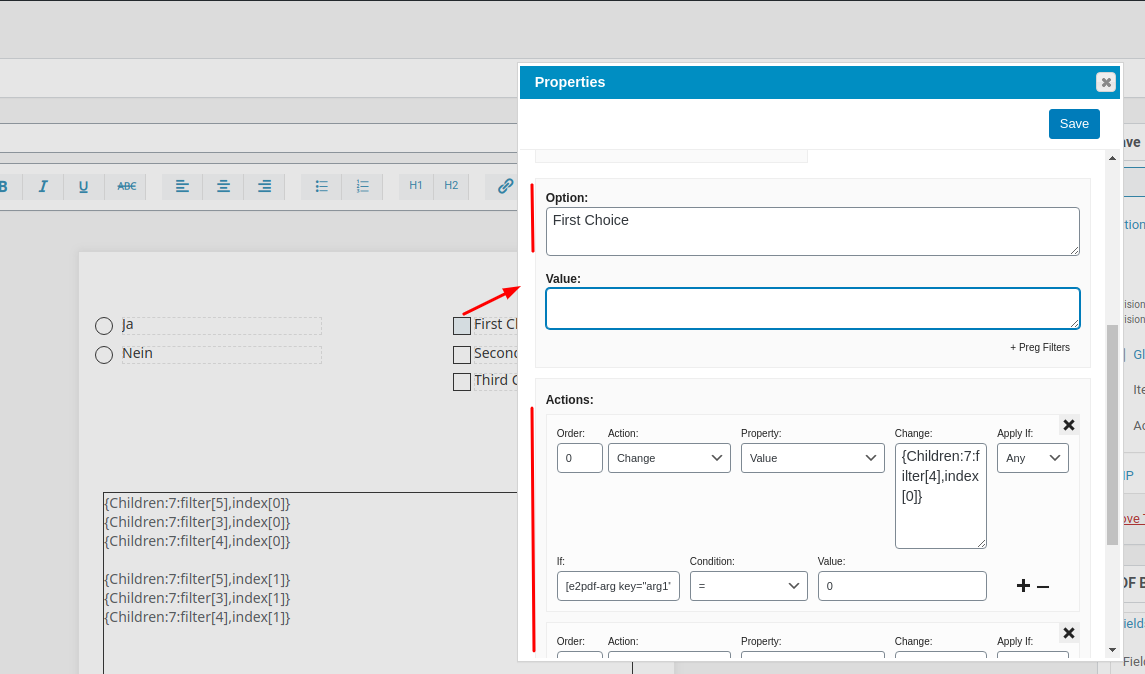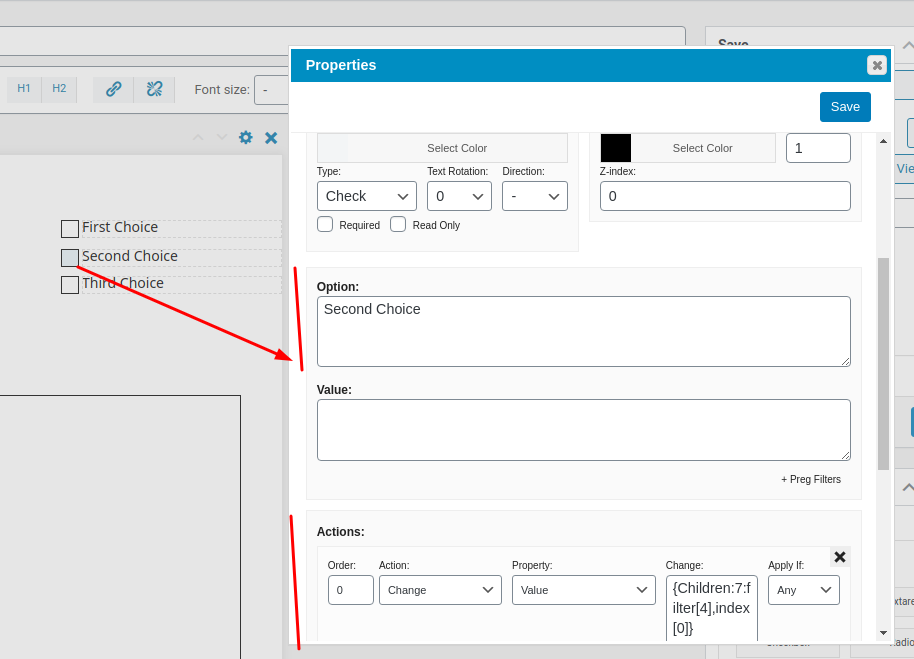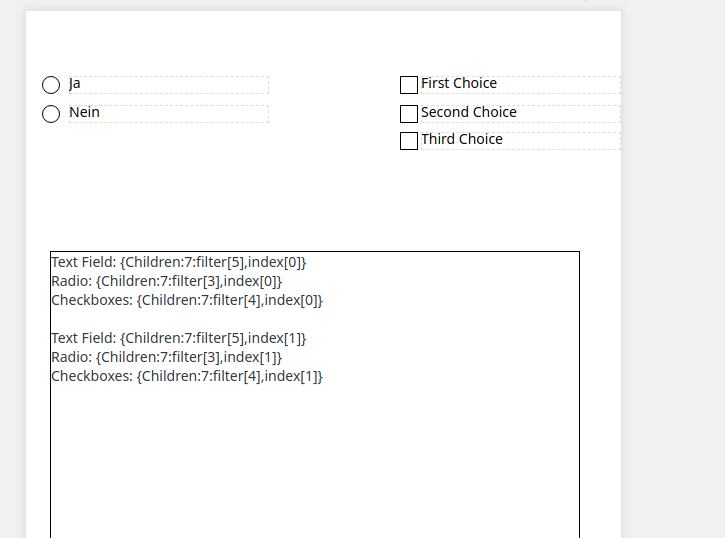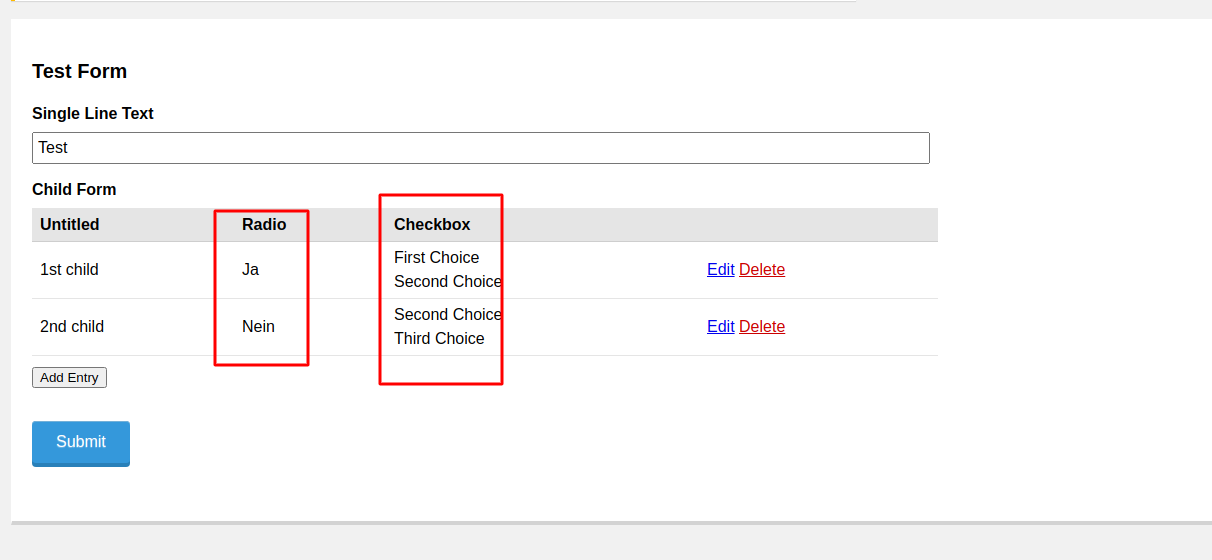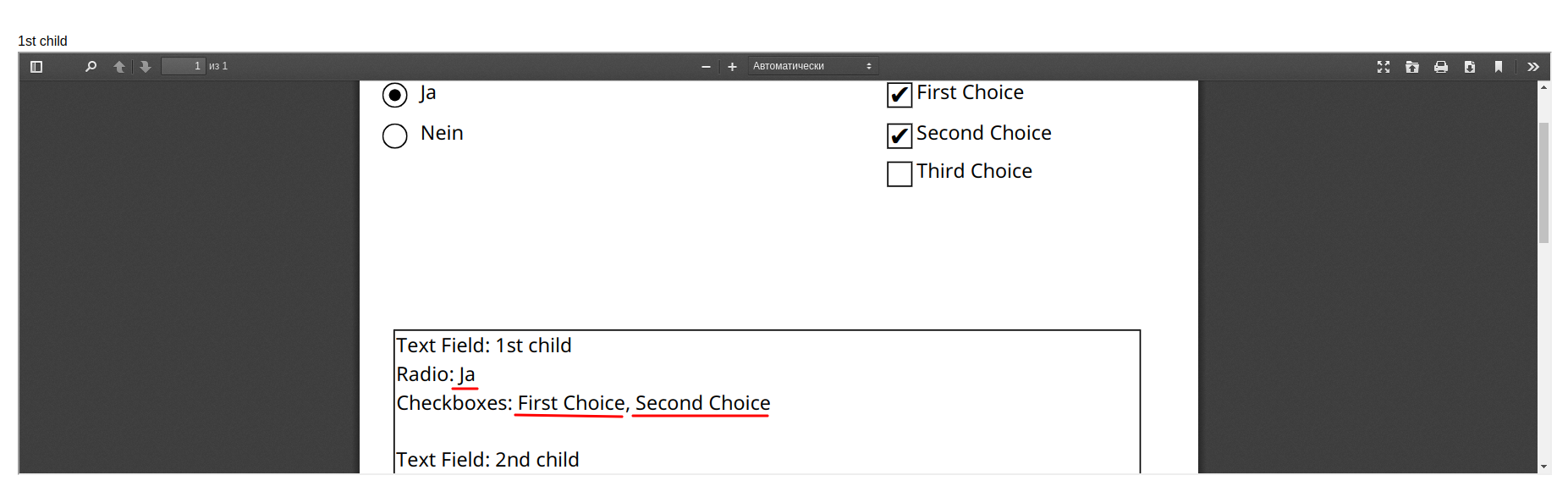hide download button
Gravity Forms
7 December, 2020 18:41:48
Clever-2021-bafoeg
Topics: 7
Messages: 27
8 December, 2020 07:39:02
E2Pdf
Support
Topics: 7
Messages: 3586
8 December, 2020 15:38:56
Clever-2021-bafoeg
Topics: 7
Messages: 27
8 December, 2020 16:48:04
E2Pdf
Support
Topics: 7
Messages: 3586
8 December, 2020 17:20:06
Clever-2021-bafoeg
Topics: 7
Messages: 27
8 December, 2020 18:53:54
E2Pdf
Support
Topics: 7
Messages: 3586
9 December, 2020 13:54:05
Clever-2021-bafoeg
Topics: 7
Messages: 27
9 December, 2020 14:20:18
E2Pdf
Support
Topics: 7
Messages: 3586
9 December, 2020 18:58:26
E2Pdf
Support
Topics: 7
Messages: 3586
9 December, 2020 22:41:57
Clever-2021-bafoeg
Topics: 7
Messages: 27
10 December, 2020 05:53:12
E2Pdf
Support
Topics: 7
Messages: 3586
10 December, 2020 10:45:10
Clever-2021-bafoeg
Topics: 7
Messages: 27
10 December, 2020 13:09:28
E2Pdf
Support
Topics: 7
Messages: 3586
17 December, 2020 11:20:40
E2Pdf
Support
Topics: 7
Messages: 3586
17 December, 2020 17:04:44
E2Pdf
Support
Topics: 7
Messages: 3586
24 December, 2020 04:59:46
E2Pdf
Support
Topics: 7
Messages: 3586
28 December, 2020 14:45:59
E2Pdf
Support
Topics: 7
Messages: 3586