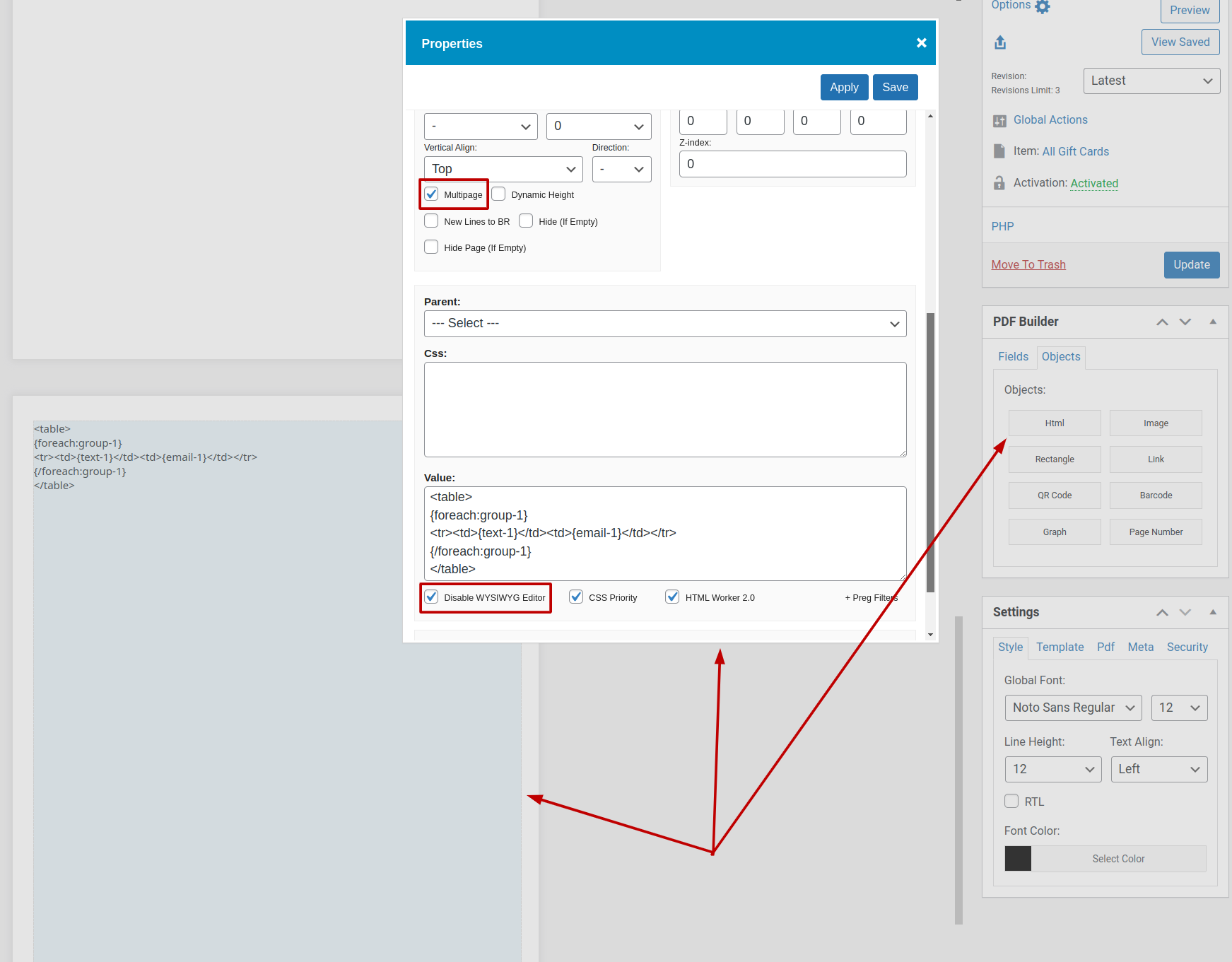How to create a table with forminator repeater fields values ?
Forminator Forms
29 November, 2023 02:25:26
Eldervand
Topics: 1
Messages: 3
29 November, 2023 05:50:44
E2Pdf
Support
Topics: 7
Messages: 3596
30 November, 2023 00:10:51
Eldervand
Topics: 1
Messages: 3
30 November, 2023 00:51:53
E2Pdf
Support
Topics: 7
Messages: 3596
3 December, 2023 02:12:28
Eldervand
Topics: 1
Messages: 3
3 December, 2023 11:10:01
E2Pdf
Support
Topics: 7
Messages: 3596