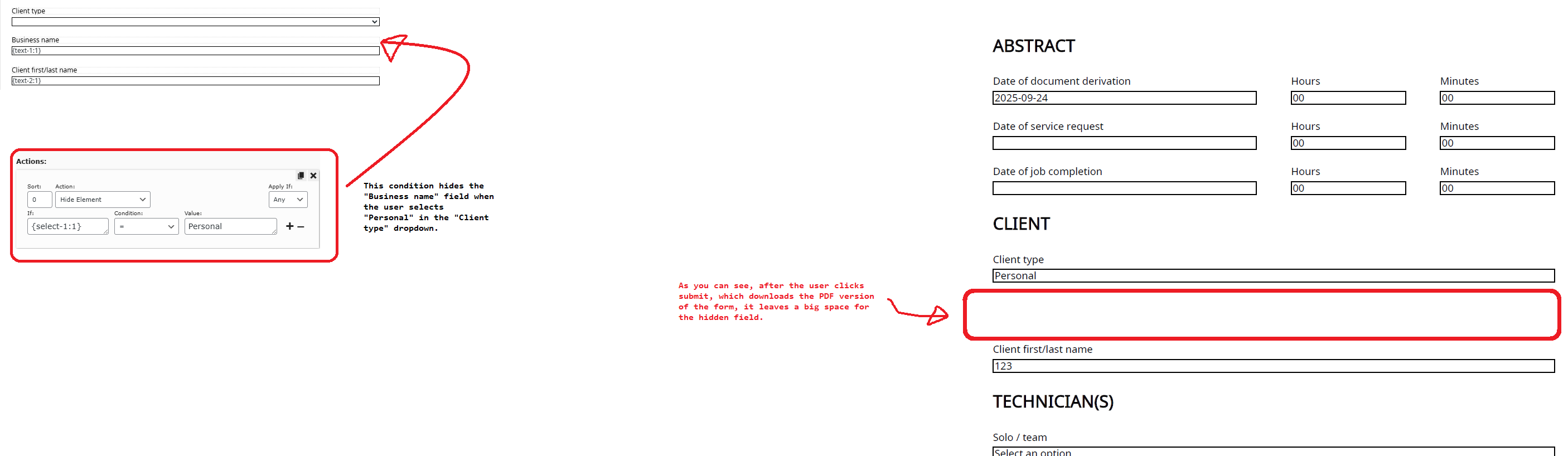Remove blank space left by hidden elements
Forminator Forms
24 September, 2025 07:29:37
Gerrit
Topics: 1
Messages: 2
24 September, 2025 07:53:32
E2Pdf
Support
Topics: 7
Messages: 3596
24 September, 2025 07:55:25
Gerrit
Topics: 1
Messages: 2