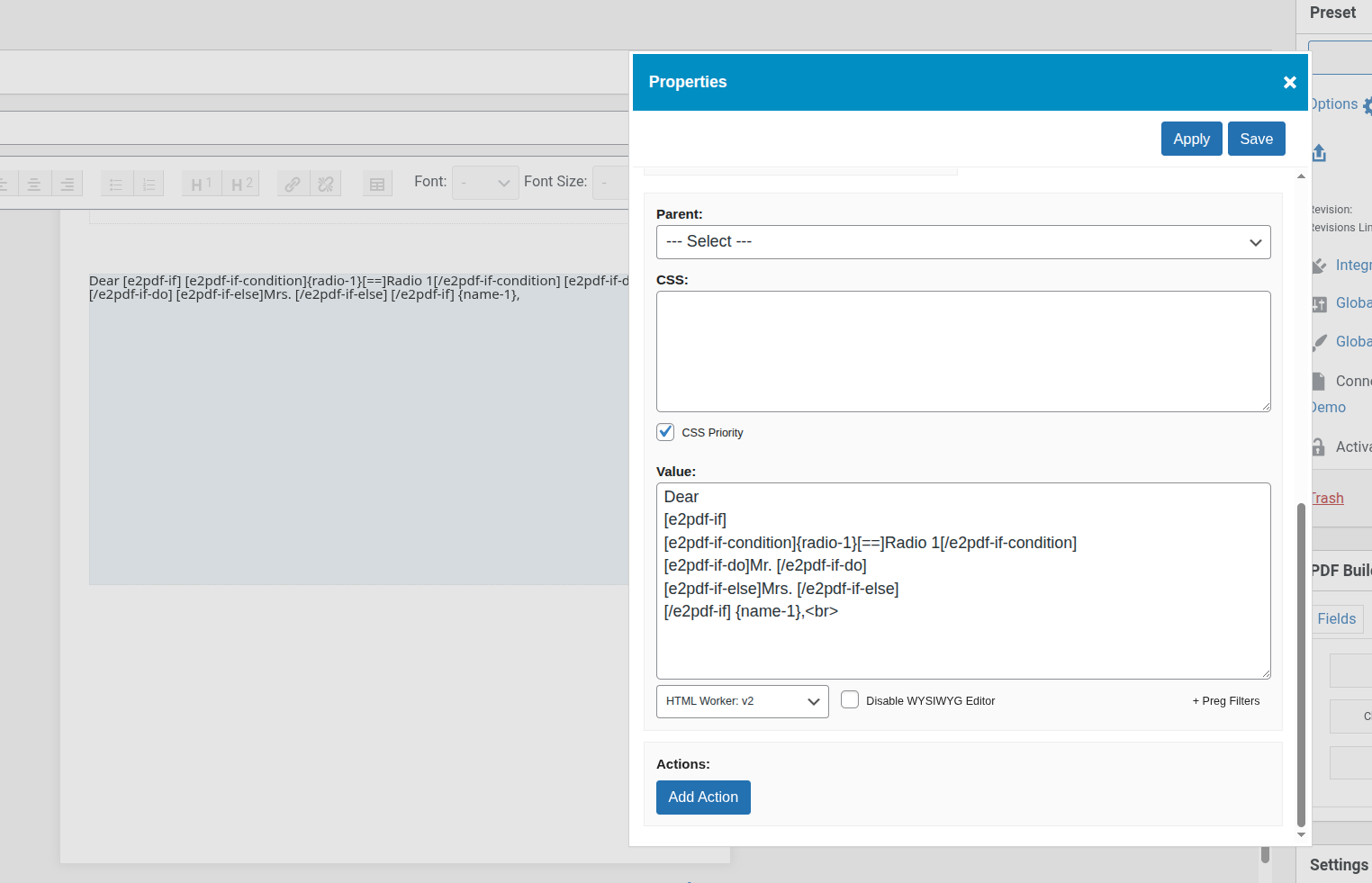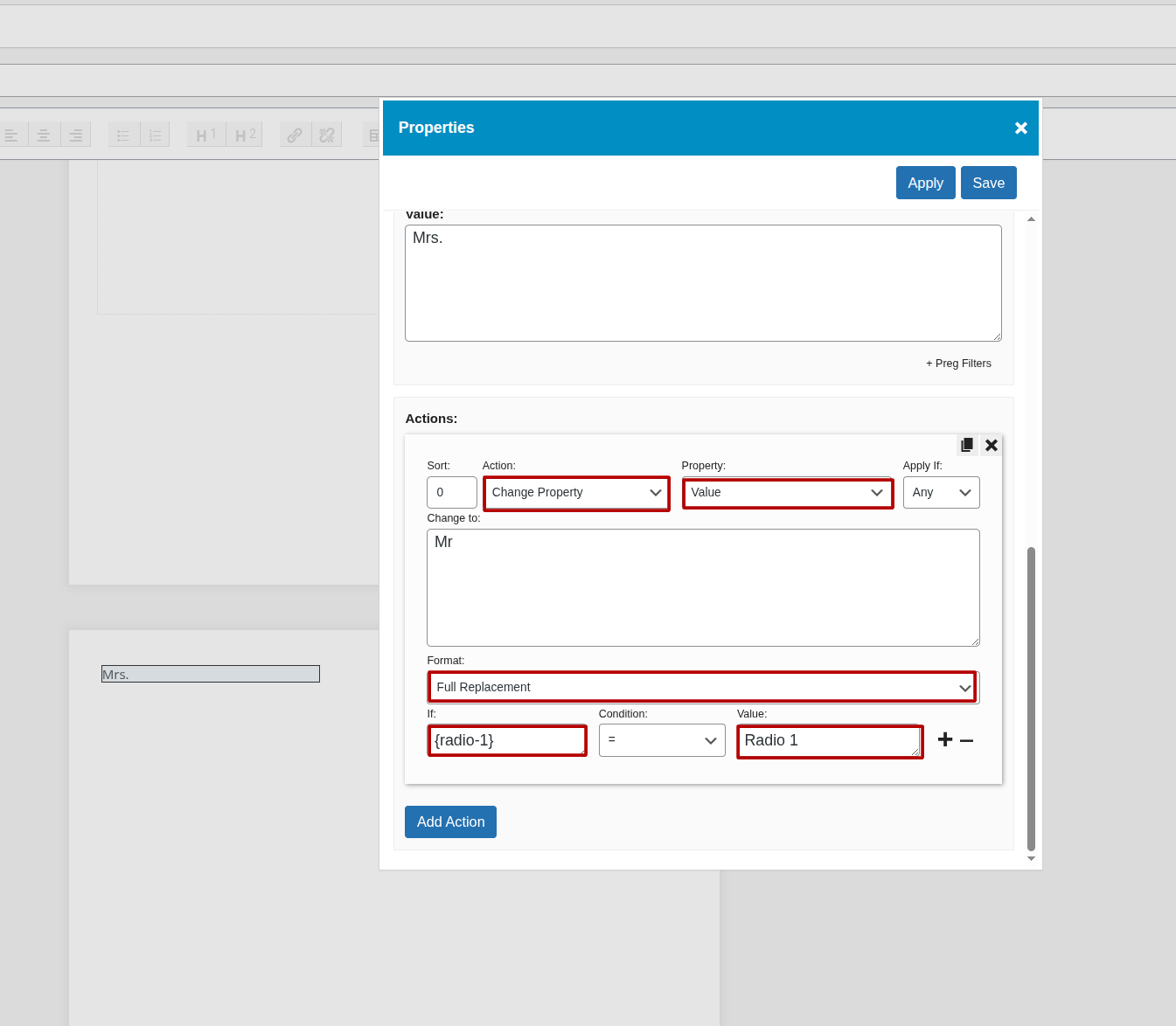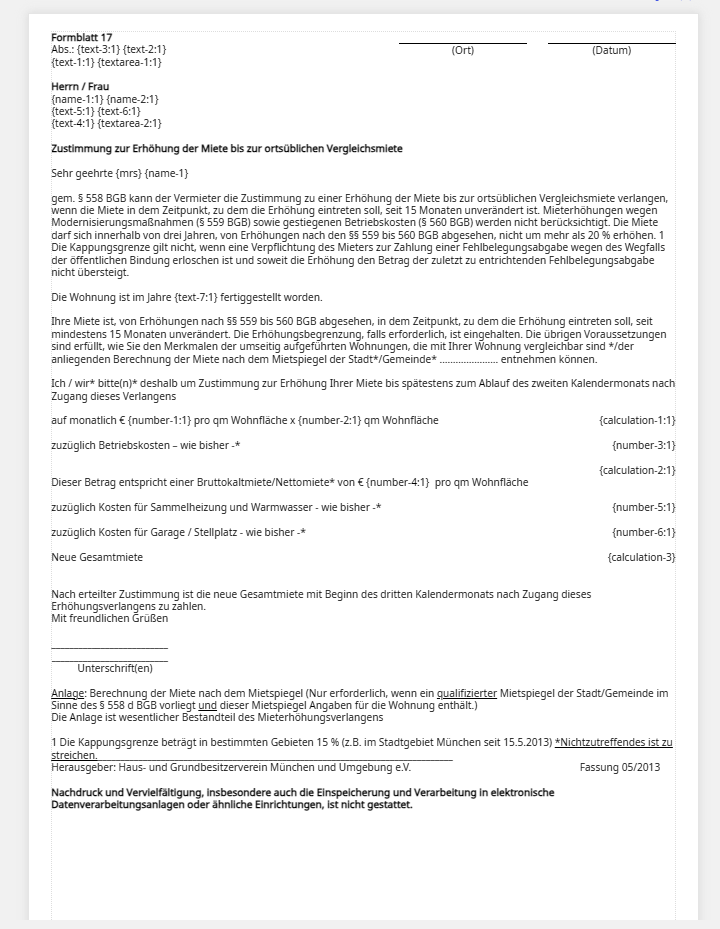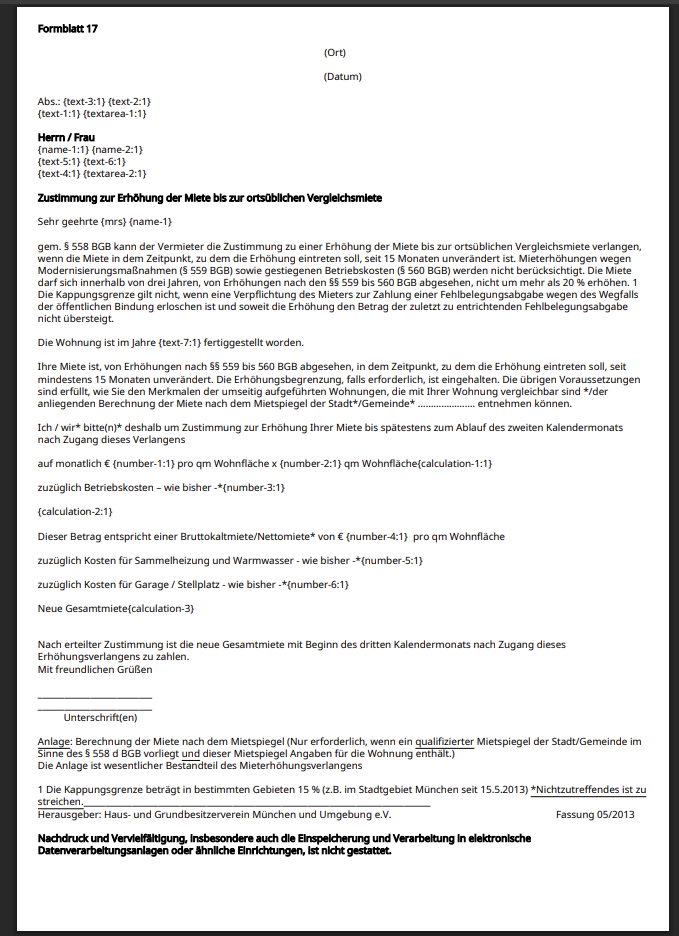Automatically saving generated PDFs per user
20 May, 2025 02:18:09
Buakaw
Topics: 1
Messages: 4
20 May, 2025 02:42:45
E2Pdf
Support
Topics: 7
Messages: 3596
21 May, 2025 07:13:37
Buakaw
Topics: 1
Messages: 4
21 May, 2025 07:18:21
E2Pdf
Support
Topics: 7
Messages: 3596
22 May, 2025 05:57:57
Buakaw
Topics: 1
Messages: 4
22 May, 2025 07:02:19
E2Pdf
Support
Topics: 7
Messages: 3596
22 May, 2025 07:45:06
E2Pdf
Support
Topics: 7
Messages: 3596
22 May, 2025 11:20:06
Buakaw
Topics: 1
Messages: 4