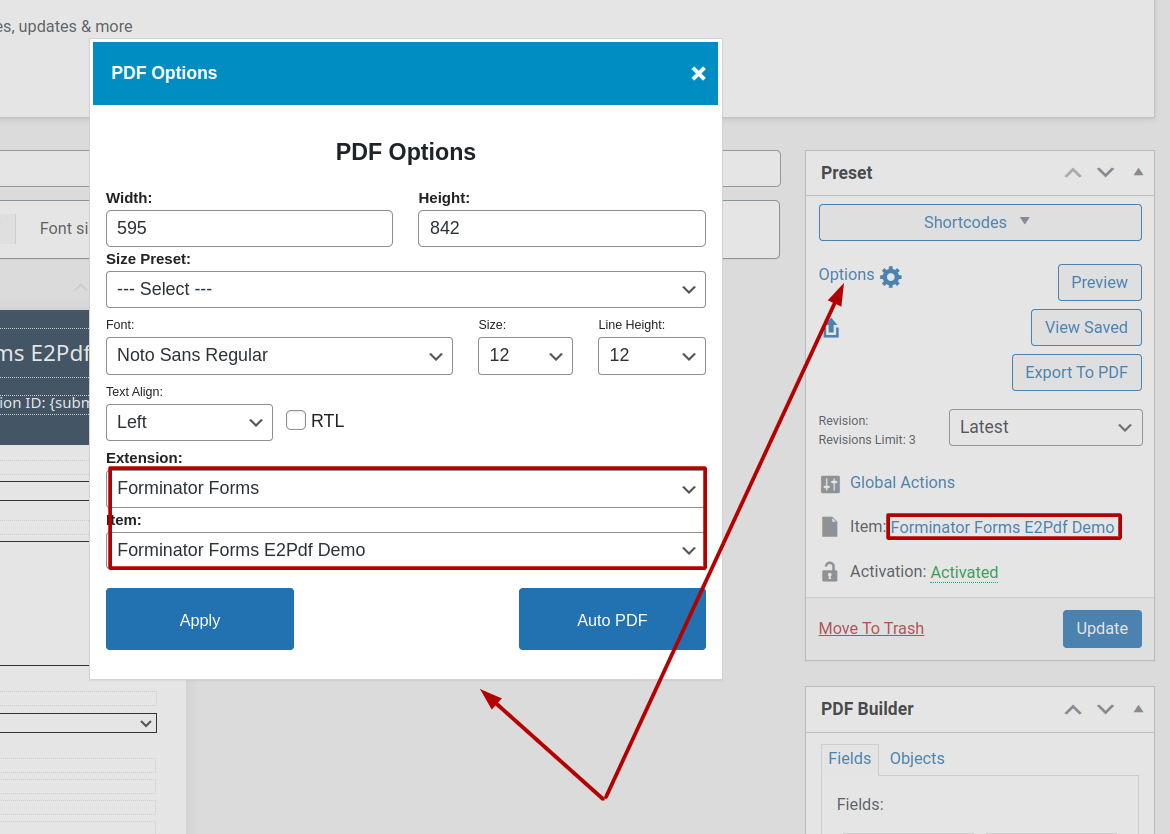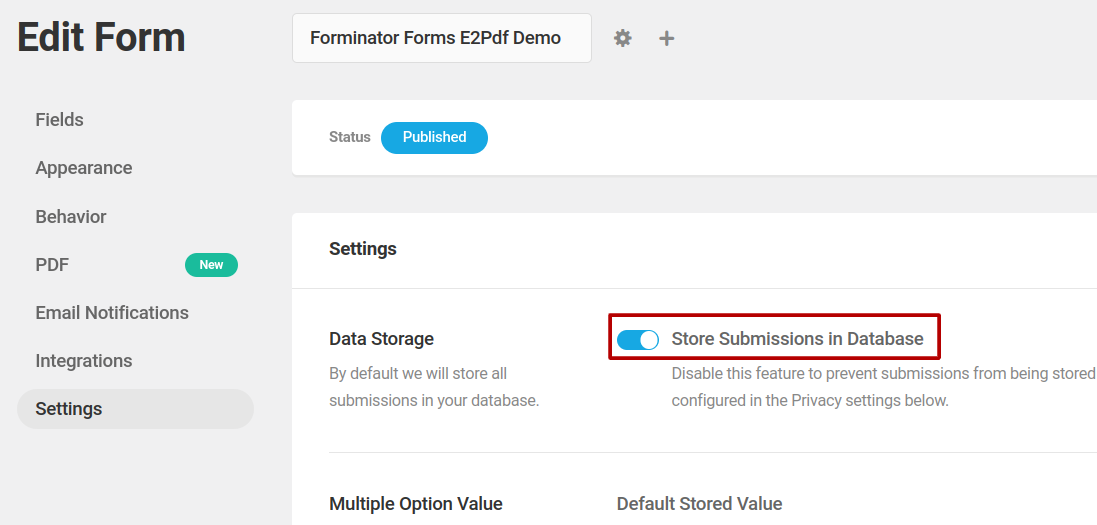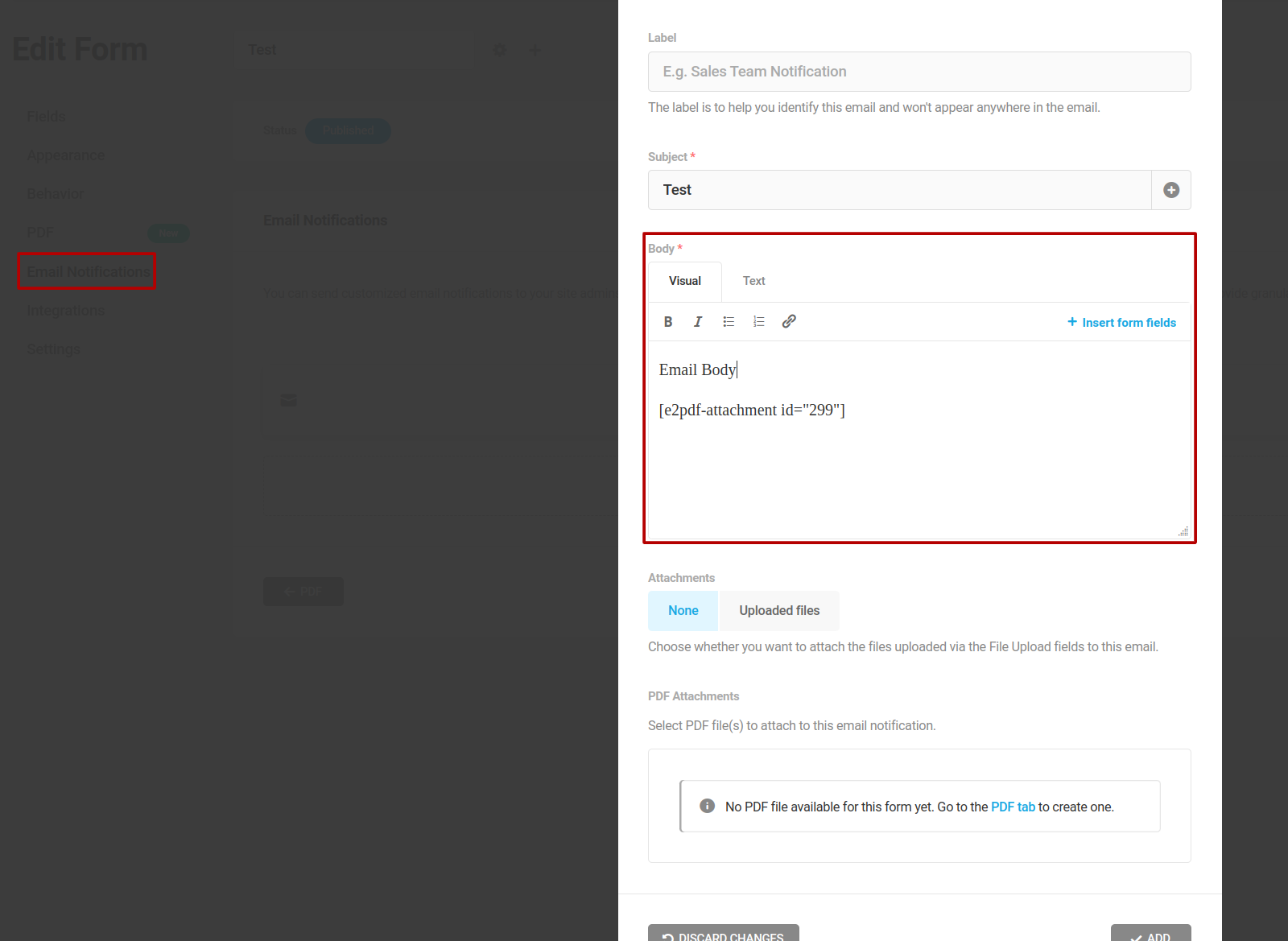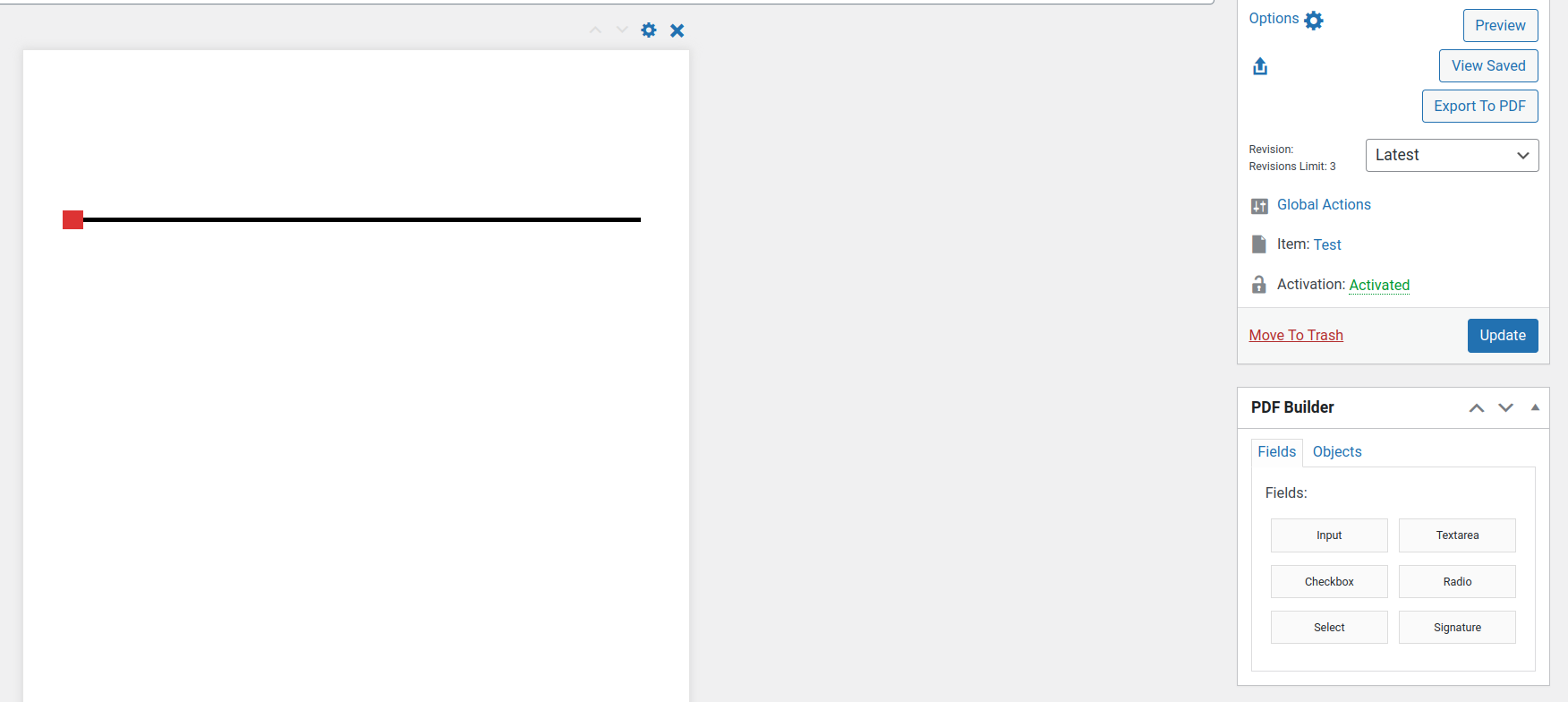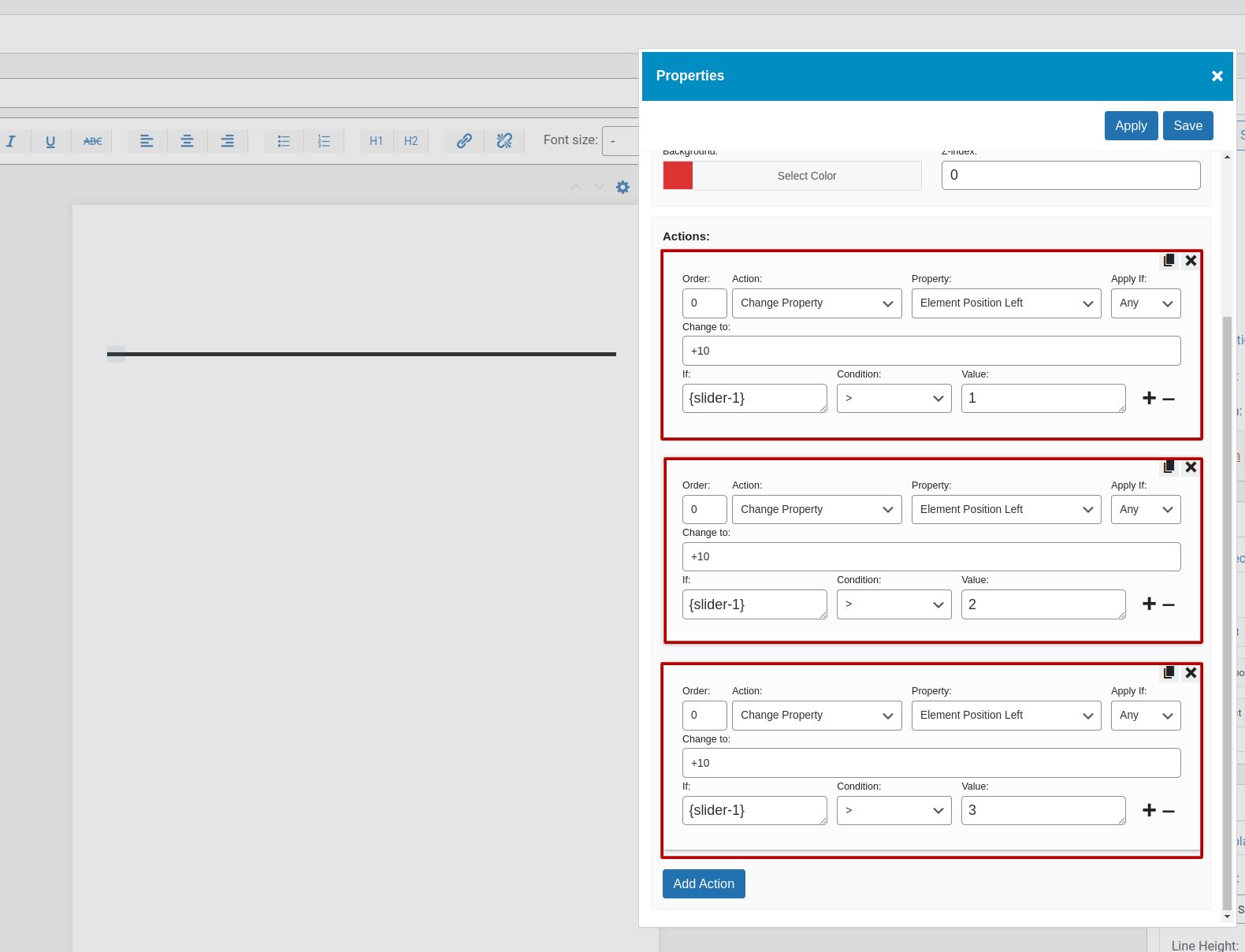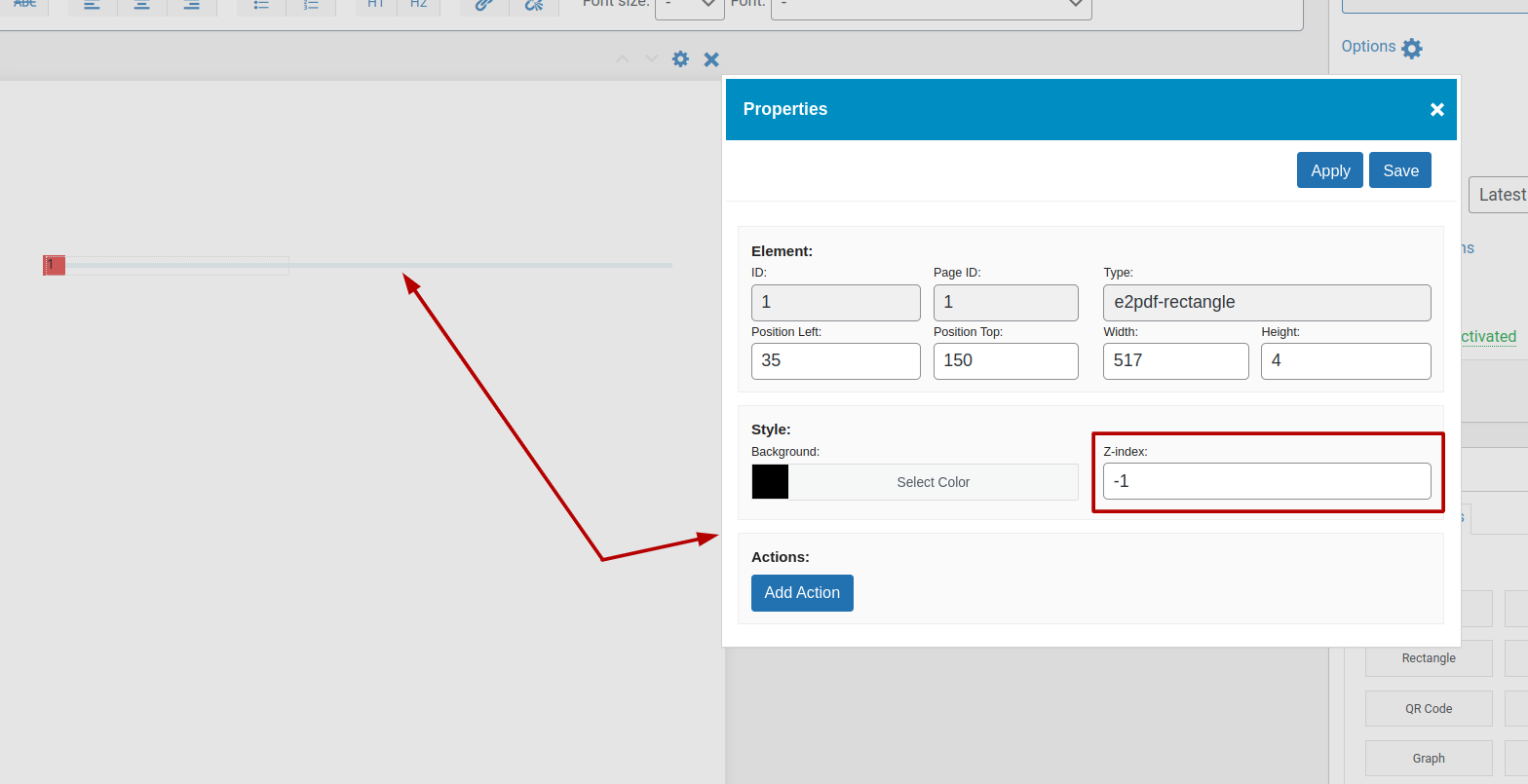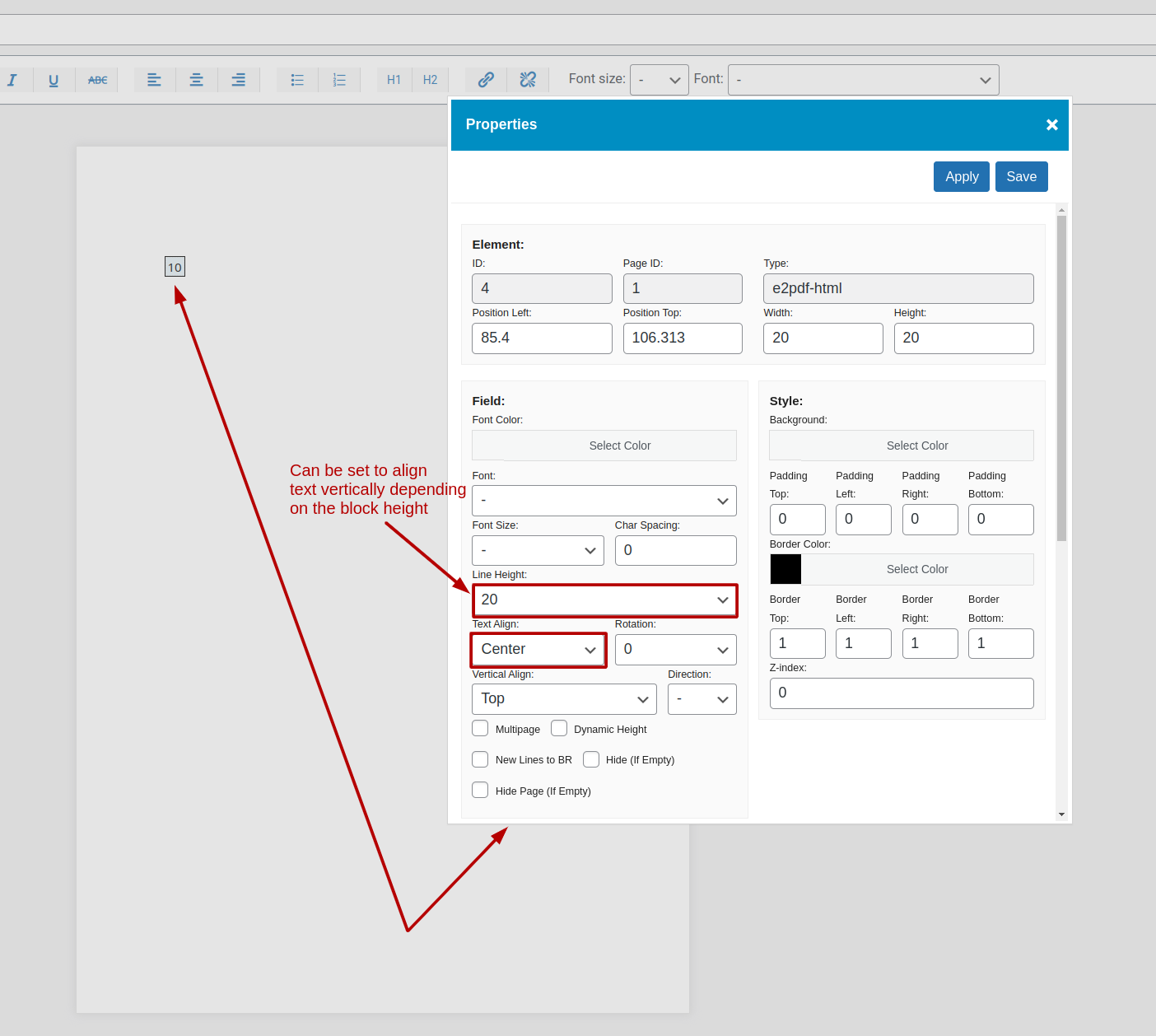No Url of PDF.
4 June, 2024 05:19:14
Ranion
Topics: 1
Messages: 19
4 June, 2024 05:30:49
E2Pdf
Support
Topics: 7
Messages: 3577
4 June, 2024 05:58:27
E2Pdf
Support
Topics: 7
Messages: 3577
4 June, 2024 06:00:51
Ranion
Topics: 1
Messages: 19
4 June, 2024 06:02:20
E2Pdf
Support
Topics: 7
Messages: 3577
4 June, 2024 06:41:49
Ranion
Topics: 1
Messages: 19
4 June, 2024 06:53:09
E2Pdf
Support
Topics: 7
Messages: 3577
4 June, 2024 07:10:12
Ranion
Topics: 1
Messages: 19
4 June, 2024 07:12:45
E2Pdf
Support
Topics: 7
Messages: 3577
4 June, 2024 07:18:33
Ranion
Topics: 1
Messages: 19
6 June, 2024 01:46:48
E2Pdf
Support
Topics: 7
Messages: 3577
6 June, 2024 05:00:05
E2Pdf
Support
Topics: 7
Messages: 3577
11 June, 2024 07:14:01
E2Pdf
Support
Topics: 7
Messages: 3577
11 June, 2024 08:37:04
E2Pdf
Support
Topics: 7
Messages: 3577
13 June, 2024 09:35:41
E2Pdf
Support
Topics: 7
Messages: 3577
13 June, 2024 10:32:02
E2Pdf
Support
Topics: 7
Messages: 3577
13 June, 2024 11:35:27
Ranion
Topics: 1
Messages: 19
13 June, 2024 12:19:17
E2Pdf
Support
Topics: 7
Messages: 3577
14 June, 2024 04:03:46
E2Pdf
Support
Topics: 7
Messages: 3577
15 June, 2024 12:16:09
E2Pdf
Support
Topics: 7
Messages: 3577
17 June, 2024 00:07:31
E2Pdf
Support
Topics: 7
Messages: 3577
17 June, 2024 01:15:31
E2Pdf
Support
Topics: 7
Messages: 3577
18 June, 2024 11:15:05
E2Pdf
Support
Topics: 7
Messages: 3577