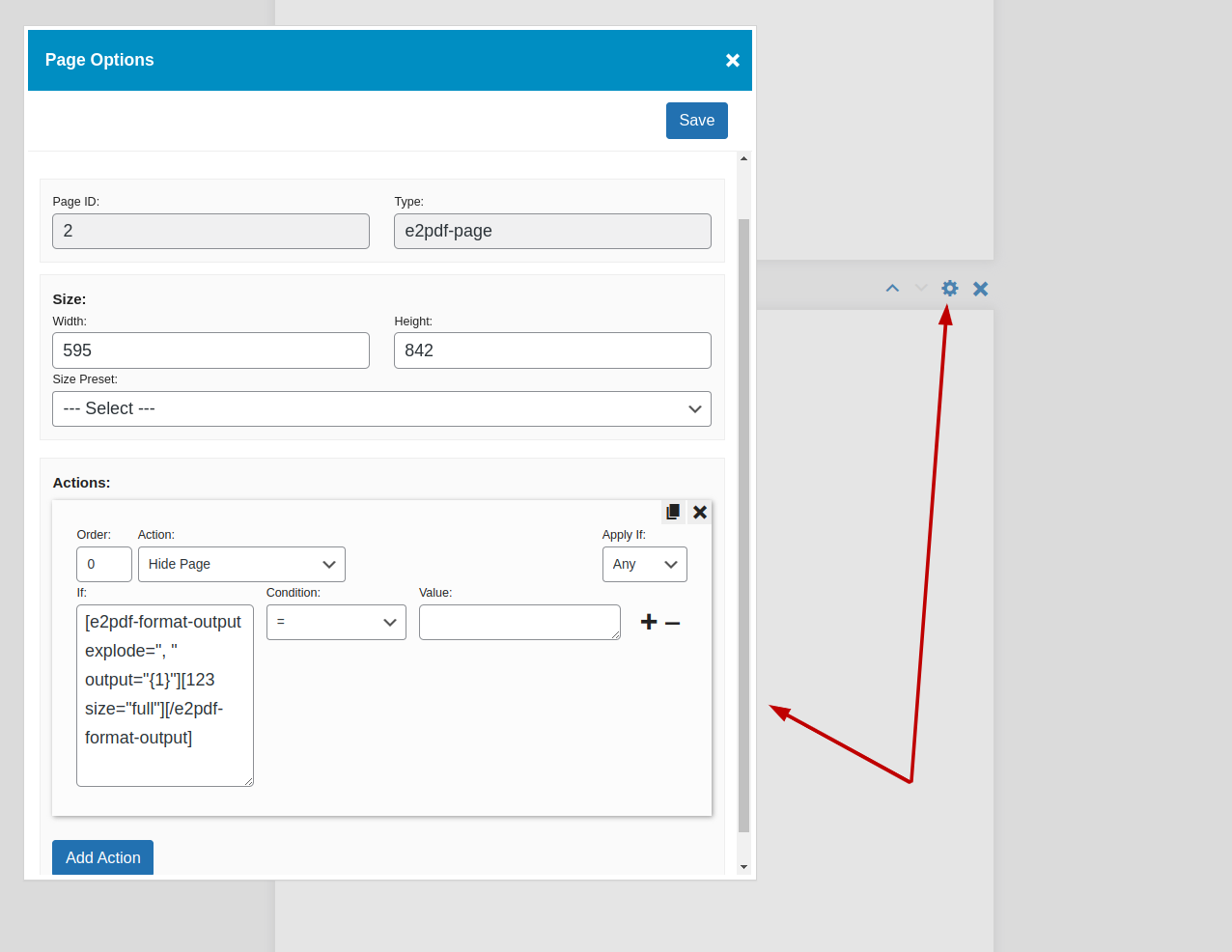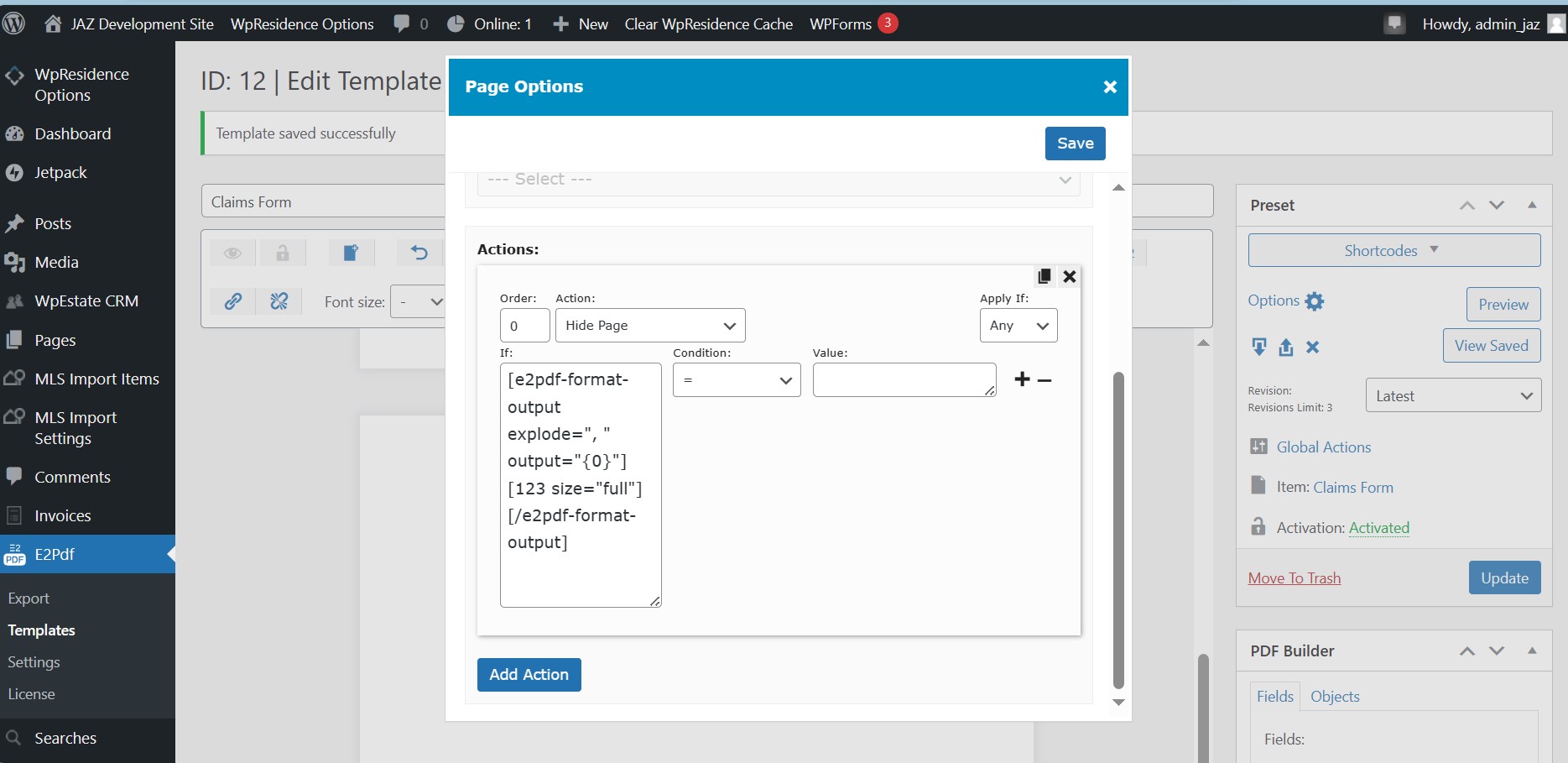Display submitted forms as lists
Formidable Forms
18 November, 2023 05:03:43
Fikri
Topics: 2
Messages: 6
18 November, 2023 05:10:49
Fikri
Topics: 2
Messages: 6
18 November, 2023 06:46:26
E2Pdf
Support
Topics: 7
Messages: 3596
18 November, 2023 08:23:08
Fikri
Topics: 2
Messages: 6
20 November, 2023 01:26:53
Fikri
Topics: 2
Messages: 6
20 November, 2023 01:34:55
E2Pdf
Support
Topics: 7
Messages: 3596
20 November, 2023 04:02:22
Fikri
Topics: 2
Messages: 6
20 November, 2023 04:18:00
E2Pdf
Support
Topics: 7
Messages: 3596
20 November, 2023 04:19:45
E2Pdf
Support
Topics: 7
Messages: 3596